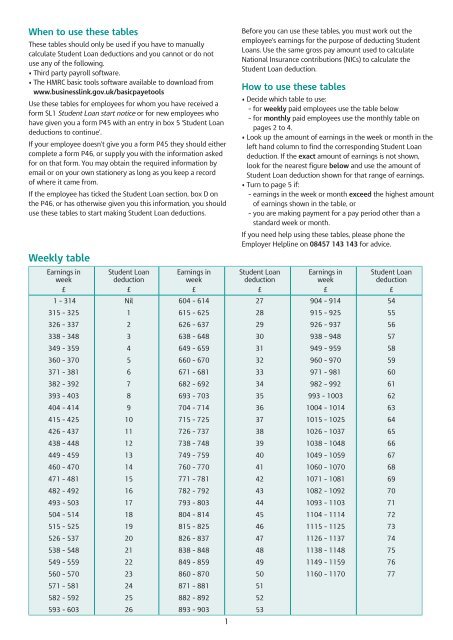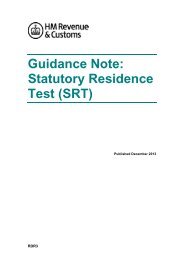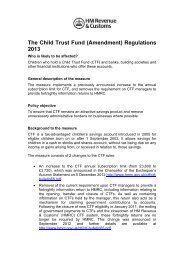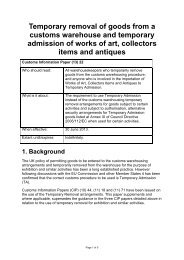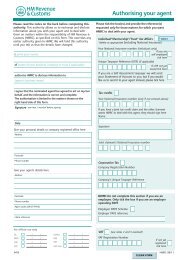Student Loan Deduction Tables SL3 - HM Revenue & Customs
Student Loan Deduction Tables SL3 - HM Revenue & Customs
Student Loan Deduction Tables SL3 - HM Revenue & Customs
You also want an ePaper? Increase the reach of your titles
YUMPU automatically turns print PDFs into web optimized ePapers that Google loves.
When to use these tables<br />
These tables should only be used if you have to manually<br />
calculate <strong>Student</strong> <strong>Loan</strong> deductions and you cannot or do not<br />
use any of the following.<br />
• Third party payroll software.<br />
• The <strong>HM</strong>RC basic tools software available to download from<br />
www.businesslink.gov.uk/basicpayetools<br />
Use these tables for employees for whom you have received a<br />
form SL1 <strong>Student</strong> <strong>Loan</strong> start notice or for new employees who<br />
have given you a form P45 with an entry in box 5 ‘<strong>Student</strong> <strong>Loan</strong><br />
deductions to continue’.<br />
If your employee doesn’t give you a form P45 they should either<br />
complete a form P46, or supply you with the information asked<br />
for on that form. You may obtain the required information by<br />
email or on your own stationery as long as you keep a record<br />
of where it came from.<br />
If the employee has ticked the <strong>Student</strong> <strong>Loan</strong> section, box D on<br />
the P46, or has otherwise given you this information, you should<br />
use these tables to start making <strong>Student</strong> <strong>Loan</strong> deductions.<br />
Weekly table<br />
Earnings in<br />
week<br />
£<br />
1 – 314<br />
315 – 325<br />
326 – 337<br />
338 – 348<br />
349 – 359<br />
360 – 370<br />
371 – 381<br />
382 – 392<br />
393 – 403<br />
404 – 414<br />
415 – 425<br />
426 – 437<br />
438 – 448<br />
449 – 459<br />
460 – 470<br />
471 – 481<br />
482 – 492<br />
493 – 503<br />
504 – 514<br />
515 – 525<br />
526 – 537<br />
538 – 548<br />
549 – 559<br />
560 – 570<br />
571 – 581<br />
582 – 592<br />
593 – 603<br />
<strong>Student</strong> <strong>Loan</strong><br />
deduction<br />
£<br />
Nil<br />
1<br />
2<br />
3<br />
4<br />
5<br />
6<br />
7<br />
8<br />
9<br />
10<br />
11<br />
12<br />
13<br />
14<br />
15<br />
16<br />
17<br />
18<br />
19<br />
20<br />
21<br />
22<br />
23<br />
24<br />
25<br />
26<br />
Earnings in<br />
week<br />
£<br />
604 – 614<br />
615 – 625<br />
626 – 637<br />
638 – 648<br />
649 – 659<br />
660 – 670<br />
671 – 681<br />
682 – 692<br />
693 – 703<br />
704 – 714<br />
715 – 725<br />
726 – 737<br />
738 – 748<br />
749 – 759<br />
760 – 770<br />
771 – 781<br />
782 – 792<br />
793 – 803<br />
804 – 814<br />
815 – 825<br />
826 – 837<br />
838 – 848<br />
849 – 859<br />
860 – 870<br />
871 – 881<br />
882 – 892<br />
893 – 903<br />
1<br />
Before you can use these tables, you must work out the<br />
employee’s earnings for the purpose of deducting <strong>Student</strong><br />
<strong>Loan</strong>s. Use the same gross pay amount used to calculate<br />
National Insurance contributions (NICs) to calculate the<br />
<strong>Student</strong> <strong>Loan</strong> deduction.<br />
How to use these tables<br />
• Decide which table to use:<br />
– for weekly paid employees use the table below<br />
– for monthly paid employees use the monthly table on<br />
pages 2 to 4.<br />
• Look up the amount of earnings in the week or month in the<br />
left hand column to find the corresponding <strong>Student</strong> <strong>Loan</strong><br />
deduction. If the exact amount of earnings is not shown,<br />
look for the nearest figure below and use the amount of<br />
<strong>Student</strong> <strong>Loan</strong> deduction shown for that range of earnings.<br />
• Turn to page 5 if:<br />
– earnings in the week or month exceed the highest amount<br />
of earnings shown in the table, or<br />
– you are making payment for a pay period other than a<br />
standard week or month.<br />
If you need help using these tables, please phone the<br />
Employer Helpline on 08457 143 143 for advice.<br />
<strong>Student</strong> <strong>Loan</strong><br />
deduction<br />
£<br />
27<br />
28<br />
29<br />
30<br />
31<br />
32<br />
33<br />
34<br />
35<br />
36<br />
37<br />
38<br />
39<br />
40<br />
41<br />
42<br />
43<br />
44<br />
45<br />
46<br />
47<br />
48<br />
49<br />
50<br />
51<br />
52<br />
53<br />
Earnings in<br />
week<br />
£<br />
904 – 914<br />
915 – 925<br />
926 – 937<br />
938 – 948<br />
949 – 959<br />
960 – 970<br />
971 – 981<br />
982 – 992<br />
993 – 1003<br />
1004 – 1014<br />
1015 – 1025<br />
1026 – 1037<br />
1038 – 1048<br />
1049 – 1059<br />
1060 – 1070<br />
1071 – 1081<br />
1082 – 1092<br />
1093 – 1103<br />
1104 – 1114<br />
1115 – 1125<br />
1126 – 1137<br />
1138 – 1148<br />
1149 – 1159<br />
1160 – 1170<br />
<strong>Student</strong> <strong>Loan</strong><br />
deduction<br />
£<br />
54<br />
55<br />
56<br />
57<br />
58<br />
59<br />
60<br />
61<br />
62<br />
63<br />
64<br />
65<br />
66<br />
67<br />
68<br />
69<br />
70<br />
71<br />
72<br />
73<br />
74<br />
75<br />
76<br />
77