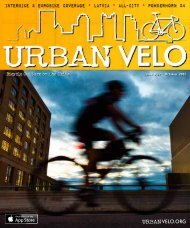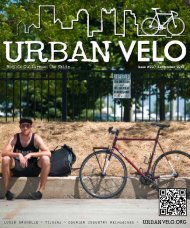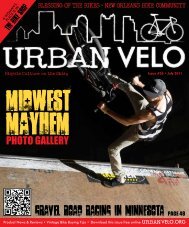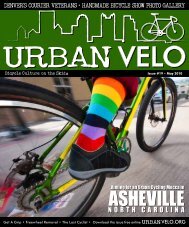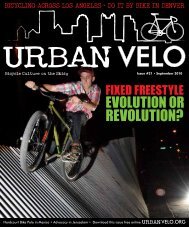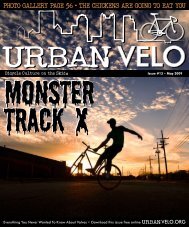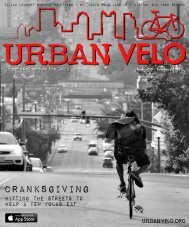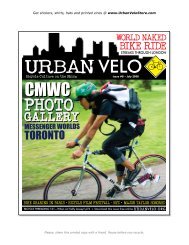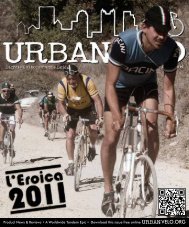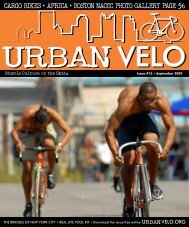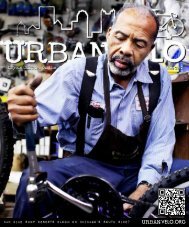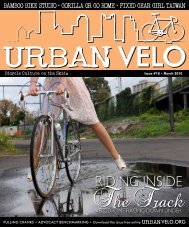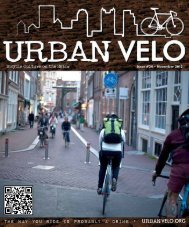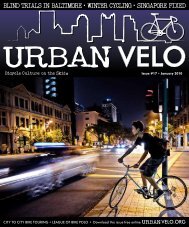You also want an ePaper? Increase the reach of your titles
YUMPU automatically turns print PDFs into web optimized ePapers that Google loves.
PRODUCT REVIEWS<br />
Knog Blinder<br />
Knog was one of the first on the scene with softbodied<br />
blinkie lights, and have been pushing USB<br />
rechargeable lights since the technology first came<br />
out. Their latest product is the $45 Knog Blinder, a<br />
USB rechargeable LED light featuring an anodized aluminum<br />
body, single button switch and quick release<br />
mount. The pictured Blinder 4 has four LEDs housed<br />
in an aluminum and polycarbonate body, with a silicone<br />
strap compatible with 22-35 mm bars or seatposts.<br />
Hidden under the strap is a fold out USB plug<br />
for recharging.<br />
In use the Blinder is quite bright—Knog claims 80<br />
Lumens of front white output and 44 Lumens from<br />
the rear red LED set. The rear is too bright to comfortably<br />
ride behind at night, a good thing as far as<br />
I’m concerned for being seen riding solo in traffic.<br />
I wouldn’t say you can see on a dark trail with the<br />
front or anything, but I may be guilty of doing some<br />
urban exploring with the Blinder as my guide though<br />
it is certainly a “be seen” type of light. The light itself<br />
is fully waterproof—I let mine blink through a complete<br />
charge submerged in a glass of water—and gets<br />
54 URBANVELO.ORG<br />
a claimed 3 hours of runtime on steady, with up to 40<br />
hours blinking. Even for daily use, most people will<br />
find recharging it once or twice per week plenty.<br />
The switch requires a two second press to turn<br />
on, preventing finding it blinking in the bottom of<br />
your bag. You can click through a few different blink<br />
modes, and turn off the light my holding the button for<br />
another two seconds. The Blinder even remembers<br />
the blink mode you left on, a minor but mentionable<br />
nicety. The button also has a small LED indicator—<br />
red when the battery is low or charging, green when<br />
fully charged. When it comes to charging, just flip out<br />
the USB plug and insert into an open computer or<br />
charging port. I found that in some circumstances I<br />
needed a USB extension cord to easily plug the light in<br />
either due to the shape next to a laptop, or because it<br />
blocked the USB port next to it.<br />
Color me impressed, the Blinder is my latest go-to<br />
blinkie. It’s initially pricey at $45, but add a year or<br />
two worth of batteries to a $30 light and you’re at the<br />
same final place. See the whole line of Blinder lights at<br />
www.knog.com.au<br />
Visit www.urbanvelo.org to read these reviews and more.