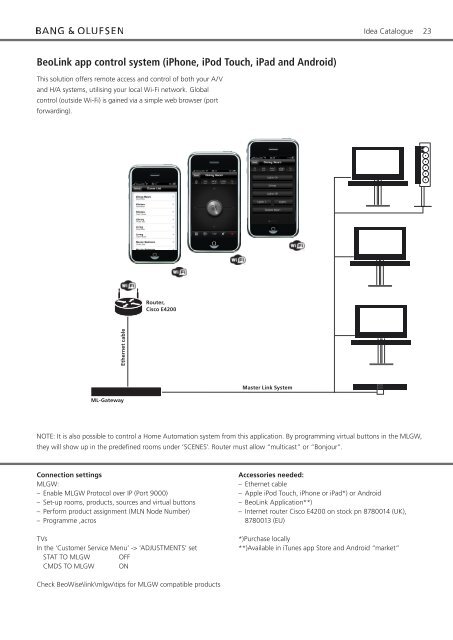Idea Catalogue - Technical -- HOME
Idea Catalogue - Technical -- HOME
Idea Catalogue - Technical -- HOME
You also want an ePaper? Increase the reach of your titles
YUMPU automatically turns print PDFs into web optimized ePapers that Google loves.
BeoLink app control system (iPhone, iPod Touch, iPad and Android)<br />
This solution offers remote access and control of both your A/V<br />
and H/A systems, utilising your local Wi-Fi network. Global<br />
control (outside Wi-Fi) is gained via a simple web browser (port<br />
forwarding).<br />
Connection settings<br />
MLGW:<br />
– Enable MLGW Protocol over IP (Port 9000)<br />
– Set-up rooms, products, sources and virtual buttons<br />
– Perform product assignment (MLN Node Number)<br />
– Programme ,acros<br />
TVs<br />
In the ‘Customer Service Menu’ -> ‘ADJUSTMENTS’ set<br />
STAT TO MLGW OFF<br />
CMDS TO MLGW ON<br />
Ethernet cable<br />
ML-Gateway<br />
Router,<br />
Cisco E4200<br />
Check BeoWise\link\mlgw\tips for MLGW compatible products<br />
Master Link System<br />
<strong>Idea</strong> <strong>Catalogue</strong> 23<br />
NOTE: It is also possible to control a Home Automation system from this application. By programming virtual buttons in the MLGW,<br />
they will show up in the predefined rooms under ‘SCENES’. Router must allow “multicast” or “Bonjour”.<br />
Accessories needed:<br />
– Ethernet cable<br />
– Apple iPod Touch, iPhone or iPad*) or Android<br />
– BeoLink Application**)<br />
– Internet router Cisco E4200 on stock pn 8780014 (UK),<br />
8780013 (EU)<br />
*)Purchase locally<br />
**)Available in iTunes app Store and Android “market”