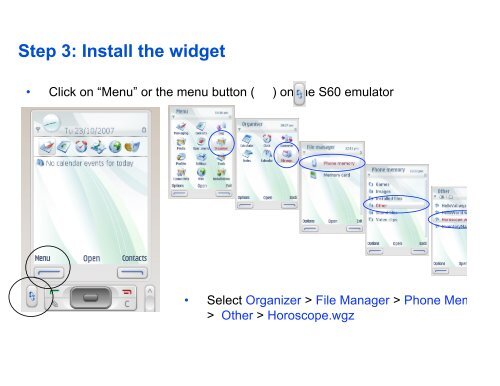Widget - Nokia Developer
Widget - Nokia Developer
Widget - Nokia Developer
SHOW LESS
Create successful ePaper yourself
Turn your PDF publications into a flip-book with our unique Google optimized e-Paper software.
Step 3: Install the widget<br />
• Click on “Menu” or the menu button ( ) on the S60 emulator<br />
• Select Organizer > File Manager > Phone Memory<br />
> Other > Horoscope.wgz