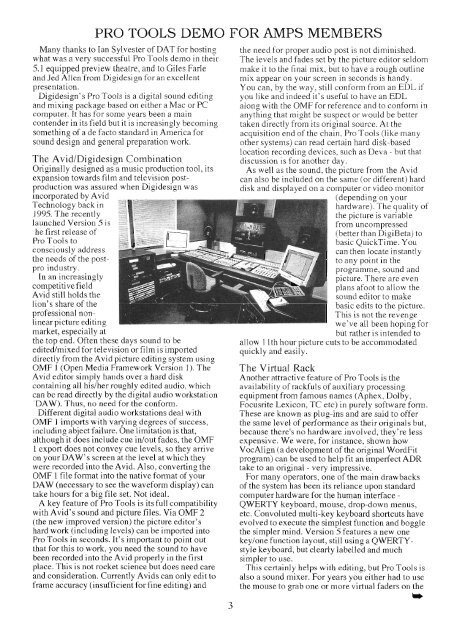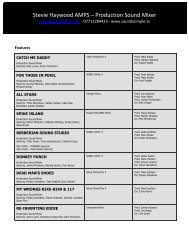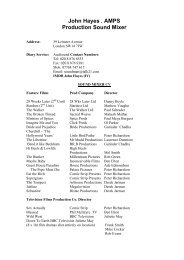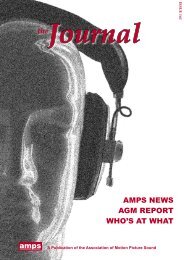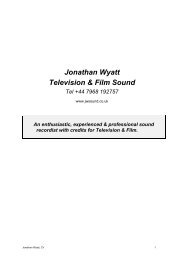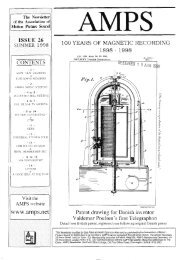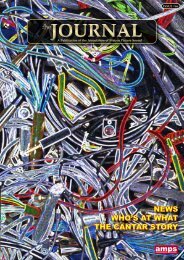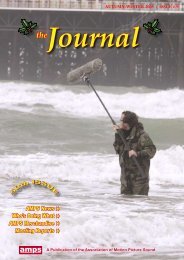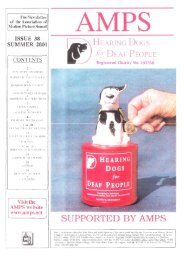Summer 2000 - The Association of Motion Picture Sound
Summer 2000 - The Association of Motion Picture Sound
Summer 2000 - The Association of Motion Picture Sound
You also want an ePaper? Increase the reach of your titles
YUMPU automatically turns print PDFs into web optimized ePapers that Google loves.
PRO TOOLS DEMO FORAMPS MEMBERS<br />
Many thanks to Ian Sylvester <strong>of</strong> DAT for hosting<br />
what was a very successful Pro Tools demo in their<br />
5.1 equipped preview theatre, and to Giles Farle<br />
and Jed Allen from Digidesign for an excellent<br />
presentation.<br />
Digidesign's Pro Tools is a digital sound editing<br />
and mixing package based on either a Mac or PC<br />
computer. It has for some years been a main<br />
contender in its field but it is increasingly becoming<br />
something <strong>of</strong> a de facto standard in America for<br />
sound design and general preparation work.<br />
<strong>The</strong> Avid/Digidesign Combination<br />
Originally designed as a music production tool, its<br />
expansion towards film and television postproduction<br />
was assured when Digidesign was<br />
incorporated by Avid<br />
Technology back in<br />
1995. <strong>The</strong> recently<br />
launched Version 5 is<br />
he first release <strong>of</strong><br />
Pro Tools to<br />
consciously address<br />
the needs <strong>of</strong> the postpro<br />
industry.<br />
In an increasingly<br />
competitivefield<br />
Avid still holds the<br />
lion's share <strong>of</strong> the<br />
pr<strong>of</strong>essional nonlinear<br />
picture editing<br />
market, especially at<br />
the top end. Often these days sound to be<br />
edited/mixed for television or film is imported<br />
directly from the Avid picture editing system using<br />
OMF 1 (Open Media Framework Version 1). <strong>The</strong><br />
Avid editor simply hands over a hard disk<br />
containing all his/her roughly edited audio, which<br />
can be read directly by the digital audio workstation<br />
'DAW). Thus, no need for the conform.<br />
Different digital audio workstations deal with<br />
OMF 1 imports with varying degrees <strong>of</strong> success,<br />
including abject failure. One limitation is that,<br />
although it does include cue in/out fades, the OMF<br />
1 export does not convey cue levels, so they arrive<br />
on your DAW's screen at the level at which they<br />
were recorded into the Avid. Also, converting the<br />
OMF 1 file format into the native format <strong>of</strong> your<br />
DAW (necessary to see the waveform display) can<br />
take hours for a big file set. Not ideal.<br />
A key feature <strong>of</strong> Pro Tools is its full compatibility<br />
with Avid's sound and picture files. Via OMF 2<br />
(the new improved version) the picture editor's<br />
hard work (including levels) can be imported into<br />
Pro Tools in seconds. It's important to point out<br />
that for this to work, you need the sound to have<br />
been recorded into the Avid properly in the first<br />
place. This is not rocket science but does need care<br />
and consideration. Currently Avids can only edit to<br />
frame accuracy (insufficient for fine editing) and<br />
the need for proper audio post is not diminished.<br />
<strong>The</strong> levels and fades set by the picture editor seldom<br />
make it to the final mix, but to have a rough outline<br />
mix appear on your screen in seconds is handy.<br />
You can, by the way, still conform from an EDL if<br />
you like and indeed it's useful to have an EDL<br />
along with the OMF for reference and to conform in<br />
anything that might be suspect or would be better<br />
taken directly from its original source. At the<br />
acquisition end <strong>of</strong> the chain, Pro Tools (like many<br />
other svstems) can read certain hard disk-based<br />
location recording devices, such as Deva - but that<br />
discussion is for another day.<br />
As well as the sound, the picture from the Avid<br />
can also be included on the same (or different) hard<br />
disk and displayed on a coilrputer or video monitor<br />
(depending on your<br />
hardware). <strong>The</strong> quality <strong>of</strong><br />
the picture is variable<br />
from uncompressed<br />
(better than DigiBeta) to<br />
basic QuickTime. You<br />
can then locate instantly<br />
to any point in the<br />
programme, sound and<br />
picture. <strong>The</strong>re are even<br />
plans afoot to allow the<br />
sound editor to make<br />
basic edits to the picture.<br />
This is not the revenge<br />
we've all been hoping for<br />
but rather is intended to<br />
allow 1 lth hour picture cuts to be accomrnodated<br />
quickly and easily.<br />
<strong>The</strong> Virtual Rack<br />
Another attractive feahrre <strong>of</strong> Pro Tools is the<br />
availability <strong>of</strong> rackfuls <strong>of</strong> auxiliary processing<br />
equipment from famous names (Aphex, Dolby,<br />
Focusrite Lexicon, TC etc) in purely s<strong>of</strong>tware form.<br />
<strong>The</strong>se are known as plug-ins and are said to <strong>of</strong>fer<br />
the same level <strong>of</strong> performance as their originals but,<br />
because there's no hardware involved, they're less<br />
expensive. We were, for instance, shown how<br />
VocAlign ( a development <strong>of</strong> the original WordFit<br />
program) can be used to help fit an imperfect ADR<br />
take to an original - very impressive.<br />
For many operators, one <strong>of</strong> the main drawbacks<br />
<strong>of</strong> the system has been its reliance upon standard<br />
computer hardware for the human interface -<br />
QWERTY keyboard, mouse, drop-down menus,<br />
etc. Convoluted multi-kev kevboard shortcuts have<br />
evolved to execute the sirirpleit function and boggle<br />
the simpler mind. Version 5 features a new one<br />
key/one function layout, still using a QWERTYstyle<br />
keyboard, but clearly labelled and much<br />
simpler to use.<br />
This certainly helps with editing, but Pro Tools is<br />
also a sound mixer. For years you either had to use<br />
the mouse to grab one or more virtual faders on the<br />
+