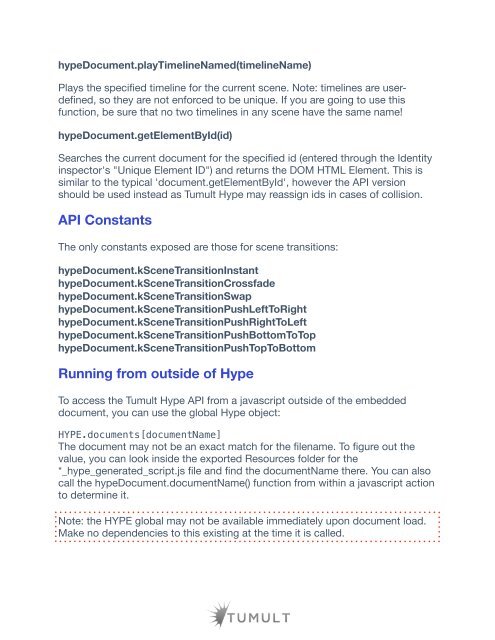Download Hype Documentation PDF - Tumult
Download Hype Documentation PDF - Tumult
Download Hype Documentation PDF - Tumult
Create successful ePaper yourself
Turn your PDF publications into a flip-book with our unique Google optimized e-Paper software.
hypeDocument.playTimelineNamed(timelineName)<br />
Plays the specified timeline for the current scene. Note: timelines are userdefined,<br />
so they are not enforced to be unique. If you are going to use this<br />
function, be sure that no two timelines in any scene have the same name!<br />
hypeDocument.getElementById(id)<br />
Searches the current document for the specified id (entered through the Identity<br />
inspector's "Unique Element ID") and returns the DOM HTML Element. This is<br />
similar to the typical 'document.getElementById', however the API version<br />
should be used instead as <strong>Tumult</strong> <strong>Hype</strong> may reassign ids in cases of collision.<br />
API Constants<br />
The only constants exposed are those for scene transitions:<br />
hypeDocument.kSceneTransitionInstant<br />
hypeDocument.kSceneTransitionCrossfade<br />
hypeDocument.kSceneTransitionSwap<br />
hypeDocument.kSceneTransitionPushLeftToRight<br />
hypeDocument.kSceneTransitionPushRightToLeft<br />
hypeDocument.kSceneTransitionPushBottomToTop<br />
hypeDocument.kSceneTransitionPushTopToBottom<br />
Running from outside of <strong>Hype</strong><br />
To access the <strong>Tumult</strong> <strong>Hype</strong> API from a javascript outside of the embedded<br />
document, you can use the global <strong>Hype</strong> object:<br />
HYPE.documents[documentName]<br />
The document may not be an exact match for the filename. To figure out the<br />
value, you can look inside the exported Resources folder for the<br />
*_hype_generated_script.js file and find the documentName there. You can also<br />
call the hypeDocument.documentName() function from within a javascript action<br />
to determine it.<br />
Note: the HYPE global may not be available immediately upon document load.<br />
Make no dependencies to this existing at the time it is called.