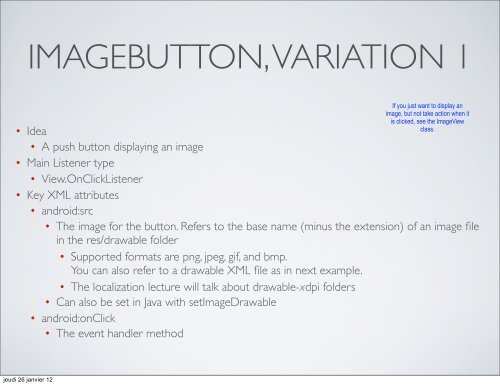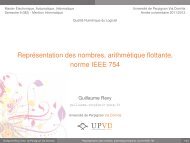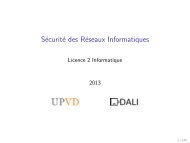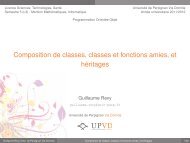- Page 1 and 2:
jeudi 26 janvier 12 PROGRAMMATION S
- Page 3 and 4:
jeudi 26 janvier 12 DESCRIPTION DU
- Page 5 and 6:
DESCRIPTION • Titre : Réalisatio
- Page 7 and 8:
jeudi 26 janvier 12 EXAMPLE: APP IN
- Page 9 and 10:
jeudi 26 janvier 12 DÉPLACEMENTS O
- Page 11 and 12:
GESTION DU CONTRÔLE Ordre Fonction
- Page 13 and 14:
RÉFÉRENCES: • http://lwh.free.f
- Page 15 and 16:
• Motivations RÉSUMÉ DU COURS
- Page 17 and 18:
AVANTAGES DES APPLI WEB • Accès
- Page 19 and 20:
AVANTAGES DES APPLI MOBILES • Plu
- Page 21 and 22:
INCONVÉNIENTS DES APPS • Pas d
- Page 23 and 24:
INSTALLATION • Apps génériques
- Page 25 and 26:
OS POUR LE DÉVELOPPEMENT DES APPS
- Page 27 and 28:
GOOGLE SEARCH: ANDROID jeudi 26 jan
- Page 29 and 30:
jeudi 26 janvier 12 PRÉSENCE SUR L
- Page 31 and 32:
jeudi 26 janvier 12 CONCLUSION Pré
- Page 33 and 34:
• Web apps vs. Android apps jeudi
- Page 35 and 36:
jeudi 26 janvier 12 ANDROID: INSTAL
- Page 37 and 38:
jeudi 26 janvier 12 INSTALLATION DE
- Page 39 and 40:
INSTALLATION DE JAVA SE 6 • http:
- Page 41 and 42:
INSTALLATION D’ECLIPSE • http:/
- Page 43 and 44:
ANDROID SDK • Présentation • B
- Page 45 and 46:
• Présentation PLUGIN ADT • AD
- Page 47 and 48:
CONFIGURATION DE ADT • Définisse
- Page 49 and 50:
ANDROID VIRTUAL DEVICES (AVDS) •
- Page 51 and 52:
LANCEMENT D’UNE APPS SUR jeudi 26
- Page 53 and 54:
LANCEMENT DE HELLOANDROID DANS L’
- Page 55 and 56:
jeudi 26 janvier 12 HELLO ANDROID
- Page 57 and 58:
DÉFINITION DES OPTIONS DU PROJETS
- Page 59 and 60:
LANCEMENT DE VOTRE APPS • Fonctio
- Page 61 and 62:
LES BASES DE DDMS • Concepts •
- Page 63 and 64:
LANCEMENT D’UNE APPS SUR jeudi 26
- Page 65 and 66:
VIA L’USB • Prérequis : il fau
- Page 67 and 68:
EXPORTER UN PACKAGE • A faire à
- Page 69 and 70:
jeudi 26 janvier 12 LANCEMENT DE L
- Page 71 and 72:
RÉSUMÉ • Installation des logic
- Page 73 and 74:
CONCEPTS DE BASE DE LA PROGRAMMATIO
- Page 75 and 76:
jeudi 26 janvier 12 RÉALISER UN PR
- Page 77 and 78:
RÉALISER VOTRE PROPRE PROJET ANDRO
- Page 79 and 80:
jeudi 26 janvier 12 DÉFINITION DES
- Page 81 and 82:
LANCER UNE NOUVELLE APP SUR UN DEVI
- Page 83 and 84:
jeudi 26 janvier 12 STRUCTURE D’U
- Page 85 and 86:
LES 3 APPROCHES PRINCIPALES • Jav
- Page 87 and 88:
APPROCHE XML: SCHÉMA • Java publ
- Page 89 and 90:
jeudi 26 janvier 12 LAYOUT JAVA
- Page 91 and 92:
jeudi 26 janvier 12 CODE (CORPS) pu
- Page 93 and 94:
RÉSULTAT SUR L’ ÉMULATEUR • c
- Page 95 and 96:
jeudi 26 janvier 12 LAYOUT XML
- Page 97 and 98:
PLUS DE DÉTAILS • res/layout/mai
- Page 99 and 100:
RES/LAYOUT/MAIN.XML jeudi 26 j
- Page 101 and 102:
} jeudi 26 janvier 12 CODE (JAVA) p
- Page 103 and 104:
jeudi 26 janvier 12 ECLIPSE ADT VIS
- Page 105 and 106:
jeudi 26 janvier 12 ECLIPSE VISUAL
- Page 107 and 108:
• Approches CONCEPTS • Utilisat
- Page 109 and 110:
RES/VALUES/STRINGS.XML Say Hello
- Page 111 and 112:
• Dans l’émulateur • Click-D
- Page 113 and 114:
jeudi 26 janvier 12 PROJECT LAYOUT
- Page 115 and 116:
jeudi 26 janvier 12 QUESTIONS?
- Page 117 and 118:
RÉSUMÉ DU COURS • Utilisation d
- Page 119 and 120:
CONCEPTS • Buts • Changer la co
- Page 121 and 122:
RES/LAYOUT/MAIN.XML jeudi 26 j
- Page 123 and 124:
RES/LAYOUT/MAIN.XML jeudi 26 janv
- Page 125 and 126:
jeudi 26 janvier 12 MAIN ACTIVITY C
- Page 127 and 128:
} jeudi 26 janvier 12 EVENT HANDLER
- Page 129 and 130:
jeudi 26 janvier 12 RÉSULTATS SUR
- Page 131 and 132:
IDÉE • Buts • Changer la coule
- Page 133 and 134:
jeudi 26 janvier 12 MAIN ACTIVITY C
- Page 135 and 136: EVENT HANDLER CLASS (PARTIE DE MAIN
- Page 137 and 138: jeudi 26 janvier 12 RÉSULTAT SUR U
- Page 139 and 140: CONCEPT • Buts • Changer la cou
- Page 141 and 142: RES/VALUES/STRINGS.XML Event Hand
- Page 143 and 144: } } jeudi 26 janvier 12 ACTIVITY CL
- Page 145 and 146: jeudi 26 janvier 12 ACTIVITY CLASS
- Page 147 and 148: jeudi 26 janvier 12 RÉSULTATS SUR
- Page 149 and 150: CONCEPT • Buts • Changer la cou
- Page 151 and 152: jeudi 26 janvier 12 MAIN ACTIVITY C
- Page 153 and 154: jeudi 26 janvier 12 RÉSULTAT SUR L
- Page 155 and 156: jeudi 26 janvier 12 GESTION DES ÉV
- Page 157 and 158: RES/LAYOUT/MAIN.XML jeudi 26 j
- Page 159 and 160: jeudi 26 janvier 12 MAIN ACTIVITY C
- Page 161 and 162: jeudi 26 janvier 12 RÉSULTAT SUR L
- Page 163 and 164: jeudi 26 janvier 12 COPIE D’UN PR
- Page 165 and 166: jeudi 26 janvier 12 CONCLUSION
- Page 167 and 168: APPROCHES: CONTRÔLE SIMPLE • Sit
- Page 169 and 170: • Buttons RÉSUMÉ DU COURS • I
- Page 171 and 172: WIDGET LECTURES COMBINED IN SINGLE
- Page 173 and 174: SWITCHING ACTIVITIES: SUMMARY • S
- Page 175 and 176: jeudi 26 janvier 12 APPROACH FOR BU
- Page 177 and 178: XML: LAYOUT FILE (RES/LAYOUT/BUTTON
- Page 179 and 180: JAVA (BUTTONACTIVITY.JAVA) public c
- Page 181 and 182: BUTTON • Idea • A push button d
- Page 183 and 184: XML: STRINGS FILE ENTRIES (PART OF
- Page 185: jeudi 26 janvier 12 Emulator RESULT
- Page 189 and 190: XML: STRINGS FILE ENTRIES (PART OF
- Page 191 and 192: jeudi 26 janvier 12 RESULTS (EMULAT
- Page 193 and 194: IMAGEBUTTON, VARIATION 2 • Idea
- Page 195 and 196: IMAGE DESCRIPTOR FILE (RES/ DRAWABL
- Page 197 and 198: XML: STRINGS FILE ENTRIES (PART OF
- Page 199 and 200: jeudi 26 janvier 12 RESULTS (EMULAT
- Page 201 and 202: RADIOBUTTON • Idea • A button f
- Page 203 and 204: FIRST EXAMPLE: EVENT HANDLERS ATTAC
- Page 205 and 206: STRINGS FILE AND JAVA • Nothing n
- Page 207 and 208: jeudi 26 janvier 12 RADIOBUTTON (WI
- Page 209 and 210: XML: LAYOUT FILE ENTRY (PART OF RES
- Page 211 and 212: JAVA (RELEVANT PARTS) public class
- Page 213 and 214: JAVA (RELEVANT PARTS, CONTINUED) }
- Page 215 and 216: jeudi 26 janvier 12 CHECKBOX
- Page 217 and 218: XML: LAYOUT FILE ENTRY (PART OF RES
- Page 219 and 220: jeudi 26 janvier 12 RESULTS (EMULAT
- Page 221 and 222: TOGGLEBUTTON • Idea • A button
- Page 223 and 224: XML: STRINGS FILE ENTRIES (PART OF
- Page 225 and 226: JAVA (RELEVANT PARTS, CONTINUED) Th
- Page 227 and 228: jeudi 26 janvier 12 WRAP-UP
- Page 229 and 230: jeudi 26 janvier 12 WIDGETS: SPINNE
- Page 231 and 232: jeudi 26 janvier 12 GENERAL APPROAC
- Page 233 and 234: LAYOUT FILES FOR WIDGET LECTURES
- Page 235 and 236: SWITCHING ACTIVITIES: SUMMARY • S
- Page 237 and 238:
SWITCHING ACTIVITIES: WIDGETSINITIA
- Page 239 and 240:
jeudi 26 janvier 12 OVERALL WIDGET
- Page 241 and 242:
SPINNER WITH PREDEFINED • Idea CH
- Page 243 and 244:
ONITEMSELECTEDLISTENER • onItemSe
- Page 245 and 246:
XML: STRINGS FILE ENTRIES (PART OF
- Page 247 and 248:
JAVA (RELEVANT PARTS, CONTINUED) pr
- Page 249 and 250:
jeudi 26 janvier 12 SPINNER APPROAC
- Page 251 and 252:
SPINNER (CONTINUED) • Key XML att
- Page 253 and 254:
XML: LAYOUT FILE ENTRY (PART OF RES
- Page 255 and 256:
JAVA (RELEVANT PARTS) public class
- Page 257 and 258:
jeudi 26 janvier 12 RESULTS (EMULAT
- Page 259 and 260:
SUMMARY • Spinner with fixed entr
- Page 261 and 262:
Topics in This Section • LinearLa
- Page 263 and 264:
Main Layout Strategies • XML-base
- Page 265 and 266:
Commonly Used Attributes • Size -
- Page 267 and 268:
Commonly Used Attributes (Continued
- Page 269 and 270:
LinearLayout • Idea -Put componen
- Page 271 and 272:
Example Details 271 jeudi 26 janvie
- Page 273 and 274:
Example Details 273 jeudi 26 janvie
- Page 275 and 276:
Example Details 275 jeudi 26 janvie
- Page 277 and 278:
Colors • Idea - Although colors c
- Page 279 and 280:
Layout File (res/layouts/ nested_la
- Page 281 and 282:
Localization Preview • Idea -You
- Page 283 and 284:
Setting Locale Programmatically •
- Page 285 and 286:
Localized Color File (res/values-qq
- Page 287 and 288:
Results 287 jeudi 26 janvier 12 Loc
- Page 289 and 290:
Using android:layout_weight • Ide
- Page 291 and 292:
Java Code public class LayoutWeight
- Page 293 and 294:
jeudi 26 janvier 12 RelativeLayout
- Page 295 and 296:
Referring to Existing IDs • First
- Page 297 and 298:
Example Details 297 jeudi 26 janvie
- Page 299 and 300:
jeudi 26 janvier 12 TableLayout ©
- Page 301 and 302:
TableRow • Idea - Goes inside Tab
- Page 303 and 304:
Example Details 303 jeudi 26 janvie
- Page 305 and 306:
Example Details 305 jeudi 26 janvie
- Page 307 and 308:
Hierarchy Viewer • Idea -The Andr
- Page 309 and 310:
jeudi 26 janvier 12 Wrap-Up © 2011
- Page 311 and 312:
More Reading • Tutorial: Declarin
- Page 313 and 314:
jeudi 26 janvier 12 © 2011 Marty H
- Page 315 and 316:
jeudi 26 janvier 12 Overview © 201
- Page 317 and 318:
Pros and Cons of Following Conventi
- Page 319 and 320:
Indentation: blocks that are nested
- Page 321 and 322:
Break Things into Small Pieces •
- Page 323 and 324:
Use JavaDoc • Use JavaDoc from th
- Page 325 and 326:
Use Other Standard Annotations when
- Page 327 and 328:
Initialize Local Variables when Dec
- Page 329 and 330:
Use TODO Comments for Temporary Cod
- Page 331 and 332:
jeudi 26 janvier 12 © 2011 Marty H
- Page 333 and 334:
Indent 4 Spaces for Blocks • Inde
- Page 335 and 336:
Fully Qualify Imports • List each
- Page 337 and 338:
Start JavaDoc Comments with 3 rd Pe
- Page 339 and 340:
Start Instance Variables with “m
- Page 341 and 342:
Never Ignore Exceptions • Avoid e
- Page 343 and 344:
Why Ignoring Exceptions Rule is Too
- Page 345 and 346:
Why Generic Exception Rule is (Argu
- Page 347 and 348:
Summary • Strictly follow convent
- Page 349 and 350:
Topics in This Section • Part I -
- Page 351 and 352:
Idea • Android philosophy -Activi
- Page 353 and 354:
jeudi 26 janvier 12 © 2011 Marty H
- Page 355 and 356:
Summary of Layout 355 jeudi 26 janv
- Page 357 and 358:
XML: Layout File: Divider (res/layo
- Page 359 and 360:
XML: Colors File (res/values/colors
- Page 361 and 362:
Java (LoanCalculatorActivity.java)
- Page 363 and 364:
Java (PaymentInfo.java) public clas
- Page 365 and 366:
Example: Results 365 jeudi 26 janvi
- Page 367 and 368:
Summary • Idea - Specify class na
- Page 369 and 370:
Example: Overview • Initial Activ
- Page 371 and 372:
XML: Manifest File Template (Androi
- Page 373 and 374:
XML: Strings File (res/values/strin
- Page 375 and 376:
Example: Results 375 jeudi 26 janvi
- Page 377 and 378:
Summary • Idea - Attach a Bundle
- Page 379 and 380:
Option 1: Attaching Entire Bundle t
- Page 381 and 382:
jeudi 26 janvier 12 © 2011 Marty H
- Page 383 and 384:
XML: Layout File (res/layout/main.x
- Page 385 and 386:
Java (IntentFilter1Activity.java) p
- Page 387 and 388:
Java (LoanBundler.java, Continued)
- Page 389 and 390:
Java (LoanCalculatorActivity, Conti
- Page 391 and 392:
Example: Results 391 jeudi 26 janvi
- Page 393 and 394:
More Reading • Tutorial: Intents
- Page 395 and 396:
jeudi 26 janvier 12 Intents, Intent
- Page 397 and 398:
jeudi 26 janvier 12 Overview © 201
- Page 399 and 400:
jeudi 26 janvier 12 Invoking Activi
- Page 401 and 402:
Registering to Handle URIs • Matc
- Page 403 and 404:
jeudi 26 janvier 12 © 2011 Marty H
- Page 405 and 406:
XML: Layout File (res/layout/main.x
- Page 407 and 408:
Java (IntentFilter2Activity.java) p
- Page 409 and 410:
Example: Results 409 jeudi 26 janvi
- Page 411 and 412:
Summary • Idea - Embed query para
- Page 413 and 414:
jeudi 26 janvier 12 © 2011 Marty H
- Page 415 and 416:
XML: Layout File (res/layout/main.x
- Page 417 and 418:
XML: Manifest File Action Declarati
- Page 419 and 420:
Java (IntentFilter2Activity, Contin
- Page 421 and 422:
Java (LoanCalculatorActivity, Conti
- Page 423 and 424:
Java (LoanCalculatorActivity, Conti
- Page 425 and 426:
jeudi 26 janvier 12 Wrap-Up © 2011
- Page 427 and 428:
jeudi 26 janvier 12 Intents, Intent
- Page 429 and 430:
jeudi 26 janvier 12 Overview © 201
- Page 431 and 432:
jeudi 26 janvier 12 © 2011 Marty H
- Page 433 and 434:
Using TabActivity: Outline public c
- Page 435 and 436:
Option 1: A Single Image • Pros -
- Page 437 and 438:
XML Code for Dual-Image Icon
- Page 439 and 440:
Example: Overview • Initial Activ
- Page 441 and 442:
XML: Manifest File Action Declarati
- Page 443 and 444:
Java (TabbedActivity: Tab 2) 443 je
- Page 445 and 446:
Example: Results 445 jeudi 26 janvi
- Page 447 and 448:
Summary • Java (extends TabActivi
- Page 449 and 450:
Topics in This Section • Localiza
- Page 451 and 452:
Big Idea • Good news - Android’
- Page 453 and 454:
jeudi 26 janvier 12 Language © 201
- Page 455:
Steps • Make multiple folders wit
- Page 458 and 459:
How User Changes Device Language
- Page 460 and 461:
Example: The Android Resort • Ide
- Page 462 and 463:
Strings File: Spanish (res/values-e
- Page 464 and 465:
Manifest File (No Language-Based Ve
- Page 466 and 467:
Project Layout 466 jeudi 26 janvier
- Page 468 and 469:
Results: Spanish 468 jeudi 26 janvi
- Page 470 and 471:
Graphical Layout Editor in Eclipse
- Page 472 and 473:
Changing the Language Programmatica
- Page 474 and 475:
Idea • Values can be specific to
- Page 476 and 477:
Example: The Android Resort • Ide
- Page 478 and 479:
Strings File: General Spanish (res/
- Page 480 and 481:
Project Layout 480 jeudi 26 janvier
- Page 482 and 483:
jeudi 26 janvier 12 Screen Orientat
- Page 484 and 485:
Steps • Make two folders: default
- Page 486 and 487:
Precedence of Folder Names • Idea
- Page 488 and 489:
Example: The Android Resort • Ide
- Page 490 and 491:
Layout File: Landscape Mode (res/la
- Page 492 and 493:
Dimensions File: Landscape (res/val
- Page 494 and 495:
Results: English (Really Non-Spanis
- Page 496 and 497:
Results: Mexican Spanish 496 jeudi
- Page 498 and 499:
Example: Screen from Widgets Lectur
- Page 500 and 501:
jeudi 26 janvier 12 Display Resolut
- Page 502 and 503:
Common Approaches • Alternative 1
- Page 504 and 505:
Best Practices • For small icons
- Page 506 and 507:
Example: The Android Resort • Ide
- Page 508 and 509:
jeudi 26 janvier 12 Wrap-Up © 2011
- Page 510 and 511:
More Reading • Developer’s Guid
- Page 512 and 513:
jeudi 26 janvier 12 Handling Screen
- Page 514 and 515:
jeudi 26 janvier 12 Overview © 201
- Page 516 and 517:
Reminder: Preventing Screen Rotatio
- Page 518 and 519:
Summary: Saving Data • Override o
- Page 520 and 521:
The Bundle Class: Details • Putti
- Page 522 and 523:
Loan Payment Comparisons • Idea -
- Page 524 and 525:
Layout File: Landscape Mode (res/la
- Page 526 and 527:
Core Java Code public class Rotatio
- Page 528 and 529:
Core Java Code (Continued) 528 jeud
- Page 530 and 531:
Java Code: Saving State 530 jeudi 2
- Page 532 and 533:
Java Code: PaymentInfo public class
- Page 534 and 535:
jeudi 26 janvier 12 © 2011 Marty H
- Page 536 and 537:
Lifecycle Summary onSaveInstanceSta
- Page 538 and 539:
More Reading • JavaDoc: Activity
- Page 540 and 541:
jeudi 26 janvier 12 Network Program
- Page 542 and 543:
jeudi 26 janvier 12 Overview © 201
- Page 544 and 545:
jeudi 26 janvier 12 Socket Basics
- Page 546 and 547:
Steps for Implementing a Client (Co
- Page 548 and 549:
Helper Class: SocketUtils • Idea
- Page 550 and 551:
jeudi 26 janvier 12 Example: NIST T
- Page 552 and 553:
Manifest File (AndroidManifest.xml)
- Page 554 and 555:
Values Files • res/values/strings
- Page 556 and 557:
} Main Activity, Continued (NistTim
- Page 558 and 559:
jeudi 26 janvier 12 Aside: String F
- Page 560 and 561:
Formatted Output: printf • Takes
- Page 562 and 563:
Controlling Formatting • Differen
- Page 564 and 565:
Printf Example: Controlling Width a
- Page 566 and 567:
Parsing Strings Using StringTokeniz
- Page 568 and 569:
Interactive Tokenizer: Example impo
- Page 570 and 571:
Parsing Strings using the split met
- Page 572 and 573:
Interactive Tokenizer: Example publ
- Page 574 and 575:
jeudi 26 janvier 12 © 2011 Marty H
- Page 576 and 577:
Example Welcome Messages • ftp.mi
- Page 578 and 579:
Manifest File (AndroidManifest.xml)
- Page 580 and 581:
Layout File: Landscape Mode (res/la
- Page 582 and 583:
Main Activity (FtpMessageActivity.j
- Page 584 and 585:
} Main Activity, Continued (FtpMess
- Page 586 and 587:
jeudi 26 janvier 12 © 2011 Marty H
- Page 588 and 589:
HTTP Request/Response: GET • Requ
- Page 590 and 591:
Using Telnet to Test Server Command
- Page 592 and 593:
Example: Larry Ellison’s Home Pag
- Page 594 and 595:
Layout File: Portrait Mode (res/lay
- Page 596 and 597:
Values Files • res/values/strings
- Page 598 and 599:
Main Activity, Continued (UrlChecke
- Page 600 and 601:
Main Activity, Continued (UrlChecke
- Page 602 and 603:
Helper Classes • StatusLineParser
- Page 604 and 605:
jeudi 26 janvier 12 Wrap-Up © 2011
- Page 606 and 607:
Summary • Basics - Socket socket
- Page 608 and 609:
Topics in This Section • Part I (
- Page 610 and 611:
Big Idea • Many ways to communica
- Page 612 and 613:
URL and HttpURLConnection: Overview
- Page 614 and 615:
Simple URL Methods: Example import
- Page 616 and 617:
HttpURLConnection: Details • Gett
- Page 618 and 619:
URL Searcher • Idea -Print out al
- Page 620 and 621:
Layout File (res/layout/ url_search
- Page 622 and 623:
Main Activity (UrlSearcher1Activity
- Page 624 and 625:
Main Activity, Continued (UrlSearch
- Page 626 and 627:
Main Activity, Continued (UrlSearch
- Page 628 and 629:
Results 628 jeudi 26 janvier 12
- Page 630 and 631:
HttpClient • Idea -A popular clas
- Page 632 and 633:
HttpClient: Reading Result of POST
- Page 634 and 635:
HttpUtils 634 jeudi 26 janvier 12 p
- Page 636 and 637:
jeudi 26 janvier 12 © 2011 Marty H
- Page 638 and 639:
XML Files • AndroidManifest.xml -
- Page 640 and 641:
} Main Activity, Continued (UrlSear
- Page 642 and 643:
jeudi 26 janvier 12 Aside: JSON For
- Page 644 and 645:
JSON: Example in JavaScript var per
- Page 646 and 647:
Popular Web Services that Send JSON
- Page 648 and 649:
JSONObject • Idea -A popular JSON
- Page 650 and 651:
Extracting Data From a JSONObject
- Page 652 and 653:
jeudi 26 janvier 12 Using JSONObjec
- Page 654 and 655:
JSONObject’s Algorithm for JSONif
- Page 656 and 657:
Bean Properties: Examples Method Na
- Page 658 and 659:
Drawbacks of JSONification • Send
- Page 660 and 661:
JSONObject from Bean: Example Resul
- Page 662 and 663:
JSON-Based Loan Calculator Service
- Page 664 and 665:
Servlet, Continued 664 jeudi 26 jan
- Page 666 and 667:
Android Activity, Continued 666 jeu
- Page 668 and 669:
Results 668 jeudi 26 janvier 12 htt
- Page 670 and 671:
Double Translate App • Idea - The
- Page 672 and 673:
Main Activity, Continued 672 jeudi
- Page 674 and 675:
Key Helper Class (TranslationUtils)
- Page 676 and 677:
Results: Medium-Difficulty Text 676
- Page 678 and 679:
Results: More Deliberately-Tricky T
- Page 680 and 681:
More Reading • JavaDoc -HttpURLCo
- Page 682 and 683:
jeudi 26 janvier 12 Multithreaded P
- Page 684 and 685:
684 jeudi 26 janvier 12 Overview ©
- Page 686 and 687:
Steps for Concurrent Programming
- Page 688 and 689:
Thread Mechanism One: Separate Runn
- Page 690 and 691:
Thread Mechanism One: Example publi
- Page 692 and 693:
Helper Class public class ThreadUti
- Page 694 and 695:
Pros and Cons of Approach • Advan
- Page 696 and 697:
Review of Interfaces: Syntax • Sh
- Page 698 and 699:
Thread Mechanism Two: Main App Impl
- Page 700 and 701:
Thread Mechanism Two: Example publi
- Page 702 and 703:
Pros and Cons of Approach • Advan
- Page 704 and 705:
Review of Inner Classes • Class c
- Page 706 and 707:
Inner Class Implements Runnable: Te
- Page 708 and 709:
} Thread Mechanism Three: Example (
- Page 710 and 711:
Pros and Cons of Approach • Advan
- Page 712 and 713:
Pros and Cons • Separate class th
- Page 714 and 715:
Race Conditions • Idea - You writ
- Page 716 and 717:
} Race Conditions: Example (Continu
- Page 718 and 719:
Race Conditions: Solution? • Do t
- Page 720 and 721:
Arbitrating Contention for Shared R
- Page 722 and 723:
722 jeudi 26 janvier 12 © 2011 Mar
- Page 724 and 725:
Methods in ExecutorService Class
- Page 726 and 727:
Lower-Level Threading • Use Threa
- Page 728 and 729:
Types of Task Queues • Executors.
- Page 730 and 731:
Nasty Synchronization Bug public cl
- Page 732 and 733:
Synchronization Solution (Continued
- Page 734 and 735:
Other Advanced Topics • wait/wait
- Page 736 and 737:
More Reading • Books -Java Concur
- Page 738 and 739:
jeudi 26 janvier 12 © 2011 Marty H
- Page 740 and 741:
740 jeudi 26 janvier 12 Overview ©
- Page 742 and 743:
Nonresponsive GUI Controls • Prob
- Page 744 and 745:
jeudi 26 janvier 12 Updating UI Aft
- Page 746 and 747:
Example: Multi-URL Validator • Id
- Page 748 and 749:
Main Activity: Setup Code (Continue
- Page 750 and 751:
Main Activity: Button Handler (Afte
- Page 752 and 753:
Main Activity: Helper Methods 752 j
- Page 754 and 755:
Results 754 jeudi 26 janvier 12
- Page 756 and 757:
Displaying a Network Image • Idea
- Page 758 and 759:
Making a View for an Image • Idea
- Page 760 and 761:
Example: Unthreaded Image Viewer
- Page 762 and 763:
Results 762 jeudi 26 janvier 12
- Page 764 and 765:
View.post • Scenario -Total wait
- Page 766 and 767:
Main Activity: Setup Code public cl
- Page 768 and 769:
Main Activity: Runnable Inner Class
- Page 770 and 771:
Results 770 jeudi 26 janvier 12
- Page 772 and 773:
AsyncTask • Scenario - Total wait
- Page 774 and 775:
AsyncTask Details: Constructor •
- Page 776 and 777:
AsyncTask Details: doPostExecute
- Page 778 and 779:
Example: Multithreaded Image Viewer
- Page 780 and 781:
Results 780 jeudi 26 janvier 12
- Page 782 and 783:
More Reading • JavaDoc -AsyncTask