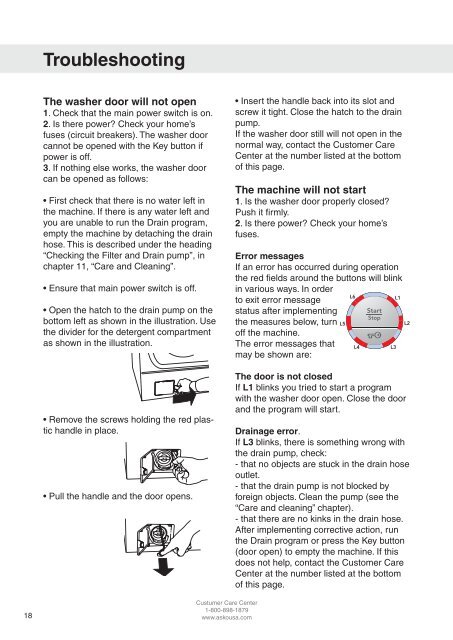Use & Care Guide Washing Machine - Ventless Laundry Store
Use & Care Guide Washing Machine - Ventless Laundry Store
Use & Care Guide Washing Machine - Ventless Laundry Store
Create successful ePaper yourself
Turn your PDF publications into a flip-book with our unique Google optimized e-Paper software.
18<br />
Troubleshooting<br />
The washer door will not open<br />
1. Check that the main power switch is on.<br />
2. Is there power? Check your home’s<br />
fuses (circuit breakers). The washer door<br />
cannot be opened with the Key button if<br />
power is off.<br />
3. If nothing else works, the washer door<br />
can be opened as follows:<br />
• First check that there is no water left in<br />
the machine. If there is any water left and<br />
you are unable to run the Drain program,<br />
empty the machine by detaching the drain<br />
hose. This is described under the heading<br />
“Checking the Filter and Drain pump”, in<br />
chapter 11, “<strong>Care</strong> and Cleaning”.<br />
• Ensure that main power switch is off.<br />
• Open the hatch to the drain pump on the<br />
bottom left as shown in the illustration. <strong>Use</strong><br />
the divider for the detergent compartment<br />
as shown in the illustration.<br />
• Remove the screws holding the red plastic<br />
handle in place.<br />
• Pull the handle and the door opens.<br />
Custumer <strong>Care</strong> Center<br />
1-800-898-1879<br />
www.askousa.com<br />
• Insert the handle back into its slot and<br />
screw it tight. Close the hatch to the drain<br />
pump.<br />
If the washer door still will not open in the<br />
normal way, contact the Customer <strong>Care</strong><br />
Center at the number listed at the bottom<br />
of this page.<br />
The machine will not start<br />
1. Is the washer door properly closed?<br />
Push it firmly.<br />
2. Is there power? Check your home’s<br />
fuses.<br />
Error messages<br />
If an error has occurred during operation<br />
the red fields around the buttons will blink<br />
in various ways. In order<br />
to exit error message<br />
status after implementing<br />
the measures below, turn L5<br />
off the machine.<br />
L6<br />
L1<br />
The error messages that<br />
may be shown are:<br />
L4<br />
L3<br />
The door is not closed<br />
If L1 blinks you tried to start a program<br />
with the washer door open. Close the door<br />
and the program will start.<br />
Drainage error.<br />
If L3 blinks, there is something wrong with<br />
the drain pump, check:<br />
- that no objects are stuck in the drain hose<br />
outlet.<br />
- that the drain pump is not blocked by<br />
foreign objects. Clean the pump (see the<br />
“<strong>Care</strong> and cleaning” chapter).<br />
- that there are no kinks in the drain hose.<br />
After implementing corrective action, run<br />
the Drain program or press the Key button<br />
(door open) to empty the machine. If this<br />
does not help, contact the Customer <strong>Care</strong><br />
Center at the number listed at the bottom<br />
of this page.<br />
L2