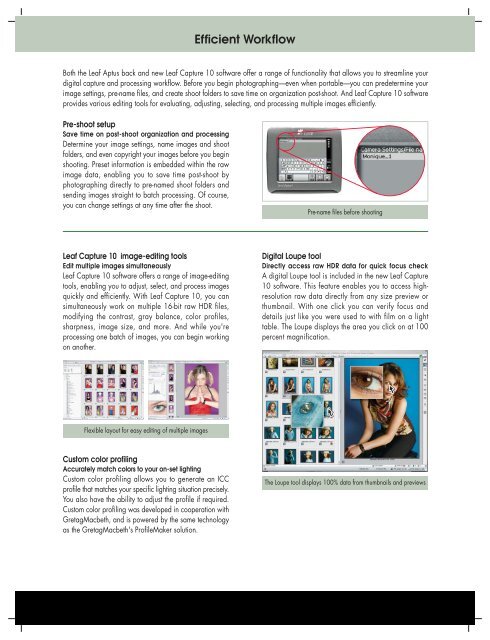You also want an ePaper? Increase the reach of your titles
YUMPU automatically turns print PDFs into web optimized ePapers that Google loves.
Pre-shoot setup<br />
Save time on post-shoot organization and processing<br />
Determine your image settings, name images and shoot<br />
folders, and even copyright your images before you begin<br />
shooting. Preset information is embedded within the raw<br />
image data, enabling you to save time post-shoot by<br />
photographing directly to pre-named shoot folders and<br />
sending images straight to batch processing. Of course,<br />
you can change settings at any time after the shoot.<br />
<strong>Leaf</strong> Capture 10 image-editing tools<br />
Edit multiple images simultaneously<br />
<strong>Leaf</strong> Capture 10 software offers a range of image-editing<br />
tools, enabling you to adjust, select, and process images<br />
quickly and efficiently. With <strong>Leaf</strong> Capture 10, you can<br />
simultaneously work on multiple 16-bit raw HDR files,<br />
modifying the contrast, gray balance, color profiles,<br />
sharpness, image size, and more. And while you're<br />
processing one batch of images, you can begin working<br />
on another.<br />
Custom color profiling<br />
Accurately match colors to your on-set lighting<br />
Custom color profiling allows you to generate an ICC<br />
profile that matches your specific lighting situation precisely.<br />
You also have the ability to adjust the profile if required.<br />
Custom color profiling was developed in cooperation with<br />
GretagMacbeth, and is powered by the same technology<br />
as the GretagMacbeth's ProfileMaker solution.<br />
Efficient Workflow<br />
Both the <strong>Leaf</strong> <strong>Aptus</strong> back and new <strong>Leaf</strong> Capture 10 software offer a range of functionality that allows you to streamline your<br />
digital capture and processing workflow. Before you begin photographing—even when portable—you can predetermine your<br />
image settings, pre-name files, and create shoot folders to save time on organization post-shoot. And <strong>Leaf</strong> Capture 10 software<br />
provides various editing tools for evaluating, adjusting, selecting, and processing multiple images efficiently.<br />
Flexible layout for easy editing of multiple images<br />
Pre-name files before shooting<br />
Digital Loupe tool<br />
Directly access raw HDR data for quick focus check<br />
A digital Loupe tool is included in the new <strong>Leaf</strong> Capture<br />
10 software. This feature enables you to access highresolution<br />
raw data directly from any size preview or<br />
thumbnail. With one click you can verify focus and<br />
details just like you were used to with film on a light<br />
table. The Loupe displays the area you click on at 100<br />
percent magnification.<br />
The Loupe tool displays 100% data from thumbnails and previews