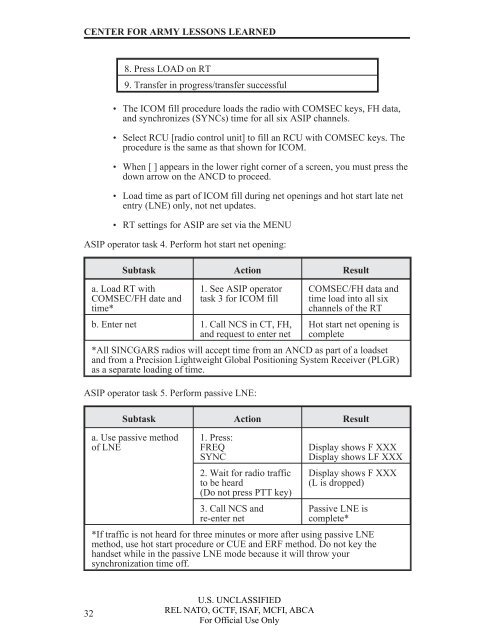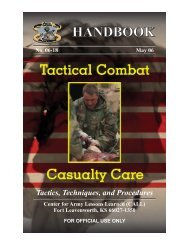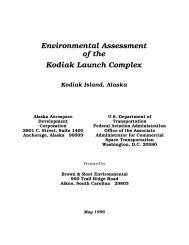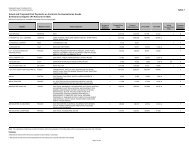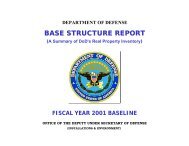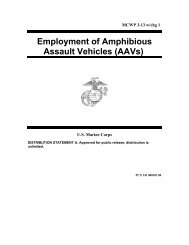10-33: Radio Operator Handbook - GlobalSecurity.org
10-33: Radio Operator Handbook - GlobalSecurity.org
10-33: Radio Operator Handbook - GlobalSecurity.org
Create successful ePaper yourself
Turn your PDF publications into a flip-book with our unique Google optimized e-Paper software.
CENTER FOR ARMY LESSONS LEARNED<br />
8. Press LOAD on RT<br />
9. Transfer in progress/transfer successful<br />
The ICOM fill procedure loads the radio with COMSEC keys, FH data,<br />
and synchronizes (SYNCs) time for all six ASIP channels.<br />
Select RCU [radio control unit] to fill an RCU with COMSEC keys. The<br />
procedure is the same as that shown for ICOM.<br />
When [ ] appears in the lower right corner of a screen, you must press the<br />
down arrow on the ANCD to proceed.<br />
Load time as part of ICOM fill during net openings and hot start late net<br />
entry (LNE) only, not net updates.<br />
RT settings for ASIP are set via the MENU<br />
ASIP operator task 4. Perform hot start net opening:<br />
Subtask Action Result<br />
a. Load RT with<br />
COMSEC/FH date and<br />
time*<br />
1. See ASIP operator<br />
task 3 for ICOM fill<br />
b. Enter net 1. Call NCS in CT, FH,<br />
and request to enter net<br />
COMSEC/FH data and<br />
time load into all six<br />
channels of the RT<br />
Hot start net opening is<br />
complete<br />
*All SINCGARS radios will accept time from an ANCD as part of a loadset<br />
and from a Precision Lightweight Global Positioning System Receiver (PLGR)<br />
as a separate loading of time.<br />
ASIP operator task 5. Perform passive LNE:<br />
32<br />
Subtask Action Result<br />
a. Use passive method<br />
of LNE<br />
1. Press:<br />
FREQ<br />
SYNC<br />
2. Wait for radio traffic<br />
to be heard<br />
(Do not press PTT key)<br />
3. Call NCS and<br />
re-enter net<br />
Display shows F XXX<br />
Display shows LF XXX<br />
Display shows F XXX<br />
(L is dropped)<br />
Passive LNE is<br />
complete*<br />
*If traffic is not heard for three minutes or more after using passive LNE<br />
method, use hot start procedure or CUE and ERF method. Do not key the<br />
handset while in the passive LNE mode because it will throw your<br />
synchronization time off.<br />
U.S. UNCLASSIFIED<br />
REL NATO, GCTF, ISAF, MCFI, ABCA<br />
For Official Use Only