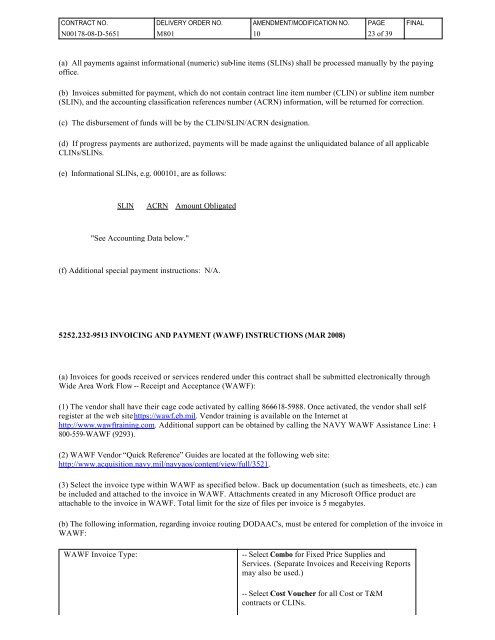N00178-08-D-5651 M801 MOD 10 - UIC Technical Services
N00178-08-D-5651 M801 MOD 10 - UIC Technical Services
N00178-08-D-5651 M801 MOD 10 - UIC Technical Services
Create successful ePaper yourself
Turn your PDF publications into a flip-book with our unique Google optimized e-Paper software.
CONTRACT NO.<br />
<strong>N00178</strong>-<strong>08</strong>-D-<strong>5651</strong><br />
(a) All payments against informational (numeric) sub-line items (SLINs) shall be processed manually by the paying<br />
office.<br />
(b) Invoices submitted for payment, which do not contain contract line item number (CLIN) or subline item number<br />
(SLIN), and the accounting classification references number (ACRN) information, will be returned for correction.<br />
(c) The disbursement of funds will be by the CLIN/SLIN/ACRN designation.<br />
(d) If progress payments are authorized, payments will be made against the unliquidated balance of all applicable<br />
CLINs/SLINs.<br />
(e) Informational SLINs, e.g. 000<strong>10</strong>1, are as follows:<br />
SLIN ACRN Amount Obligated<br />
"See Accounting Data below."<br />
DELIVERY ORDER NO.<br />
<strong>M801</strong><br />
(f) Additional special payment instructions: N/A.<br />
AMENDMENT/<strong>MOD</strong>IFICATION NO.<br />
5252.232-9513 INVOICING AND PAYMENT (WAWF) INSTRUCTIONS (MAR 20<strong>08</strong>)<br />
(a) Invoices for goods received or services rendered under this contract shall be submitted electronically through<br />
Wide Area Work Flow -- Receipt and Acceptance (WAWF):<br />
(1) The vendor shall have their cage code activated by calling 866-618-5988. Once activated, the vendor shall selfregister<br />
at the web site https://wawf.eb.mil. Vendor training is available on the Internet at<br />
http://www.wawftraining.com. Additional support can be obtained by calling the NAVY WAWF Assistance Line: 1-<br />
800-559-WAWF (9293).<br />
(2) WAWF Vendor “Quick Reference” Guides are located at the following web site:<br />
http://www.acquisition.navy.mil/navyaos/content/view/full/3521.<br />
(3) Select the invoice type within WAWF as specified below. Back up documentation (such as timesheets, etc.) can<br />
be included and attached to the invoice in WAWF. Attachments created in any Microsoft Office product are<br />
attachable to the invoice in WAWF. Total limit for the size of files per invoice is 5 megabytes.<br />
(b) The following information, regarding invoice routing DODAAC’s, must be entered for completion of the invoice in<br />
WAWF:<br />
WAWF Invoice Type: -- Select Combo for Fixed Price Supplies and<br />
<strong>Services</strong>. (Separate Invoices and Receiving Reports<br />
may also be used.)<br />
<strong>10</strong><br />
PAGE<br />
23 of 39<br />
-- Select Cost Voucher for all Cost or T&M<br />
contracts or CLINs.<br />
FINAL