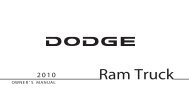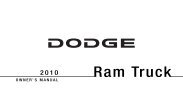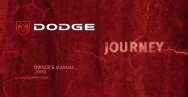- Page 1:
TABLE OF CONTENTS SECTION PAGE 1 IN
- Page 4 and 5:
4 INTRODUCTION INTRODUCTION This ma
- Page 6 and 7:
6 INTRODUCTION WARNINGS AND CAUTION
- Page 9 and 10:
THINGS TO KNOW BEFORE STARTING YOUR
- Page 11 and 12:
A WORD ABOUT YOUR KEYS You can inse
- Page 13 and 14:
SENTRY KEY The Sentry Key Immobiliz
- Page 15 and 16:
The new Sentry Key is programmed. T
- Page 17 and 18:
ILLUMINATED ENTRY SYSTEM The courte
- Page 19 and 20:
Flash Lights with Remote Key Lock T
- Page 21 and 22:
The panic alarm will stay on for 3
- Page 23 and 24:
DOOR LOCKS Manual Door Locks To loc
- Page 25 and 26:
Automatic Door Locks Programming Th
- Page 27 and 28:
To Engage the Child Protection Door
- Page 29 and 30:
WARNING! Never leave children in a
- Page 31 and 32:
Window Lockout Switch The window lo
- Page 33 and 34:
Trunk Emergency Release Emergency R
- Page 35 and 36:
WARNING! • It is extremely danger
- Page 37 and 38:
4. Position the lap belt across you
- Page 39 and 40:
Lap/Shoulder Belt Untwisting Proced
- Page 41 and 42:
distinctive label on the webbing. C
- Page 43 and 44:
WARNING! • Do not put anything on
- Page 45 and 46:
WARNING! • Relying on the airbags
- Page 47 and 48:
driver’s front airbag gas is vent
- Page 49 and 50: Maintaining Your Airbag System WARN
- Page 51 and 52: • Brake status (service and parki
- Page 53 and 54: Children Too Large For Booster Seat
- Page 55 and 56: All three rear-seating positions ha
- Page 57 and 58: WARNING! Improper installation of a
- Page 59 and 60: ENGINE BREAK-IN RECOMMENDATIONS A l
- Page 61: Safety Checks You Should Make Insid
- Page 64 and 65: 64 UNDERSTANDING THE FEATURES OF YO
- Page 66 and 67: 66 UNDERSTANDING THE FEATURES OF YO
- Page 68 and 69: 68 UNDERSTANDING THE FEATURES OF YO
- Page 70 and 71: 70 UNDERSTANDING THE FEATURES OF YO
- Page 72 and 73: 72 UNDERSTANDING THE FEATURES OF YO
- Page 74 and 75: 74 UNDERSTANDING THE FEATURES OF YO
- Page 76 and 77: 76 UNDERSTANDING THE FEATURES OF YO
- Page 78 and 79: 78 UNDERSTANDING THE FEATURES OF YO
- Page 80 and 81: 80 UNDERSTANDING THE FEATURES OF YO
- Page 82 and 83: 82 UNDERSTANDING THE FEATURES OF YO
- Page 84 and 85: 84 UNDERSTANDING THE FEATURES OF YO
- Page 86 and 87: 86 UNDERSTANDING THE FEATURES OF YO
- Page 88 and 89: 88 UNDERSTANDING THE FEATURES OF YO
- Page 90 and 91: 90 UNDERSTANDING THE FEATURES OF YO
- Page 92 and 93: 92 UNDERSTANDING THE FEATURES OF YO
- Page 94 and 95: 94 UNDERSTANDING THE FEATURES OF YO
- Page 96 and 97: 96 UNDERSTANDING THE FEATURES OF YO
- Page 98 and 99: 98 UNDERSTANDING THE FEATURES OF YO
- Page 102 and 103: 102 UNDERSTANDING THE FEATURES OF Y
- Page 104 and 105: 104 UNDERSTANDING THE FEATURES OF Y
- Page 106 and 107: 106 UNDERSTANDING THE FEATURES OF Y
- Page 108 and 109: 108 UNDERSTANDING THE FEATURES OF Y
- Page 110 and 111: 110 UNDERSTANDING THE FEATURES OF Y
- Page 112 and 113: 112 UNDERSTANDING THE FEATURES OF Y
- Page 114 and 115: 114 UNDERSTANDING THE FEATURES OF Y
- Page 116 and 117: 116 UNDERSTANDING THE FEATURES OF Y
- Page 118 and 119: 118 UNDERSTANDING THE FEATURES OF Y
- Page 120 and 121: 120 UNDERSTANDING THE FEATURES OF Y
- Page 122 and 123: 122 UNDERSTANDING THE FEATURES OF Y
- Page 124 and 125: 124 UNDERSTANDING YOUR INSTRUMENT P
- Page 126 and 127: 126 UNDERSTANDING YOUR INSTRUMENT P
- Page 128 and 129: 128 UNDERSTANDING YOUR INSTRUMENT P
- Page 130 and 131: 130 UNDERSTANDING YOUR INSTRUMENT P
- Page 132 and 133: 132 UNDERSTANDING YOUR INSTRUMENT P
- Page 134 and 135: 134 UNDERSTANDING YOUR INSTRUMENT P
- Page 136 and 137: 136 UNDERSTANDING YOUR INSTRUMENT P
- Page 138 and 139: 138 UNDERSTANDING YOUR INSTRUMENT P
- Page 140 and 141: 140 UNDERSTANDING YOUR INSTRUMENT P
- Page 142 and 143: 142 UNDERSTANDING YOUR INSTRUMENT P
- Page 144 and 145: 144 UNDERSTANDING YOUR INSTRUMENT P
- Page 146 and 147: 146 UNDERSTANDING YOUR INSTRUMENT P
- Page 148 and 149: 148 UNDERSTANDING YOUR INSTRUMENT P
- Page 150 and 151:
150 UNDERSTANDING YOUR INSTRUMENT P
- Page 152 and 153:
152 UNDERSTANDING YOUR INSTRUMENT P
- Page 154 and 155:
154 UNDERSTANDING YOUR INSTRUMENT P
- Page 156 and 157:
156 UNDERSTANDING YOUR INSTRUMENT P
- Page 158 and 159:
158 UNDERSTANDING YOUR INSTRUMENT P
- Page 160 and 161:
160 UNDERSTANDING YOUR INSTRUMENT P
- Page 162 and 163:
162 UNDERSTANDING YOUR INSTRUMENT P
- Page 164 and 165:
164 UNDERSTANDING YOUR INSTRUMENT P
- Page 166 and 167:
166 UNDERSTANDING YOUR INSTRUMENT P
- Page 168 and 169:
168 UNDERSTANDING YOUR INSTRUMENT P
- Page 170 and 171:
170 UNDERSTANDING YOUR INSTRUMENT P
- Page 172 and 173:
172 UNDERSTANDING YOUR INSTRUMENT P
- Page 174 and 175:
174 UNDERSTANDING YOUR INSTRUMENT P
- Page 176 and 177:
176 UNDERSTANDING YOUR INSTRUMENT P
- Page 178 and 179:
178 UNDERSTANDING YOUR INSTRUMENT P
- Page 180 and 181:
180 UNDERSTANDING YOUR INSTRUMENT P
- Page 182 and 183:
182 UNDERSTANDING YOUR INSTRUMENT P
- Page 184 and 185:
184 UNDERSTANDING YOUR INSTRUMENT P
- Page 186 and 187:
186 UNDERSTANDING YOUR INSTRUMENT P
- Page 188 and 189:
188 UNDERSTANDING YOUR INSTRUMENT P
- Page 190 and 191:
190 UNDERSTANDING YOUR INSTRUMENT P
- Page 192 and 193:
192 STARTING AND OPERATING ▫ Anti
- Page 194 and 195:
194 STARTING AND OPERATING STARTING
- Page 196 and 197:
196 STARTING AND OPERATING WARNING!
- Page 198 and 199:
198 STARTING AND OPERATING WARNING!
- Page 200 and 201:
200 STARTING AND OPERATING Brake/Tr
- Page 202 and 203:
202 STARTING AND OPERATING The foll
- Page 204 and 205:
204 STARTING AND OPERATING Torque C
- Page 206 and 207:
206 STARTING AND OPERATING When par
- Page 208 and 209:
208 STARTING AND OPERATING NOTE: To
- Page 210 and 211:
210 STARTING AND OPERATING Autostic
- Page 212 and 213:
212 STARTING AND OPERATING DRIVING
- Page 214 and 215:
214 STARTING AND OPERATING NOTE: Th
- Page 216 and 217:
216 STARTING AND OPERATING WARNING!
- Page 218 and 219:
218 STARTING AND OPERATING MULTI DI
- Page 220 and 221:
220 STARTING AND OPERATING BRAKE AS
- Page 222 and 223:
222 STARTING AND OPERATING The ESP
- Page 224 and 225:
224 STARTING AND OPERATING TIRE SAF
- Page 226 and 227:
226 STARTING AND OPERATING EXAMPLE:
- Page 228 and 229:
228 STARTING AND OPERATING Tire Loa
- Page 230 and 231:
230 STARTING AND OPERATING 6. If yo
- Page 232 and 233:
232 STARTING AND OPERATING WARNING!
- Page 234 and 235:
234 STARTING AND OPERATING CAUTION!
- Page 236 and 237:
236 STARTING AND OPERATING Do not i
- Page 238 and 239:
238 STARTING AND OPERATING Life of
- Page 240 and 241:
240 STARTING AND OPERATING SELF-SEA
- Page 242 and 243:
242 STARTING AND OPERATING Follow t
- Page 244 and 245:
244 STARTING AND OPERATING CAUTION!
- Page 246 and 247:
246 STARTING AND OPERATING NOTE: Th
- Page 248 and 249:
248 STARTING AND OPERATING Check TP
- Page 250 and 251:
250 STARTING AND OPERATING FUEL REQ
- Page 252 and 253:
252 STARTING AND OPERATING MMT In G
- Page 254 and 255:
254 STARTING AND OPERATING ADDING F
- Page 256 and 257:
256 STARTING AND OPERATING • When
- Page 258 and 259:
258 STARTING AND OPERATING Figure o
- Page 260 and 261:
260 STARTING AND OPERATING WARNING!
- Page 262 and 263:
262 STARTING AND OPERATING Trailer
- Page 264 and 265:
264 STARTING AND OPERATING NOTE: Th
- Page 266 and 267:
266 STARTING AND OPERATING • Vehi
- Page 268 and 269:
268 STARTING AND OPERATING Towing R
- Page 270 and 271:
270 STARTING AND OPERATING high RPM
- Page 272 and 273:
272 WHAT TO DO IN EMERGENCIES HAZAR
- Page 274 and 275:
274 WHAT TO DO IN EMERGENCIES JACKI
- Page 276 and 277:
276 WHAT TO DO IN EMERGENCIES Spare
- Page 278 and 279:
278 WHAT TO DO IN EMERGENCIES 4. Be
- Page 280 and 281:
280 WHAT TO DO IN EMERGENCIES 6. Ra
- Page 282 and 283:
282 WHAT TO DO IN EMERGENCIES JUMP-
- Page 284 and 285:
284 WHAT TO DO IN EMERGENCIES 8. Wh
- Page 286 and 287:
286 WHAT TO DO IN EMERGENCIES km/h)
- Page 288 and 289:
288 MAINTAINING YOUR VEHICLE ▫ Bo
- Page 290 and 291:
290 MAINTAINING YOUR VEHICLE 3.5L E
- Page 292 and 293:
292 MAINTAINING YOUR VEHICLE ONBOAR
- Page 294 and 295:
294 MAINTAINING YOUR VEHICLE 5. App
- Page 296 and 297:
296 MAINTAINING YOUR VEHICLE Engine
- Page 298 and 299:
298 MAINTAINING YOUR VEHICLE Americ
- Page 300 and 301:
300 MAINTAINING YOUR VEHICLE Engine
- Page 302 and 303:
302 MAINTAINING YOUR VEHICLE NOTE:
- Page 304 and 305:
304 MAINTAINING YOUR VEHICLE CAUTIO
- Page 306 and 307:
306 MAINTAINING YOUR VEHICLE If nec
- Page 308 and 309:
308 MAINTAINING YOUR VEHICLE WARNIN
- Page 310 and 311:
310 MAINTAINING YOUR VEHICLE Adding
- Page 312 and 313:
312 MAINTAINING YOUR VEHICLE Points
- Page 314 and 315:
314 MAINTAINING YOUR VEHICLE Brake
- Page 316 and 317:
316 MAINTAINING YOUR VEHICLE Automa
- Page 318 and 319:
318 MAINTAINING YOUR VEHICLE Fluid
- Page 320 and 321:
320 MAINTAINING YOUR VEHICLE • If
- Page 322 and 323:
322 MAINTAINING YOUR VEHICLE 1. Cle
- Page 324 and 325:
324 MAINTAINING YOUR VEHICLE Cavity
- Page 326 and 327:
326 MAINTAINING YOUR VEHICLE Cavity
- Page 328 and 329:
328 MAINTAINING YOUR VEHICLE Cavity
- Page 330 and 331:
330 MAINTAINING YOUR VEHICLE REPLAC
- Page 332 and 333:
332 MAINTAINING YOUR VEHICLE 3 —
- Page 334 and 335:
334 MAINTAINING YOUR VEHICLE 7. Pul
- Page 336 and 337:
336 MAINTAINING YOUR VEHICLE Licens
- Page 338 and 339:
338 MAINTAINING YOUR VEHICLE FLUIDS
- Page 341 and 342:
CONTENTS � Emission Control Syste
- Page 343 and 344:
• Extensive engine idling. • Dr
- Page 345 and 346:
SCHEDULE “B” Follow Schedule
- Page 347 and 348:
SCHEDULE “B” 347 Miles 21,000 2
- Page 349 and 350:
SCHEDULE “B” 349 Miles 57,000 6
- Page 351 and 352:
SCHEDULE “B” 351 Miles 93,000 9
- Page 353 and 354:
SCHEDULE “B” 353 Miles 123,000
- Page 355 and 356:
SCHEDULE “A” SCHEDULE “A” 3
- Page 357 and 358:
SCHEDULE “A” 357 Miles 78,000 8
- Page 359:
Miles 138,000 144,000 150,000 (Kilo
- Page 362 and 363:
362 IF YOU NEED CONSUMER ASSISTANCE
- Page 364 and 365:
364 IF YOU NEED CONSUMER ASSISTANCE
- Page 366 and 367:
366 IF YOU NEED CONSUMER ASSISTANCE
- Page 368 and 369:
368 IF YOU NEED CONSUMER ASSISTANCE
- Page 370 and 371:
370 INDEX ABS (Anti-Lock Brake Syst
- Page 372 and 373:
372 INDEX Cellular Phone ..........
- Page 374 and 375:
374 INDEX Enhanced Accident Respons
- Page 376 and 377:
376 INDEX Ignition ................
- Page 378 and 379:
378 INDEX Lower Anchors and Tether
- Page 380 and 381:
380 INDEX Radio Operation .........
- Page 382 and 383:
382 INDEX Storage, Vehicle ........
- Page 384:
384 INDEX Vehicle Loading .........