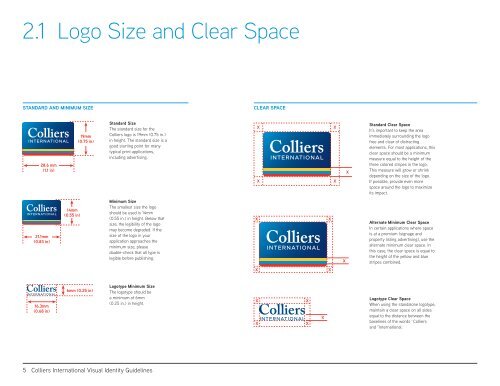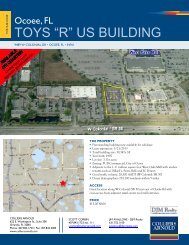spacious
spacious
spacious
You also want an ePaper? Increase the reach of your titles
YUMPU automatically turns print PDFs into web optimized ePapers that Google loves.
2.1 Logo Size and Clear Space<br />
sTAnDARD AnD minimum size cleAR spAce<br />
28.6 mm<br />
(1.1 in)<br />
21.1mm<br />
(0.83 in)<br />
16.3mm<br />
(0.68 in)<br />
14mm<br />
(0.55 in)<br />
19mm<br />
(0.75 in)<br />
6mm (0.25 in)<br />
standard size<br />
The standard size for the<br />
Colliers logo is 19mm (0.75 in.)<br />
in height. The standard size is a<br />
good starting point for many<br />
typical print applications,<br />
including advertising.<br />
minimum size<br />
The smallest size the logo<br />
should be used is 14mm<br />
(0.55 in.) in height. Below that<br />
size, the legibility of the logo<br />
may become degraded. If the<br />
size of the logo in your<br />
application approaches the<br />
minimum size, please<br />
double-check that all type is<br />
legible before publishing.<br />
logotype minimum size<br />
The logotype should be<br />
a minimum of 6mm<br />
(0.25 in.) in height.<br />
5 Colliers International Visual Identity Guidelines<br />
X<br />
X<br />
X<br />
X<br />
X<br />
X<br />
X<br />
X<br />
X<br />
X<br />
X<br />
X<br />
X<br />
X<br />
X<br />
standard clear space<br />
It’s important to keep the area<br />
immediately surrounding the logo<br />
free and clear of distracting<br />
elements. For most applications, this<br />
clear space should be a minimum<br />
measure equal to the height of the<br />
three colored stripes in the logo.<br />
This measure will grow or shrink<br />
depending on the size of the logo.<br />
If possible, provide even more<br />
space around the logo to maximize<br />
its impact.<br />
Alternate minimum clear space<br />
In certain applications where space<br />
is at a premium (signage and<br />
property listing advertising), use the<br />
alternate minimum clear space. In<br />
this case, the clear space is equal to<br />
the height of the yellow and blue<br />
stripes combined.<br />
logotype clear space<br />
When using the standalone logotype,<br />
maintain a clear space on all sides<br />
equal to the distance between the<br />
baselines of the words “Colliers”<br />
and “International.”