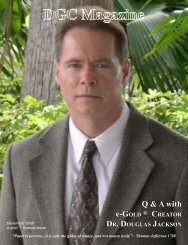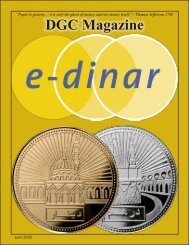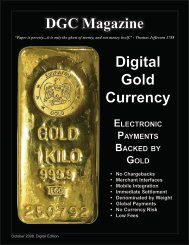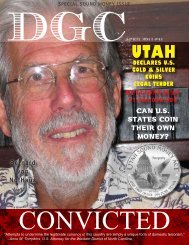You also want an ePaper? Increase the reach of your titles
YUMPU automatically turns print PDFs into web optimized ePapers that Google loves.
WM2MAIL allows WebMoney <strong>Transfer</strong> members<br />
to pay anyone with an email address. It is similar<br />
to a PayPal transaction, however, <strong>Webmoney</strong> just<br />
does it better, cheaper, easier and faster! With the<br />
Keeper software running you are always just one<br />
click away from making a payment....<br />
Regardless of whether the recipient is registered<br />
with WebMoney <strong>Transfer</strong> or not, a WM user can<br />
send funds and anyone having an email address.<br />
The important difference between a PayPal email<br />
transaction and a WM2MAIL transaction is simple<br />
and and very important to recognize.....the PayPal<br />
user has to register and verify who they are in order<br />
to access the funds. Not so with <strong>Webmoney</strong>.<br />
The WM2MAIL recipient can simply set up an WM<br />
Alias passport, their first level of verification and<br />
withdraw the funds. No jumping through ridiculous<br />
verification hoops, no sending your bank statements<br />
or credit card information, if you even have<br />
those things. When a friend sends you $100 repayment<br />
for last week’s dinner, just log in to your<br />
WM account and withdraw or make use of the WM<br />
funds. If you are new to WM simply create an account<br />
and withdraw your money.<br />
This is very important feature of <strong>Webmoney</strong> in<br />
stark contrast to PayPal and other online payment<br />
processors. WM offers the ability to create an account,<br />
instantly accept funds, then immediately<br />
with no additional hassles access/withdraw that<br />
money. That is a distinguishing WM feature and a<br />
real homerun concept. <strong>Webmoney</strong>’s philosophy is<br />
to encourage business, not to encumber it.<br />
HOW IT WORKS<br />
The WM2MAIL system uses an innovative &<br />
unique method of fund transfer. The sender creates<br />
a digital ‘check’ within the WM system. All<br />
that is required, since the ‘check’ is created from<br />
WM2Mail Basics<br />
within the sender’s open Keeper software, is the<br />
receiver’s email, the amount and type of purse.<br />
WM2MAIL transactions are initiated by sending the<br />
recipient an email which contains the check number<br />
(serial number) and the private PIN code.<br />
(1) Enter the recipient’s email address, the amount,<br />
type a message you wish to send and click Send.<br />
(2) If the recipient is not registered with WebMoney<br />
<strong>Transfer</strong>, the pin code needed for receiving the<br />
allotted funds can be given to him via telephone,<br />
fax or another email.<br />
There are two methods for receiving a WM2MAIL<br />
check.<br />
(1) If you receive the check in your registered WM<br />
email which is associated with your WM-ID you<br />
can instantly exchange the check for WebMoney<br />
units. Simply click ‘Accept’.<br />
(2) If you are new to WebMoney <strong>Transfer</strong> you can<br />
join the system and provide this email during your<br />
registration. Then, you can collect the funds by<br />
clicking the first link in the email.<br />
What’s really amazing with this system is that you<br />
can even forward the check to another address<br />
(a third party) by clicking the second link in the<br />
email.<br />
You will have to enter the check serial number<br />
(it is written on the received check) and pin code<br />
(that you should receive from the sender). Upon<br />
forwarding the check, you can no longer use it.