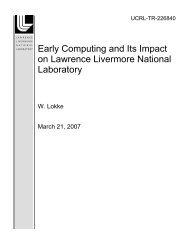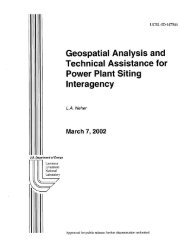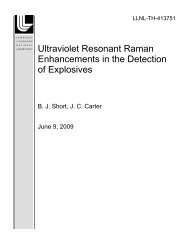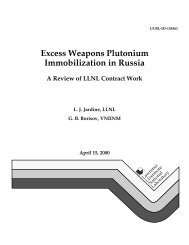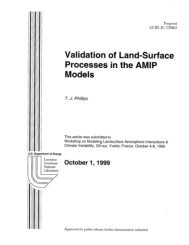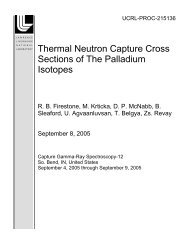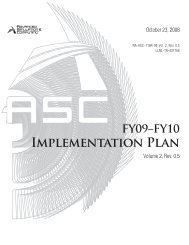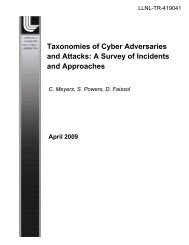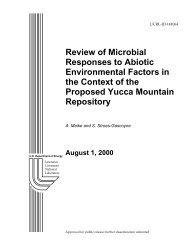sundialsTB, a Matlab Interface to SUNDIALS - Site Index Page ...
sundialsTB, a Matlab Interface to SUNDIALS - Site Index Page ...
sundialsTB, a Matlab Interface to SUNDIALS - Site Index Page ...
Create successful ePaper yourself
Turn your PDF publications into a flip-book with our unique Google optimized e-Paper software.
1 Introduction<br />
sundials [2], SUite of Nonlinear and DIfferential/ALgebraic equation Solvers, is a family of software<br />
<strong>to</strong>ols for integration of ODE and DAE initial value problems and for the solution of nonlinear systems<br />
of equations. It consists of cvode, ida, and kinsol, and variants of these with sensitivity analysis<br />
capabilities.<br />
<strong>sundialsTB</strong> is a collection of matlab functions which provide interfaces <strong>to</strong> the sundials solvers.<br />
The core of each matlab interface in <strong>sundialsTB</strong> is a single mex file which interfaces <strong>to</strong> the<br />
various user-callable functions for that solver. However, this mex file should not be called directly,<br />
but rather through the user-callable functions provided for each matlab interface.<br />
A major design principle for <strong>sundialsTB</strong> was <strong>to</strong> provide an interface that is, as much as possible,<br />
equally familiar <strong>to</strong> users of both the sundials codes and matlab. Moreover, we tried <strong>to</strong> keep<br />
the number of user-callable functions <strong>to</strong> a minimum. For example, the cvodes matlab interface<br />
contains only 9 such functions, 3 of which interface solely <strong>to</strong> the adjoint sensitivity module in<br />
cvodes. In tune with the matlab odeset function, optional solver inputs in <strong>sundialsTB</strong> are<br />
specified through a single function (CvodeSetOptions for cvodes). However, unlike the ODE<br />
solvers in matlab, we have kept the more flexible sundials model in which a separate “solve”<br />
function (CVodeSolve for cvodes) must be called <strong>to</strong> return the solution at a desired output time.<br />
Solver statistics, as well as optional outputs (such as solution and solution derivatives at additional<br />
times) can be obtained at any time with calls <strong>to</strong> separate functions (CVodeGetStats and CVodeGet<br />
for cvodes).<br />
This document provides a complete documentation for the <strong>sundialsTB</strong> functions. For additional<br />
details on the methods and underlying sundials software consult also the coresponding sundials<br />
user guides [3, 1].<br />
1.1 Notes<br />
The version numbers for the matlab interfaces correspond <strong>to</strong> those of the corresponding sundials<br />
solver with wich the interface is compatible.<br />
1.2 Requirements<br />
Each interface module in <strong>sundialsTB</strong> requires the appropriate version of the corresponding sundials<br />
solver. For parallel support, <strong>sundialsTB</strong> depends on mpiTB with lam v > 7.1.1 (for MPI-2<br />
spawning feature).<br />
1.3 Installation<br />
1. Install the appropriate version of the sundials solver(s).<br />
2. Modify Makefile (<strong>SUNDIALS</strong> location) in the mex direc<strong>to</strong>ry and compile<br />
3. Optionally, for parallel support, install and configure LAM (local copy, since typical installations<br />
only install static libraries) and mpiTB<br />
4. Add the following paths <strong>to</strong> your matlab startup.m script:<br />
• <strong>sundialsTB</strong>/cvodes and <strong>sundialsTB</strong>/mex/cvm for cvodes<br />
• <strong>sundialsTB</strong>/kinsol and <strong>sundialsTB</strong>/mex/kim for kinsol<br />
• <strong>sundialsTB</strong>/nvec<strong>to</strong>r and <strong>sundialsTB</strong>/mex/nvm for nvec<strong>to</strong>r operations<br />
• <strong>sundialsTB</strong>/putils for mpirun function<br />
5. In matlab, try:<br />
• help cvodes<br />
• help kinsol<br />
1