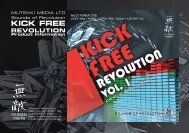Mutekki Media - SOR Electro House Revolution - Sounds of ...
Mutekki Media - SOR Electro House Revolution - Sounds of ...
Mutekki Media - SOR Electro House Revolution - Sounds of ...
Create successful ePaper yourself
Turn your PDF publications into a flip-book with our unique Google optimized e-Paper software.
MUTEKKI MEDIA LTD<br />
ELECTRO HOUSE<br />
REVOLUTION<br />
Product Information<br />
MUTEKKI MEDIA<br />
MUTEKKI MEDIA<br />
<strong>Mutekki</strong> <strong>Media</strong> Ltd.<br />
Heinrich-Hertz-Str. 24<br />
D-40699 Erkrath<br />
www.mutekki-media.de<br />
info@mutekki-media.de<br />
Kontakt 2 - Installation guide:<br />
Installation Guide<br />
Please follow these instructions to install the NI Kontakt 2 Instruments<br />
and Samples:<br />
Copy the „<strong>SOR</strong> <strong>Electro</strong> <strong>House</strong> <strong>Revolution</strong> Vol.1 (Kontakt Instruments)“ to<br />
your local hard drive.<br />
Then copy the Samples Folders to the same location.<br />
Open the Kontakt 2 Instruments in Kontakt 2. Usually Kontakt 2<br />
should find the appropriate samples automatically. If you want to<br />
store the samples and instruments in different folders, you can use<br />
the function „batch resave“ in the Load/Save-menu to reassign the<br />
path to the samples.