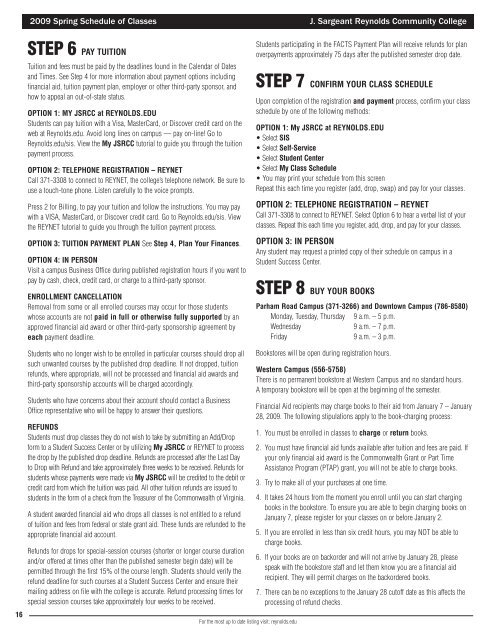step 7 confirm your class schedule - J. Sargeant Reynolds ...
step 7 confirm your class schedule - J. Sargeant Reynolds ...
step 7 confirm your class schedule - J. Sargeant Reynolds ...
Create successful ePaper yourself
Turn your PDF publications into a flip-book with our unique Google optimized e-Paper software.
16<br />
2009 Spring Schedule of Classes J. <strong>Sargeant</strong> <strong>Reynolds</strong> Community College<br />
STEP 6 PAY TUITION<br />
Tuition and fees must be paid by the deadlines found in the Calendar of Dates<br />
and Times. See Step 4 for more information about payment options including<br />
financial aid, tuition payment plan, employer or other third-party sponsor, and<br />
how to appeal an out-of-state status.<br />
OPTION 1: MY JSRCC at REYNOLDS.EDU<br />
Students can pay tuition with a Visa, MasterCard, or Discover credit card on the<br />
web at <strong>Reynolds</strong>.edu. Avoid long lines on campus — pay on-line! Go to<br />
<strong>Reynolds</strong>.edu/sis. View the My JSRCC tutorial to guide you through the tuition<br />
payment process.<br />
OPTION 2: TELEPHONE REGISTRATION – REYNET<br />
Call 371-3308 to connect to REYNET, the college’s telephone network. Be sure to<br />
use a touch-tone phone. Listen carefully to the voice prompts.<br />
Press 2 for Billing, to pay <strong>your</strong> tuition and follow the instructions. You may pay<br />
with a VISA, MasterCard, or Discover credit card. Go to <strong>Reynolds</strong>.edu/sis. View<br />
the REYNET tutorial to guide you through the tuition payment process.<br />
OPTION 3: TUITION PAYMENT PLAN See Step 4, Plan Your Finances.<br />
OPTION 4: IN PERSON<br />
Visit a campus Business Office during published registration hours if you want to<br />
pay by cash, check, credit card, or charge to a third-party sponsor.<br />
ENROLLMENT CANCELLATION<br />
Removal from some or all enrolled courses may occur for those students<br />
whose accounts are not paid in full or otherwise fully supported by an<br />
approved financial aid award or other third-party sponsorship agreement by<br />
each payment deadline.<br />
Students who no longer wish to be enrolled in particular courses should drop all<br />
such unwanted courses by the published drop deadline. If not dropped, tuition<br />
refunds, where appropriate, will not be processed and financial aid awards and<br />
third-party sponsorship accounts will be charged accordingly.<br />
Students who have concerns about their account should contact a Business<br />
Office representative who will be happy to answer their questions.<br />
REFUNDS<br />
Students must drop <strong>class</strong>es they do not wish to take by submitting an Add/Drop<br />
form to a Student Success Center or by utilizing My JSRCC or REYNET to process<br />
the drop by the published drop deadline. Refunds are processed after the Last Day<br />
to Drop with Refund and take approximately three weeks to be received. Refunds for<br />
students whose payments were made via My JSRCC will be credited to the debit or<br />
credit card from which the tuition was paid. All other tuition refunds are issued to<br />
students in the form of a check from the Treasurer of the Commonwealth of Virginia.<br />
A student awarded financial aid who drops all <strong>class</strong>es is not entitled to a refund<br />
of tuition and fees from federal or state grant aid. These funds are refunded to the<br />
appropriate financial aid account.<br />
Refunds for drops for special-session courses (shorter or longer course duration<br />
and/or offered at times other than the published semester begin date) will be<br />
permitted through the first 15% of the course length. Students should verify the<br />
refund deadline for such courses at a Student Success Center and ensure their<br />
mailing address on file with the college is accurate. Refund processing times for<br />
special session courses take approximately four weeks to be received.<br />
For the most up to date listing visit: reynolds.edu<br />
Students participating in the FACTS Payment Plan will receive refunds for plan<br />
overpayments approximately 75 days after the published semester drop date.<br />
STEP 7 CONFIRM YOUR CLASS SCHEDULE<br />
Upon completion of the registration and payment process, <strong>confirm</strong> <strong>your</strong> <strong>class</strong><br />
<strong>schedule</strong> by one of the following methods:<br />
OPTION 1: My JSRCC at REYNOLDS.EDU<br />
• Select SIS<br />
• Select Self-Service<br />
• Select Student Center<br />
• Select My Class Schedule<br />
• You may print <strong>your</strong> <strong>schedule</strong> from this screen<br />
Repeat this each time you register (add, drop, swap) and pay for <strong>your</strong> <strong>class</strong>es.<br />
OPTION 2: TELEPHONE REGISTRATION – REYNET<br />
Call 371-3308 to connect to REYNET. Select Option 6 to hear a verbal list of <strong>your</strong><br />
<strong>class</strong>es. Repeat this each time you register, add, drop, and pay for <strong>your</strong> <strong>class</strong>es.<br />
OPTION 3: IN PERSON<br />
Any student may request a printed copy of their <strong>schedule</strong> on campus in a<br />
Student Success Center.<br />
STEP 8 BUY YOUR BOOKS<br />
Parham Road Campus (371-3266) and Downtown Campus (786-8580)<br />
Monday, Tuesday, Thursday 9 a.m. – 5 p.m.<br />
Wednesday 9 a.m. – 7 p.m.<br />
Friday 9 a.m. – 3 p.m.<br />
Bookstores will be open during registration hours.<br />
Western Campus (556-5758)<br />
There is no permanent bookstore at Western Campus and no standard hours.<br />
A temporary bookstore will be open at the beginning of the semester.<br />
Financial Aid recipients may charge books to their aid from January 7 – January<br />
28, 2009. The following stipulations apply to the book-charging process:<br />
1. You must be enrolled in <strong>class</strong>es to charge or return books.<br />
2. You must have financial aid funds available after tuition and fees are paid. If<br />
<strong>your</strong> only financial aid award is the Commonwealth Grant or Part Time<br />
Assistance Program (PTAP) grant, you will not be able to charge books.<br />
3. Try to make all of <strong>your</strong> purchases at one time.<br />
4. It takes 24 hours from the moment you enroll until you can start charging<br />
books in the bookstore. To ensure you are able to begin charging books on<br />
January 7, please register for <strong>your</strong> <strong>class</strong>es on or before January 2.<br />
5. If you are enrolled in less than six credit hours, you may NOT be able to<br />
charge books.<br />
6. If <strong>your</strong> books are on backorder and will not arrive by January 28, please<br />
speak with the bookstore staff and let them know you are a financial aid<br />
recipient. They will permit charges on the backordered books.<br />
7. There can be no exceptions to the January 28 cutoff date as this affects the<br />
processing of refund checks.