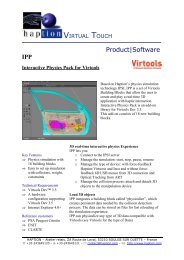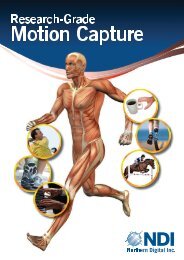PCTracker Technical Overview - EST Engineering Systems ...
PCTracker Technical Overview - EST Engineering Systems ...
PCTracker Technical Overview - EST Engineering Systems ...
You also want an ePaper? Increase the reach of your titles
YUMPU automatically turns print PDFs into web optimized ePapers that Google loves.
InterSense <strong>PCTracker</strong> <strong>Technical</strong> <strong>Overview</strong><br />
environments. All of these tracked stations use InterSense’s advanced inertial MiniTrax technology<br />
combined with miniaturized digital acoustic position referencing components. The standard tracked<br />
stations include the MiniTrax 5-button wand with a center-click joystick, a MiniTrax Hand Tracker (left<br />
or right), a MiniTrax Head Tracker, and an optional High Accuracy MiniTrax Head Tracker.<br />
Figure 5 - <strong>PCTracker</strong> Hub<br />
In applications requiring two tracking stations, the <strong>PCTracker</strong> requires two RS-232 ports for interfacing to<br />
a Windows PC. As shown in Figure 5 of the <strong>PCTracker</strong> Hub, there are two RS-232 serial available for<br />
connection to the Windows host computer. When running with one tracking device, the single tracker is<br />
connected to Tracker Port #1 and the RS-232 Serial Port #1 is connected to the Window Host running<br />
IServer software. To add a second tracking device, the tracker is connected to Tracker Port #2 and a<br />
second serial cable is connected between RS-232 Port #2 on the <strong>PCTracker</strong> Hub and a second serial port<br />
on the same Windows Host Computer.<br />
5 InterSense, Inc.<br />
36 Crosby Drive, Suite 150 ● Bedford, MA 01730<br />
+1 781 541 6330 ● FAX +1 781 541 6329<br />
http://www.intersense.com ● info@intersense.com