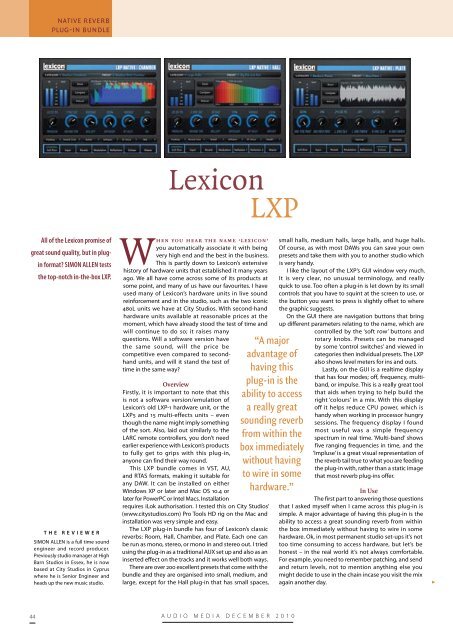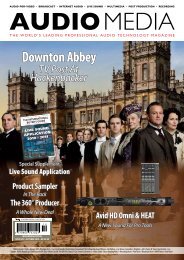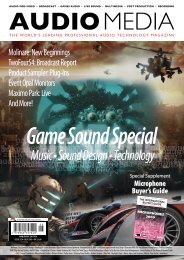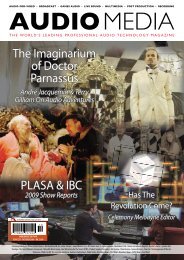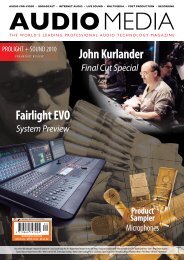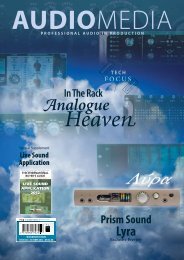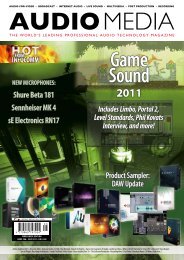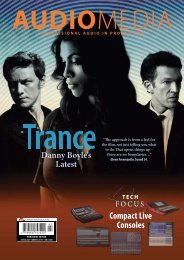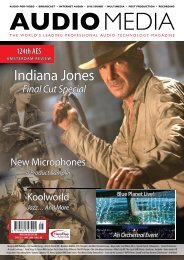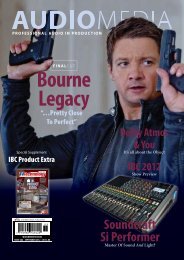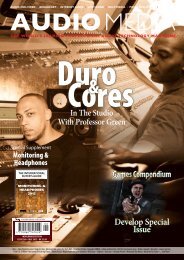Game over…Play again? - Audio Media
Game over…Play again? - Audio Media
Game over…Play again? - Audio Media
Create successful ePaper yourself
Turn your PDF publications into a flip-book with our unique Google optimized e-Paper software.
All of the Lexicon promise of When you hear the name ‘lexicon’<br />
you automatically associate it with being<br />
great sound quality, but in plug-<br />
very high end and the best in the business.<br />
in format? SIMON ALLEN tests<br />
This is partly down to Lexicon’s extensive<br />
history of hardware units that established it many years<br />
the top-notch in-the-box LXP. ago. We all have come across some of its products at<br />
some point, and many of us have our favourites. I have<br />
used many of Lexicon’s hardware units in live sound<br />
reinforcement and in the studio, such as the two iconic<br />
480L units we have at City Studios. With second-hand<br />
hardware units available at reasonable prices at the<br />
moment, which have already stood the test of time and<br />
will continue to do so; it raises many<br />
questions. Will a software version have<br />
the same sound, will the price be<br />
competitive even compared to secondhand<br />
units, and will it stand the test of<br />
time in the same way?<br />
44<br />
native reverb<br />
plug-in bundle<br />
THE REVIEWER<br />
SIMON ALLEN is a full time sound<br />
engineer and record producer.<br />
Previously studio manager at High<br />
Barn Studios in Essex, he is now<br />
based at City Studios in Cyprus<br />
where he is Senior Engineer and<br />
heads up the new music studio.<br />
Lexicon LXP<br />
Overview<br />
Firstly, it is important to note that this<br />
is not a software version/emulation of<br />
Lexicon’s old LXP-1 hardware unit, or the<br />
LXP5 and 15 multi-effects units – even<br />
though the name might imply something<br />
of the sort. Also, laid out similarly to the<br />
LARC remote controllers, you don’t need<br />
earlier experience with Lexicon’s products<br />
to fully get to grips with this plug-in,<br />
anyone can find their way round.<br />
This LXP bundle comes in VST, AU,<br />
and RTAS formats, making it suitable for<br />
any DAW. It can be installed on either<br />
Windows XP or later and Mac OS 10.4 or<br />
later for PowerPC or Intel Macs. Installation<br />
requires iLok authorisation. I tested this on City Studios’<br />
(www.citystudios.com) Pro Tools HD rig on the Mac and<br />
installation was very simple and easy.<br />
The LXP plug-in bundle has four of Lexicon’s classic<br />
reverbs: Room, Hall, Chamber, and Plate. Each one can<br />
be run as mono, stereo, or mono in and stereo out. I tried<br />
using the plug-in as a traditional AUX set up and also as an<br />
inserted effect on the tracks and it works well both ways.<br />
There are over 200 excellent presets that come with the<br />
bundle and they are organised into small, medium, and<br />
large, except for the Hall plug-in that has small spaces,<br />
“A major<br />
advantage of<br />
having this<br />
plug-in is the<br />
ability to access<br />
a really great<br />
sounding reverb<br />
from within the<br />
box immediately<br />
without having<br />
to wire in some<br />
hardware.”<br />
AUDIO MEDIA DECEMBER 2010<br />
small halls, medium halls, large halls, and huge halls.<br />
Of course, as with most DAWs you can save your own<br />
presets and take them with you to another studio which<br />
is very handy.<br />
I like the layout of the LXP’s GUI window very much.<br />
It is very clear, no unusual terminology, and really<br />
quick to use. Too often a plug-in is let down by its small<br />
controls that you have to squint at the screen to use, or<br />
the button you want to press is slightly offset to where<br />
the graphic suggests.<br />
On the GUI there are navigation buttons that bring<br />
up different parameters relating to the name, which are<br />
controlled by the ‘soft row’ buttons and<br />
rotary knobs. Presets can be managed<br />
by some ‘control switches’ and viewed in<br />
categories then individual presets. The LXP<br />
also shows level meters for ins and outs.<br />
Lastly, on the GUI is a realtime display<br />
that has four modes; off, frequency, multiband,<br />
or impulse. This is a really great tool<br />
that aids when trying to help build the<br />
right ‘colours’ in a mix. With this display<br />
off it helps reduce CPU power, which is<br />
handy when working in processor hungry<br />
sessions. The frequency display I found<br />
most useful was a simple frequency<br />
spectrum in real time. ‘Multi-band’ shows<br />
five ranging frequencies in time, and the<br />
‘Impluse’ is a great visual representation of<br />
the reverb tail true to what you are feeding<br />
the plug-in with, rather than a static image<br />
that most reverb plug-ins offer.<br />
In Use<br />
The first part to answering those questions<br />
that I asked myself when I came across this plug-in is<br />
simple. A major advantage of having this plug-in is the<br />
ability to access a great sounding reverb from within<br />
the box immediately without having to wire in some<br />
hardware. Ok, in most permanent studio set-ups it’s not<br />
too time consuming to access hardware, but let’s be<br />
honest – in the real world it’s not always comfortable.<br />
For example, you need to remember patching, and send<br />
and return levels, not to mention anything else you<br />
might decide to use in the chain incase you visit the mix<br />
<strong>again</strong> another day.<br />
>