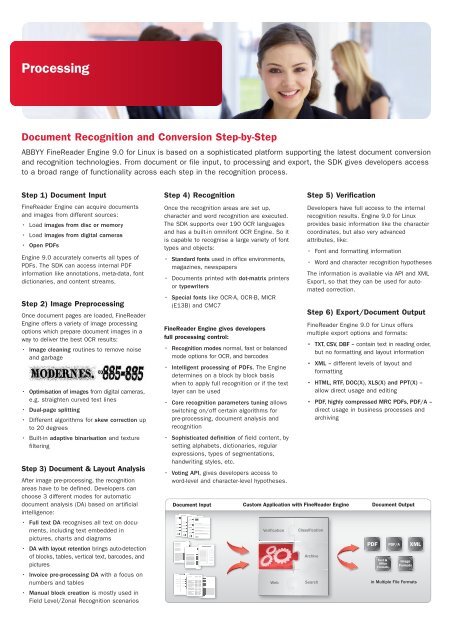ABBYY FineReader Engine 9 for Linux Englisch - ABBYY Developer ...
ABBYY FineReader Engine 9 for Linux Englisch - ABBYY Developer ...
ABBYY FineReader Engine 9 for Linux Englisch - ABBYY Developer ...
Create successful ePaper yourself
Turn your PDF publications into a flip-book with our unique Google optimized e-Paper software.
Processing<br />
Document Recognition and Conversion Step-by-Step<br />
<strong>ABBYY</strong> <strong>FineReader</strong> <strong>Engine</strong> 9.0 <strong>for</strong> <strong>Linux</strong> is based on a sophisticated plat<strong>for</strong>m supporting the latest document conversion<br />
and recognition technologies. From document or file input, to processing and export, the SDK gives developers access<br />
to a broad range of functionality across each step in the recognition process.<br />
Step 1) Document Input<br />
<strong>FineReader</strong> <strong>Engine</strong> can acquire documents<br />
and images from different sources:<br />
• Load images from disc or memory<br />
• Load images from digital cameras<br />
• Open PDFs<br />
<strong>Engine</strong> 9.0 accurately converts all types of<br />
PDFs. The SDK can access internal PDF<br />
in<strong>for</strong>mation like annotations, meta-data, font<br />
dictionaries, and content streams.<br />
Step 2) Image Preprocessing<br />
Once document pages are loaded, <strong>FineReader</strong><br />
<strong>Engine</strong> offers a variety of image processing<br />
options which prepare document images in a<br />
way to deliver the best OCR results:<br />
• Image cleaning routines to remove noise<br />
and garbage<br />
• Optimisation of images from digital cameras,<br />
e.g. straighten curved text lines<br />
• Dual-page splitting<br />
• Different algorithms <strong>for</strong> skew correction up<br />
to 20 degrees<br />
• Built-in adaptive binarisation and texture<br />
filtering<br />
Step 3) Document & Layout Analysis<br />
After image pre-processing, the recognition<br />
areas have to be defined. <strong>Developer</strong>s can<br />
choose 3 different modes <strong>for</strong> automatic<br />
document analysis (DA) based on artificial<br />
intelligence:<br />
• Full text DA recognises all text on documents,<br />
including text embedded in<br />
pictures, charts and diagrams<br />
• DA with layout retention brings auto-detection<br />
of blocks, tables, vertical text, barcodes, and<br />
pictures<br />
• Invoice pre-processing DA with a focus on<br />
numbers and tables<br />
• Manual block creation is mostly used in<br />
Field Level/Zonal Recognition scenarios<br />
Step 4) Recognition<br />
Once the recognition areas are set up,<br />
character and word recognition are executed.<br />
The SDK supports over 190 OCR languages<br />
and has a built-in omnifont OCR <strong>Engine</strong>. So it<br />
is capable to recognise a large variety of font<br />
types and objects:<br />
• Standard fonts used in office environments,<br />
magazines, newspapers<br />
• Documents printed with dot-matrix printers<br />
or typewriters<br />
• Special fonts like OCR-A, OCR-B, MICR<br />
(E13B) and CMC7<br />
<strong>FineReader</strong> <strong>Engine</strong> gives developers<br />
full processing control:<br />
• Recognition modes normal, fast or balanced<br />
mode options <strong>for</strong> OCR, and barcodes<br />
• Intelligent processing of PDFs. The <strong>Engine</strong><br />
determines on a block by block basis<br />
when to apply full recognition or if the text<br />
layer can be used<br />
• Core recognition parameters tuning allows<br />
switching on/off certain algorithms <strong>for</strong><br />
pre-processing, document analysis and<br />
recognition<br />
• Sophisticated definition of field content, by<br />
setting alphabets, dictionaries, regular<br />
expressions, types of segmentations,<br />
handwriting styles, etc.<br />
• Voting API, gives developers access to<br />
word-level and character-level hypotheses.<br />
Document Input Custom Application with <strong>FineReader</strong> <strong>Engine</strong> Document Output<br />
Verification<br />
Web<br />
Step 5) Verification<br />
<strong>Developer</strong>s have full access to the internal<br />
recognition results. <strong>Engine</strong> 9.0 <strong>for</strong> <strong>Linux</strong><br />
provides basic in<strong>for</strong>mation like the character<br />
coordinates, but also very advanced<br />
attributes, like:<br />
• Font and <strong>for</strong>matting in<strong>for</strong>mation<br />
• Word and character recognition hypotheses<br />
The in<strong>for</strong>mation is available via API and XML<br />
Export, so that they can be used <strong>for</strong> automated<br />
correction.<br />
Step 6) Export/Document Output<br />
<strong>FineReader</strong> <strong>Engine</strong> 9.0 <strong>for</strong> <strong>Linux</strong> offers<br />
multiple export options and <strong>for</strong>mats:<br />
• TXT, CSV, DBF – contain text in reading order,<br />
but no <strong>for</strong>matting and layout in<strong>for</strong>mation<br />
• XML – different levels of layout and<br />
<strong>for</strong>matting<br />
• HTML, RTF, DOC(X), XLS(X) and PPT(X) –<br />
allow direct usage and editing<br />
• PDF, highly compressed MRC PDFs, PDF/A –<br />
direct usage in business processes and<br />
archiving<br />
Classification<br />
Archive<br />
Search<br />
PDF<br />
Text &<br />
Office<br />
Formats<br />
PDF/A<br />
Image<br />
Formats<br />
XML<br />
in Multiple File Formats