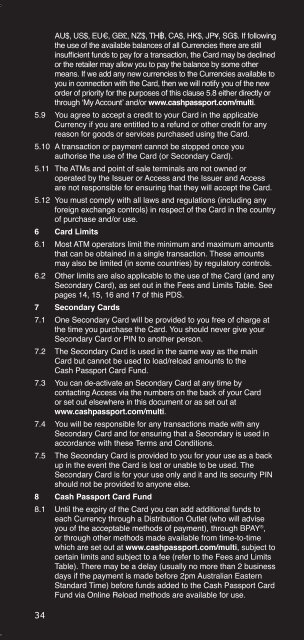Multi-Currency Cash Passport PDS - Travelex Australia
Multi-Currency Cash Passport PDS - Travelex Australia
Multi-Currency Cash Passport PDS - Travelex Australia
Create successful ePaper yourself
Turn your PDF publications into a flip-book with our unique Google optimized e-Paper software.
AU$, US$, EU€, GB£, NZ$, TH฿, CA$, HK$, JP¥, SG$. If following<br />
the use of the available balances of all Currencies there are still<br />
insufficient funds to pay for a transaction, the Card may be declined<br />
or the retailer may allow you to pay the balance by some other<br />
means. If we add any new currencies to the Currencies available to<br />
you in connection with the Card, then we will notify you of the new<br />
order of priority for the purposes of this clause 5.8 either directly or<br />
through ‘My Account’ and/or www.cashpassport.com/multi.<br />
5.9 You agree to accept a credit to your Card in the applicable<br />
<strong>Currency</strong> if you are entitled to a refund or other credit for any<br />
reason for goods or services purchased using the Card.<br />
5.10 A transaction or payment cannot be stopped once you<br />
authorise the use of the Card (or Secondary Card).<br />
5.11 The ATMs and point of sale terminals are not owned or<br />
operated by the Issuer or Access and the Issuer and Access<br />
are not responsible for ensuring that they will accept the Card.<br />
5.12 You must comply with all laws and regulations (including any<br />
foreign exchange controls) in respect of the Card in the country<br />
of purchase and/or use.<br />
6 Card Limits<br />
6.1 Most ATM operators limit the minimum and maximum amounts<br />
that can be obtained in a single transaction. These amounts<br />
may also be limited (in some countries) by regulatory controls.<br />
6.2 Other limits are also applicable to the use of the Card (and any<br />
Secondary Card), as set out in the Fees and Limits Table. See<br />
pages 14, 15, 16 and 17 of this <strong>PDS</strong>.<br />
7 Secondary Cards<br />
7.1 One Secondary Card will be provided to you free of charge at<br />
the time you purchase the Card. You should never give your<br />
Secondary Card or PIN to another person.<br />
7.2 The Secondary Card is used in the same way as the main<br />
Card but cannot be used to load/reload amounts to the<br />
<strong>Cash</strong> <strong>Passport</strong> Card Fund.<br />
7.3 You can de-activate an Secondary Card at any time by<br />
contacting Access via the numbers on the back of your Card<br />
or set out elsewhere in this document or as set out at<br />
www.cashpassport.com/multi.<br />
7.4 You will be responsible for any transactions made with any<br />
Secondary Card and for ensuring that a Secondary is used in<br />
accordance with these Terms and Conditions.<br />
7.5 The Secondary Card is provided to you for your use as a back<br />
up in the event the Card is lost or unable to be used. The<br />
Secondary Card is for your use only and it and its security PIN<br />
should not be provided to anyone else.<br />
8 <strong>Cash</strong> <strong>Passport</strong> Card Fund<br />
BPAY ® reloads will be allocated to your current default reload<br />
<strong>Currency</strong>. The default reload <strong>Currency</strong> will initially be AUD,<br />
however you can change your default BPAY ® reload <strong>Currency</strong><br />
online via www.cashpassport.com/multi.<br />
Please note that you can only have one default reload<br />
<strong>Currency</strong> at a time. If you send a BPAY ® reload and then<br />
change your default reload <strong>Currency</strong> before we receive your<br />
BPAY ® payment we will apply your reload to the <strong>Currency</strong> that<br />
is set as your default reload <strong>Currency</strong> at the time we process<br />
your reload.<br />
Via ‘My Account’ you are able to:<br />
(a) change some of your personal details;<br />
(b) allocate your funds across different Currencies;<br />
(c) check the balances; and<br />
(d) check your Card transactions.<br />
8.2 As best as you can, memorise your PIN. This is very important<br />
as you cannot change the PIN issued with your Cards.<br />
For security purposes, you should not keep your PIN written<br />
anywhere near your Cards. If you forget your PIN, you can<br />
obtain a PIN reminder by calling Access and answering the<br />
security questions you supplied on your application or by<br />
going to ‘My Account’ and following the prompts at<br />
www.cashpassport.com/multi at any time.<br />
8.3 You may also be able to make a balance enquiry at some<br />
ATMs although availability is dependent on the country and the<br />
ATM used. There may be a fee payable (to the ATM operator)<br />
for balance enquiries.<br />
8.4 If an ATM displays a balance for the <strong>Cash</strong> <strong>Passport</strong> Card Fund,<br />
then this may be displayed in AU$ or in a different currency, in<br />
which case the exchange rate applied may be different to ours<br />
and minor discrepancies can arise. An ATM will not display<br />
a balance for each <strong>Currency</strong>. An accurate balance for each<br />
<strong>Currency</strong> can be obtained through Access or through ‘My<br />
Account’ at www.cashpassport.com/multi.<br />
8.5 Information sent over the internet may not be completely<br />
secure and the internet and the online systems are not<br />
controlled or owned by the Issuer or Access so neither the<br />
Issuer nor Access can guarantee that they will function at<br />
all times and the Issuer and Access accept no liability for<br />
unavailability or interruption or for the interception or loss of<br />
Personal Information or other data.<br />
8.6 Statements will be issued to you periodically at 6 monthly<br />
intervals. You can ask Access for a paper statement to be<br />
posted to you outside the normal statement cycle although<br />
there may be a fee for this. You should carefully check<br />
all statements for any discrepancies and notify Access<br />
immediately if you believe there is any discrepancy in<br />
any statement.<br />
8.1 Until the expiry of the Card you can add additional funds to<br />
each <strong>Currency</strong> through a Distribution Outlet (who will advise<br />
you of the acceptable methods of payment), through BPAY 8.7 The <strong>Cash</strong> <strong>Passport</strong> Card Fund can only be used if it is in credit.<br />
If a particular <strong>Currency</strong> becomes overdrawn, and a Negative<br />
Balance arises, following any transaction authorised by you,<br />
the resulting debit balance immediately becomes a debt<br />
payable by you to the Issuer and we retain the right to recover<br />
this debt by deducting funds held in another <strong>Currency</strong>. When<br />
we convert the Negative Balance into the relevant <strong>Currency</strong><br />
we will use the same rate that we use for <strong>Currency</strong> to <strong>Currency</strong><br />
allocations on the given day we process the transaction.<br />
34 35<br />
® ,<br />
or through other methods made available from time-to-time<br />
which are set out at www.cashpassport.com/multi, subject to<br />
certain limits and subject to a fee (refer to the Fees and Limits<br />
Table). There may be a delay (usually no more than 2 business<br />
days if the payment is made before 2pm <strong>Australia</strong>n Eastern<br />
Standard Time) before funds added to the <strong>Cash</strong> <strong>Passport</strong> Card<br />
Fund via Online Reload methods are available for use.