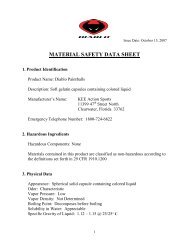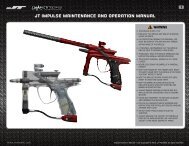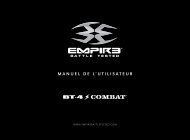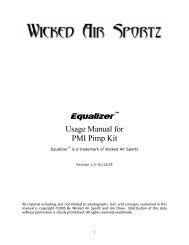Autococker® Marker Manual - Paintball Solutions
Autococker® Marker Manual - Paintball Solutions
Autococker® Marker Manual - Paintball Solutions
You also want an ePaper? Increase the reach of your titles
YUMPU automatically turns print PDFs into web optimized ePapers that Google loves.
II. PREPARING fOR USAGE<br />
<strong>Autococker®</strong> trilogy Select-Fire MAnuAl<br />
• <strong>Paintball</strong> industry approved protective gear (for face and eyes) must be worn<br />
at all times while operating and performing adjustments on this marker.<br />
• Do not insert objects into the space between the cocking block and the main<br />
body of the marker at any point in time. Improper marker treatment may result<br />
in damage to the marker and serious injury to the operator.<br />
• Prior to beginning any work on your marker, check to make sure that all excess<br />
pressure has been released by pointing the marker in a safe direction and pulling<br />
the trigger. This is a necessary precaution due to the fact that the marker may<br />
still contain pressure even after the removal of the gas source.<br />
• Damages to the marker due to improper adjustments are NOT covered under<br />
warranty. If you are uncertain, unable or do not know how to perform work on<br />
the marker, have adjustments and repairs made by WGP.<br />
Turning On and Off the Electronics:<br />
To turn on the marker, press and hold the button until the led lights up. For semi mode, the marker<br />
will flash green quickly. To turn the eye system off — press and hold the button; the LED will turn solid<br />
yellow. Release the button — the eye system has now been turned off. When the eye system is off the<br />
LED will flash slowly. To turn the marker off, press and hold the button until the LED goes solid yellow<br />
then solid red and release.<br />
III. VELOCITY<br />
WARNING:<br />
WGP does not set the velocity prior to leaving the factory. You MUST set the velocity within field and<br />
safety limits using a chronograph prior to playing. Always use a chronograph to verify that your markers<br />
velocity does not exceed maximum safety limits.