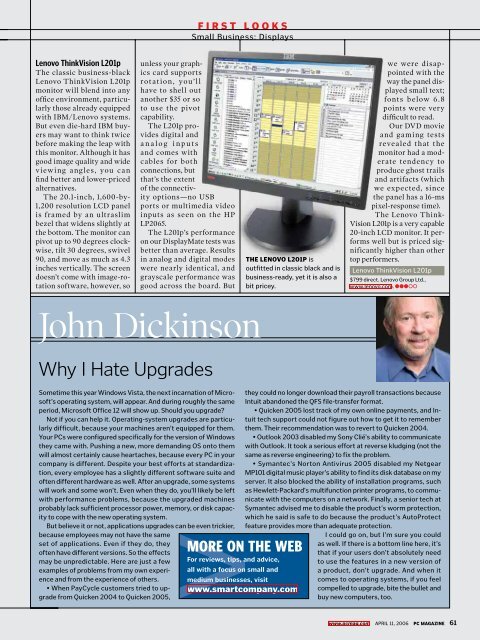PC Magazine April 11 2006 - The Home of the Barries
PC Magazine April 11 2006 - The Home of the Barries
PC Magazine April 11 2006 - The Home of the Barries
Create successful ePaper yourself
Turn your PDF publications into a flip-book with our unique Google optimized e-Paper software.
Lenovo ThinkVision L201p<br />
<strong>The</strong> classic business-black<br />
Lenovo ThinkVision L201p<br />
monitor will blend into any<br />
<strong>of</strong>fi ce environment, particularly<br />
those already equipped<br />
with IBM/Lenovo systems.<br />
But even die-hard IBM buyers<br />
may want to think twice<br />
before making <strong>the</strong> leap with<br />
this monitor. Although it has<br />
good image quality and wide<br />
viewing angles, you can<br />
fi nd better and lower-priced<br />
alternatives.<br />
<strong>The</strong> 20.1-inch, 1,600-by-<br />
1,200 resolution LCD panel<br />
is framed by an ultraslim<br />
bezel that widens slightly at<br />
<strong>the</strong> bottom. <strong>The</strong> monitor can<br />
pivot up to 90 degrees clockwise,<br />
tilt 30 degrees, swivel<br />
90, and move as much as 4.3<br />
inches vertically. <strong>The</strong> screen<br />
doesn’t come with image-rotation<br />
s<strong>of</strong>tware, however, so<br />
unless your graphics<br />
card supports<br />
rotation, you’ll<br />
have to shell out<br />
ano<strong>the</strong>r $35 or so<br />
to use <strong>the</strong> pivot<br />
capability.<br />
<strong>The</strong> L201p provides<br />
digital and<br />
analog inputs<br />
and comes with<br />
cables for both<br />
connections, but<br />
that’s <strong>the</strong> extent<br />
<strong>of</strong> <strong>the</strong> connectivity<br />
options—no USB<br />
ports or multimedia video<br />
inputs as seen on <strong>the</strong> HP<br />
LP2065.<br />
<strong>The</strong> L201p’s performance<br />
on our DisplayMate tests was<br />
better than average. Results<br />
in analog and digital modes<br />
were nearly identical, and<br />
grayscale performance was<br />
good across <strong>the</strong> board. But<br />
FIRST LOOKS<br />
Small Business: Displays<br />
John Dickinson<br />
Why I Hate Upgrades<br />
Sometime this year Windows Vista, <strong>the</strong> next incarnation <strong>of</strong> Micros<strong>of</strong>t’s<br />
operating system, will appear. And during roughly <strong>the</strong> same<br />
period, Micros<strong>of</strong>t Offi ce 12 will show up. Should you upgrade?<br />
Not if you can help it. Operating-system upgrades are particularly<br />
diffi cult, because your machines aren’t equipped for <strong>the</strong>m.<br />
Your <strong>PC</strong>s were confi gured specifi cally for <strong>the</strong> version <strong>of</strong> Windows<br />
<strong>the</strong>y came with. Pushing a new, more demanding OS onto <strong>the</strong>m<br />
will almost certainly cause heartaches, because every <strong>PC</strong> in your<br />
company is different. Despite your best efforts at standardization,<br />
every employee has a slightly different s<strong>of</strong>tware suite and<br />
<strong>of</strong>ten different hardware as well. After an upgrade, some systems<br />
will work and some won’t. Even when <strong>the</strong>y do, you'll likely be left<br />
with performance problems, because <strong>the</strong> upgraded machines<br />
probably lack suffi cient processor power, memory, or disk capacity<br />
to cope with <strong>the</strong> new operating system.<br />
But believe it or not, applications upgrades can be even trickier,<br />
because employees may not have <strong>the</strong> same<br />
set <strong>of</strong> applications. Even if <strong>the</strong>y do, <strong>the</strong>y<br />
<strong>of</strong>ten have different versions. So <strong>the</strong> effects<br />
may be unpredictable. Here are just a few<br />
examples <strong>of</strong> problems from my own experience<br />
and from <strong>the</strong> experience <strong>of</strong> o<strong>the</strong>rs.<br />
• When PayCycle customers tried to upgrade<br />
from Quicken 2004 to Quicken 2005,<br />
THE LENOVO L201P is<br />
outfi tted in classic black and is<br />
business-ready, yet it is also a<br />
bit pricey.<br />
>MORE ON THE WEB<br />
For reviews, tips, and advice,<br />
all with a focus on small and<br />
medium businesses, visit<br />
www.smartcompany.com<br />
we were disappointed<br />
with <strong>the</strong><br />
way <strong>the</strong> panel displayed<br />
small text;<br />
fonts below 6.8<br />
points were very<br />
diffi cult to read.<br />
Our DVD movie<br />
and gaming tests<br />
revealed that <strong>the</strong><br />
monitor had a moderate<br />
tendency to<br />
produce ghost trails<br />
and artifacts (which<br />
we expected, since<br />
<strong>the</strong> panel has a 16-ms<br />
pixel-response time).<br />
<strong>The</strong> Lenovo Think-<br />
Vision L201p is a very capable<br />
20-inch LCD monitor. It performs<br />
well but is priced significantly<br />
higher than o<strong>the</strong>r<br />
top performers.<br />
Lenovo ThinkVision L201p<br />
$799 direct. Lenovo Group Ltd.,<br />
www.lenovo.com. lllmm<br />
<strong>the</strong>y could no longer download <strong>the</strong>ir payroll transactions because<br />
Intuit abandoned <strong>the</strong> QFS fi le-transfer format.<br />
• Quicken 2005 lost track <strong>of</strong> my own online payments, and Intuit<br />
tech support could not fi gure out how to get it to remember<br />
<strong>the</strong>m. <strong>The</strong>ir recommendation was to revert to Quicken 2004.<br />
• Outlook 2003 disabled my Sony Clié's ability to communicate<br />
with Outlook. It took a serious effort at reverse kludging (not <strong>the</strong><br />
same as reverse engineering) to fi x <strong>the</strong> problem.<br />
• Symantec's Norton Antivirus 2005 disabled my Netgear<br />
MP101 digital music player's ability to fi nd its disk database on my<br />
server. It also blocked <strong>the</strong> ability <strong>of</strong> installation programs, such<br />
as Hewlett-Packard's multifunction printer programs, to communicate<br />
with <strong>the</strong> computers on a network. Finally, a senior tech at<br />
Symantec advised me to disable <strong>the</strong> product's worm protection,<br />
which he said is safe to do because <strong>the</strong> product's AutoProtect<br />
feature provides more than adequate protection.<br />
I could go on, but I'm sure you could<br />
as well. If <strong>the</strong>re is a bottom line here, it’s<br />
that if your users don't absolutely need<br />
to use <strong>the</strong> features in a new version <strong>of</strong><br />
a product, don't upgrade. And when it<br />
comes to operating systems, if you feel<br />
compelled to upgrade, bite <strong>the</strong> bullet and<br />
buy new computers, too.<br />
www.pcmag.com APRIL <strong>11</strong>, <strong>2006</strong> <strong>PC</strong> MAGAZINE 61