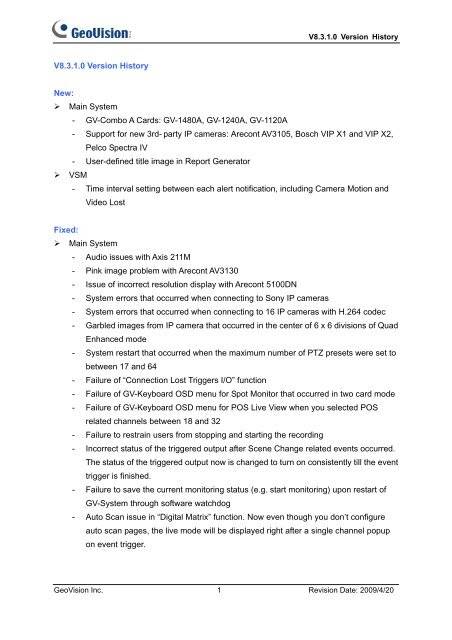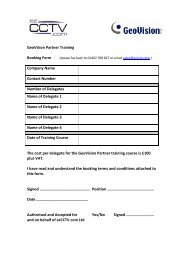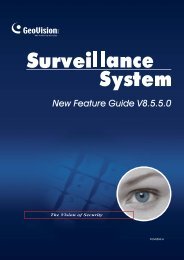V8.3.1.0 Version History New: Main System - GV-Combo A ... - Ezcctv
V8.3.1.0 Version History New: Main System - GV-Combo A ... - Ezcctv
V8.3.1.0 Version History New: Main System - GV-Combo A ... - Ezcctv
Create successful ePaper yourself
Turn your PDF publications into a flip-book with our unique Google optimized e-Paper software.
<strong>V8.3.1.0</strong> <strong>Version</strong> <strong>History</strong><br />
<strong>V8.3.1.0</strong> <strong>Version</strong> <strong>History</strong><br />
<strong>New</strong>:<br />
� <strong>Main</strong> <strong>System</strong><br />
- <strong>GV</strong>-<strong>Combo</strong> A Cards: <strong>GV</strong>-1480A, <strong>GV</strong>-1240A, <strong>GV</strong>-1120A<br />
- Support for new 3rd- party IP cameras: Arecont AV3105, Bosch VIP X1 and VIP X2,<br />
Pelco Spectra IV<br />
- User-defined title image in Report Generator<br />
� VSM<br />
- Time interval setting between each alert notification, including Camera Motion and<br />
Video Lost<br />
Fixed:<br />
� <strong>Main</strong> <strong>System</strong><br />
- Audio issues with Axis 211M<br />
- Pink image problem with Arecont AV3130<br />
- Issue of incorrect resolution display with Arecont 5100DN<br />
- <strong>System</strong> errors that occurred when connecting to Sony IP cameras<br />
- <strong>System</strong> errors that occurred when connecting to 16 IP cameras with H.264 codec<br />
- Garbled images from IP camera that occurred in the center of 6 x 6 divisions of Quad<br />
Enhanced mode<br />
- <strong>System</strong> restart that occurred when the maximum number of PTZ presets were set to<br />
between 17 and 64<br />
- Failure of “Connection Lost Triggers I/O” function<br />
- Failure of <strong>GV</strong>-Keyboard OSD menu for Spot Monitor that occurred in two card mode<br />
- Failure of <strong>GV</strong>-Keyboard OSD menu for POS Live View when you selected POS<br />
related channels between 18 and 32<br />
- Failure to restrain users from stopping and starting the recording<br />
- Incorrect status of the triggered output after Scene Change related events occurred.<br />
The status of the triggered output now is changed to turn on consistently till the event<br />
trigger is finished.<br />
- Failure to save the current monitoring status (e.g. start monitoring) upon restart of<br />
<strong>GV</strong>-<strong>System</strong> through software watchdog<br />
- Auto Scan issue in “Digital Matrix” function. Now even though you don’t configure<br />
auto scan pages, the live mode will be displayed right after a single channel popup<br />
on event trigger.<br />
GeoVision Inc. 1 Revision Date: 2009/4/20
<strong>V8.3.1.0</strong> <strong>Version</strong> <strong>History</strong><br />
- Issue of saving attributes changes that occurred after the connected IP cameras<br />
were powered off<br />
- Mismatch issue between POS device and recordings that occurred after the mapped<br />
camera was changed<br />
- Failure to display POS text overlay that occurred in the raw data images (DSP was<br />
disabled) with <strong>GV</strong>-1120/1240/1480 Cards<br />
- Failure to display POS related videos with the Quick Search player launched from<br />
Advanced Log Browser. This problem occurred in Camera 2 to Camera 16 when the<br />
ID number of POS device and camera matched each other.<br />
- <strong>System</strong> errors that occurred when you selected motion events of Camera 17 to<br />
Camera 32 in Advanced Log Browser<br />
- Issue of freezing backup status bar in Advanced Log Browser<br />
- <strong>System</strong> restart that occurred after you use “Find Condition” function in Quick Search<br />
- Failure to generate the report with Report Generator that occurred when the “24<br />
hours before execution” option was selected and no data were created on the current<br />
day<br />
- Mismatch issue with Report Generator between DVR name in XML file and location<br />
name of DVR<br />
� ViewLog<br />
- Failure of the Time Search” function to load all data when one camera had over 1500<br />
or 2000 recorded events<br />
- ViewLog restart that occurred in Vista operating system when the selected Multi View<br />
mode was in full screen display<br />
- Failure of LAN ViewLog<br />
- Failure of backup function in Remote ViewLog<br />
� Center V2<br />
- No notification sent to Center V2 when the IP camera was disconnected from the<br />
subscriber<br />
- Error message that occurred when the temporary storage space for video attachment<br />
was full<br />
- Failure to reconnect the subscriber when dispatching the subscriber to the other<br />
Center V2 failed<br />
� Dispatch Server<br />
- Failure to play back the recordings from Center V2 even though the file sharing<br />
function was activated<br />
GeoVision Inc. 2 Revision Date: 2009/4/20
<strong>V8.3.1.0</strong> <strong>Version</strong> <strong>History</strong><br />
� VSM<br />
- Incorrect display of “Keep Days” that occurred when the connection between the<br />
<strong>GV</strong>-<strong>System</strong> client and VSM server was broken and rebuilt<br />
- No notification sent to VSM when the IP camera was disconnected from the<br />
subscriber<br />
- Problem of shutdown and restart during playback at VSM when the associated<br />
cameras at <strong>GV</strong>-<strong>System</strong> were disabled<br />
� Control Center<br />
- Failure to access the I/O Central Panel functions by pressing ALT + Tab<br />
- Failure to save the self-defined group ordering on the Group List<br />
- Failure to access the standard style of Control Center when the VGA card did not<br />
support the DirectDraw function<br />
- Garbled images in Matrix view when you pressed the Page Down button in the<br />
screen division of 8 and the resolution at 1440 x 960 or 1280 x 800<br />
- Icons of channel 1 to channel 16 that failed to flicker on the Remote E-Map<br />
� WebCam<br />
- Disconnection from WebCam server after megapixel resolution of Arecont 5100 was<br />
selected. The problem occurred in the conditions that “Actual Size” was selected and<br />
“Frame Title Color” was set to be Black or White on Webcam server<br />
- Playback issue when using Object Index Search in Remote Playback (RPB)<br />
- Errors to graph the search results of counter events in Event List Query<br />
- Message “Install cancel” that occurred during the installation of Multi View through<br />
Internet Explorer after the file was renamed or destination directory was changed<br />
- Login errors in Multi View caused by creating the same host names<br />
- Reconnection issue with all channels in Multi View when one camera disconnected<br />
and connected again<br />
� Twin DVR Server<br />
- Garbled images caused by two Internet Explorer browsers connecting to the same IP<br />
cameras via WebCam and the resolutions selected for video were different<br />
� Mobile Phone Applications<br />
- Problem of switching to camera 17 to camera 32 during playback in MSView V2 / V3<br />
- Password creation limited to 8 characters in SSView V3<br />
- Erroneous text display on BlackBerry Storm 9530 PDA phone<br />
GeoVision Inc. 3 Revision Date: 2009/4/20
<strong>V8.3.1.0</strong> <strong>Version</strong> <strong>History</strong><br />
� Others<br />
- OS errors that occurred when using <strong>GV</strong>-800 PCI-E and Intel 945G/945P<br />
motherboard together in the D1 resolution<br />
- Message “Can’t find keypro” that occurred when activating Terminal Service in<br />
Windows Server 2003 and using <strong>GV</strong>-600/650/800 V4 Cards<br />
Improved<br />
� Auto Scan function allowed for third-party IP cameras<br />
� Backup data including Merge List and Backup Log<br />
� Improved login dialog box for Single Player<br />
� UPnP function for router control not restricted by the version of Microsoft Windows<br />
operating system<br />
Changed<br />
� Modification of the “Select Brand” dialog box with separate Brand and Device settings<br />
� Size limit of Navigation Box in PIP view. Now the size of navigation box can only be<br />
diminished to the half of the Insert Window<br />
� Removal of server ports no longer used in V8.3, such as TCP Server<br />
� All resolutions of Multi View included on the Software DVD<br />
� <strong>New</strong> driver V2240 for <strong>GV</strong>-600, 650, 800 V4 and <strong>GV</strong>804A Cards<br />
� <strong>New</strong> Audio driver V2140 for <strong>GV</strong>-600, 650, 800 and <strong>GV</strong>804A Cards<br />
GeoVision Inc. 4 Revision Date: 2009/4/20