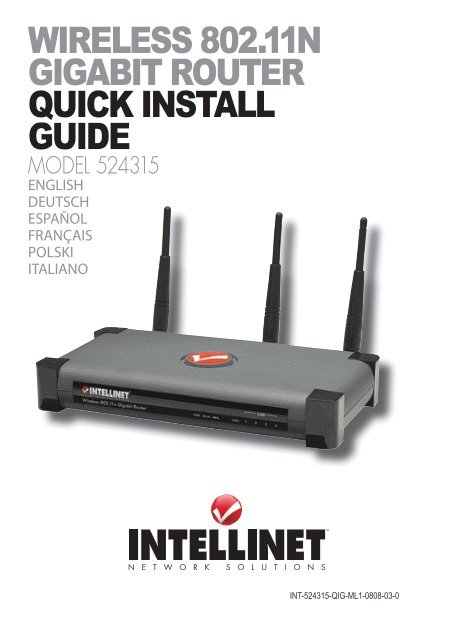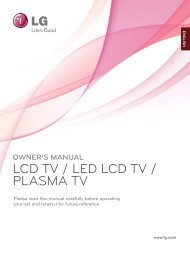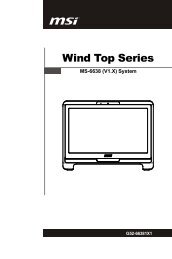WIRELESS 802.11N GIGABIT ROUTER QUICK INSTALL GUIDE
WIRELESS 802.11N GIGABIT ROUTER QUICK INSTALL GUIDE
WIRELESS 802.11N GIGABIT ROUTER QUICK INSTALL GUIDE
You also want an ePaper? Increase the reach of your titles
YUMPU automatically turns print PDFs into web optimized ePapers that Google loves.
Wireless 802.11n<br />
GiGabit router<br />
quick install<br />
Guide<br />
Model 524315<br />
English<br />
DEutsch<br />
Español<br />
FRançais<br />
polsKi<br />
italiano<br />
INT-524315-QIG-ML1-0808-03-0
Wireless 802.11n Gigabit Router • Quick Install Guide English<br />
Thank you for purchasing the INTELLINET NETWORK SOLUTIONS Wireless<br />
802.11n Gigabit Router, Model 524315.<br />
This guide presents the basic steps to set up and operate this device. For<br />
detailed instructions and specifications, refer to the user manual on the CD<br />
enclosed with this product or at www.intellinet-network.com.<br />
Installation<br />
1. Connect your DSL or cable modem to the WAN port of the router using the<br />
provided RJ-45 Ethernet cable. NOTE: Standard modems provided by<br />
Internet service providers come with at least one LAN/Ethernet port, which<br />
connects to the WAN port of the router.<br />
2<br />
3<br />
2. Connect all your computers and network devices (network-enabled<br />
components like game consoles, network media players, network storage<br />
units or LAN switches) to the LAN ports (1-4) of the router.<br />
3. Connect the A/C power adapter to the wall socket, and then connect it to<br />
the power jack of the router.<br />
4. Check all LEDs on the front panel. The PWR LED should be on, and the WAN<br />
and LAN LEDs should be on if the computer or network device connected<br />
to the corresponding router port(s) is powered on and correctly connected.<br />
5. Connect your computer to one of the LAN ports of the router, then activate<br />
the network connection. Start your Web browser and open http://192.168.2.1<br />
to display a login window.<br />
6. Enter “admin” as the username and “1234” as the password.<br />
English<br />
2<br />
1
Wireless 802.11n Gigabit Router • Kurzanleitung Deutsch<br />
Vielen Dank für den Kauf des INTELLINET NETWORK SOLUTIONS Wireless<br />
802.11n Gigabit Router, Modell 524315.<br />
Diese Kurzanleitung zeigt die grundlegenden Schritte zur Einrichtung und<br />
Inbetriebnahme dieses Geräts. Für genauere Anweisungen nutzen Sie bitte<br />
das beiliegende Handbuch auf CD oder auf www.intellinet-network.com.<br />
Installation<br />
1. Schließen Sie Ihr DSL- oder Kabel-Modem mit dem beiliegenden RJ45-Kabel<br />
an den WAN-Port des Routers an. HINWEIS: Standardmodems von<br />
Internetprovidern enthalten mindestens einen LAN/Ethernet-Port, der mit<br />
dem WAN-Port des Routers verbunden wird.<br />
3<br />
2. Schließen Sie alle Computer und Netzwerkgeräte (netzwerkfähige<br />
Komponenten wie Netzwerk-Mediaplayer, Netzwerkspeichergeräte oder<br />
LAN-Switche) an die LAN-Ports (1-4) des Routers an.<br />
3. Schließen Sie das Netzteil an eine Steckdose an und verbinden Sie es dann<br />
mit der Strombuchse des Routers.<br />
4. Überprüfen Sie alle LEDs auf der Vorderseite. Die LED “PWR” sollte leuchten,<br />
die “WAN”- und “LAN”-LEDs sollten leuchten, wenn Computer oder<br />
Netzwerkgeräte korrekt an ihren entsprechenden Router-Port(s) sowie an<br />
die Stromversorgung angeschlossen sind.<br />
5. Ist Ihr Computer korrekt angeschlossen, können Sie die Netzwerkverbindung<br />
herstellen. Öffnen Sie Ihren Internetbrowser und geben Sie in der<br />
Adressezeile ein: “http://192.168.2.1”. Ein Login-Fenster öffnet sich.<br />
6. Geben Sie als Benutzernamen “admin” und als Passwort “1234” ein.<br />
2<br />
1<br />
DEutsch<br />
3
Ruteador Inalámbrico Gigabit 802.11n • Guía de Instalación Rápida Español<br />
Gracias por comprar el Ruteador Inalámbrico Gigabit 802.11n de INTELLINET<br />
nEtWoRK solutions , Modelo 524315.<br />
Esta guía presenta los pasos básicos para instalar y operar este dispositivo.<br />
Para obtener instrucciones detalladas y especificaciones, consulte el manual<br />
de usuario en el CD adjunto ó en www.intellinet-network.com.<br />
Instalación<br />
1. Conecte su modem DSL ó cable modem al puerto WAN del router usando un<br />
cable Ethernet RJ-45 incluido. NOTA: Los módems estándar proporcionados<br />
por los proveedores de servicios de Internet cuentan con al menos un<br />
puerto LAN / Ethernet, que conecta al puerto WAN del router.<br />
2. Conecte todos sus equipos y dispositivos de red (componentes de red<br />
habilitados como consolas de juegos, juegos multimedia de red, las<br />
unidades de almacenamiento en red switches LAN) a los puertos LAN (1-4)<br />
del router.<br />
3. Conecte el adaptador de corriente a la toma de pared y, conéctelo a la al<br />
jack de corriente del router.<br />
4. Revise todos los LEDs en el panel frontal. El LED PWR debe estar encendido,<br />
y el LED de WAN y LAN debe estar encendido si la PC o dispositivo de red<br />
conectado al puerto correspondiente del router tambien esta encendido<br />
y conectado correctamente.<br />
5. Conecte su ordenador a uno de los puertos LAN del router, a continuación,<br />
activar la conexión de red. Inicie su explorador Web y abra http://192.168.2.1<br />
para mostrar una ventana de acceso.<br />
6. Escriba “admin” para el usuario y “1234” para la contraseña.<br />
4<br />
3<br />
Español<br />
2<br />
1
Routeur Gigabit 802.11n sans fil • Guide d’installation rapide Français<br />
Merci d’avoir acheté l’intEllinEt nEtWoRK solutions Routeur gigabit<br />
802.11n sans fil, modèle 524315.<br />
Ce guide décrit les bases pour configurer et opérer cet appareil. Pour des<br />
instructions et spécifications détailées, veuillez lire le manuel de l’utilisation<br />
sur le CD inclus ou sur www.intellinet-network.com.<br />
Installation<br />
1. Connectez votre modem DSL ou câble au port WAN du routeur en utilisant<br />
le câble RJ45 fourni avec ce produit. NOTE: Les modems standards des<br />
fournisseurs d‘accès à Internet sont équipés avec au moins un port LAN/<br />
Ethernet qui doit être connecté au port WAN du routeur.<br />
3<br />
2. Connectez tous vos ordinateurs et appareils de réseau (des composants<br />
comme consoles de jeux vidéo, lecteurs média de réseau, mémoires de<br />
réseau ou commutateurs Ethernet) aux ports LAN (1-4) du routeur.<br />
3. Branchez le bloc d’alimentation à la prise de courant, puis connectez-le au<br />
jack d’alimentation du routeur.<br />
4. Vérifiez les DEL au panneau avant. Le DEL “PWR” doit être allumé, les DEL<br />
“WAN” et “LAN” doivent être allumés si vos ordinateurs ou appareils de réseau<br />
sont connectés aux ports de routeur correspondants ainsi que alimentés.<br />
5. Dès que votre ordinateur est connecté proprement, vous pouvez établir la<br />
connexion de réseau. Démarrez votre navigateur Web et entrez dans la barre<br />
d’adresse “http://192.168.2.1” afin d’afficher une fenêtre de connexion.<br />
6. Entrez “admin” comme nom d’utilisateur et “1234” comme mot de passe.<br />
2<br />
1<br />
FRançais<br />
5
Router Bezprzewodowy Gigabit N • Instrukcja szybkiej instalacji Polski<br />
Dziękujemy za zakup Routera Bezprzewodowego Gigabit N INTELLINET<br />
nEtWoRK solutions , Model 524315.<br />
Ta instrukcja prezentuje podstawowe kroki podłączenia i instalacji urządzenia.<br />
Aby uzyskać szczegółowe informacje techniczne oraz instrukcję użytkownika<br />
zapoznaj się zawartością płyty CD dołączonej do opakowania lub odwiedź<br />
stronę www.intellinet-network.com.<br />
Podłączenie<br />
1. Używając dołączonego kable Ethernet RJ45 podłącz port WAN routera do<br />
portu RJ45 modemu DSL lub modemu kablowego.<br />
2. Podłącz komputery oraz inne urządzenia sieciowe (takie jak konsole do gier,<br />
sieciowe odtwarzacze multimedialne, sieciowe pamięci masowe, przełączniki ..<br />
Ethernet) do portów LAN (1-4) routera.<br />
3. Podłącz zasilanie do routera używając znajdującego się w zestawie adaptera<br />
zasilania.<br />
4. Sprawdź status diod na przednim panelu routera. Dioda PWR powinna<br />
świecić, diody WAN oraz LAN powinny świecić, jeśli do odpowiednich<br />
portów podłączone są komputery lub inne urządzenia sieciowe.<br />
5. Na komputerze podłączonym do routera otwórz przeglądarkę internetową<br />
i w pasek adresu wpisz: http://192.168.2.1, aby wyświetlić okno logowania.<br />
6. W oknie logowania, w pole nazwa użytkownika wpisz „admin”, w pole hasło<br />
wpisz „1234”.<br />
6<br />
3<br />
polsKi<br />
2<br />
1
Gigabit Router Wireless 802.11n • Guida rapida all’installazione Italiano<br />
Grazie per aver scelto il Router Gigabit Wireless 802.11n INTELLINET NETWORK<br />
solutions , Modello 524315.<br />
Questa guida fornisce i passaggi basilari per settare e far funzionare l’apparecchio.<br />
Per istruzioni dettagliate e ulteriori specifiche, fare riferimento al manuale<br />
d’istruzione contenuto nel CD incluso al prodotto o su www.intellinetnetwork.com.<br />
Installazione<br />
1. Collegare il DSL o il cavo del modem alla porta WAN del router usando il<br />
cavo di rete RJ45 fornito. NOTA: I modem standard che provengono da<br />
Internet service provider sono provvisti di almeno una porta LAN/Ethernet,<br />
la quale si connette alla porta WAN del router.<br />
3<br />
2. Collegare i computer e le periferiche di rete (componenti gestibili tramite<br />
rete come console di gioco, media player, unità di memoria o LAN switch)<br />
alle porte LAN (1-4) del router.<br />
3. Collegare l’alimentatore A/C alla presa di corrente, e quindi collegare lo<br />
spinotto di alimentazione al router.<br />
4. Verificare tutti i LED sul pannello frontale. Il PWR LED dovrebbe essere acceso,<br />
e i LED WAN e LAN dovrebbero essere accesi se il computer o la periferica<br />
di rete collegati alla/e corrispondente/i porta/e del router sono alimentati<br />
e correttamente connessi.<br />
5. Collegare il computer ad una delle porte LAN del router, quindi attivare la<br />
connessione di rete. Far avviare il Web browser e aprire il seguente<br />
collegamento http://192.168.2.1 per visualizzare la finestra di registrazione.<br />
6. Inserire “admin” come nome utente e “1234” come password.<br />
2<br />
1<br />
italiano<br />
7
8<br />
WASTE ELECTRICAL & ELECTRONIC EQUIPMENT<br />
Disposal of Electric and Electronic Equipment<br />
(applicable in the European Union and other European countries with separate collection systems)<br />
ENGLISH<br />
This symbol on the product or its packaging indicates that this product shall not be treated as household waste.<br />
Instead, it should be taken to an applicable collection point for the recycling of electrical and<br />
electronic equipment. By ensuring this product is disposed of correctly, you will help prevent<br />
potential negative consequences to the environment and human health, which could otherwise<br />
be caused by inappropriate waste handling of this product. If your equipment contains easily<br />
removable batteries or accumulators, dispose of these separately according to your local<br />
requirements. The recycling of materials will help to conserve natural resources. For more<br />
detailed information about recycling of this product, contact your local city office, your household waste<br />
disposal service or the shop where you purchased this product. In countries outside of the EU: If you wish<br />
to discard this product, contact your local authorities and ask for the correct manner of disposal.<br />
dEutScH<br />
Dieses auf dem Produkt oder der Verpackung angebrachte Symbol zeigt an, dass dieses Produkt nicht mit<br />
dem Hausmüll entsorgt werden darf. In Übereinstimmung mit der Richtlinie 2002/96/EG des Europäischen<br />
Parlaments und des Rates über Elektro- und Elektronik-Altgeräte (WEEE) darf dieses Elektrogerät nicht<br />
im normalen Hausmüll oder dem Gelben Sack entsorgt werden. Wenn Sie dieses Produkt entsorgen<br />
möchten, bringen Sie es bitte zur Verkaufsstelle zurück oder zum Recycling-Sammelpunkt Ihrer Gemeinde.<br />
ESPAñOL<br />
Este símbolo en el producto o su embalaje indica que el producto no debe tratarse como residuo doméstico.<br />
De conformidad con la Directiva 2002/96/CE de la UE sobre residuos de aparatos eléctricos y electrónicos<br />
(RAEE), este producto eléctrico no puede desecha se con el resto de residuos no clasificados. Deshágase<br />
de este producto devolviéndolo al punta de venta o a un punta de recogida municipal para su reciclaje.<br />
FRANçAIS<br />
Ce symbole sur Ie produit ou son emballage signifie que ce produit ne doit pas être traité comme un<br />
déchet ménager. Conformément à la Directive 2002/96/EC sur les déchets d’équipements électriques<br />
et électroniques (DEEE), ce produit électrique ne doit en aucun cas être mis au rebut sous forme de<br />
déchet municipal non trié. Veuillez vous débarrasser de ce produit en Ie renvoyant à son point<br />
de vente ou au point de ramassage local dans votre municipalité, à des fins de recyclage.<br />
ItALIANO<br />
Questo simbolo sui prodotto o sulla relativa confezione indica che il prodotto non va trattato come un rifiuto<br />
domestico. In ottemperanza alla Direttiva UE 2002/96/EC sui rifiuti di apparecchiature elettriche ed<br />
elettroniche (RAEE), questa prodotto elettrico non deve essere smaltito come rifiuto municipale misto. Si<br />
prega di smaltire il prodotto riportandolo al punto vendita o al punto di raccolta municipale locale per un<br />
opportuno riciclaggio.<br />
POLSkI<br />
Jeśli na produkcie lub jego opakowaniu umieszczono ten symbol, wówczas w czasie utylizacji nie wolno<br />
wyrzucać tego produktu wraz z odpadami komunalnymi. Zgodnie z Dyrektywą Nr 2002/96/WE w sprawie<br />
zużytego sprzętu elektrycznego i elektronicznego (WEEE), niniejszego produktu elektrycznego nie wolno<br />
usuwać jako nie posortowanego odpadu komunalnego. Prosimy o usuniecie niniejszego produktu<br />
poprzez jego zwrot do punktu zakupu lub oddanie do miejscowego komunalnego punktu zbiórki<br />
odpadów przeznaczonych do recyklingu.
WARRANTY INFORMATION<br />
ENGLISH — For warranty information, go to www.intellinet-network.com/warranty.<br />
dEutScH — Garantieinformationen finden Sie unter www.intellinet-network.com/warranty.<br />
ESPAñOL — Si desea obtener información sobre la garantía, visite<br />
www.intellinet-network.com/warranty.<br />
FRANçAIS — Pour consulter les informations sur la garantie, visitez<br />
www.intellinet-network.com/warranty.<br />
POLSkI — Informacje dotyczące gwarancji znajdują się na stronie<br />
www.intellinet-network.com/warranty.<br />
ItALIANO — Per informazioni sulla garanzia, accedere a www.intellinet-network.com/warranty.<br />
EN MéXIcO: Poliza de Garantia INTELLINET — Datos del importador y responsable ante el consumidor<br />
IC Intracom México, S.A. de C.V. • Av. Interceptor Poniente # 73, Col. Parque Industrial La Joya, Cuautitlan<br />
Izcalli, Estado de México, C.P. 54730, México. • Tel. (55)1500-4500<br />
La presente garantía cubre este producto por 3 años contra cualquier defecto de fabricación en sus<br />
materiales y mano de obra, bajo las siguientes condiciones:<br />
1. Todos los productos a que se refiere esta garantía, ampara su cambio físico, sin ningún cargo para<br />
el consumidor.<br />
2. El comercializador no tiene talleres de servicio, debido a que los productos que se garantizan no<br />
cuentan con reparaciones, ni refacciones, ya que su garantía es de cambio físico.<br />
3. La garantía cubre exclusivamente aquellas partes, equipos o sub-ensambles que hayan sido instaladas<br />
defábrica y no incluye en ningún caso el equipo adicional o cualesquiera que hayan sido adicionados<br />
al mismo por el usuario o distribuidor.<br />
Para hacer efectiva esta garantía bastara con presentar el producto al distribuidor en el domicilio donde<br />
fue adquirido o en el domicilio de IC Intracom México, S.A. de C.V., junto con los accesorios contenidos<br />
en su empaque, acompañado de su póliza debidamente llenada y sellada por la casa vendedora<br />
(indispensable el sello y fecha de compra) donde lo adquirió, o bien, la factura o ticket de<br />
compra original donde se mencione claramente el modelo, numero de serie (cuando aplique) y<br />
fecha de adquisición. Esta garantia no es valida en los siguientes casos: Si el producto se hubiese<br />
utilizado en condiciones distintas a las normales; si el producto no ha sido operado conforme a los<br />
instructivos de uso; ó si el producto ha sido alterado o tratado de ser reparado por el consumidor ó<br />
terceras personas.<br />
9
10<br />
FEDERAL COMMUNICATIONS COMMISSION<br />
REGULATORY STATEMENT<br />
Fcc class B<br />
This equipment has been tested and found to comply with the limits for<br />
a Class B digital device, pursuant to Part 15 of Federal Communications<br />
Commission (FCC) Rules. These limits are designed to provide reasonable<br />
protection against harmful interference in a residential installation. This<br />
equipment generates, uses and can radiate radio frequency energy and,<br />
if not installed and used in accordance with the instructions, may cause<br />
harmful interference to radio communications. However, there is no guarantee<br />
that interference will not occur in a particular installation. If this equipment<br />
does cause harmful interference to radio or television reception, which can be<br />
determined by turning the equipment off and on, the user is encouraged to<br />
try to correct the interference by one or more of the following measures:<br />
• Reorient or relocate the receiving antenna.<br />
• Increase the separation between the equipment and the receiver.<br />
• Connect the equipment to an outlet on a circuit different from the receiver.<br />
• Consult the dealer or an experienced radio/TV technician for help.<br />
R&TTE<br />
ENGLISH<br />
This device complies with the requirements of the R&TTE Directive 1999/5/EC.<br />
dEutScH<br />
Dieses Gerät enspricht der Direktive R&TTE Direktive 1999/5/EC.<br />
ESPAñOL<br />
Este dispositivo cumple con los requerimientos de la Directiva R&TTE 1999/5/EC.<br />
FRANçAIS<br />
Cet appareil satisfait aux exigences de la directive R&TTE 1999/5/CE.<br />
POLSkI<br />
Urządzenie spełnia wymagania dyrektywy R&TTE 1999/5/EC.<br />
ItALIANO<br />
Questo dispositivo è conforme alla Direttiva 1999/5/EC R&TTE.
intEllinEt nEtWoRK solutions offers a complete line of active and passive networking products.<br />
Ask your local computer dealer for more information or visit www.intellinet-network.com.<br />
All products mentioned are trademarks or registered trademarks of their respective owners.<br />
intEllinEt nEtWoRK solutions bietet ein vollständiges Sortiment aktiver und passiver<br />
Netzwerkkomponenten. Für weitere Informationen wenden Sie sich bitte an Ihren Händler oder<br />
nutzen Sie die Webseite www.intellinet-network.com.<br />
Alle erwähnten Produkte sind registrierte Marken und Eigentum Ihrer jeweiligen Besitzer.<br />
intEllinEt nEtWoRK solutions ofrece una línea completa de productos de red activa y pasiva.<br />
Pregunte a su distribuidor para obtener mayor informacion o visite:<br />
www.intellinet-network.com.<br />
Todos los productos mencionados son marcas comerciales o marcas registradas de sus respectivos propietarios.<br />
intEllinEt nEtWoRK solutions offre un assortiment complet de produits de réseau actifs et<br />
passifs. Pour plus d’informations veuillez contacter votre revendeur ou utiliser la page d’accueil<br />
www.intellinet-network.com.<br />
Tous les produits mentionnés sont des marques commerciales ou des marques déposées de leurs<br />
propriétaires respectifs.<br />
intEllinEt nEtWoRK solutions to kompletna linia aktywnych oraz pasywnych komponentów<br />
sieciowych. Poproś lokalnego dealera o więcej informacji lub odwiedź stronę<br />
www.intellinet-network.com.<br />
Wszystkie nazwy handlowe i towarów są nazwami i znakami towarowymi<br />
zastrzeżonymi odpowiednich firm odnośnych właścicieli.<br />
intEllinEt nEtWoRK solutions offre una linea completa di prodotti di rete attivi e passivi.<br />
Chiedi maggiori informazioni al tuo rivenditore di computer o visita il sito<br />
www.intellinet-network.com.<br />
Tutti i prodotti sopracitati sono marchi di fabbrica o marchi registrati depositati dai proprietari.<br />
Copyright © INTELLINET NETWORK SOLUTIONS