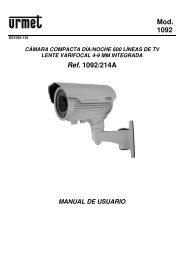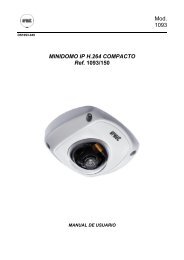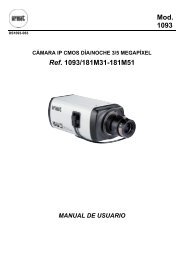Manual de Instalación - Golmar
Manual de Instalación - Golmar
Manual de Instalación - Golmar
Create successful ePaper yourself
Turn your PDF publications into a flip-book with our unique Google optimized e-Paper software.
Interfaz<br />
telefónico<br />
IT-4N<br />
IT-4N<br />
INTERFAZ TELEFONICO<br />
TELEPHONE INTERFACE<br />
input<br />
~<br />
~ ~ P1 10 5 3 0 M<br />
~ ~ 12V 50Hz 700mA<br />
/ 7<br />
PD - DA RA RB LA LB PA PB<br />
!<br />
<strong>Manual</strong> <strong>de</strong> instalación<br />
version français (page 20)<br />
english version (page 40)<br />
TIT-4N ML rev.0108
ÍNDICE<br />
Índice.......................................................................................................................................... 1<br />
Directivas <strong>de</strong> instalación............................................................................................................. 1<br />
Introducción................................................................................................................................ 2<br />
Características <strong>de</strong>l sistema........................................................................................................ 2<br />
Funcionamiento <strong>de</strong>l sistema...................................................................................................... 3<br />
Comunicación con portero electrónico................................................................................... 3<br />
Comunicación con línea telefónica, llamada entrante............................................................ 3<br />
Comunicación con línea telefónica llamada saliente, <strong>de</strong>svío <strong>de</strong> llamada............................... 4<br />
Modos <strong>de</strong> funcionamiento......................................................................................................... 5<br />
Conexión en línea telefónica.................................................................................................. 5<br />
Configuración típica............................................................................................................. 5<br />
Configuración mixta............................................................................................................. 5<br />
Conexión en línea ADSL........................................................................................................ 6<br />
Conexión con centralitas <strong>de</strong> telefonía PABX.......................................................................... 6<br />
Conexión en la línea <strong>de</strong> entrada <strong>de</strong> una PABX................................................................... 6<br />
Conexión en una extensión <strong>de</strong> una PABX........................................................................... 7<br />
Conexión en una extensión <strong>de</strong> una PABX (<strong>de</strong>svío siempre activo).................................... 7<br />
Descripción................................................................................................................................ 8<br />
<strong>Instalación</strong>................................................................................................................................. 8<br />
Ajustes <strong>de</strong> la interfaz................................................................................................................. 9<br />
Programación............................................................................................................................ 9<br />
Campos <strong>de</strong> programación...................................................................................................... 11<br />
Descripción <strong>de</strong> los campos <strong>de</strong> programación........................................................................ 11<br />
Códigos <strong>de</strong> acceso directo.................................................................................................... 15<br />
Esquemas <strong>de</strong> instalación.......................................................................................................... 16<br />
Conexión portero electrónico a interfaz telefónico IT-4N....................................................... 16<br />
Conexión portero electrónico a interfaz telefónico IT-4N con centralita celular...................... 17<br />
Solución <strong>de</strong> averías................................................................................................................... 18<br />
Notas......................................................................................................................................... 19<br />
DIRECTIVAS DE INSTALACIÓN<br />
!<br />
MUY IMPORTANTE<br />
El<br />
equipo <strong>de</strong>be ser instalado en el interior <strong>de</strong> una envolvente que le proporcione<br />
protección ante el fuego. Dicha envolvente <strong>de</strong>berá ser <strong>de</strong> material<br />
plástico, clasificado como 94-5VB ó superior, para asegurar cumplimiento<br />
con la Norma EN-60950.<br />
El<br />
primario <strong>de</strong>l transformador “TF-104” se <strong>de</strong>be alimentar a través <strong>de</strong> un<br />
interruptor magnetotérmico que proteja todo el equipo y sirva <strong>de</strong> interruptor<br />
<strong>de</strong> conexión/<strong>de</strong>sconexión al equipo.<br />
No manipule este equipo, en caso <strong>de</strong> anomalías o consultas contacte con<br />
nuestro servicio técnico.<br />
!<br />
1
2 INTRODUCCIÓN<br />
Ante todo le agra<strong>de</strong>cemos y felicitamos por la adquisición <strong>de</strong> este producto fabricado por <strong>Golmar</strong>.<br />
Nuestro compromiso por conseguir la satisfacción <strong>de</strong> clientes como usted queda manifiesto por<br />
nuestra certificación ISO-9001 y por la fabricación <strong>de</strong> productos como el que acaba <strong>de</strong> adquirir.<br />
La avanzada tecnología <strong>de</strong> su interior y un estricto control <strong>de</strong> calidad harán que, clientes y usuarios<br />
disfruten <strong>de</strong> las innumerables prestaciones que este equipo ofrece. Para sacar el mayor provecho<br />
<strong>de</strong> las mismas y conseguir un correcto funcionamiento <strong>de</strong>s<strong>de</strong> el primer día, rogamos lea<br />
<strong>de</strong>tenidamente este manual <strong>de</strong> instrucciones.<br />
<br />
<br />
<br />
<br />
<br />
<br />
Permite activar funciones y mandos a través <strong>de</strong>l teclado <strong>de</strong>l teléfono <strong>de</strong>l bucle abonado local.<br />
<br />
CARACTERÍSTICAS DEL SISTEMA<br />
Interfaz <strong>de</strong> teléfono para el sistema convencional 4+N (tanto <strong>de</strong> llamada electrónica como <strong>de</strong><br />
zumbador).<br />
Permite conectar el sistema <strong>de</strong> portero electrónico 4+N al bucle <strong>de</strong> abonado <strong>de</strong> la vivienda<br />
correspondiente, con el fin <strong>de</strong> po<strong>de</strong>r realizar las funciones <strong>de</strong>l telefonillo 4+N con el teléfono <strong>de</strong> la<br />
línea telefónica, permitiendo las siguientes combinaciones:<br />
Comunicación <strong>de</strong>l portero electrónico al teléfono <strong>de</strong> la vivienda.<br />
Comunicación <strong>de</strong>l portero electrónico al teléfono <strong>de</strong> la vivienda con líneaADSL.<br />
Conexión <strong>de</strong>l portero electrónico a extensiones <strong>de</strong> teléfonos en centrales <strong>de</strong> telefonía PABX<br />
analógicas.<br />
Permite recibir las llamadas <strong>de</strong>l portero electrónico en los teléfonos estándar <strong>de</strong> marcación por<br />
tonos <strong>de</strong> la red básica <strong>de</strong> Telefónica, instalados en el bucle <strong>de</strong> abonado local <strong>de</strong> la interfaz <strong>de</strong><br />
teléfono IT-4N, hasta un máximo <strong>de</strong> 4 teléfonos.<br />
Función <strong>de</strong> <strong>de</strong>svío <strong>de</strong> las llamadas proce<strong>de</strong>ntes <strong>de</strong>l portero electrónico , a cualquier teléfono <strong>de</strong> la<br />
red fija y móvil, hasta un máximo <strong>de</strong> 3 números <strong>de</strong> teléfonos.<br />
Avisador acústico en el auricular <strong>de</strong>l Bucle <strong>de</strong> abonado local <strong>de</strong> presencia <strong>de</strong> llamada en el<br />
portero electrónico y <strong>de</strong> la línea telefónica.<br />
Permite conmutar entre la llamada proce<strong>de</strong>nte <strong>de</strong>l bucle <strong>de</strong> abonado y la proce<strong>de</strong>nte <strong>de</strong>l portero<br />
electrónico mediante el teclado <strong>de</strong>l teléfono, manteniendo ambas comunicaciones.<br />
Compatible con centralitas <strong>de</strong> telefonía PABX analógicas, permitiendo la conexión <strong>de</strong> la interfaz<br />
tanto en la línea <strong>de</strong> entrada <strong>de</strong> la centralita PABX como en alguna <strong>de</strong> sus extensiones.<br />
Compatible con líneasADSL, con los micro filtros suministrados por el proveedor <strong>de</strong>l servicio.<br />
Dispone <strong>de</strong> una entrada para la activación a través <strong>de</strong> un interruptor externo, <strong>de</strong>l modo <strong>de</strong>svío <strong>de</strong><br />
llamada.<br />
Dispone <strong>de</strong> una salida para indicar el <strong>de</strong>svío <strong>de</strong> llamada activo <strong>de</strong> 12 Vcc/40mA.<br />
Dispone <strong>de</strong> una salida auxiliar libre <strong>de</strong> potencial, NA/NC 30 Vcc/Vca 1A.<br />
Leds <strong>de</strong> funcionamiento que permiten ver el estado y el modo en que se encuentra la interfaz.
FUNCIONAMIENTO DEL SISTEMA<br />
La interfaz telefónica, compatibiliza las funciones <strong>de</strong> una instalación <strong>de</strong> portero electrónico 4+N con<br />
un terminal <strong>de</strong> telefonía fija, siendo posible realizar <strong>de</strong>svíos a teléfonos <strong>de</strong> la red <strong>de</strong> telefonía fija y<br />
móvil.<br />
La interfaz permite diferenciar cuando una llamada es realizada por el portero electrónico o por un<br />
abonado <strong>de</strong> la línea telefónica mediante su programación, seleccionando entre tres tipos <strong>de</strong><br />
ca<strong>de</strong>ncia <strong>de</strong>l tono telefónico.<br />
La interfaz permite tres tipos <strong>de</strong> comunicaciones:<br />
Comunicación con portero electrónico:<br />
Cuando se realiza una llamada <strong>de</strong>s<strong>de</strong> el portero electrónico, se recibirá dicha llamada en el<br />
terminal telefónico <strong>de</strong> la vivienda. Al <strong>de</strong>scolgar el auricular se establecerá comunicación <strong>de</strong> audio<br />
con el portero electrónico.<br />
Durante la comunicación es posible realizar a través <strong>de</strong> las teclas <strong>de</strong>l terminal telefónico los<br />
siguientes comandos:<br />
“5”Abre la puerta <strong>de</strong> portería.<br />
“0”Acciona el relé auxiliar para la activación <strong>de</strong> dispositivos auxiliares (timbres, luces, ...).<br />
Durante la comunicación <strong>de</strong>l portero electrónico, se pue<strong>de</strong>n ajustar los niveles <strong>de</strong> audio <strong>de</strong>l<br />
micrófono y altavoz pulsando las siguientes teclas <strong>de</strong>l terminal telefónico:<br />
“1” Sube el volumen <strong>de</strong>l altavoz <strong>de</strong> la placa.<br />
“7” Baja el volumen <strong>de</strong>l altavoz <strong>de</strong> la placa.<br />
“4” Confirma y memoriza los volúmenes cambiados para el altavoz <strong>de</strong> la placa.<br />
“3” Sube el volumen <strong>de</strong>l altavoz <strong>de</strong>l teléfono.<br />
“9” Baja el volumen <strong>de</strong>l altavoz <strong>de</strong>l teléfono.<br />
“6” Confirma y memoriza los volúmenes cambiados para el altavoz <strong>de</strong>l teléfono.<br />
Durante la comunicación con el portero electrónico, si se recibe una llamada proce<strong>de</strong>nte <strong>de</strong> la<br />
línea telefónica, se oirá un tono en el auricular <strong>de</strong>l terminal <strong>de</strong>l teléfono. Con el teclado <strong>de</strong>l terminal<br />
telefónico po<strong>de</strong>mos alternar la comunicación <strong>de</strong> audio entre el portero electrónico y la llamada<br />
proce<strong>de</strong>nte <strong>de</strong> la línea telefónica, pulsando las siguientes teclas:<br />
<br />
“2” Conmuta la comunicación hacia el portero electrónico.<br />
“8” Conmuta la comunicación hacia la llamada <strong>de</strong> la línea telefónica.<br />
Para finalizar la comunicación colgar el auricular <strong>de</strong>l terminal telefónico.<br />
Comunicación con línea telefónica, llamada entrante:<br />
Cuando se está atendiendo una llamada <strong>de</strong> la línea telefónica y se recibe una llamada <strong>de</strong>s<strong>de</strong> el<br />
portero electrónico, el inquilino <strong>de</strong> la vivienda escuchará en el auricular <strong>de</strong>l teléfono unos tonos <strong>de</strong><br />
aviso <strong>de</strong> llamada entrante. El usuario podrá conmutar entre ambas llamadas pulsando las<br />
siguientes teclas <strong>de</strong>l terminal telefónico:<br />
“2” Conmuta la comunicación hacia el portero electrónico.<br />
“8” Conmuta la comunicación hacia la llamada <strong>de</strong> la línea telefónica.<br />
Durante la comunicación con el portero electrónico, es posible ejecutar los comandos <strong>de</strong>scritos<br />
en el punto “Comunicación con portero electrónico”.<br />
Para finalizar la comunicación colgar el auricular <strong>de</strong>l terminal telefónico.<br />
3
4<br />
FUNCIONAMIENTO DEL SISTEMA<br />
Comunicación con línea telefónica llamada saliente, <strong>de</strong>svío <strong>de</strong> llamada:<br />
Cuando está activada la función <strong>de</strong>l <strong>de</strong>svío <strong>de</strong> llamada en la interfaz, las llamadas que se<br />
realicen <strong>de</strong>s<strong>de</strong> el portero electrónico a la vivienda serán <strong>de</strong>sviadas a los números <strong>de</strong> teléfonos<br />
programados previamente en la interfaz, hasta un máximo <strong>de</strong> tres números <strong>de</strong> teléfonos. El<br />
sistema <strong>de</strong> llamada es <strong>de</strong>l tipo carrusel, por lo que se realizará la llamada al primer número <strong>de</strong><br />
teléfono programado y si esta no es atendida llamará al segundo número y así al siguiente.<br />
Si en el campo <strong>de</strong> programación “72” (<strong>de</strong>tección <strong>de</strong>scolgado) está configurado como “1” para<br />
iniciar la comunicación <strong>de</strong>scolgar el auricular y a continuación pulsar la tecla “ * ”.<br />
Cuando la llamada ha sido atendida, se establecerá la comunicación <strong>de</strong> audio con el portero<br />
electrónico, pudiéndose realizar a través <strong>de</strong> las teclas <strong>de</strong>l terminal telefónico los siguientes<br />
comandos:<br />
“5”Abre la puerta <strong>de</strong> portería.<br />
“0”Acciona el relé auxiliar para la activación <strong>de</strong> dispositivos aux. (timbres, luces, ...).<br />
Durante la comunicación <strong>de</strong>l portero electrónico se pue<strong>de</strong>n ajustar los niveles <strong>de</strong> audio <strong>de</strong><br />
micrófono y altavoz pulsando las siguientes teclas <strong>de</strong>l terminal telefónico:<br />
“1” Sube el volumen <strong>de</strong>l altavoz <strong>de</strong> la placa.<br />
“7” Baja el volumen <strong>de</strong>l altavoz <strong>de</strong> la placa.<br />
“4” Confirma y memoriza los volúmenes cambiados para el altavoz <strong>de</strong> la placa.<br />
“3” Sube el volumen <strong>de</strong>l altavoz <strong>de</strong>l teléfono.<br />
“9” Baja el volumen <strong>de</strong>l altavoz <strong>de</strong>l teléfono.<br />
“6” Confirma y memoriza los volúmenes cambiados para el altavoz <strong>de</strong>l teléfono.<br />
Durante la comunicación con el portero electrónico, si se recibe una llamada proce<strong>de</strong>nte <strong>de</strong> la<br />
línea telefónica, se oirá un tono en el auricular <strong>de</strong>l terminal telefónico. Para alternar la<br />
comunicación <strong>de</strong> audio entre el portero electrónico y la llamada proce<strong>de</strong>nte <strong>de</strong> la línea telefónica,<br />
se utilizarán las funciones propias <strong>de</strong>l menú <strong>de</strong>l teléfono.<br />
Para realizar esta función, el usuario <strong>de</strong>be tener contratado el servicio <strong>de</strong> llamada en espera.<br />
En ambientes muy ruidosos don<strong>de</strong> no sea posible una comunicación fluida, el usuario podrá<br />
cambiar a la función “habla/escucha” entre la placa y el teléfono con la tecla “8” <strong>de</strong>l terminal<br />
telefónico, teniendo que hacer una pulsación a dicha tecla cada vez para ir alternando el canal <strong>de</strong><br />
comunicación.<br />
<br />
Para finalizar la comunicación colgar el auricular <strong>de</strong>l terminal telefónico.<br />
Si en el campo <strong>de</strong> programación “71” (tipo <strong>de</strong> <strong>de</strong>svío) está configurado valor “1”, para finalizar la<br />
comunicación pulsar la tecla “ * ” y <strong>de</strong>spués colgar el auricular <strong>de</strong>l terminal telefónico.<br />
Notas:<br />
El <strong>de</strong>svío <strong>de</strong> llamada pue<strong>de</strong> realizarse a teléfonos <strong>de</strong> la red <strong>de</strong> telefonía fija, móvil y extensiones<br />
<strong>de</strong> la red privada <strong>de</strong> telefonía, esta última opción es con centralita <strong>de</strong> teléfonos instalada en el<br />
mismo sistema <strong>de</strong> la interfaz telefónica.<br />
La calidad en la comunicación <strong>de</strong> audio en el modo <strong>de</strong>svío <strong>de</strong> llamada, <strong>de</strong>pen<strong>de</strong>rá <strong>de</strong> la red y <strong>de</strong>l<br />
tipo <strong>de</strong>l terminal telefónico que reciba la llamada. Cuando este <strong>de</strong>svío sea realizado a un terminal<br />
móvil, influirá también el ambiente ruidoso <strong>de</strong>l entorno don<strong>de</strong> se encuentre el teléfono.
MODOS DE FUNCIONAMIENTO<br />
La instalación <strong>de</strong> la Interfaz <strong>de</strong> teléfono para el sistema <strong>de</strong> portero electrónico 4+N permite<br />
realizarse <strong>de</strong> distintas formas, en función <strong>de</strong> las prestaciones que se <strong>de</strong>seen obtener <strong>de</strong> ellas.<br />
Las configuraciones más significativas son las siguientes:<br />
Conexión en línea telefónica:<br />
En una vivienda con la línea <strong>de</strong> la red básica <strong>de</strong> Telefónica, es posible conectar la interfaz con los<br />
siguientes tipos <strong>de</strong> configuraciones:<br />
Configuración típica<br />
El teléfono <strong>de</strong> la vivienda está conectado en el bucle abonado local <strong>de</strong> la interfaz, con la función <strong>de</strong><br />
teléfono y <strong>de</strong> portero electrónico.<br />
RTB<br />
Teléfono/Portero<br />
7<br />
1<br />
0 *<br />
2<br />
4 5 6<br />
8 9<br />
#<br />
3<br />
Líneatelefónica<br />
Abrepuertas<br />
PIaca4+N<br />
2 2<br />
IT-4N<br />
TF-104<br />
Configuración mixta<br />
IT-4N<br />
IT-4N<br />
4+N<br />
TF-104<br />
5+N<br />
Abrepuertas<br />
Teléfonos4+N<br />
4+N<br />
Placa4+N<br />
2 2<br />
La instalación dispone <strong>de</strong> varios teléfonos, uno conectado al bucle abonado local <strong>de</strong> la interfaz con<br />
la función <strong>de</strong> teléfono y portero electrónico y otro conectado en la línea telefónica antes <strong>de</strong> la interfaz<br />
con la función <strong>de</strong> solo teléfono. Teléfonos4+N<br />
RTB<br />
Teléfono/Portero<br />
7<br />
1<br />
0 *<br />
4 5 6<br />
7<br />
8 9<br />
1<br />
0 *<br />
2<br />
#<br />
2<br />
3<br />
4 5 6<br />
8 9<br />
#<br />
3<br />
Bucleabonadolocal<br />
Bucleabonadolocal<br />
Líneatelefónica<br />
Abrepuertas<br />
Teléfono<br />
PIaca4+N<br />
2 2<br />
2<br />
2<br />
TF-104<br />
IT-4N<br />
4+N<br />
TF-104<br />
5+N<br />
Abrepuertas<br />
4+N<br />
PIaca4+N<br />
2 2<br />
TF-104<br />
TF-104<br />
5
6 MODOS DE FUNCIONAMIENTO<br />
Conexión en línea ADSL:<br />
En una vivienda con línea ADSL se <strong>de</strong>berá conectar el interfaz a través <strong>de</strong> los micro-filtros suministrados<br />
por el proveedor, posterior a la interfaz no se dispondrá <strong>de</strong> serviciosADSL.<br />
*<br />
7<br />
1<br />
4 5 6<br />
0<br />
2<br />
8 9<br />
#<br />
3<br />
Abrepuertas<br />
Micro-Filtro<br />
IT-4N<br />
Conexión con centralitas <strong>de</strong> telefonía PABX:<br />
Ext.1<br />
Teléfono<br />
Or<strong>de</strong>nador<br />
RTB<br />
Teléfono/Portero<br />
L1<br />
L2<br />
L3<br />
LineaADSL<br />
IT-4N<br />
2<br />
PIaca4+N<br />
2 2<br />
Conexión en la línea <strong>de</strong> entrada <strong>de</strong> una PABX<br />
Líneastelefónicas<br />
CentralitaPABX<br />
Ext.2 Ext.3 Ext.4<br />
Teléfono/Portero Teléfono Teléfono/Portero<br />
RTB<br />
IT-4N<br />
Abrepuertas<br />
2<br />
TF-104<br />
TF-104<br />
2<br />
IT-4N<br />
Placa4+N<br />
4+N<br />
2<br />
5+N<br />
Abrepuertas<br />
TF-104<br />
4+N<br />
Teléfonos4+N<br />
4+N<br />
PIaca4+N<br />
2 2<br />
La interfaz telefónica pue<strong>de</strong> también conectarse a centralitas PABX, tanto en una línea <strong>de</strong> entrada<br />
como en una extensión <strong>de</strong> la centralita <strong>de</strong> teléfonos, siempre y cuando la línea don<strong>de</strong> se conecte la<br />
interfaz sea analógica. Tal como se muestran en los siguientes ejemplos:<br />
Las extensiones que reciben las llamadas proce<strong>de</strong>ntes <strong>de</strong> la línea 1, son configuradas en la PABX<br />
para recibir tanto las llamadas <strong>de</strong> la línea RTB como las llamadas <strong>de</strong>l portero electrónico.<br />
7<br />
1<br />
0 *<br />
2<br />
4 5 6<br />
8 9<br />
#<br />
3<br />
7<br />
4 5 6<br />
8 9<br />
0 *<br />
1<br />
2<br />
#<br />
3<br />
7<br />
4 5 6<br />
8 9<br />
0 *<br />
Bucleabonadolocal<br />
1<br />
2<br />
#<br />
3<br />
7<br />
1<br />
0 *<br />
2<br />
4 5 6<br />
8 9<br />
#<br />
3<br />
TF-104<br />
Bucleabonadolocal<br />
5+N<br />
Abrepuertas<br />
TF-104<br />
Teléfonos4+N<br />
4+N<br />
PIaca4+N<br />
2 2<br />
TF-104
MODOS DE FUNCIONAMIENTO<br />
Conexión en una extensión <strong>de</strong> una PABX<br />
La extensión conectada al bucle abonado local <strong>de</strong> la interfaz, dispone <strong>de</strong> la función <strong>de</strong> teléfono y <strong>de</strong><br />
portero electrónico. En el modo <strong>de</strong>svío activo, las extensiones conectadas al bucle abonado podrán<br />
ser configuradas en la interfaz para recibir, tanto las llamadas <strong>de</strong> la línea telefónica como las <strong>de</strong>l<br />
portero electrónico, hasta un máximo <strong>de</strong> tres teléfonos<br />
Conexión en extensión <strong>de</strong> una PABX en modo <strong>de</strong>svío siempre activo<br />
En este tipo <strong>de</strong> instalación no se conectará al bucle <strong>de</strong> abonado local ningún teléfono, ya que en este<br />
modo <strong>de</strong> funcionamiento, siempre el portero electrónico estará conectado a la centralita <strong>de</strong><br />
teléfonos y el <strong>de</strong>svío <strong>de</strong> llamada siempre activo.<br />
En este modo <strong>de</strong> funcionamiento cuando se reciba una llamada proce<strong>de</strong>nte <strong>de</strong>l portero electrónico<br />
la interfaz la <strong>de</strong>sviará a los teléfonos programados, que podrán ser extensiones <strong>de</strong> la centralita <strong>de</strong><br />
teléfonos o <strong>de</strong>svíos a teléfonos <strong>de</strong> la línea exterior.<br />
La configuración <strong>de</strong> la interfaz en el modo <strong>de</strong>svío siempre activo, se realizará por micro interruptor<br />
<strong>de</strong> configuración externa, accesible por el instalador sin necesidad <strong>de</strong> abrir la tapa.<br />
7<br />
1<br />
0 *<br />
2<br />
4 5 6<br />
8 9<br />
#<br />
3<br />
Teléfono/Portero<br />
7<br />
1<br />
7<br />
Ext.1<br />
Teléfono<br />
0 *<br />
Ext.1<br />
Teléfono<br />
1<br />
0 *<br />
2<br />
4 5 6<br />
8 9<br />
#<br />
2<br />
4 5 6<br />
8 9<br />
#<br />
3<br />
3<br />
7<br />
Ext.2<br />
Teléfono<br />
1<br />
0 *<br />
7<br />
1<br />
0 *<br />
2<br />
4 5 6<br />
8 9<br />
#<br />
2<br />
4 5 6<br />
8 9<br />
3<br />
RTB<br />
7<br />
1<br />
0 *<br />
4 5 6<br />
8 9<br />
Líneatelefónica<br />
Centralita PABX<br />
Ext.2 Ext.3 Ext.4<br />
Teléfono/Portero Teléfono Teléfono/Portero<br />
#<br />
3<br />
RTB<br />
Líneatelefónica<br />
Bucleabonadolocal<br />
IT-4N<br />
CentralitaPABX<br />
Bucleabonado<br />
Place4+N<br />
TF-104<br />
2<br />
4+N<br />
7<br />
1<br />
0 *<br />
Ext.3<br />
Teléfono<br />
2<br />
4 5 6<br />
8 9<br />
#<br />
2<br />
#<br />
3<br />
3<br />
7<br />
1<br />
0 *<br />
7<br />
2<br />
4 5 6<br />
8 9<br />
Ext.4<br />
Teléfono<br />
#<br />
1<br />
0 *<br />
3<br />
2<br />
4 5 6<br />
8 9<br />
#<br />
3<br />
Abrepuertas<br />
2<br />
Abrepuertas<br />
2<br />
Ext.5<br />
Teléfono/Portero<br />
Place4+N<br />
7<br />
1<br />
0 *<br />
4 5 6<br />
8 9<br />
2<br />
Bucleabonado<br />
2<br />
#<br />
3<br />
2<br />
IT-4N<br />
TF-104<br />
IT-4N<br />
IT-4N<br />
TF-104<br />
TF-104<br />
2<br />
5+N<br />
5+N<br />
4+N<br />
Abrepuertas<br />
Abrepuertas<br />
Teléfonos4+N<br />
4+N<br />
Teléfonos4+N<br />
4+N<br />
PIaca4+N<br />
2 2<br />
PIaca4+N<br />
2 2<br />
TF-104<br />
TF-104<br />
7
8<br />
Descripción <strong>de</strong> la interfaz.<br />
Regleta <strong>de</strong> conexión<br />
Leds <strong>de</strong> funcionamiento<br />
Lengüeta liberadora <strong>de</strong>l carril DIN<br />
Descripción <strong>de</strong> los leds <strong>de</strong> funcionamiento.<br />
Led ver<strong>de</strong><br />
Encendido fijo: Modo <strong>de</strong>svío activo.<br />
Apagado: Modo <strong>de</strong>svío inactivo.<br />
Led rojo<br />
Encendido Fijo: Alimentación conectada.<br />
Encendido Intermitente:<br />
Modo programación.<br />
Apagado: Alimentación <strong>de</strong>sconectada.<br />
Detalle <strong>de</strong> la instalación <strong>de</strong> la interfaz.<br />
La interfaz pue<strong>de</strong> instalarse en guía DIN (10 elementos),<br />
realizando una leve presión. Para sacar la interfaz <strong>de</strong> la<br />
guía utilizar un <strong>de</strong>stornillador plano y hacer palanca, tal y<br />
como se muestra en el dibujo.<br />
3,5 x 45<br />
IT-4N<br />
3,5 x 45<br />
IT-4N<br />
INTERFAZ TELEFONICO<br />
TELEPHONE INTERFACE<br />
input<br />
~<br />
~ ~ P1 10 5 3 0 M<br />
~ ~ 12V 50Hz 700mA<br />
LA LB PA PB<br />
/ PD - DA RA RB 7<br />
Los leds <strong>de</strong> funcionamiento están ubicados<br />
junto al micro interruptor <strong>de</strong> configuración.<br />
DIN 46277<br />
Para instalar la interfaz en pared, realizar dos agujeros<br />
<strong>de</strong> 6mm. <strong>de</strong> diámetro, e introducir los tacos. Sujetar la<br />
interfaz mediante los tornillos especificados.<br />
Instale la interfaz en un lugar seco y protegido.<br />
DESCRIPCIÓN<br />
!<br />
INSTALACIÓN
AJUSTES DE LA INTERFAZ<br />
Descripción <strong>de</strong> los micro-interruptores:<br />
La interfaz telefónica dispone <strong>de</strong> dos micro-interruptores ubicados junto a los leds <strong>de</strong> funcionamiento,<br />
accesibles para el instalador sin necesidad <strong>de</strong> abrir la tapa para su configuración:<br />
<br />
<br />
PROGRAMACIÓN<br />
Este equipo necesita programarse para po<strong>de</strong>r configurar los parámetros ajustables <strong>de</strong>l sistema a<br />
las necesida<strong>de</strong>s <strong>de</strong>l usuario y <strong>de</strong> la instalación.<br />
Para entrar en programación, con el sistema en reposo, <strong>de</strong>scolgar el auricular <strong>de</strong>l terminal <strong>de</strong><br />
telefonía e introducir el código pin con el teclado <strong>de</strong>l teléfono con la siguiente secuencia:<br />
Una vez ha entrado en modo programación, la secuencia <strong>de</strong> programación se realizará<br />
por campos, ver cuadro <strong>de</strong> programación página 11.<br />
Para i<strong>de</strong>ntificar el estado <strong>de</strong> la programación y si la secuencia es o no correcta, el auricular <strong>de</strong><br />
terminal emitirá los siguientes tonos:<br />
Durante el estado <strong>de</strong> programación no <strong>de</strong>berá realizarse ninguna llamada, ni <strong>de</strong>l portero electrónico<br />
ni <strong>de</strong> la línea telefónica, para asegurar que el proceso <strong>de</strong> programación <strong>de</strong>l sistema sea<br />
correcto.<br />
Si no se pulsa ninguna tecla durante un minuto, el sistema sale <strong>de</strong> programación guardando los<br />
datos introducidos.<br />
<br />
<br />
Micro interruptor 1:<br />
En OFF: Modo normal.<br />
* En ON: Modo <strong>de</strong>svío siempre activo.<br />
Micro interruptor 2:<br />
En OFF: Sin función.<br />
En ON: Cambia el código Pín al estándar <strong>de</strong> fábrica.<br />
*<br />
<br />
<br />
<br />
<br />
<br />
*<br />
Valor <strong>de</strong> fábrica.<br />
Programación <strong>de</strong> la interfaz:<br />
“##0 + Pin”.<br />
Entrada en programación: Cinco tonos cortos.<br />
Código <strong>de</strong> campo correcto: Dos tonos <strong>de</strong> media duración.<br />
Valor <strong>de</strong> código correcto: Cuatro tonos <strong>de</strong> media duración.<br />
Error: Un tono <strong>de</strong> larga duración.<br />
Una vez terminado y para salir <strong>de</strong>l modo programación colgar el auricular.<br />
Los ajustes quedarán automáticamente guardados.<br />
9
10 PROGRAMACIÓN<br />
Programación <strong>de</strong> la interfaz, modo “ Desvío siempre activo”:<br />
Importante,<br />
este procedimiento <strong>de</strong> programación es único y exclusivo para el modo <strong>de</strong><br />
funcionamiento “ Desvío siempre activo”<br />
Este equipo necesita programarse para po<strong>de</strong>r configurar los parámetros ajustables <strong>de</strong>l sistema a<br />
las necesida<strong>de</strong>s <strong>de</strong>l usuario y <strong>de</strong> la instalación.<br />
Para entrar en programación en el modo “<strong>de</strong>svío siempre activo”, con el sistema en reposo,<br />
llamar a la extensión <strong>de</strong> la interfaz IT-4N <strong>de</strong>s<strong>de</strong> un teléfono <strong>de</strong> la PABX, pudiendo establecer<br />
comunicación <strong>de</strong> audio “modo autoencendido” (en sistemas 4+N CO no dispone <strong>de</strong> autoencendido),<br />
introducir el código pin con el teclado <strong>de</strong>l teléfono con la siguiente secuencia:<br />
Una vez ha entrado en modo programación, la secuencia <strong>de</strong> programación se realizará por<br />
campos, ver cuadro <strong>de</strong> programación página 11.<br />
Para i<strong>de</strong>ntificar el estado <strong>de</strong> la programación y si la secuencia es o no correcta, el auricular <strong>de</strong>l<br />
terminal emitirá los siguientes tonos:<br />
Durante el estado <strong>de</strong> programación no <strong>de</strong>berá realizarse ninguna llamada, ni <strong>de</strong>l portero electrónico<br />
ni <strong>de</strong> la línea telefónica, para asegurar que el proceso <strong>de</strong> programación <strong>de</strong>l sistema sea<br />
correcto.<br />
Si no se pulsa ninguna tecla durante un minuto, el sistema sale <strong>de</strong> programación guardando los<br />
datos introducidos.<br />
<br />
<br />
<br />
<br />
<br />
<br />
<br />
“##0 + Pin”.<br />
Entrada en programación: Cinco tonos cortos.<br />
Código <strong>de</strong> campo correcto: Dos tonos <strong>de</strong> media duración.<br />
Valor <strong>de</strong> código correcto: Cuatro tonos <strong>de</strong> media duración.<br />
Error: Un tono <strong>de</strong> larga duración.<br />
Una vez terminado y para salir <strong>de</strong>l modo programación pulsar “ * “ y <strong>de</strong>spués colgar el auricular.<br />
Los ajustes quedarán automáticamente guardados.
PROGRAMACIÓN<br />
Campos <strong>de</strong> programación:<br />
Parámetros ajustables <strong>de</strong>l sistema.<br />
Campo Código Valor <strong>de</strong> campo<br />
Entrada <strong>de</strong>l número Pin “##0” El número Pin tiene tres dígitos.<br />
Cambio <strong>de</strong>l número Pin “00” Nuevo número Pin , repetir el Pin <br />
Desvío teléfono 1 “10” Introducir número <strong>de</strong> teléfono, máximo 16 dígitos.<br />
Desvío teléfono 2<br />
“11” Introducir número <strong>de</strong> teléfono, máximo 16 dígitos.<br />
Desvío teléfono 3<br />
“12” Introducir número <strong>de</strong> teléfono, máximo 16 dígitos.<br />
Modo <strong>de</strong>svío<br />
“15” “0”: No activado; “1”: Activado.<br />
Número <strong>de</strong> <strong>de</strong>svíos “16” “1”: Desvío a un telf.; “2”: Desvío a dos telf.; “3”: Desvío a tres Telf.<br />
Prioridad <strong>de</strong>l <strong>de</strong>svío “17” Or<strong>de</strong>n <strong>de</strong> llamada: “1”; “2”; “3”.<br />
Tiempo <strong>de</strong>l abrepuertas “20” De “01” segundo hasta “60” segundos.<br />
Relé auxiliar: Tipo “30” “0”: Mono-estable; “1”: Bi-estable.<br />
Relé auxiliar: Tiempo mono-estable “31” De “01” segundo hasta “60” segundos.<br />
Relé auxiliar: Estado “32” “0”: Normalmente abierto; “1”: Normalmente cerrado.<br />
Tipo <strong>de</strong> Ring “40” “1”: Tipo ca<strong>de</strong>ncia; “2”: Tipo ca<strong>de</strong>ncia; “3”: Tipo ca<strong>de</strong>ncia.<br />
Reset volumen teléfono local “51” Volumen al valor por <strong>de</strong>fecto, teléfono local<br />
Reset volumen teléfono <strong>de</strong> <strong>de</strong>svío “52” Volumen por <strong>de</strong>fecto, teléfono <strong>de</strong>svío “1”; “2”; “3” según teléfono.<br />
Sensibilidad portero electrónico “60” “1”: Alta; “2”: Media; “3”: Baja.<br />
Compatibilidad <strong>de</strong> sistemas “70” “0”: 4+N ó 4+N Canal ocupado; “1”:Sistema Plus<br />
Tipo <strong>de</strong> <strong>de</strong>svío “71” “0”: Func. Normal; “1”: Centralita <strong>de</strong> teléfonos no transparente.<br />
Detección <strong>de</strong>scolgado “72” “0”: Automático; “1”: <strong>Manual</strong>.<br />
Descripción <strong>de</strong> los campos <strong>de</strong> programación:<br />
Entrada <strong>de</strong> número Pin:<br />
Para entrar en el menú <strong>de</strong> programación, se <strong>de</strong>berá <strong>de</strong> introducir el código “##0” seguido <strong>de</strong>l<br />
número Pin “123”.<br />
Este código Pin constará <strong>de</strong> tres dígitos.<br />
Este campo es el que almacena el código Pin correspondiente.<br />
Cambio <strong>de</strong>l número Pin:<br />
En este campo el usuario pue<strong>de</strong> cambiar el código Pin, <strong>de</strong>berá entrar en modo programación e<br />
introducir el nuevo código Pin dos veces. Sino se repite el nuevo número Pin correctamente se<br />
tendrá que repetir el proceso.<br />
Desvío teléfono:<br />
En cada campo se introduce un número <strong>de</strong> teléfono al que la placa llamará cuando esté el sistema<br />
en modo <strong>de</strong>svío activo.<br />
Se dispone <strong>de</strong> 16 dígitos que pue<strong>de</strong>n ser <strong>de</strong>l tipo “0,1,2,3,4,5,6,7,8,9,#, * ”<br />
El carácter “#” genera una pausa en la marcación (cuando se realiza llamadas a través <strong>de</strong> una<br />
centralita <strong>de</strong> teléfono, <strong>de</strong>pen<strong>de</strong> <strong>de</strong>l mo<strong>de</strong>lo pue<strong>de</strong> ser necesario).<br />
El carácter “ * ” indica el final <strong>de</strong>l número <strong>de</strong> teléfono programado.<br />
Si la llamada no es atendida, proce<strong>de</strong>rá a realizar la llamada al siguiente número <strong>de</strong> teléfono que<br />
se halla programado y así hasta llegar a un máximo <strong>de</strong> tres.<br />
Los <strong>de</strong>svíos pue<strong>de</strong>n realizarse a teléfonos <strong>de</strong> la red <strong>de</strong> telefonía fija, móvil y extensiones <strong>de</strong> la red<br />
privada <strong>de</strong> telefonía, esta última opción es con centralita <strong>de</strong> teléfonos instalada en el mismo sistema<br />
<strong>de</strong> la interfaz telefónica.<br />
11
12<br />
Modo <strong>de</strong>svío:<br />
En este campo se configura si el <strong>de</strong>svío <strong>de</strong> llamada está activo o no.<br />
La interfaz dispone <strong>de</strong> una entrada, don<strong>de</strong> se pue<strong>de</strong> conectar un interruptor opcional externo, <strong>de</strong><br />
tal manera se pueda activar o <strong>de</strong>sactivar el <strong>de</strong>svío <strong>de</strong> llamada <strong>de</strong> una forma sencilla para mayor<br />
comodidad <strong>de</strong>l usuario.<br />
Número <strong>de</strong> <strong>de</strong>svíos:<br />
En este campo se configura el número <strong>de</strong> teléfonos a los que la interfaz va a intentar establecer<br />
comunicación en el caso <strong>de</strong> estar el <strong>de</strong>svío activo.<br />
Posibilidad <strong>de</strong> configuración a uno, dos o tres teléfonos.<br />
En sistemas 4+N máximo 3 <strong>de</strong>svíos.<br />
En sistemas 4+N CO máximo un <strong>de</strong>svío.<br />
En sistemas Plus se recomienda no más <strong>de</strong> 2 <strong>de</strong>svíos.<br />
Prioridad <strong>de</strong>l <strong>de</strong>svío:<br />
Indica en que or<strong>de</strong>n se realizarán las llamadas, en caso <strong>de</strong> tener que realizar un <strong>de</strong>svío <strong>de</strong> llamada<br />
y el número <strong>de</strong> <strong>de</strong>svíos sea igual o superior a dos.<br />
Según el valor <strong>de</strong> campo configurado realizarán las siguientes secuencias <strong>de</strong> llamadas:<br />
Valor <strong>de</strong> campo “1”: Teléf.1, Teléf.2, Teléf.3<br />
Valor <strong>de</strong> campo “2”: Teléf.2, Teléf.3, Teléf.1<br />
Valor <strong>de</strong> campo “3”: Teléf.3, Teléf.1, Teléf.2<br />
Cuando la llamada es atendida por alguno <strong>de</strong> los teléfonos llamados, se finaliza la secuencia <strong>de</strong><br />
marcación automática.<br />
Si la llamada no es atendida por ninguno <strong>de</strong> los teléfonos llamados, se finaliza la secuencia <strong>de</strong><br />
marcación automática.<br />
Tiempo <strong>de</strong>l abrepuertas:<br />
El tiempo <strong>de</strong> apertura <strong>de</strong>l abrepuertas pue<strong>de</strong> ser configurado con un intervalo <strong>de</strong> activación <strong>de</strong><br />
“01” segundo hasta “60” segundos.<br />
Esta función es solo aplicable en el sistema <strong>de</strong> portero electrónico 4+N.<br />
Relé auxiliar tipo:<br />
La interfaz telefónica dispone <strong>de</strong> una salida <strong>de</strong> relé libre <strong>de</strong> potencial para accionar dispositivos<br />
auxiliares <strong>de</strong> la instalación <strong>de</strong>l portero electrónico tales como (timbres, luces,...) .<br />
Esta salida <strong>de</strong> relé se pue<strong>de</strong> configurar con los siguientes valores <strong>de</strong> campo:<br />
“0” tipo mono-estable, en esta opción el usuario activa el relé (ver página 15) y la interfaz lo<br />
<strong>de</strong>sactivará automáticamente cuando haya transcurrido el tiempo configurado en el campo<br />
“tiempo <strong>de</strong> mono-estable”.<br />
“1” tipo bi-estable, en esta opción el usuario activa y <strong>de</strong>sactiva el relé (ver página 15).<br />
Relé auxiliar tiempo mono-estable:<br />
PROGRAMACIÓN<br />
Esta opción solo se encuentra disponible si se ha configurado el relé auxiliar como tipo monoestable<br />
en el campo <strong>de</strong> configuración “relé auxiliar tipo”.<br />
Determina el tiempo que se mantendrá activado el relé, este tiempo pue<strong>de</strong> ser configurado con un<br />
intervalo <strong>de</strong> “01” segundo hasta “60” segundos.
PROGRAMACIÓN<br />
Relé auxiliar estado:<br />
Esta opción solo se encuentra disponible si se ha configurado el relé auxiliar como tipo monoestable<br />
en el campo <strong>de</strong> configuración “relé auxiliar tipo”.<br />
El contacto <strong>de</strong>l relé se pue<strong>de</strong> configurar con los siguientes valores <strong>de</strong> campo:<br />
“0” Normalmente abierto, el contacto se cerrará durante el tiempo <strong>de</strong> activación.<br />
“1” Normalmente cerrado, el contacto se abrirá durante el tiempo <strong>de</strong> activación.<br />
El contacto <strong>de</strong>l relé auxiliar se abrirá en ausencia <strong>de</strong> alimentación, in<strong>de</strong>pendientemente <strong>de</strong> lo<br />
configurado por software en los campos <strong>de</strong> configuración correspondientes.<br />
Tipo <strong>de</strong> Ring:<br />
Para diferenciar las llamadas proce<strong>de</strong>ntes <strong>de</strong> la línea telefónica y las <strong>de</strong>l portero electrónico,<br />
i<strong>de</strong>ntificando el tipo <strong>de</strong> ring que recibimos por la línea bucle abonado local <strong>de</strong>l interfaz.<br />
Se pue<strong>de</strong> seleccionar entre tres tipos <strong>de</strong> ring pre-programados en fábrica, cada uno <strong>de</strong> ellos con<br />
unas ca<strong>de</strong>ncias distintas, seleccionables con los siguientes valores <strong>de</strong> campo:<br />
Si se dispone <strong>de</strong> un terminal telefónico que genera melodías pre-programadas, el cambio <strong>de</strong><br />
tipo <strong>de</strong> ring no generará un cambio en la melodía.<br />
Reset volumen teléfono local:<br />
<br />
“1” tipo <strong>de</strong> ca<strong>de</strong>ncia 1<br />
“2” tipo <strong>de</strong> ca<strong>de</strong>ncia 2<br />
“3” tipo <strong>de</strong> ca<strong>de</strong>ncia 3<br />
La interfaz cambia el volumen programado por el usuario a los valores iniciales <strong>de</strong> fábrica.<br />
Reset volumen teléfono <strong>de</strong> <strong>de</strong>svío:<br />
La interfaz cambia el volumen programado por el usuario a los valores iniciales <strong>de</strong> fábrica.<br />
Esta opción actúa sobre el volumen programado en la interfaz <strong>de</strong>l teléfono <strong>de</strong> <strong>de</strong>svío seleccionado<br />
con los siguientes valores <strong>de</strong> campo:<br />
“1” Teléfono configurado en el campo “Teléfono <strong>de</strong> <strong>de</strong>svío 1”.<br />
“2” Teléfono configurado en el campo “Teléfono <strong>de</strong> <strong>de</strong>svío 2”.<br />
“3” Teléfono configurado en el campo “Teléfono <strong>de</strong> <strong>de</strong>svío 3”.<br />
Sensibilidad placa portero electrónico:<br />
Dependiendo <strong>de</strong>l nivel <strong>de</strong> ruido <strong>de</strong>l entorno don<strong>de</strong> ha sido instalada la placa calle <strong>de</strong>l portero<br />
electrónico, el instalador<br />
dispondrá <strong>de</strong> las siguientes opciones <strong>de</strong> configuración para el correcto<br />
funcionamiento:<br />
“1” Sensibilidad alta, para ambientes poco ruidosos.<br />
“2” Sensibilidad media, para ambientes <strong>de</strong> ruidos medios “valor <strong>de</strong> fábrica”.<br />
“3” Sensibilidad baja, para ambientes muy ruidosos.<br />
13
14<br />
Compatibilidad <strong>de</strong> sistemas:<br />
La interfaz telefónica pue<strong>de</strong> ser instalada en sistemas <strong>de</strong> portero electrónico 4+N y en sistemas<br />
Plus, en este último caso será necesario la instalación junto con la interfaz telefónica el convertidor<br />
digital CD-PLUS/4+N.<br />
Para <strong>de</strong>finir el sistema don<strong>de</strong> está instalado la interfaz, el instalador <strong>de</strong>berá configurarlo con los<br />
siguientes valores <strong>de</strong> campo:<br />
“0” Para sistemas: 4+N ó 4+N CO.<br />
“1” Para sistemas: PLUS.<br />
En instalaciones con sistemas Plus e interfaz telefónica, ver tríptico TCD-PLUS4N suministrado<br />
con el convertidor para su instalación, programación y puesta en servicio.<br />
Tipo <strong>de</strong> <strong>de</strong>svío:<br />
En instalaciones don<strong>de</strong> la interfaz está instalada con central <strong>de</strong> teléfonos que no son totalmente<br />
transparentes, es <strong>de</strong>cir no transmite el comando <strong>de</strong> colgado y <strong>de</strong>scolgado. El instalador dispondrá<br />
<strong>de</strong> las siguientes opciones <strong>de</strong> configuración:<br />
“0” Funcionamiento normal, la central <strong>de</strong> teléfonos es transparente.<br />
“1” Funcionamiento con central, la central <strong>de</strong> teléfonos no es completamente transparente.<br />
En esta opción para finalizar la llamada en el teléfono <strong>de</strong> <strong>de</strong>svío, pulsar la tecla “ * ” y colgar<br />
el auricular telefónico.<br />
Detección <strong>de</strong>scolgado:<br />
PROGRAMACIÓN<br />
En instalaciones don<strong>de</strong> la interfaz está instalada con central <strong>de</strong> teléfonos que no son totalmente<br />
transparentes, pue<strong>de</strong> ocurrir una <strong>de</strong>mora <strong>de</strong> unos segundos al iniciar la comunicación una vez<br />
<strong>de</strong>scolgado el auricular. Para solventar este retardo el instalador dispondrá <strong>de</strong> las siguientes<br />
opciones <strong>de</strong> configuración:<br />
“0” Con <strong>de</strong>mora <strong>de</strong> unos segundos al iniciar la comunicación.<br />
“1” Sin <strong>de</strong>mora, en esta opción al recibir una llamada en el teléfono <strong>de</strong> <strong>de</strong>svío, <strong>de</strong>scolgar el<br />
auricular y a continuación pulsar la tecla “ * ” para iniciar la comunicación.<br />
Nota: Este campo <strong>de</strong> programación “<strong>de</strong>tección <strong>de</strong>scolgado” estará habilitado si el campo <strong>de</strong><br />
programación “tipo <strong>de</strong> <strong>de</strong>svío” está programado con valor “1”.
PROGRAMACIÓN<br />
Códigos <strong>de</strong> acceso directo:<br />
Permite al usuario cambiar algún campo <strong>de</strong> la programación <strong>de</strong> la interfaz, sin tener que entrar<br />
en el modo <strong>de</strong> programación.<br />
Da acceso al usuario a funciones auxiliares <strong>de</strong> la interfaz.<br />
Para utilizar estas funciones <strong>de</strong> acceso directo, se <strong>de</strong>berá <strong>de</strong>scolgar el teléfono <strong>de</strong> la vivienda y<br />
pulsar las teclas <strong>de</strong>l terminal telefónico “## ”.<br />
Activación <strong>de</strong>svío<br />
Desactivación <strong>de</strong>svío<br />
Activación relé auxiliar<br />
Desactivación relé auxiliar<br />
Abrepuerta<br />
Autoencendido<br />
Función Código<br />
Llamada a Central Principal Conserjería<br />
Programación Convertidor CD-PLUS/4N<br />
Programación interfaz telefónico IT-4N<br />
“##1”<br />
“##2”<br />
“##3”<br />
“##4”<br />
.<br />
.<br />
“##5” Solo sistema 4+N (4+N CO y PLUS sin función)<br />
“##6” Solo sistema 4+N (4+N CO y PLUS sin función)<br />
“##7” Sistema Plus con convertidor CD-PLUS/4N.<br />
“##9” Para programar el convertidor CD-PLUS/4N.<br />
“##0” Para programar el interfaz telefónico IT-4N.<br />
15
16<br />
Conexión portero electrónico a interfaz telefónico IT-4N.<br />
IT-4N<br />
TF-104<br />
P1 10 5 3 0 M PD DA RA RB LA LB PA PB<br />
PRI SEC<br />
~ ~ ~ ~<br />
Salida a teléfonos<br />
(Bucle abonado local)<br />
0 10 5 3 P1<br />
Red<br />
Línea telfónica<br />
(Bucle abonado)<br />
Salida Relé<br />
30Vcc/Vca 1A<br />
ind. 3<br />
0 10 5 3 P1<br />
ESQUEMAS DE INSTALACIÓN<br />
Salida <strong>de</strong>svío activo<br />
12Vcc / 40mA<br />
ind. 2<br />
Entrada Con./Desc.<br />
<strong>de</strong>svío llamada<br />
Stadio Plus<br />
EL555<br />
0 10 5 3 P1<br />
TF-104<br />
2 3<br />
1<br />
ind. 1<br />
Secciones hasta<br />
PRI<br />
~ ~<br />
SEC<br />
~ ~<br />
- ~1<br />
~2<br />
CV<br />
CN1<br />
P<br />
CP<br />
L1 L2<br />
300m.<br />
Borne 100m.<br />
0, ind, 5, , 10, , P, P1 0,25mm² 0,50mm²<br />
ind. 1<br />
Red<br />
0,50mm² 1,00mm²<br />
–, 3<br />
ind. 2<br />
ind. 3<br />
1,00mm² 2,50mm²<br />
~1, ~2, CV<br />
Para distancias superiores, consulte con nuestros servicios<br />
<strong>de</strong> asistencia técnica.
ESQUEMAS DE INSTALACIÓN<br />
Conexión portero electrónico a interfaz telefónico IT-4N con centralita celular.<br />
IT-4N<br />
TF-104<br />
P1 10 5 3 0 M PD DA RA RB LA LB<br />
PA PB<br />
PRI SEC<br />
~ ~ ~ ~<br />
Salida a teléfonos<br />
(Bucle abonado local)<br />
1<br />
2<br />
3<br />
8 9<br />
4 5 6<br />
7<br />
0<br />
*<br />
#<br />
Red<br />
Línea telefónica<br />
(Bucle abonado)<br />
0 10 5 3 P1<br />
Alimentación 220Vca<br />
Antena centralita<br />
ind. 3<br />
0 10 5 3 P1<br />
*<br />
12<br />
VCC<br />
Tel.<br />
ind. 2<br />
Centralita Celular<br />
Stadio Plus<br />
EL555<br />
0 10 5 3 P1<br />
TF-104<br />
2 3<br />
Ver manual fabricante <strong>de</strong> la centralita celular correspondiente.<br />
1<br />
*<br />
ind. 1<br />
PRI<br />
SEC<br />
Secciones hasta<br />
~<br />
~<br />
~<br />
~<br />
- ~1<br />
P<br />
CN1<br />
~2<br />
CV<br />
CP<br />
L1 L2<br />
300m.<br />
Borne 100m.<br />
0, ind, 5, , 10, , P, P1 0,25mm² 0,50mm²<br />
ind. 1<br />
Red<br />
0,50mm² 1,00mm²<br />
–, 3<br />
ind. 2<br />
ind. 3<br />
1,00mm² 2,50mm²<br />
~1, ~2, CV<br />
Para distancias superiores, consulte con nuestros servicios<br />
<strong>de</strong> asistencia técnica.<br />
17
18<br />
No funciona nada:<br />
Compruebe que entre los bornes “~ , ~” <strong>de</strong> la interfaz telefónica es <strong>de</strong> entre 12 y 17 Vca., si no<br />
es así, compruebe el alimentador y su conexionado.<br />
Compruebe<br />
sin conexionar la interfaz telefónica, el correcto funcionamiento <strong>de</strong>l portero<br />
electrónico.<br />
Compruebe las conexiones <strong>de</strong>l sistema <strong>de</strong> portero electrónico con la interfaz sean correctas.<br />
Compruebe que la programación se ha realizado correctamente, si fuera necesario, vuelva<br />
a programarlo.<br />
No recibe llamadas:<br />
Compruebe las conexiones <strong>de</strong> la línea telefónica <strong>de</strong> la vivienda en los bornes “LAy LB” <strong>de</strong> la<br />
interfaz.<br />
Compruebe las conexiones <strong>de</strong>l teléfono <strong>de</strong> la vivienda en los bornes “PAy PB” <strong>de</strong> la interfaz.<br />
Verificar que el teléfono <strong>de</strong> la vivienda sea <strong>de</strong> marcación por tonos <strong>de</strong> la red básica <strong>de</strong><br />
Telefónica.<br />
Si la línea <strong>de</strong> teléfono en la instalación es <strong>de</strong>l tipoADSL, comprobar esté la conexión al interfaz<br />
con los micro filtros suministrados por el proveedor <strong>de</strong>l servicio.<br />
Si la interfaz está conectada entre la línea <strong>de</strong> teléfono y la entrada <strong>de</strong> una centralita <strong>de</strong><br />
telefonía PABX, comprobar que esta línea sea analógica.<br />
Si<br />
la interfaz está conectada a una extensión <strong>de</strong> una centralita <strong>de</strong> telefonía PABX, comprobar<br />
que esta sea analógica.<br />
Compruebe<br />
que la programación se ha realizado correctamente, si fuera necesario, vuelva<br />
a programarlo.<br />
No establece comunicación en modo <strong>de</strong>svío :<br />
Si el portero electrónico realiza una llamada a través <strong>de</strong> una centralita <strong>de</strong> telefonía Pabx a un<br />
teléfono <strong>de</strong>sviado y este recibe la llamada pero no se pue<strong>de</strong> establecer la comunicación,<br />
comprobar que la centralita sea totalmente transparente, sino entrar en programación e ir<br />
al paso “ 71” y configurar el valor <strong>de</strong> campo como “ 1”.<br />
Demora al establecer comunicación en modo <strong>de</strong>svío:<br />
Si el portero electrónico realiza una llamada a través <strong>de</strong> una centralita <strong>de</strong> telefonía Pabx a un<br />
teléfono <strong>de</strong>sviado y este recibe la llamada pero hay una <strong>de</strong>mora al establecer la comunicación,<br />
comprobar que la centralita sea totalmente transparente, si no entrar en programación<br />
e ir al paso “ 71” y configurar el valor <strong>de</strong> campo como “ 1” y en el paso “ 72”<br />
configurar el valor <strong>de</strong><br />
campo como “ 1”.<br />
Volumen <strong>de</strong> audio ina<strong>de</strong>cuado:<br />
SOLUCIÓN DE AVERÍAS<br />
Ajustar<br />
los niveles <strong>de</strong> audición <strong>de</strong>seados tal y como se muestra en las páginas 3 y 4, según el<br />
tipo <strong>de</strong> comunicación usado en ese momento. En caso <strong>de</strong> acople, reducir el volumen hasta<br />
que <strong>de</strong>saparezca.
NOTAS<br />
19
Interface<br />
téléphonique<br />
IT-4N<br />
IT-4N<br />
INTERFAZ TELEFONICO<br />
TELEPHONE INTERFACE<br />
input<br />
~<br />
~ ~ P1 10 5 3 0 M<br />
~ ~ 12V 50Hz 700mA<br />
/ 7<br />
PD - DA RA RB LA LB PA PB<br />
!<br />
Manuel d'installation<br />
TIT-4N ML rev.0108
INDEX<br />
In<strong>de</strong>x........................................................................................................................................... 21<br />
Directives d'installation............................................................................................................... 21<br />
Introduction................................................................................................................................. 22<br />
Caractéristiques du système...................................................................................................... 22<br />
Fonctionnement du système...................................................................................................... 23<br />
Communication avec portier audio......................................................................................... 23<br />
Communication avec la ligne téléphonique, appel entrant..................................................... 23<br />
Communication avec la ligne téléphonique appel sortant, transfert d'appel........................... 24<br />
Mo<strong>de</strong>s <strong>de</strong> fonctionnement......................................................................................................... 25<br />
Connexion sur la ligne téléphonique...................................................................................... 25<br />
Configuration typique........................................................................................................... 25<br />
Configuration mixte.............................................................................................................. 25<br />
Connexion sur la ligne ADSL.................................................................................................. 26<br />
Connexion avec standards téléphonique PABX............................................................ . ........ 26<br />
Connexion sur la ligne d'entrée d'un PABX......................................................................... 26<br />
Connexion sur une extension d'un PABX............................................................................ 27<br />
Connexion sur une extension d'un PABX (transfert toujours actif)..................................... 27<br />
Description................................................................................................................................. 28<br />
Installation................................................................................................................................. 28<br />
Réglages <strong>de</strong> l'interface.............................................................................................................. 29<br />
Programmation.......................................................................................................................... 29<br />
Champs <strong>de</strong> programmation................................................................................................... 31<br />
Description <strong>de</strong>s champs <strong>de</strong> programmation.......................................................................... 31<br />
Co<strong>de</strong>s d'accès direct............................................................................................................. 35<br />
Schémas d'installation.............................................................................................................. 36<br />
Connexion du portier audio à l'interface téléphonique IT-4N.................................................<br />
Connexion du portier audio à l'interface téléphonique IT-4N<br />
36<br />
avec centrale téléphonique céllulaire..................................................................................... 37<br />
Résolution <strong>de</strong>s problèmes......................................................................................................... 38<br />
Notes......................................................................................................................................... 39<br />
DIRECTIVES D'INSTALLATION<br />
!<br />
TRÈS IMPORTANT<br />
L'équipement<br />
doit être installé à l'intérieur d'un enveloppant le protégeant<br />
du feu. Ledit enveloppant <strong>de</strong>vra être fait <strong>de</strong> plastique, classé comme<br />
94-5VB ou supérieur, afin d'assurer le respect <strong>de</strong> la Norme EN-60950.<br />
Le<br />
primaire du transformateur “TF-104” doit être alimenté à travers un<br />
interrupteur magnétothermique protégeant tout l'équipement et servant<br />
d'interrupteur <strong>de</strong> connexion/déconnexion à l'équipement.<br />
Ne<br />
pas manipuler cet équipement, en cas d'anomalies ou <strong>de</strong> doutes,<br />
contactez notre service technique.<br />
!<br />
21
22 INTRODUCTION<br />
Nous tenons, tout d'abord à vous remercier et à vous féliciter pour l'acquisition <strong>de</strong> ce produit fabriqué<br />
par <strong>Golmar</strong>.<br />
Notre engagement pour obtenir la satisfaction <strong>de</strong> clients comme vous est mis en évi<strong>de</strong>nce par notre<br />
certification ISO-9001 et par la fabrication <strong>de</strong> produits tels que celui que vous venez d'acquérir.<br />
La technologie avancée <strong>de</strong> son intérieur ainsi qu'un strict contrôle <strong>de</strong> qualité feront que clients et<br />
utilisateurs profitent <strong>de</strong>s innombrables prestations qu'offre ce matériel. Afin <strong>de</strong> bénéficier, dès sa<br />
mise en route, <strong>de</strong> toutes les fonctionnalités <strong>de</strong> ce produit, nous vous recommandons vivement <strong>de</strong><br />
suivre attentivement ce manuel d'instructions.<br />
<br />
<br />
<br />
<br />
<br />
<br />
<br />
Compatible avec les lignesADSL, avec les micro filtres fournis par le fournisseur du service.<br />
<br />
<br />
CARACTÉRISTIQUES DU SYSTÈME<br />
Interface <strong>de</strong> poste d'appel pour le système conventionnel 4+N (aussi bien d'appel électronique ou<br />
par ronfleur).<br />
Permet <strong>de</strong> connecter le système <strong>de</strong> portier audio 4+N à la boucle d'abonné <strong>de</strong> l’habitation<br />
correspondant, afin <strong>de</strong> pouvoir réaliser les fonctions d'interphone 4+N avec le poste d'appel <strong>de</strong> la<br />
ligne téléphonique, permettant les combinaisons suivantes :<br />
Communication du portier audio au poste d'appel <strong>de</strong> l'habitation.<br />
Communication du portier audio au poste d'appel <strong>de</strong> l'habitation avec ligneADSL.<br />
Connexion du portier audio aux extensions <strong>de</strong>s postes d'appel <strong>de</strong>s standards téléphonique<br />
PABX analogiques.<br />
Permet <strong>de</strong> recevoir les appels du portier audio sur les postes d'appel standards <strong>de</strong> numérotation<br />
par tonalités du réseau téléphonique public conventionnel, installés sur la boucle d'abonné locale<br />
<strong>de</strong> l'interface du poste d'appel IT-4N, jusqu'à un maximum <strong>de</strong> 4 postes d'appels.<br />
Fonction <strong>de</strong> transfert <strong>de</strong>s appels provenant du portier audio, à n'importe quel téléphone du<br />
réseau fixe et portable, jusqu'à un maximum <strong>de</strong> 3 numéros <strong>de</strong> téléphones.<br />
Avertissements sonore dans le combiné <strong>de</strong> la Boucle d'abonné locale <strong>de</strong> la présence d'appel sur<br />
le portier audio et <strong>de</strong> la ligne téléphonique.<br />
Permet <strong>de</strong> commuter entre l'appel provenant <strong>de</strong> la boucle d'abonné et celle du portier audio à<br />
travers le clavier du poste d'appel, en maintenant les <strong>de</strong>ux communications.<br />
Compatible avec les standards téléphoniques PABX analogiques, permettant la connexion <strong>de</strong><br />
l'interface aussi bien sur la ligne d'entrée <strong>de</strong> la centrale téléphonique PABX que sur l'une <strong>de</strong> ces<br />
extensions.<br />
Permet d'activer les fonctions et comman<strong>de</strong>s à travers le clavier du poste d'appel <strong>de</strong> la boucle<br />
d'abonné local.<br />
Possè<strong>de</strong> une entrée pour la mise en route à travers un interrupteur externe, du mo<strong>de</strong> <strong>de</strong> transfert<br />
d'appels.<br />
Possè<strong>de</strong> une sortie pour indiquer le transfert d'appel actif <strong>de</strong> 12 Vdc/40mA.<br />
Dispose d'une sortie auxiliaire libre <strong>de</strong> potentiel, NO/NC 30 Vdc/Vac 1A.<br />
Leds <strong>de</strong> fonctionnement permettant <strong>de</strong> voir l'état et le mo<strong>de</strong> sur lequel se trouve l'interface.
FONCTIONNEMENT DU SYSTÈME<br />
L'interface téléphonique rend les fonctions d'une installation <strong>de</strong> portier audio 4+N compatibles à un<br />
terminal <strong>de</strong> téléphone fixe, rendant possible les transferts vers les téléphones du réseau <strong>de</strong><br />
téléphonie fixe et portable.<br />
L'interface permet <strong>de</strong> différencier un appel réalisé par le portier audio d'un appel d'un abonné <strong>de</strong> la<br />
ligne téléphonique grâce à sa programmation, en sélectionnant entre trois ca<strong>de</strong>nces <strong>de</strong> tonalités<br />
téléphoniques.<br />
L'interface permet trois types <strong>de</strong> communications :<br />
Communication avec portier audio :<br />
Lorsqu'un appel est réalisé <strong>de</strong>puis le portier audio, ledit appel sera reçu sur le terminal<br />
téléphonique <strong>de</strong> l'habitation. Lorsque la personne décroche le combiné, la communication audio<br />
avec le portier audio sera établie.<br />
Durant la communication, il est possible <strong>de</strong> réaliser les comman<strong>de</strong>s suivantes à travers les<br />
touches du terminal téléphonique :<br />
“5” Ouvre la porte.<br />
“0” Mets en marche le relais auxiliaire pour l'activation <strong>de</strong>s dispositifs auxiliaires (sonneries,<br />
lumières, ...).<br />
Durant la communication du portier audio, il est possible <strong>de</strong> régler les niveaux d'audio du<br />
microphone et du haut parleur en appuyant sur les touches suivantes du terminal téléphonique :<br />
“1” Augmente le volume du haut parleur <strong>de</strong> la plaque.<br />
“7” Baisse le volume du haut parleur <strong>de</strong> la plaque.<br />
“4” Confirme et enregistre les volumes changés pour le haut parleur <strong>de</strong> la plaque.<br />
“3” Augmente le volume du haut parleur du poste d'appel.<br />
“9” Baisse le volume du haut parleur du poste d'appel.<br />
“6” Confirme et enregistre les volumes changés pour le haut parleur du poste d'appel.<br />
Durant la communication avec le portier audio, si est reçu un appel provenant <strong>de</strong> la ligne<br />
téléphonique, un signal sonnera dans le combiné du terminal du téléphone. Avec le clavier du<br />
terminal téléphonique, il est possible d'alterner la communication audio entre le portier audio et<br />
l'appel provenant <strong>de</strong> la ligne téléphonique, en appuyant sur les touches suivantes :<br />
<br />
“2” Commute la communication vers le portier audio.<br />
“8” Commute la communication vers l'appel <strong>de</strong> la ligne téléphonique.<br />
Pour terminer la communication, raccrocher le combiné du terminal téléphonique.<br />
Communication avec la ligne téléphonique, appel entrant :<br />
Lorsqu'il est sur un appel <strong>de</strong> la ligne téléphonique et qu'un appel est reçu <strong>de</strong>puis le portier audio,<br />
le locataire <strong>de</strong> l’habitation écoutera dans le combiné du téléphone un signal sonore l'avertissant<br />
<strong>de</strong> l'appel entrant. L'utilisateur pourra passer d'un appel à l'autre en appuyant sur les touches du<br />
terminal téléphonique suivantes :<br />
“2” Commute la communication vers le portier audio..<br />
“8” Commute la communication vers l'appel <strong>de</strong> la ligne téléphonique..<br />
Durant la communication avec le portier audio, il est possible d'exécuter les comman<strong>de</strong>s<br />
décrites sous “Communication avec portier audio”.<br />
Pour terminer la communication, raccrocher le combiné du terminal téléphonique.<br />
23
24<br />
FONCTIONNEMENT DU SYSTÈME<br />
Communication avec la ligne téléphonique appel sortant, transfert d'appel :<br />
Lorsque la fonction du transfert d'appel <strong>de</strong> l'interface est activée, les appels réalisés <strong>de</strong>puis le<br />
portier audio vers l'habitation seront transférés aux numéros <strong>de</strong> téléphone programmé<br />
antérieurement sur l'interface, jusqu'à un maximum <strong>de</strong> trois numéros <strong>de</strong> téléphones. EL système<br />
d'appel est <strong>de</strong> type carrousel. C'est pourquoi l'appel sera réalisé au premier numéro <strong>de</strong> téléphone<br />
programmé et si personne ne répond, au <strong>de</strong>uxième numéro, puis au suivant.<br />
Si dans le champs <strong>de</strong> programmation “72” (détection décroché) est configuré comme “1” pour<br />
commencer la communication, décrocher le combiné puis appuyer sur la touche “ * ”.<br />
Lorsque l'appel a été prit, la communication audio sera établie avec le portier audio, et pourront<br />
être réalisées à travers les touches du terminal téléphonique les comman<strong>de</strong>s suivantes :<br />
“5” Ouvre la porte.<br />
“0” Mets en marche le relais auxiliaire pour l'activation <strong>de</strong>s dispositifs auxiliaires (sonneries,<br />
lumières, …).<br />
Durant la communication du portier audio, il est possible <strong>de</strong> régler les niveaux d'audio du<br />
microphone et du haut parleur en appuyant sur les touches suivantes du terminal téléphonique :<br />
“1” Augmente le volume du haut parleur <strong>de</strong> la plaque.<br />
“7” Baisse le volume du haut parleur <strong>de</strong> la plaque.<br />
“4” Confirme et enregistre les volumes changés pour le haut parleur <strong>de</strong> la plaque.<br />
“3” Augmente le volume du haut parleur du poste d'appel.<br />
“9” Baisse le volume du haut parleur du poste d'appel.<br />
“6” Confirme et enregistre les volumes changés pour le haut parleur du poste d'appel.<br />
Durant la communication avec le portier audio, si est reçu un appel provenant <strong>de</strong> la ligne<br />
téléphonique, un signal sonnera dans le combiné du terminal du téléphone. Pour alterner la<br />
communication audio entre le portier audio et l'appel provenant <strong>de</strong> la ligne téléphonique, les<br />
fonctions propres du menu du terminal téléphonique seront utilisées.<br />
Pour réaliser cette fonction, l'usager doit avoir le service du double appel.<br />
Dans <strong>de</strong>s ambiances bruyantes où il n'est pas possible d'établir une communication flui<strong>de</strong>,<br />
l'utilisateur pourra changer la fonction “parle/écoute” entre la plaque et le téléphone avec la touche<br />
“8” du terminal téléphonique, en appuyant chaque fois sur ladite touche pour alterner le canal <strong>de</strong><br />
communication.<br />
Pour terminer la communication, raccrocher le combiné du terminal téléphonique.<br />
Si sur le champs <strong>de</strong> programmation “71” (type <strong>de</strong> transfert) est configurée la valeur “1”, pour<br />
terminer la communication, appuyer sur la touche “ * ” puis raccrocher le combiné du terminal<br />
téléphonique.<br />
Remarques :<br />
Le transfert d'appel peut être réalisé vers les téléphones du réseau <strong>de</strong> téléphonie fixe, portable, et<br />
vers les extensions du réseau privé <strong>de</strong> téléphonie. Cette <strong>de</strong>rnière option est possible si le standard<br />
téléphonique est installé sur le propre système <strong>de</strong> l'interface téléphonique.<br />
La qualité <strong>de</strong> la communication audio en mo<strong>de</strong> transfert d'appel dépendra du réseau et du type <strong>de</strong><br />
terminal téléphonique qui reçoit l'appel. Lorsque ce transfert se réalise vers un terminal portable,<br />
l'ambiance bruyante <strong>de</strong> l'entourage où se trouve le téléphone aura également une influence.
MODES DE FONCTIONNEMENT<br />
L'installation <strong>de</strong> l'Interface <strong>de</strong> poste d'appel pour le système <strong>de</strong> portier audio 4+N peut être réalisée<br />
<strong>de</strong> plusieurs façons, en fonction <strong>de</strong>s prestations souhaitées.<br />
Les configurations les plus importantes sont les suivantes :<br />
Connexion sur la ligne téléphonique :<br />
Dans une habitation possédant la ligne du réseau téléphonique public conventionnel, il est possible<br />
<strong>de</strong> connecter l'interface aux types <strong>de</strong> configurations suivantes :<br />
Configuration typique<br />
Le téléphone <strong>de</strong> l'habitation est connecté à la boucle d'abonné locale <strong>de</strong> l'interface, avec la fonction<br />
<strong>de</strong> téléphone et <strong>de</strong> portier audio.<br />
RTPC<br />
Téléphone/Portieraudio<br />
7<br />
1<br />
0 *<br />
2<br />
4 5 6<br />
8 9<br />
#<br />
Gâche<br />
3<br />
Lignetéléphonique<br />
Plaque4+N<br />
2 2<br />
Configuration mixte<br />
IT-4N<br />
TF-104<br />
IT-4N<br />
IT-4N<br />
4+N<br />
TF-104<br />
5+N<br />
Gâche<br />
Postesd'appel4+N<br />
4+N<br />
Plaque4+N<br />
2 2<br />
L'installation possè<strong>de</strong> plusieurs téléphones, un connectée à la boucle d'abonné locale <strong>de</strong> l'interface<br />
avec la fonction <strong>de</strong> téléphone et portier audio et un autre connectée à la ligne téléphonique avant<br />
l'interface avec la fonction <strong>de</strong> téléphone seulement. Postesd'appel4+N<br />
RTPC<br />
Téléphone/Portieraudio<br />
7<br />
1<br />
0 *<br />
4 5 6<br />
7<br />
8 9<br />
1<br />
0 *<br />
2<br />
#<br />
2<br />
3<br />
4 5 6<br />
8 9<br />
#<br />
3<br />
Boucled'abonnélocal<br />
Boucled'abonnélocal<br />
Lignetéléphonique<br />
Gâche<br />
Téléphone<br />
Plaque4+N<br />
2 2<br />
2<br />
2<br />
TF-104<br />
IT-4N<br />
4+N<br />
TF-104<br />
5+N<br />
Gâche<br />
4+N<br />
TF-104<br />
Plaque4+N<br />
2 2<br />
TF-104<br />
25
26 MODES DE FONCTIONNEMENT<br />
Connexion sur la ligne ADSL :<br />
Dans une habitation possédant une ligne ADSL, il faudra connecter l'interface à travers les micro<br />
filtres fournis par le fournisseur, après l'interface, les servicesADSLne seront pas disponibles.<br />
Ordinateur<br />
Téléphone/Portieraudio<br />
*<br />
7<br />
1<br />
2<br />
4 5 6<br />
0<br />
8 9<br />
#<br />
3<br />
Gâche<br />
LigneADSL<br />
MicroFiltre<br />
IT-4N<br />
Connexion avec standards téléphonique PABX :<br />
RTPC<br />
Ext.1<br />
Téléphone<br />
L1<br />
L2<br />
L3<br />
IT-4N<br />
2<br />
Plaque4+N<br />
2 2<br />
Connexion sur la ligne d'entrée d'un PABX<br />
Lignetéléphonique<br />
Ext.2 Ext.3 Ext.4<br />
Téléphone/Portier Téléphone Téléphone/Portier<br />
audio<br />
audio<br />
RTPC<br />
Gâche<br />
IT-4N<br />
TF-104<br />
TF-104<br />
2<br />
2<br />
IT-4N<br />
4+N<br />
5+N<br />
Boucled'abonnélocal<br />
Centrale<br />
téléphonique<br />
PABX<br />
Plaque4+N<br />
2<br />
TF-104<br />
Gâche<br />
4+N<br />
Postesd'appel4+N<br />
4+N<br />
2 2<br />
5+N<br />
Gâche<br />
Plaque4+N<br />
L'interface téléphonique peut également se connecter aux centrales téléphoniques PABX, aussi bien<br />
sur une ligne d'entrée que sur une extension du centrale téléphonique <strong>de</strong>s téléphones, seulement si<br />
la ligne où est connectée l'interface est analogique. Tel que le montrent les exemples suivants :<br />
Les extensions qui reçoivent les appels provenant <strong>de</strong> la ligne 1 sont configurée sur le PABX pour<br />
recevoir aussi bien les appels <strong>de</strong> la ligne RTPC que les appels du portier audio.<br />
7<br />
1<br />
0 *<br />
2<br />
4 5 6<br />
8 9<br />
#<br />
3<br />
7<br />
4 5 6<br />
8 9<br />
0 *<br />
1<br />
2<br />
#<br />
3<br />
7<br />
4 5 6<br />
8 9<br />
0 *<br />
Boucled'abonnélocal<br />
1<br />
2<br />
#<br />
3<br />
7<br />
1<br />
0 *<br />
2<br />
4 5 6<br />
8 9<br />
#<br />
3<br />
TF-104<br />
TF-104<br />
Postesd'appel4+N<br />
4+N<br />
2 2<br />
Plaque4+N<br />
TF-104
MODES DE FONCTIONNEMENT<br />
Connexion sur une extension d'un PABX<br />
L'extension connectée à la boucle d'abonné locale <strong>de</strong> l'interface possè<strong>de</strong> la fonction <strong>de</strong> téléphone et<br />
<strong>de</strong> portier audio. En mo<strong>de</strong> transfert actif, les extensions connectées à la boucle d'abonné pourront<br />
être configurées sur l'interface pour recevoir aussi bien les appels <strong>de</strong> la ligne téléphonique que ceux<br />
du portier audio, jusqu'à un maximum <strong>de</strong> trois téléphones.<br />
Connexion sur extension d'un PABX en mo<strong>de</strong> transfert toujours actif<br />
Sur ce type d'installation, aucun poste d'appel ne sera connectée à la boucle d'abonné locale,<br />
puisque sur ce mo<strong>de</strong> <strong>de</strong> fonctionnement, le portier audio sera toujours connectée au centrale<br />
téléphonique et le transfert d'appel toujours actif.<br />
Lorsqu'un appel provenant du portier audio sera reçu sur ce mo<strong>de</strong> <strong>de</strong> fonctionnement, l'interface le<br />
transfèrera aux téléphones programmés, qui pourront être <strong>de</strong>s extensions <strong>de</strong> la centrale<br />
téléphonique ou <strong>de</strong>s transferts vers <strong>de</strong>s téléphones <strong>de</strong> la ligne extérieure.<br />
La configuration <strong>de</strong> l'interface en mo<strong>de</strong> “transfert toujours actif” sera effectuée par un micro<br />
interrupteur <strong>de</strong> configuration externe auquel l'installateur aura accès sans avoir à ouvrir le<br />
couvercle.<br />
7<br />
1<br />
0 *<br />
2<br />
4 5 6<br />
8 9<br />
#<br />
3<br />
Téléphone/Portieraudio<br />
7<br />
1<br />
7<br />
0 *<br />
1<br />
0 *<br />
Ext.1<br />
Téléphone<br />
2<br />
4 5 6<br />
8 9<br />
#<br />
2<br />
4 5 6<br />
8 9<br />
Ext.1<br />
Téléphone<br />
#<br />
3<br />
3<br />
7<br />
1<br />
0 *<br />
Ext.2<br />
Téléphone<br />
7<br />
1<br />
0 *<br />
2<br />
4 5 6<br />
8 9<br />
#<br />
2<br />
4 5 6<br />
8 9<br />
3<br />
RTPC<br />
7<br />
1<br />
0 *<br />
4 5 6<br />
8 9<br />
Lignetéléphonique<br />
Centrale<br />
téléphonique<br />
PABX<br />
Ext.2 Ext.3 Ext.4<br />
Téléphone/Portier Téléphone Téléphone/Portier<br />
audio<br />
audio<br />
#<br />
3<br />
RTPC<br />
Lignetéléphonique<br />
7<br />
1<br />
0 *<br />
Ext.3<br />
Téléphone<br />
2<br />
4 5 6<br />
8 9<br />
#<br />
2<br />
#<br />
3<br />
3<br />
7<br />
1<br />
0 *<br />
7<br />
1<br />
0 *<br />
Boucled'abonnélocal<br />
IT-4N<br />
Centrale<br />
téléphonique<br />
PABX Boucled'abonné<br />
Plaque4+N<br />
TF-104<br />
2<br />
4+N<br />
2<br />
4 5 6<br />
8 9<br />
Ext.4<br />
Téléphone<br />
#<br />
3<br />
2<br />
4 5 6<br />
8 9<br />
#<br />
3<br />
Gâche<br />
Gâche<br />
Ext.5<br />
Téléphone/Portieraudio<br />
2<br />
2<br />
Plaque4+N<br />
7<br />
1<br />
0 *<br />
4 5 6<br />
8 9<br />
2<br />
IT-4N<br />
2<br />
IT-4N<br />
Boucled'abonné<br />
2<br />
#<br />
3<br />
TF-104<br />
IT-4N<br />
TF-104<br />
2<br />
TF-104<br />
5+N<br />
5+N<br />
4+N<br />
Gâche<br />
Gâche<br />
Postesd'appel4+N<br />
4+N<br />
Postesd'appel4+N<br />
4+N<br />
2 2<br />
Plaque4+N<br />
2 2<br />
TF-104<br />
Plaque4+N<br />
TF-104<br />
27
28<br />
Description <strong>de</strong> l'interface.<br />
Réglette <strong>de</strong> connexion<br />
Leds <strong>de</strong> fonctionnement<br />
Languette libératrice du rail DIN<br />
Description <strong>de</strong>s leds <strong>de</strong> fonctionnement.<br />
Led verte<br />
Allumée : Mo<strong>de</strong> transfert activé.<br />
Eteinte : Mo<strong>de</strong> transfert désactivé.<br />
Led rouge<br />
Allumée : Alimentation connectée.<br />
Clignotement : Mo<strong>de</strong> programmation.<br />
Eteinte : Alimentation déconnectée.<br />
Détail <strong>de</strong> l'installation <strong>de</strong> l'interface.<br />
L'interface peut-être installée sur le gui<strong>de</strong> DIN (10<br />
éléments), par une légère pression. Pour retirer l'interface<br />
du gui<strong>de</strong>, utiliser un tournevis plat et effectuer un<br />
mouvement <strong>de</strong> levier comme indiqué sur le schéma.<br />
3,5 x 45<br />
IT-4N<br />
3,5 x 45<br />
IT-4N<br />
INTERFAZ TELEFONICO<br />
TELEPHONE INTERFACE<br />
input<br />
~<br />
~ ~ P1 10 5 3 0 M<br />
~ ~ 12V 50Hz 700mA<br />
LA LB PA PB<br />
/ PD - DA RA RB 7<br />
Les leds <strong>de</strong> fonctionnement sont situées à côté<br />
du micro-interrupteur <strong>de</strong> configuration.<br />
DIN 46277<br />
DESCRIPTION<br />
Pour installer l'interface sur un mur, réaliser <strong>de</strong>ux trous <strong>de</strong><br />
6 mm <strong>de</strong> diamètre, et introduire les chevilles. Fixer<br />
l'interface avec les vis fournies<br />
!<br />
INSTALLATION<br />
Installer l'interface dans un endroit sec et protégé.
REGLAGES DE L'INTERFACE<br />
Description <strong>de</strong>s micro-interrupteurs :<br />
L'interface téléphonique possè<strong>de</strong> <strong>de</strong>ux micro-interrupteurs situés à côté <strong>de</strong>s leds <strong>de</strong><br />
fonctionnement, auxquels l'installateur peut avoir accès pour leur configuration sans avoir à ouvrir le<br />
couvercle :<br />
Micro interrupteur 1 :<br />
*<br />
Sur OFF : Mo<strong>de</strong> normal.<br />
Sur ON : Mo<strong>de</strong> transfert toujours activé.<br />
Micro interrupteur 2 :<br />
Sur OFF : Arrêté.<br />
Sur ON : Change le co<strong>de</strong> Pin au standard <strong>de</strong> fabrique.<br />
PROGRAMMATION<br />
Cet équipement nécessite une programmation afin <strong>de</strong> pouvoir configurer les paramètres<br />
réglables du système aux besoins <strong>de</strong> l'utilisateur et <strong>de</strong> l'installation.<br />
Pour lancer la programmation lorsque le système est au repos, décrocher le combiné du terminal<br />
<strong>de</strong> téléphonie et introduire le co<strong>de</strong> pin avec le clavier du téléphone en suivant cette séquence :<br />
Une fois le mo<strong>de</strong> <strong>de</strong> programmation lancé, la séquence <strong>de</strong> programmation sera effectuée par<br />
champs, cf tableau <strong>de</strong> programmation page 31.<br />
Pour i<strong>de</strong>ntifier l'état <strong>de</strong> la programmation et savoir si la séquence est correcte ou non, le combiné<br />
du terminal émettra les signaux sonores suivants :<br />
Durant l'état <strong>de</strong> programmation, aucun appel ne <strong>de</strong>vra être effectué, ni <strong>de</strong>puis le portier audio ni<br />
<strong>de</strong>puis la ligne téléphonique, afin d'assurer un processus <strong>de</strong> programmation du système Correct.<br />
Si aucune touche n'est pressée durant une minute, le système sort <strong>de</strong> la programmation et<br />
enregistre les données rentrées.<br />
<br />
<br />
*<br />
<br />
<br />
<br />
<br />
<br />
*<br />
Valeur <strong>de</strong> fabrique.<br />
Programmation <strong>de</strong> l'interface :<br />
“##0 + Pin”.<br />
Lancement <strong>de</strong> la programmation : Cinq tonalités courts.<br />
Co<strong>de</strong> <strong>de</strong> champs correct : Deux tonalités <strong>de</strong> durée moyenne.<br />
Valeur <strong>de</strong> co<strong>de</strong> correcte : Quatre tonalités <strong>de</strong> durée moyenne.<br />
Erreur : Une tonalité long.<br />
Une fois terminé, raccrocher le combiné pour sortir du mo<strong>de</strong> programmation.<br />
Les réglages seront automatiquement enregistrés.<br />
29
30 PROGRAMMATION<br />
Programmation <strong>de</strong> l'interface, mo<strong>de</strong> “ Transfert toujours activé”<br />
:<br />
Important,<br />
cette procédure <strong>de</strong> programmation est unique et ne concerne que le mo<strong>de</strong> <strong>de</strong><br />
fonctionnement “ Transfert toujours activé”<br />
Cet équipement nécessite une programmation afin <strong>de</strong> pouvoir configurer les paramètres<br />
réglables du système aux besoins <strong>de</strong> l'utilisateur et <strong>de</strong> l'installation.<br />
Pour lancer la programmation du mo<strong>de</strong> “ transfert toujours activé ” , lorsque le système est au<br />
repos, appeler l'extension <strong>de</strong> l'interface IT-4N <strong>de</strong>puis un téléphone du PABX, et établir une<br />
communication audio “mo<strong>de</strong> auto-allumage” (les systèmes 4+N CO ne disposent pas d'autoallumage),<br />
introduire le co<strong>de</strong> pin avec le clavier du téléphone en suivant cette séquence :<br />
Une fois le mo<strong>de</strong> <strong>de</strong> programmation lancé, la séquence <strong>de</strong> programmation sera effectuée par<br />
champs, cf tableau <strong>de</strong> programmation page 31.<br />
<br />
<br />
Durant l'état <strong>de</strong> programmation, aucun appel ne <strong>de</strong>vra être effectué, ni <strong>de</strong>puis le portier audio ni<br />
<strong>de</strong>puis la ligne téléphonique, afin d'assurer un processus <strong>de</strong> programmation du système correct.<br />
Si aucune touche n'est pressée durant une minute, le système sort <strong>de</strong> la programmation et<br />
enregistre les données rentrées.<br />
Une fois terminé, appuyer sur “ * “ puis raccrocher le combiné pour sortir du mo<strong>de</strong><br />
programmation.<br />
<br />
<br />
“##0 + Pin”.<br />
Pour i<strong>de</strong>ntifier l'état <strong>de</strong> la programmation et savoir si la séquence est correcte ou non, le combiné<br />
du terminal émettra les signaux sonores suivants :<br />
<br />
<br />
<br />
<br />
Lancement <strong>de</strong> la programmation : Cinq tonalités courts.<br />
Co<strong>de</strong> <strong>de</strong> champs correct : Deux tonalités <strong>de</strong> durée moyenne.<br />
Valeur <strong>de</strong> co<strong>de</strong> correcte : Quatre tonalités <strong>de</strong> durée moyenne.<br />
Errour : Une tonalité long.<br />
Les réglages seront automatiquement enregistrés.
PROGRAMMATION<br />
Champs <strong>de</strong> programmation :<br />
Paramètres réglables du système.<br />
Champ Co<strong>de</strong> Valeur <strong>de</strong> champ<br />
Insertion du numéro Pin “##0” Le numéro Pin est composé <strong>de</strong> trois chiffres.<br />
Changement du numéro Pin “00” Nouveau numéro Pin , répéter le Pin <br />
Transfert téléphone 1 “10” Introduire numéro <strong>de</strong> téléphone, maximum 16 chiffres.<br />
Transfert téléphone 2<br />
“11” Introduire numéro <strong>de</strong> téléphone, maximum 16 chiffres.<br />
Transfert téléphone 3<br />
“12” Introduire numéro <strong>de</strong> téléphone, maximum 16 chiffres.<br />
Mo<strong>de</strong> transfert<br />
“15” “0” : Non activé; “1” : Activé.<br />
Numéro <strong>de</strong> transferts “16” “1”; “2”; “3” : Transfert vers un, <strong>de</strong>ux, trois téléphone.<br />
Priorité du transfert “17” Ordre d'appel : “1”; “2”; “3”.<br />
Durée <strong>de</strong> la gâche “20” De “01” secon<strong>de</strong> à “60” secon<strong>de</strong>s.<br />
Relais auxiliaire : Type “30” “0” : Mono-stable; “1” : Bi-stable.<br />
Relais aux. : Temps mono-stable “31” De “01” secon<strong>de</strong> à “60” secon<strong>de</strong>s.<br />
Relais auxiliaire : Etat “32” “0” : Normalement ouvert; “1” : Normalement fermé.<br />
Type <strong>de</strong> Ring “40” “1” : Type ca<strong>de</strong>nce; “2” : Type ca<strong>de</strong>nce; “3” : Type ca<strong>de</strong>nce.<br />
Reset volume téléphone local “51” Volume <strong>de</strong> valeur par défaut, téléphone local<br />
Reset vol. téléphone <strong>de</strong> transfert “52” Volume par défaut, téléphone transfert “1”; “2”; “3” selon téléphone.<br />
Sensibilité portier audio “60” “1” : Elevée; “2” : Moyenne; “3” : Faible.<br />
Compatibilité <strong>de</strong>s systèmes “70” “0” : 4+N ou 4+N Canal occupé; “1” : Système Plus<br />
Type <strong>de</strong> transfert “71” “0” : Fonc. Normal; “1” : Centrale téléphonique non transparent.<br />
Détection combiné décroché “72” “0” : Automatique; “1” : Manuel.<br />
Description <strong>de</strong>s champs <strong>de</strong> programmation :<br />
Insertion du numéro Pin :<br />
Pour rentrer dans le menu <strong>de</strong> programmation, il faudra introduire le co<strong>de</strong> “##0” suivi du numéro Pin<br />
“123”.<br />
Ce co<strong>de</strong> Pin est composé <strong>de</strong> trois chiffres.<br />
Ce champ est celui où le co<strong>de</strong> Pin correspondant est enregistré.<br />
Changement du numéro Pin :<br />
Dans ce champs, l'utilisateur peut changer le co<strong>de</strong> Pin, il <strong>de</strong>vra entrer dans le mo<strong>de</strong><br />
programmation et insérer le nouveau co<strong>de</strong> Pin <strong>de</strong>ux fois. Si le nouveau co<strong>de</strong> Pin n'est pas inséré<br />
correctement les <strong>de</strong>ux fois, il faudra recommencer le processus.<br />
Transfert téléphone :<br />
Dans chaque champs est introduit un numéro <strong>de</strong> téléphone que la plaque <strong>de</strong> rue appellera lorsque<br />
le système sera activé en mo<strong>de</strong> transfert.<br />
L'utilisateur dispose <strong>de</strong> 16 chiffres qui pourront être du type “0,1,2,3,4,5,6,7,8,9,#, * ”<br />
Le caractère “#” provoque une pause dans l'insertion (lorsque <strong>de</strong>s appels sont réalisés à travers<br />
une centrale téléphonique, selon le modèle, cela peut être nécessaire).<br />
Le caractère “ * ” indique la fin du numéro <strong>de</strong> téléphone programmé.<br />
Si personne ne répond, un appel sera lancé vers le second numéro <strong>de</strong> téléphone programmé et<br />
ainsi <strong>de</strong> suite, jusqu'à un maximum <strong>de</strong> trois.<br />
Les transferts d'appel peuvent être réalisés vers les téléphones du réseau <strong>de</strong> téléphonie fixe,<br />
portable, et vers les extensions du réseau privé <strong>de</strong> téléphonie. Cette <strong>de</strong>rnière option est possible si<br />
la centrale téléphonique est installé sur le propre système <strong>de</strong> l'interface téléphonique.<br />
31
32<br />
Mo<strong>de</strong> transfert:<br />
Ce champ sert à configurer le transfert d'appel, activé ou non.<br />
L'interface possè<strong>de</strong> une entrée, sur laquelle il est possible <strong>de</strong> connecter un interrupteur optionnel<br />
externe, <strong>de</strong> telle façon que le transfert d'appel puisse être facilement activé ou désactivé pour un<br />
plus grand confort <strong>de</strong> l'utilisateur.<br />
Numéro <strong>de</strong> transferts :<br />
Dans ce champ est configuré le nombre <strong>de</strong> téléphones avec lesquels l'interface pourra essayer<br />
d'établir une communication dans le cas où le transfert d'appel serait activé.<br />
Possibilité <strong>de</strong> configuration vers un, <strong>de</strong>ux ou trois téléphones.<br />
Sur les systèmes 4+N, 3 transferts maximum.<br />
Sur les systèmes 4+N CO, 1 transfert maximum.<br />
Sur les systèmes Plus, il est recommandé <strong>de</strong> ne pas dépasser les 2 transferts.<br />
Priorité du transfert :<br />
Indique dans quel ordre les appels sont réalisés, si un transfert d'appel doit être réalisé et que le<br />
nombre <strong>de</strong> transferts est égal ou supérieur à <strong>de</strong>ux.<br />
Selon la valeur du champ configuré, les séquences d'appel suivantes <strong>de</strong>vront être réalisées :<br />
Valeur <strong>de</strong> champ “1” : Tél.1, Tél.2, Tél.3<br />
Valeur <strong>de</strong> champ “2” : Tél.2, Tél.3, Tél.1<br />
Valeur <strong>de</strong> champ “3” : Tél.3, Tél.1, Tél.2<br />
Lorsque quelqu'un répond à l'un <strong>de</strong>s appels réalisés, la séquence <strong>de</strong> numérotation automatique<br />
prendra fin.<br />
Si personne ne répond aux appels réalisés, la séquence <strong>de</strong> numérotation automatique prendra fin.<br />
Temps <strong>de</strong> la gâche :<br />
Le temps d'ouverture <strong>de</strong> la gâche peut être configurée avec un intervalle d'activation d'entre “01”<br />
secon<strong>de</strong> et “60” secon<strong>de</strong>s.<br />
Cette fonction ne s'applique qu'au système <strong>de</strong> portier audio 4+N.<br />
Relais auxiliaire type :<br />
L'interface téléphonique possè<strong>de</strong> une sortie <strong>de</strong> relais libre <strong>de</strong> potentiel pour actionner les<br />
dispositifs auxiliaires <strong>de</strong> l'installation du portier audio tels que (sonneries, lumières…).<br />
Cette sortie <strong>de</strong> relais peut être configurée avec les valeurs <strong>de</strong> champ suivantes :<br />
“0” type mono-stable, cette option permet à l'utilisateur d'activer le relais (voir page 35) et<br />
l'interface le désactivera automatiquement une fois le temps configuré dans le champ “temps <strong>de</strong><br />
mono-stable” écoulé”.<br />
“1” type bi-stable, cette option permet à l'utilisateur d'activer et <strong>de</strong> désactiver le relais (voir page<br />
35).<br />
Relais auxiliaire temps mono-stable :<br />
PROGRAMMATION<br />
Cette option n'est disponible que si le relais auxiliaire a été configuré comme <strong>de</strong> type mono-stable<br />
dans le champ <strong>de</strong> configuration “relais auxiliaire type”.<br />
Détermine le temps durant lequel le relais restera actif, ce temps peut être configuré dans un<br />
intervalle <strong>de</strong> “01” secon<strong>de</strong> à “60” secon<strong>de</strong>s.
PROGRAMMATION<br />
Relais auxiliaire état :<br />
Cette option n'est disponible que si le relais auxiliaire a été configuré comme <strong>de</strong> type monostable<br />
dans le champ <strong>de</strong> configuration “relais auxiliaire type”.<br />
Le contact du relais peut être configuré avec les valeurs <strong>de</strong> champ suivantes :<br />
“0” Normalement ouvert, le contact sera fermé durant le temps d'activation.<br />
“1” Normalement fermé, le contact sera ouvert durant le temps d'activation<br />
Le contact <strong>de</strong> relais auxiliaire sera ouvert en l'absence d'alimentation, indépendamment <strong>de</strong> ce<br />
qui a été configuré par le logiciel dans les champs <strong>de</strong> configuration correspondants.<br />
Type <strong>de</strong> Ring:<br />
Pour différencier les appels provenant <strong>de</strong> la ligne téléphonique et ceux du portier audio, en<br />
i<strong>de</strong>ntifiant le type <strong>de</strong> ring que nous recevons par la ligne boucle d'abonné locale <strong>de</strong> l'interface.<br />
Il est possible <strong>de</strong> choisir entre trois types <strong>de</strong> ring pré-programmée en fabrique, chacune d'entre<br />
elles à une ca<strong>de</strong>nce différente, pouvant être sélectionnées avec les valeurs <strong>de</strong> champ suivantes :<br />
Si vous possé<strong>de</strong>z un terminal téléphonique générant <strong>de</strong>s mélodies préprogrammées, le<br />
changement <strong>de</strong> type <strong>de</strong> ring ne génèrera aucun changement <strong>de</strong> mélodie.<br />
R eset volume téléphone local :<br />
<br />
“1” type <strong>de</strong> ca<strong>de</strong>nce 1<br />
“2” type <strong>de</strong> ca<strong>de</strong>nce 2<br />
“3” type <strong>de</strong> ca<strong>de</strong>nce 3<br />
L 'interface change le volume programmé par l'utilisateur aux valeurs initiales <strong>de</strong> fabrique.<br />
R eset volume téléphone <strong>de</strong> transfert :<br />
L 'interface change le volume programmé par l'utilisateur aux valeurs initiales <strong>de</strong> fabrique.<br />
Cette option agit sur le volume programmé sur l'interface du téléphone <strong>de</strong> transfert sélectionné<br />
avec les valeurs <strong>de</strong> champ suivantes :<br />
“1” Téléphone configuré dans le champ “Téléphone <strong>de</strong> transfert 1”.<br />
“2” Téléphone configuré dans le champ “Téléphone <strong>de</strong> transfert 2”.<br />
“3” Téléphone configuré dans le champ “Téléphone <strong>de</strong> transfert 3”.<br />
S ensibilité plaque portier audio :<br />
Selon le niveau <strong>de</strong> bruit <strong>de</strong> l'entourage dans lequel a été installée la plaque <strong>de</strong> rue du portier<br />
audio, l'installateur<br />
disposera <strong>de</strong>s options <strong>de</strong> configuration suivantes pour son bon<br />
fonctionnement :<br />
“1” S ensibilité élevée, pour ambiance peu bruyantes.<br />
“2” S ensibilité moyenne, pour ambiance moyennement bruyante “valeur <strong>de</strong> fabrique”.<br />
“3” S ensibilité faible, pour ambiance très bruyantes.<br />
33
34<br />
C ompatibilité <strong>de</strong>s systèmes :<br />
L'interface<br />
téléphonique peut être installée sur <strong>de</strong>s systèmes <strong>de</strong> portiers audio 4+N et sur les<br />
systèmes Plus. Dans ce <strong>de</strong>rnier cas, l'installation près <strong>de</strong> l'interface téléphonique du<br />
convertisseur digital CD-PLUS/4+N sera nécessaire.<br />
Pour<br />
définir le système sur lequel est installée l'interface, l'installateur <strong>de</strong>vra le configurer avec<br />
les valeurs <strong>de</strong> champ suivantes :<br />
“0” P our systèmes : 4+N ó 4+N CO.<br />
“1” P our systèmes:<br />
PLUS.<br />
Pour les installations avec systèmes Plus et interface téléphonique, voir triptyque TCD-PLUS4N<br />
fourni avec le convertisseur pour son installation, programmation et mise en service.<br />
Type <strong>de</strong> transfert :<br />
Pour les installations sur lesquelles l'interface est installée une centrale <strong>de</strong> téléphones n'étant<br />
pas totalement transparents, c'est à dire ne transmettant pas la comman<strong>de</strong> <strong>de</strong> décroché et<br />
raccroché. L'installateur disposera <strong>de</strong>s options <strong>de</strong> configuration suivantes<br />
“0” F onctionnement normal, la centrale <strong>de</strong> téléphones est transparent.<br />
“1” Fonctionnement<br />
avec centrale, la centrale <strong>de</strong> téléphones n'est pas complètement<br />
t ransparent. Cette option pour terminer l'appel sur le téléphone <strong>de</strong> transfert,<br />
en appuyant sur la touche “ * ” et en raccrochant le combiné du téléphone.<br />
D étection combiné décroché :<br />
PROGRAMMATION<br />
Sur les installations où l'interface est installée avec une centrale <strong>de</strong> téléphones qui ne sont pas<br />
totalement transparents, il peut se produire un retard <strong>de</strong> quelques secon<strong>de</strong> au début <strong>de</strong> la<br />
communication une fois le combiné décroché. Pour<br />
venir à bout <strong>de</strong> ce retard, l'installateur<br />
disposera <strong>de</strong>s options <strong>de</strong> configuration suivantes :<br />
“0” Avec retard <strong>de</strong> quelques secon<strong>de</strong>s au début <strong>de</strong> la communication.<br />
“1”A ns retard, avec cette option, lorsque vous recevez un appel sur un téléphone <strong>de</strong> transfert,<br />
décrochez le combiné puis appuyez sur la touche “*” pour commencer la communication.<br />
Remarque : Ce champ <strong>de</strong> programmation “ détection combiné décroché” sera habilité si le champ<br />
<strong>de</strong> programmation “ type <strong>de</strong> transfert” est programmé sur la valeur “1”.
PROGRAMMATION<br />
C o<strong>de</strong>s d'accès direct :<br />
Permet<br />
à l'utilisateur <strong>de</strong> changer certains champs <strong>de</strong> la programmation <strong>de</strong> l'interface, sans avoir<br />
à entrer dans le mo<strong>de</strong> <strong>de</strong> programmation.<br />
D onne accès à l'utilisateur aux fonctions auxiliaires <strong>de</strong> l'interface.<br />
Pour<br />
utiliser ces fonctions d'accès direct, il faudra décrocher le téléphone <strong>de</strong> l'habitation et<br />
appuyer sur les touches du terminal téléphonique “##
36<br />
C<br />
onnexion du portier audio à l'interface téléphonique IT-4N.<br />
IT-4N<br />
TF-104<br />
P1 10 5 3 0 M PD DA RA RB LA LB PA PB<br />
PRI SEC<br />
~ ~ ~ ~<br />
Sortie les postes<br />
(B oucle d'abonné local)<br />
0 10 5 3 P1<br />
Réseau<br />
Ligne téléphonique<br />
(B oucle d'abonné)<br />
Sortie<br />
Relais<br />
30Vdc/Vac 1A<br />
ind. 3<br />
0 10 5 3 P1<br />
Sortie<br />
transfert actif<br />
12Vdc / 40mA<br />
ind. 2<br />
SCHÉMAS D'INSTALLATION<br />
Entrée Connectée/<br />
Déconnectée<br />
transfert d'appel<br />
Stadio Plus<br />
EL555<br />
0 10 5 3 P1<br />
TF-104<br />
2 3<br />
1<br />
ind. 1<br />
Sections jusqu'à<br />
PRI<br />
~ ~<br />
SEC<br />
~ ~<br />
- ~1<br />
~2<br />
CV<br />
CN1<br />
P<br />
CP<br />
L1 L2<br />
300m.<br />
Borne 100m.<br />
0, ind, 5, , 10, , P, P1 0,25mm² 0,50mm²<br />
ind. 1<br />
Réseau<br />
0,50mm² 1,00mm²<br />
–, 3<br />
ind. 2<br />
ind. 3<br />
1,00mm² 2,50mm²<br />
~1, ~2, CV<br />
Pour<br />
<strong>de</strong>s distances supérieures, consultez notre<br />
service d'assistance technique.
SCHÉMAS D'INSTALLATION<br />
Connexion du portier audio à l'interface téléphonique IT-4N avec standard cellulaire.<br />
IT-4N<br />
TF-104<br />
P1 10 5 3 0 M PD DA RA RB LA LB<br />
PA PB<br />
PRI SEC<br />
~ ~ ~ ~<br />
Sortie les postes<br />
(B oucle d'abonné local)<br />
1<br />
2<br />
3<br />
8 9<br />
4 5 6<br />
7<br />
0<br />
*<br />
#<br />
Réseau<br />
0 10 5 3 P1<br />
Alimentation 220Vac<br />
Ligne<br />
téléphonique<br />
(Boucle<br />
d'abonné)<br />
Antenne standard<br />
ind. 3<br />
0 10 5 3 P1<br />
*<br />
12<br />
VDC<br />
Tel.<br />
ind. 2<br />
Standard Cellulaire<br />
Stadio Plus<br />
EL555<br />
0 10 5 3 P1<br />
TF-104<br />
V oir manuel fabricant du standard cellulaire correspondant.<br />
2 3<br />
1<br />
*<br />
ind. 1<br />
PRI<br />
SEC<br />
Sections jusqu'à<br />
~<br />
~<br />
~<br />
~<br />
- ~1<br />
P<br />
CN1<br />
~2<br />
CV<br />
CP<br />
L1 L2<br />
300m.<br />
Borne 100m.<br />
0, ind, 5, , 10, , P, P1 0,25mm² 0,50mm²<br />
ind. 1<br />
Réseau<br />
0,50mm² 1,00mm²<br />
–, 3<br />
ind. 2<br />
ind. 3<br />
1,00mm² 2,50mm²<br />
~1, ~2, CV<br />
Pour<br />
<strong>de</strong>s distances supérieures, consultez notre<br />
service d'assistance technique.<br />
37
38<br />
Rien ne fonctionne :<br />
Vérifier qu'entre les bornes “~ , ~” <strong>de</strong> l'interface téléphonique est d'entre 12 et 17Vac.<br />
Si ce n'est pas le cas, vérifier l'alimentateur et sa connexion.<br />
Vérifier, sans connecter l'interface téléphonique, le bon fonctionnement du portier audio.<br />
Vérifier que les connexions du système <strong>de</strong> portier audio à l'interface sont correctes.<br />
Vérifiez que la programmation a été réalisée correctement. Reprogrammer si nécessaire.<br />
N e reçoit pas d'appels :<br />
Vérifier les connexions <strong>de</strong> la ligne téléphonique du l'habitation sur les bornes “LAet LB” <strong>de</strong><br />
l'interface.<br />
Vérifier les connexions du poste d'appel <strong>de</strong> l'habitation aux bornes “PAet PB” <strong>de</strong> l'interface.<br />
Vérifier que le téléphone <strong>de</strong> l'habitation est <strong>de</strong> numérotation par tonalités du réseau<br />
téléphonique<br />
public conventionnel “RTPC”.<br />
Si<br />
la ligne <strong>de</strong> téléphone <strong>de</strong> l'installation est <strong>de</strong> typeADSL, vérifier que la connexion à<br />
l'interface est réalisée avec les micro filtres fournis par le fournisseur du service.<br />
Si<br />
l'interface est connectée entre la ligne <strong>de</strong> téléphone et l'entrée d'un standard <strong>de</strong> téléphonie<br />
PABX, vérifier que cette ligne est analogique.<br />
Si<br />
l'interface est connectée à une extension d'un standard <strong>de</strong> téléphonie PABX, vérifier que<br />
celui-ci est analogique.<br />
Vérifiez que la programmation a été réalisée correctement. Reprogrammer si nécessaire.<br />
La communication ne s'établie pas en mo<strong>de</strong> transfert :<br />
Si<br />
le portier audio effectue un appel à travers un standard <strong>de</strong> téléphonie PABX vers un<br />
téléphone <strong>de</strong> transfert et que celui-ci reçoit l'appel mais que la communication ne<br />
peut être établie, vérifier que le standard soit totalement transparent, dans le cas<br />
contraire, entrer dans la programmation et aller à la phase “ 71”<br />
et configurer la<br />
valeur <strong>de</strong> champ comme “ 1”.<br />
Retard lors <strong>de</strong> l'établissement <strong>de</strong> la communication en mo<strong>de</strong> transfert :<br />
Si<br />
le portier audio effectue un appel à travers un standard <strong>de</strong> téléphonie PABX vers un<br />
téléphone <strong>de</strong> transfert et que celui-ci reçoit l'appel mais que la communication est<br />
établie en retard, vérifier que le standard soit totalement transparent, dans le cas<br />
contraire, entrer dans la programmation et aller à la phase “ 71”<br />
et configurer la<br />
valeur <strong>de</strong> champ comme “ 1” puis à la phase “ 72”<br />
configurer la valeur du champ<br />
comme “ 1”.<br />
Le volume audio n'est pas satisfaisant :<br />
RÉSOLUTION DES PROBLÈMES<br />
Régler les niveaux sonores souhaités tel que sur les pages 23 et 24, selon le type <strong>de</strong><br />
communication utilisé à ce moment. En<br />
cas d'accouplement, réduire le volume<br />
jusqu'à sa disparition.
NOTES<br />
39
Telephone<br />
Interface<br />
IT-4N<br />
IT-4N<br />
INTERFAZ TELEFONICO<br />
TELEPHONE INTERFACE<br />
input<br />
~<br />
~ ~ P1 10 5 3 0 M<br />
~ ~ 12V 50Hz 700mA<br />
/ 7<br />
PD - DA RA RB LA LB PA PB<br />
!<br />
Instructions manual<br />
TIT-4N ML rev.0108
INDEX<br />
In<strong>de</strong>x .......................................................................................................................................... 41<br />
Installation directives..................................................................................................................<br />
41<br />
Introduction ................................................................................................................................ 42<br />
System characteristics ............................................................................................................... 42<br />
System operation ....................................................................................................................... 43<br />
Communication with audio door entry system ......................................................................... 43<br />
Communication with the telephone line, incoming call............................................................. 43<br />
Communication with the telephone line, outgoing call, call diverting ........................................ 44<br />
Operation mo<strong>de</strong>s........................................................................................................................<br />
45<br />
Connection to the telephone line ............................................................................................. 45<br />
Typical configuration...........................................................................................................<br />
45<br />
Mixed configuration ............................................................................................................ 45<br />
Connection to anADSLline..................................................................................................... 46<br />
Connection to PABXs.............................................................................................................. 46<br />
Connection to a PABX's input line........................................................................................ 46<br />
Connection to a PABX extension.........................................................................................<br />
47<br />
Connection to a PABX extension with divert mo<strong>de</strong> always enabled...................................... 47<br />
Description................................................................................................................................. 48<br />
Installation.................................................................................................................................. 48<br />
Interface adjustments ................................................................................................................. 49<br />
Programming ............................................................................................................................. 49<br />
Programming fields..................................................................................................................<br />
51<br />
Description of the programming fields ...................................................................................... 51<br />
Direct access co<strong>de</strong>s................................................................................................................. 55<br />
Installation diagrams ................................................................................................................... 56<br />
Connecting an audio door entry system to an IT-4N telephone interface ................................... 56<br />
Connecting an audio door entry system to an IT-4N telephone interface with a cellular PABX.... 57<br />
Troubleshooting hints.................................................................................................................. 58<br />
Compliance................................................................................................................................. 59<br />
INSTALLATION DIRECTIVES<br />
!<br />
IMPORTANT<br />
This<br />
unit must be installed within a fire-resistant casing which must be<br />
ma<strong>de</strong> of a plastic material with a 94-5VB rating or higher so as to comply<br />
with Regulation EN-60950.<br />
Power<br />
must be supplied to the primary of the “TF-104” transformer via a<br />
thermo-magnetic circuit breaker. This not only protects the whole system,<br />
but also serves as its on/off switch.<br />
Do<br />
not tamper with this system, in case of anomalies or enquiries please<br />
contact our technical support service.<br />
!<br />
41
42 INTRODUCTION<br />
First of all we would like to thank and congratulate you for the purchase of this product manufactured<br />
by <strong>Golmar</strong>.<br />
The commitment to reach the satisfaction of our customers is stated through the ISO-9001<br />
certification and for the manufacturing of products like this one.<br />
Its advanced technology and exacting quality control will do that customers and users enjoy with the<br />
legion of features this system offers. To obtain the maximum profit of these features and a properly<br />
wired installation, we kindly recommend you to expend a few minutes of your time to read this<br />
manual.<br />
Telephone interface for conventional 4+N systems (for both electronic calls and buzzers).<br />
<br />
<br />
<br />
<br />
<br />
<br />
Compatible withADSLlines and with the splitters supplied by the ISP.<br />
<br />
It permits the connection of a 4+N audio door entry system to the subscriber loop of the<br />
corresponding apartment, allowing a conventional fixed-line telephone to take on the functionality<br />
of a 4+N handset. This allows the following combinations:<br />
Communication from the audio door entry system to the apartment's telephone.<br />
Communication from the audio door entry system to the apartment's telephone with anADSL<br />
line.<br />
Connection from the audio door entry system to telephone extensions in analogue PABXs.<br />
It allows calls from the audio door entry system to be received on standard tone dial telephones<br />
that work on fixed-line network “PSTN”. For this, they must be installed on the local subscriber<br />
loop of the IT-4N telephone interface.Amaximum of 4 telephones can be installed.<br />
Divert function for calls originating from the audio door entry system to any telephone on the fixedline<br />
or cellular networks.Amaximum of 3 telephone numbers can be programmed.<br />
An acoustic indicator in the handset of the local subscriber loop informs of any calls from the audio<br />
door entry system or from the telephone line.<br />
Allows switching between calls from the subscriber loop and the audio door entry system using<br />
the telephone's keypad, keeping both connections active.<br />
Compatible with analogue PABXs, allowing the interface to be connected to the PABX's input line<br />
or to its extensions.<br />
Allows the activation of functions and commands via the keypad of the telephone on the local<br />
subscriber loop.<br />
It has an input for enabling the call divert mo<strong>de</strong> via an external switch.<br />
It has a 12 Vcc/40mAoutput to indicate that the call divert mo<strong>de</strong> is enabled.<br />
It has a potential-free auxiliary output, NO/NC 30 Vdc/Vac 1A.<br />
SYSTEM CHARACTERISTICS<br />
Operation LEDs that indicate the current state and mo<strong>de</strong> of the interface.
SYSTEM OPERATION<br />
The telephone interface makes the functions of a 4+N audio door entry system compatible with a<br />
fixed-line telephone, being possible to divert calls to the fixed-line or mobile networks.<br />
Depending upon its programming, the interface can differentiate between calls from the audio door<br />
entry system and from the telephone line, selecting between 3 types of ca<strong>de</strong>nce.<br />
The interface allows three types of communication:<br />
Communication with the audio door entry system:<br />
When a call is ma<strong>de</strong> from the audio door entry system it will be received on the apartment's fixedline<br />
telephone. Audio communication with the door entry system will be established upon picking<br />
handset up.<br />
During communication it is possible to send the following commands using the telephone's<br />
keypad:<br />
“5” Door opening.<br />
“0” Triggers the auxiliary relay used for activating auxiliary <strong>de</strong>vices (bells, lights, ...).<br />
The volume levels of the microphone and speaker can be adjusted during communication with<br />
the audio door entry system using the telephone's keypad:<br />
“1” Increases the audio door panel's speaker volume.<br />
“7” Lowers the audio door panel's speaker volume.<br />
“4” Confirms and memorises the changed volumes for the audio door panel's speaker.<br />
“3” Increases the telephone's speaker volume.<br />
“9” Lowers the telephone's speaker volume.<br />
“6” Confirms and memorises the changed volumes for the telephone's speaker.<br />
When a call is received from the telephone line during communication with the audio door entry<br />
system, a tone from the telephone's speaker will be heard. Audio communication can be switched<br />
between the door entry system and the telephone line call using the telephone's keypad:<br />
<br />
“2” Switch communication to the audio door entry system.<br />
“8” Switch communication to the telephone line call.<br />
To end communication, replace the telephone handset.<br />
Communication with the telephone line, incoming call:<br />
When a call is received from the audio door entry system while a telephone line call is taking<br />
place, a tone from the telephone's speaker advising of the incoming call will be heard. The user<br />
can switch between both calls using the telephone's keypad:<br />
“2” Switch communication to the audio door entry system.<br />
“8” Switch communication to the telephone line call.<br />
During communication with the door entry system, it is possible to execute the commands<br />
<strong>de</strong>scribed in the “Communication with the audio door entry system” point.<br />
<br />
To end communication, replace the telephone handset.<br />
43
44<br />
Communication with the telephone line, outgoing call, call divert:<br />
SYSTEM OPERATION<br />
When the interface has the call divert function enabled, any calls ma<strong>de</strong> from the door entry<br />
system to the apartment will be diverted to the telephone numbers previously programmed in the<br />
interface. A maximum of three telephone numbers can be programmed. The calls are ma<strong>de</strong> in a<br />
cyclic or<strong>de</strong>r whereby the first number programmed is called, and if it is not answered, then the<br />
second number is called, and so on.<br />
To initiate communication when the programming field “72” (pickup <strong>de</strong>tection) is set to “1”, pick<br />
the handset up, and press the “ * ” key.<br />
Audio communication with the door entry system is established when the call is answered, and<br />
the following commands can be sent using the telephone's keypad:<br />
“5” Door opening.<br />
“0” Triggers the auxiliary relay used for activating auxiliary <strong>de</strong>vices (bells, lights, ...).<br />
The volume levels of the microphone and speaker can be adjusted during communication with<br />
the audio door entry system using the telephone's keypad:<br />
“1” Increases the audio door panel's speaker volume.<br />
“7” Lowers the audio door panel's speaker volume.<br />
“4” Confirms and memorises the changed volumes for the audio door panel's speaker.<br />
“3” Increases the telephone's speaker volume.<br />
“9” Lowers the telephone's speaker volume.<br />
“6” Confirms and memorises the changed volumes for the telephone's speaker.<br />
When a call is received from the telephone line during communication with the audio door entry<br />
system, a tone from the telephone's speaker will be heard. Use the corresponding functions of this<br />
telephone to switch between the call from the door entry system and the current call.<br />
To realize this function, the user must have the service of call waiting.<br />
In noisy locations where fluent communication is difficult, the user can press the “8” key to<br />
activate the function "talk/listen" between the audio door panel and the telephone. Press the “8”<br />
key to toggle the communication channel.<br />
<br />
To end communication, replace the telephone handset.<br />
To end communication when the programming field “71” (divert type) is set to “1”, press the “ * ”<br />
key then replace the handset.<br />
Notes:<br />
Calls can be diverted to telephones on fixed-line or cellular networks, or to extensions on private<br />
telephone networks, with this last option requiring the PABX to be installed in the same system as<br />
the telephone interface.<br />
The quality of the audio communication in call divert mo<strong>de</strong> will <strong>de</strong>pend on the network and the<br />
type of terminal that receives the call, and if the call is diverted to a cellular telephone which is in a<br />
noisy location, this will also have an influence.
OPERATION MODES<br />
Depending on the functionality <strong>de</strong>sired, the installation of the telephone Interface for 4+N audio door<br />
entry systems can be done in different ways.<br />
The most common configurations follow:<br />
Connection to the telephone line:<br />
In an apartment with a Telefonica fixed-line, the interface can be connected un<strong>de</strong>r the following<br />
configurations:<br />
Typical configuration<br />
The apartment's telephone is connected to the interface's local subscriber loop, where it performs<br />
the functions of telephone and audio door entry system.<br />
Telephone/AudioDoorentrysystem<br />
PSTN<br />
7<br />
1<br />
0 *<br />
2<br />
4 5 6<br />
8 9<br />
#<br />
3<br />
Telephoneline<br />
Lockrelease<br />
Doorpanel4+N<br />
2 2<br />
5+N<br />
Mixed configuration<br />
IT-4N<br />
TF-104<br />
IT-4N<br />
IT-4N<br />
4+N<br />
TF-104<br />
Lockrelease<br />
Telephones4+N<br />
4+N<br />
2 2<br />
Doorpanel4+N<br />
The installation has various telephones, one connected to the interface's local subscriber loop<br />
performing the functions of telephone and audio door entry system, and the other connected to the<br />
telephone line, before the interface, performing the function of telephone only.<br />
Telephone/AudioDoorentrysystem<br />
PSTN<br />
7<br />
1<br />
0 *<br />
4 5 6<br />
7<br />
8 9<br />
1<br />
0 *<br />
2<br />
#<br />
2<br />
3<br />
4 5 6<br />
8 9<br />
#<br />
3<br />
Localsubscriberloop<br />
Localsubscriberloop<br />
Telephoneline<br />
Lockrelease<br />
Telephone<br />
Doorpanel4+N<br />
2 2<br />
2<br />
2<br />
TF-104<br />
IT-4N<br />
4+N<br />
TF-104<br />
5+N<br />
Lockrelease<br />
Telephones4+N<br />
4+N<br />
2 2<br />
TF-104<br />
Doorpanel4+N<br />
TF-104<br />
45
46 OPERATION MODES<br />
Connection to an ADSL line:<br />
In apartments with ADSL lines, the interface should be connected via the splitter supplied by the ISP.<br />
ADSLis not available after the interface.<br />
Computer<br />
Telephone/AudioDoorentrysystem<br />
Connection to PABXs:<br />
PSTN<br />
Ext.1<br />
Telephone<br />
L1<br />
L2<br />
L3<br />
*<br />
7<br />
1<br />
2<br />
4 5 6<br />
0<br />
8 9<br />
#<br />
3<br />
Lockrelease<br />
ADSLline<br />
Splitter<br />
IT-4N<br />
IT-4N<br />
2<br />
Doorpanel4+N<br />
2 2<br />
Connection to a PABX's input line<br />
Telephonelines<br />
PABX<br />
Ext.2 Ext.3 Ext.4<br />
Telephone/audio Telephone Telephone/Audio<br />
Doorentrysystem Doorentrysystem<br />
PSTN<br />
IT-4N<br />
Lock release<br />
TF-104<br />
TF-104<br />
2<br />
2<br />
IT-4N<br />
4+N<br />
5+N<br />
Doorpanel4+N<br />
2<br />
Lockrelease<br />
TF-104<br />
4+N<br />
Telephones4+N<br />
4+N<br />
2 2<br />
5+N<br />
Doorpanel4+N<br />
As shown in the following examples, the telephone interface can also be connected to a PABX's input<br />
line, or to its extensions, as long as these are analogue lines:<br />
The extensions that receive calls originating from line 1 are configured in the PABX to receive calls<br />
from the PSTN line and calls from the audio door entry system.<br />
7<br />
1<br />
0 *<br />
2<br />
4 5 6<br />
8 9<br />
#<br />
3<br />
7<br />
4 5 6<br />
8 9<br />
0 *<br />
1<br />
2<br />
#<br />
3<br />
7<br />
4 5 6<br />
8 9<br />
0 *<br />
Localsubscriberloop<br />
1<br />
2<br />
#<br />
3<br />
7<br />
1<br />
0 *<br />
2<br />
4 5 6<br />
8 9<br />
#<br />
3<br />
TF-104<br />
Localsubscriberloop<br />
Lockrelease<br />
TF-104<br />
Telephones4+N<br />
4+N<br />
2 2<br />
Doorpanel4+N<br />
TF-104
OPERATION MODES<br />
Connection to a PABX extension<br />
The extension that is connected to the interface's local subscriber loop will have both telephone and<br />
audio door entry system functionality. With the call divert mo<strong>de</strong> enabled, the extensions that are<br />
connected to the subscriber loop can be configured in the interface to receive calls from the<br />
telephone line and from the audio door entry system. A maximum of three telephones can be<br />
configured.<br />
Connection to a PABX extension with divert mo<strong>de</strong> always enabled<br />
In this type of installation no telephone is connected to the local subscriber loop given that in this<br />
mo<strong>de</strong> of operation, the audio door entry system will always be connected to the PABX and call<br />
diverting will always be enabled.<br />
In this mo<strong>de</strong> of operation, when a call is received from the audio door entry system the interface will<br />
divert it to the programmed telephones, which could be extensions of the PABX or other telephones<br />
on exterior lines.<br />
The interface can be configured for divert mo<strong>de</strong> always enabled via an exterior configuration dip<br />
switch which the installer can access without having to open the cover.<br />
7<br />
1<br />
0 *<br />
2<br />
4 5 6<br />
8 9<br />
Telephone/Audio<br />
doorentrysystem<br />
#<br />
3<br />
7<br />
1<br />
7<br />
0 *<br />
1<br />
0 *<br />
Ext.1<br />
Telephone<br />
2<br />
4 5 6<br />
8 9<br />
#<br />
Ext.1<br />
Telephone<br />
2<br />
4 5 6<br />
8 9<br />
#<br />
3<br />
3<br />
7<br />
1<br />
0 *<br />
Ext.2<br />
Telephone<br />
7<br />
1<br />
0 *<br />
2<br />
4 5 6<br />
8 9<br />
#<br />
2<br />
4 5 6<br />
8 9<br />
3<br />
PSTN<br />
7<br />
1<br />
0 *<br />
2<br />
4 5 6<br />
8 9<br />
Telephoneline<br />
PABX<br />
Ext.2 Ext.3 Ext.4<br />
Telephone/Audio Telephone Telephone/Audio<br />
doorentrysystem doorentrysystem<br />
#<br />
3<br />
PSTN<br />
7<br />
1<br />
0 *<br />
Telephoneline<br />
2<br />
4 5 6<br />
8 9<br />
Ext.3<br />
Telephone<br />
#<br />
#<br />
3<br />
3<br />
7<br />
1<br />
0 *<br />
7<br />
2<br />
4 5 6<br />
8 9<br />
1<br />
0 *<br />
2<br />
4 5 6<br />
8 9<br />
#<br />
3<br />
PABX<br />
Ext.4<br />
Telephone<br />
#<br />
3<br />
Ext.5<br />
Telephone/AudioDoorentrysystem<br />
Localsubscriberloop<br />
IT-4N<br />
4+N<br />
TF-104<br />
Subscriberloop 2<br />
Doorpanel4+N<br />
Lockrelease<br />
2<br />
Lockrelease<br />
IT-4N<br />
IT-4N<br />
Doorpanel4+N<br />
2<br />
7<br />
1<br />
0 *<br />
4 5 6<br />
8 9<br />
Subscriberloop<br />
2<br />
#<br />
3<br />
2<br />
2<br />
TF-104<br />
IT-4N<br />
TF-104<br />
2<br />
TF-104<br />
5+N<br />
5+N<br />
4+N<br />
Lockrelease<br />
Lockrelease<br />
Telephones4+N<br />
4+N<br />
2 2<br />
Telephones4+N<br />
4+N<br />
2 2<br />
Doorpanel4+N<br />
TF-104<br />
Doorpanel4+N<br />
TF-104<br />
47
48<br />
Description of the interface.<br />
Connection block<br />
Operation LEDs<br />
DIN rail latch release<br />
Description of the operation LEDs.<br />
Green LED<br />
On: Divert mo<strong>de</strong> enabled.<br />
Off: Divert mo<strong>de</strong> disabled.<br />
Red LED<br />
On: Power on.<br />
Blinking:<br />
Programming mo<strong>de</strong>.<br />
Off: Power off.<br />
Detail of the interface's installation.<br />
The interface can be installed on a DIN gui<strong>de</strong> (10<br />
elements) by gently pressing it in. To extract the interface<br />
from the DIN gui<strong>de</strong>, use a plain screwdriver to lever the<br />
flange as shown in the picture.<br />
3,5 x 45<br />
IT-4N<br />
3,5 x 45<br />
IT-4N<br />
INTERFAZ TELEFONICO<br />
TELEPHONE INTERFACE<br />
input<br />
~<br />
~ ~ P1 10 5 3 0 M<br />
~ ~ 12V 50Hz 700mA<br />
LA LB PA PB<br />
/ PD - DA RA RB 7<br />
The operation LEDs are besi<strong>de</strong> the<br />
configuration dip switch.<br />
DIN 46277<br />
To install the interface directly on the wall, drill two holes of<br />
Ø6mm. and insert the wallplugs. Fix the interface<br />
with the specified screws.<br />
Install the interface in a dry, protected place.<br />
DESCRIPTION<br />
!<br />
INSTALLATION
INTERFACE ADJUSTMENTS<br />
Description of the dip switches:<br />
The telephone interface has two dip switches besi<strong>de</strong> the operation LEDs, which the installer can<br />
access and configure without having to open the cover:<br />
<br />
<br />
PROGRAMMING<br />
This unit needs to be programmed so as to configure the adjustable parameters of the system to<br />
the needs of the user and the installation.<br />
With the system in standby, access the programming mo<strong>de</strong> by picking the handset up of the<br />
telephone and entering the PIN with the telephone keypad using the following sequence:<br />
Once the programming mo<strong>de</strong> is accessed, the programming sequence will be done by fields. See<br />
the table on page 51.<br />
To verify the state of programming, and if the sequence is correct or not, the handset's<br />
speaker will emit the following tones:<br />
To ensure a correct programming of the system, calls should not be ma<strong>de</strong> from either the audio<br />
door entry system or from the telephone line while in programming mo<strong>de</strong>.<br />
If no keys are pressed during one minute the system will save the entered data and exit the<br />
programming mo<strong>de</strong>.<br />
<br />
<br />
Dip switch 1:<br />
OFF: Normal mo<strong>de</strong>.<br />
* ON: Divert mo<strong>de</strong> always enabled.<br />
Dip switch 2:<br />
OFF: No function.<br />
ON: Changes the PIN to the factory standard.<br />
*<br />
<br />
<br />
<br />
<br />
<br />
*<br />
Factory <strong>de</strong>fault.<br />
Programming the interface:<br />
“##0 + PIN”.<br />
Programming mo<strong>de</strong> accessed: Five short tones.<br />
Correct field co<strong>de</strong>: Two medium-duration tones.<br />
Correct co<strong>de</strong> value: Four medium-duration tones.<br />
Error: One long-duration tone.<br />
When finished, exit the programming mo<strong>de</strong> by replacing the handset.<br />
The adjustments will be automatically saved.<br />
49
50 PROGRAMMING<br />
Programming the interface, “ Divert always enabled mo<strong>de</strong>”<br />
:<br />
<br />
This unit needs to be programmed so as to configure the adjustable parameters of the system to<br />
the needs of the user and the installation.<br />
With the system in standby, access the “divert always enabled” programming mo<strong>de</strong> by calling the<br />
extension of the IT-4N interface from a telephone on the PABX. “Autoswitch-on mo<strong>de</strong>” audio<br />
communication will be established (4+N CO systems don't have autoswitch-on), and the PIN can<br />
then be entered with the telephone keypad using the following sequence:<br />
Once the programming mo<strong>de</strong> is accessed, the programming sequence will be done<br />
by fields. See the table on page 51.<br />
To verify the state of programming, and if the sequence is correct or not, the handset's<br />
speaker will emit the following tones:<br />
To ensure a correct programming of the system, calls should not be ma<strong>de</strong> from either<br />
the audio door entry system or from the telephone line while in programming mo<strong>de</strong>.<br />
If no keys are pressed during one minute the system will save the entered data and exit the<br />
programming mo<strong>de</strong>.<br />
<br />
<br />
Important, This programming procedure is only for the “ Divert always enabled”<br />
operation mo<strong>de</strong><br />
<br />
<br />
<br />
<br />
<br />
“##0 + PIN”.<br />
Programming mo<strong>de</strong> accessed: Five short tones.<br />
Correct field co<strong>de</strong>: Two medium-duration tones.<br />
Correct co<strong>de</strong> value: Four medium-duration tones.<br />
Error: One long-duration tone.<br />
When finished, exit the programming mo<strong>de</strong> by pressing “ * “ , then replace the handset.<br />
The adjustments will be automatically saved.
PROGRAMMING<br />
Programming fields:<br />
Adjustable system parameters.<br />
Field Co<strong>de</strong> Field value<br />
PIN entry “##0” The PIN has three digits.<br />
PIN change “00” New PIN , repeat the PIN <br />
Divert telephone 1 “10” Enter the telephone number, 16 digits maximum.<br />
Divert telephone 2<br />
“11” Enter the telephone number, 16 digits maximum.<br />
Divert telephone 3<br />
“12” Enter the telephone number, 16 digits maximum.<br />
Divert mo<strong>de</strong><br />
“15” “0”: Disabled; “1”: Enabled.<br />
Number of divert “16” “1”: Divert to one ph.; “2”: Divert to two ph.; “3”: Divert to three ph.<br />
Call (divert mo<strong>de</strong>) “17” Calling or<strong>de</strong>r: “1”; “2”; “3”.<br />
Lock release time “20” Between “01” and “60” seconds.<br />
Auxiliary relay: Type “30” “0”: Monostable; “1”: Bistable.<br />
Auxiliary relay: Monostable time “31” Between “01” and “60” seconds.<br />
Auxiliary relay: State “32” “0”: Normally open; “1”: Normally closed.<br />
Ring type “40” “1”: Ca<strong>de</strong>nce type; “2”: Ca<strong>de</strong>nce type; “3”: Ca<strong>de</strong>nce type.<br />
Reset local telephone volume “51” Volume to <strong>de</strong>fault value, local telephone<br />
Reset volume of divert telephone “52” Default volume, divert telephone “1”; “2”; “3” according to ph.<br />
Door entry system sensitivity “60” “1”: High; “2”: Medium; “3”: Low.<br />
System compatibilities “70” “0”: 4+N or 4+N Busy channel; “1”:Plus System<br />
Divert type “71” “0”: Normal Operation; “1”: PABX, non-transparent.<br />
Pick up <strong>de</strong>tection “72” “0”: Automatic; “1”: <strong>Manual</strong>.<br />
Description of the programming fields:<br />
PIN entry:<br />
<br />
<br />
<br />
To access the programming menu enter “##0” followed by the PIN “123”.<br />
This PIN has three digits.<br />
This field stores the corresponding PIN.<br />
PIN change:<br />
The user can change the PIN in this field by accessing the programming mo<strong>de</strong> and entering<br />
the new PIN two times. If the new PIN is not repeated correctly the process will have to be<br />
done again.<br />
Divert telephone:<br />
Each field stores a phone number which the audio door panel will call when the system has the<br />
divert mo<strong>de</strong> enabled.<br />
Up to 16 digits from the sequence “0,1,2,3,4,5,6,7,8,9,#, * ”can be used<br />
The “#” character creates a pause in the dialling (when calls are ma<strong>de</strong> via a PABX,<br />
certain mo<strong>de</strong>ls may require this).<br />
The “ * ” character indicates the end of the programmed telephone number.<br />
If the call is not answered, the next programmed telephone number is called,<br />
and so on until a maximum of three numbers is reached.<br />
Calls can be diverted to telephones on fixed-line or cellular networks, or to extensions on private<br />
telephone networks, with this last option requiring the PABX to be installed in the same system as<br />
the telephone interface.<br />
51
52<br />
Divert mo<strong>de</strong>:<br />
This field enables or disables call diverting.<br />
For the user's convenience, the interface has an input for connecting an optional external switch.<br />
This switch allows call diverting to be easily enabled or disabled.<br />
Number of divert:<br />
This field configures the number of telephones that the interface will try to call when call diverting is<br />
enabled.<br />
Can be configured for one, two or three telephones.<br />
Maximum of 3 diverts in 4+N systems.<br />
Maximum of one divert in 4+N CO systems.<br />
No more than 2 diverts are recommen<strong>de</strong>d for Plus systems.<br />
Priority call (Divert mo<strong>de</strong>):<br />
If a divert call occurs, and the number of diverts available is greater than one, this field will indicate<br />
the or<strong>de</strong>r in which the calls are ma<strong>de</strong>.<br />
Depending on the configured field value, one of the following call sequences will be used:<br />
<br />
<br />
Field value “1”: Phone.1, Phone.2, Phone.3<br />
Field value “2”: Phone.2, Phone.3, Phone.1<br />
Field value “3”: Phone.3, Phone.1, Phone.2<br />
The automatic dialling sequence ends when one of the calls is answered.<br />
The automatic dialling sequence ends when none of the calls are answered.<br />
Lock release time:<br />
The opening time of the lock release can be configured to have an activation interval between “01”<br />
and “60” seconds.<br />
This function is only applicable to 4+N audio door entry systems.<br />
Auxiliary relay type:<br />
The telephone interface has a potential-free relay output which can actuate auxiliary <strong>de</strong>vices of the<br />
audio door entry system installation such as (bells, lights,...) .<br />
This relay output can be configured with the following field values:<br />
“0” monostable type. In this option the user activates the relay (see page 55) and the interface<br />
automatically <strong>de</strong>activates it after the time configured in the “monostable time” field passes.<br />
“1” bistable type. In this option the user activates and <strong>de</strong>activates the relay (see page 55).<br />
Auxiliary relay monostable time:<br />
PROGRAMMING<br />
This option is only available if the auxiliary relay has been configured as monostable in the<br />
“auxiliary relay type” configuration field.<br />
Establishes the time that the relay remains active, this time can be configured between “01” and<br />
“60” seconds.
PROGRAMMING<br />
Auxiliary relay state:<br />
This option is only available if the auxiliary relay has been configured as monostable in the<br />
“auxiliary relay type” configuration field.<br />
The relay contact can be configured with the following field values:<br />
“0” Normally open. The contact will close during the activation time.<br />
“1” Normally closed. The contact will open during the activation time.<br />
The relay contact will open when there is no power, regardless of the software configurations in<br />
the corresponding configuration fields.<br />
Ring type:<br />
Serves to differentiate between calls from the telephone line and the door entry system by<br />
i<strong>de</strong>ntifying the type of ring we receive through the line of the interface's local subscriber loop.<br />
Three types of different ca<strong>de</strong>nce rings have been preprogrammed from the factory. They can be<br />
selected via the following field values:<br />
If the telephone is of the type that generates preprogrammed melodies, a change of ring type will<br />
not cause its melody to change.<br />
Reset local telephone volume:<br />
<br />
Reset volume of diverted telephone:<br />
<br />
<br />
“1” ca<strong>de</strong>nce type 1<br />
“2” ca<strong>de</strong>nce type 2<br />
“3” ca<strong>de</strong>nce type 3<br />
The interface changes the user programmed volume back to the initial factory <strong>de</strong>fault.<br />
The interface changes the user programmed volume back to the initial factory <strong>de</strong>fault.<br />
This option acts on the volume of the divert telephone which is programmed in the interface.<br />
The divert telephone is selected from one of the following field values:<br />
“1” Telephone configured in the “Divert telephone 1” field.<br />
“2” Telephone configured in the “Divert telephone 2” field.<br />
“3” Telephone configured in the “Divert telephone 3” field.<br />
Audio door entry system sensitivity:<br />
Depending on the noise level of the area where the audio door entry system has been installed,<br />
the installer<br />
can choose from the following options for best operation:<br />
“1” High sensitivity, for relatively quiet environments.<br />
“2” Medium sensitivity, for mo<strong>de</strong>rately noisy environments “factory <strong>de</strong>fault”.<br />
“3” Low sensitivity, for very noisy environments.<br />
53
54<br />
System compatibilities:<br />
The telephone interface can be installed in 4+N audio door entry systems and Plus systems,<br />
however in the case of the latter it must be installed together with the CD-PLUS/4+N digital<br />
converter.<br />
To <strong>de</strong>fine the system in which the interface is installed, it must be configured by the installer using<br />
the following field values:<br />
“0” For systems: 4+N ó 4+N CO.<br />
“1” For systems: PLUS.<br />
In installations with Plus systems and telephone interfaces, see the TCD-PLUS4N leaflet which<br />
is supplied with the converter. It explains its installation, programming, and start-up.<br />
Divert type:<br />
In installations where the interface is installed with PABXs that are not fully transparent, that is,<br />
they don't transmit the pick up or hang up signals, the installer has the following configuration<br />
options:<br />
“0” Normal operation, the PABX is transparent.<br />
“1” Operation with PABX, the PABX is not fully transparent.<br />
With this option, to end the call received on the diverted telephone press the “ * ” key and<br />
replace the handset.<br />
Pick up <strong>de</strong>tection:<br />
PROGRAMMING<br />
In installations where the interface is installed with PABXs that are not fully transparent, on pick<br />
the handset up a <strong>de</strong>lay of a few seconds can occur before initiating communication. To <strong>de</strong>al with<br />
this <strong>de</strong>lay the installer has the following configuration options:<br />
“0” With a <strong>de</strong>lay of a few seconds on initiating communication.<br />
“1” No <strong>de</strong>lay. With this option, when a call is received on the diverted telephone pick the<br />
handset up, then press the “ * ” key to initiate communication.<br />
Note: The “pick up <strong>de</strong>tection” programming field is enabled only if the “divert type” programming<br />
field is set to “1”.
PROGRAMMING<br />
Direct access co<strong>de</strong>s:<br />
They allow the user to change a programming field in the interface without having to access the<br />
programming mo<strong>de</strong>.<br />
They give user access to auxiliary functions of the interface.<br />
To use these direct access functions, pick the handset up of the apartment's telephone and<br />
enter the sequence “## ” using the telephone's keypad.<br />
Enable call divert<br />
Disable call divert<br />
Activate auxiliary relay<br />
Deactivate auxiliary realy<br />
Lock release<br />
Autoswitch-on<br />
Function Co<strong>de</strong><br />
Call the Master Porter's Exchange<br />
CD-PLUS/4N Converter programming<br />
IT-4N Telephone interface programming<br />
“##1”<br />
“##2”<br />
“##3”<br />
“##4”<br />
“##5” Only 4+N systems. (4+N CO and PLUS<br />
without function)<br />
“##6” Only 4+N systems. (4+N CO and PLUS<br />
without function)<br />
“##7” Plus system with CD-PLUS/4N converter.<br />
“##9” To program the CD-PLUS/4N converter.<br />
“##0” To program the IT-4N telephone interface.<br />
55
56<br />
Connecting an audio door entry system to an IT-4N telephone interface.<br />
IT-4N<br />
TF-104<br />
P1 10 5 3 0 M PD DA RA RB LA LB PA PB<br />
PRI SEC<br />
~ ~ ~ ~<br />
Output to telephones<br />
(Local subscriber loop)<br />
0 10 5 3 P1<br />
Main<br />
Telephone line<br />
(Subscriber loop)<br />
30Vdc/Vac 1A<br />
Relay Output<br />
ind. 3<br />
0 10 5 3 P1<br />
12Vdc / 40mA<br />
Divert enabled output<br />
ind. 2<br />
INSTALLATION DIAGRAMS<br />
Input for enabling/disabling<br />
divert call<br />
Stadio Plus<br />
EL555<br />
0 10 5 3 P1<br />
TF-104<br />
2 3<br />
1<br />
ind. 1<br />
Distance<br />
PRI<br />
~ ~<br />
SEC<br />
~ ~<br />
- ~1<br />
~2<br />
CV<br />
CN1<br />
P<br />
CP<br />
L1 L2<br />
300m.<br />
Terminal 100m.<br />
0, ind, 5, , 10, , P, P1 0.25mm² 0.50mm²<br />
ind. 1<br />
Main<br />
0.50mm² 1.00mm²<br />
–, 3<br />
ind. 2<br />
ind. 3<br />
1.00mm² 2.50mm²<br />
~1, ~2, CV<br />
For greater distances, please consult with our technical<br />
support <strong>de</strong>partment.
INSTALLATION DIAGRAMS<br />
Connecting an audio door entry system to an IT-4N telephone interface with a cellular PABX.<br />
IT-4N<br />
TF-104<br />
P1 10 5 3 0 M PD DA RA RB LA LB<br />
PA PB<br />
PRI SEC<br />
~ ~ ~ ~<br />
Output to telephones<br />
(Local subscriber loop)<br />
1<br />
2<br />
3<br />
8 9<br />
4 5 6<br />
7<br />
0<br />
*<br />
#<br />
Main<br />
Telephone line<br />
(Subscriber<br />
loop)<br />
0 10 5 3 P1<br />
220Vac Power<br />
PABX aerial<br />
ind. 3<br />
0 10 5 3 P1<br />
*<br />
12<br />
VDC<br />
Tel.<br />
ind. 2<br />
Cellular PABX<br />
Stadio Plus<br />
EL555<br />
0 10 5 3 P1<br />
TF-104<br />
2 3<br />
See the user manual of the corresponding cellular PABX.<br />
1<br />
*<br />
ind. 1<br />
PRI<br />
SEC<br />
Distance<br />
~<br />
~<br />
~<br />
~<br />
- ~1<br />
P<br />
CN1<br />
~2<br />
CV<br />
CP<br />
L1 L2<br />
300m.<br />
Terminal 100m.<br />
0, ind, 5, , 10, , P, P1 0.25mm² 0.50mm²<br />
ind. 1<br />
Main<br />
0.50mm² 1.00mm²<br />
–, 3<br />
ind. 2<br />
ind. 3<br />
1.00mm² 2.50mm²<br />
~1, ~2, CV<br />
For greater distances, please consult with our technical<br />
support <strong>de</strong>partment.<br />
57
58<br />
Nothing operates:<br />
Check that the voltage between the “~ , ~” terminals of the telephone interface is between<br />
12 and 17 Vac., if not, check the power supply and its connections.<br />
Without<br />
connecting the telephone interface, check that the door entry system works correctly.<br />
Check that the connections between the audio door entry system and the interface are correct.<br />
Check that the programming has been done correctly. Reprogram it if necessary.<br />
Not receiving calls:<br />
Check the apartment's telephone line connections to the interface's “LAand LB” terminals.<br />
Check the apartment's telephone connections to the interface's “PAand PB” terminals.<br />
Check that the apartment's telephone is of the tone dial type and that it works on PSTN.<br />
If the installation's telephone line hasADSL, then verify that the interface is connected<br />
via the splitter supplied by the ISP.<br />
If the interface is connected between the telephone line and the PABX's input, then make<br />
sure that this is an analogue line.<br />
If<br />
the interface is connected to a PABX extension, then make sure that this is analogue.<br />
Check<br />
that the programming has been done correctly. Reprogram it if necessary.<br />
Cannot establish communication in call divert mo<strong>de</strong> :<br />
If the door entry system makes a call via a PABX to a divert telephone which receives the<br />
call but communication is not able to be established, then verify that the PABX is fully<br />
transparent. If it is not, then access the programming mo<strong>de</strong>, go to step “ 71” and set the field<br />
value to “ 1”.<br />
Delay in establishing communication in call divert mo<strong>de</strong>:<br />
If the door entry system makes a call via a PABX to a diverted telephone which receives the<br />
call but with a <strong>de</strong>layed establishment of communication, then verify that the PABX is fully<br />
transparent. If it is not, then access the programming mo<strong>de</strong>, go to steps “ 71” and “ 72”<br />
and<br />
set both of these field values to “ 1”.<br />
Inappropriate audio level:<br />
TROUBLESHOOTING HINTS<br />
Adjust the volume to the <strong>de</strong>sired level as shown on pages 43 and 44, according to the type of<br />
communication being used in that moment.<br />
In case of feedback, reduce the volume until it disappears.
CONFORMIDAD/COMPLIANCE/CONFORMITÉ<br />
Este producto es conforme con las disposiciones <strong>de</strong> las Directivas Europeas<br />
aplicables respecto R&TTE 1999/5/CEE, Seguridad Eléctrica 2006/95/CEE y<br />
Compatibilidad Electromagnética 2004/108/CEE,<br />
así como con la ampliación en la<br />
Directiva <strong>de</strong>l Marcado CE 93/68/CEE.<br />
ThisproductmeetstheessentialsrequirementsofapplicableEuropeanDirectives<br />
regarding R&TTE , Electrical Safety , Electromagnetic<br />
1999/5/ECC 2006/95/ECC<br />
Compatibility 2004/108/ECC,andasamen<strong>de</strong>dforCEMarking 93/68/ECC.<br />
NOTA: El funcionamiento <strong>de</strong> este equipo está sujeto a las siguientes<br />
condiciones:<br />
(1) Este dispositivo no pue<strong>de</strong> provocar interferencias dañinas, y (2)<br />
<strong>de</strong>be aceptar cualquier interferencia recibida, incluyendo las que<br />
pue<strong>de</strong>n provocar un funcionamiento no <strong>de</strong>seado.<br />
NOTE: Operationis subjectto the followingconditions:<br />
(1) This <strong>de</strong>vicemay not causeharmfulinterference,and (2) this <strong>de</strong>vice<br />
must acceptany receivedinterference,includingthe ones that may<br />
causeun<strong>de</strong>siredoperation.<br />
golmar@golmar.es<br />
www.golmar.es<br />
<strong>Golmar</strong> se reserva el <strong>de</strong>recho a cualquier modificación sin previo aviso.<br />
<strong>Golmar</strong> se réserve le droit <strong>de</strong> toute modification sans préavis.<br />
<strong>Golmar</strong> reserves the right to make any modifications without prior notice.<br />
59