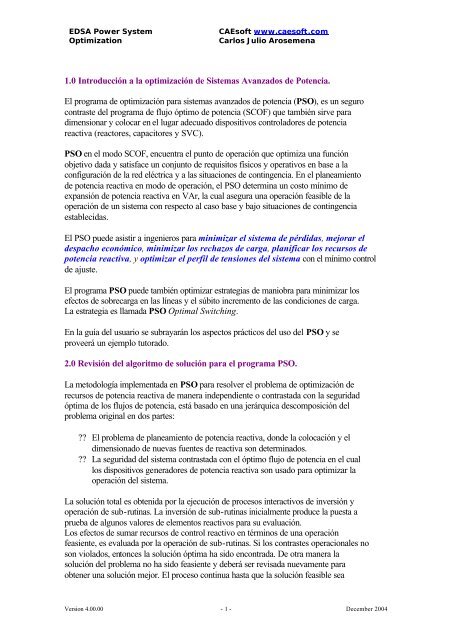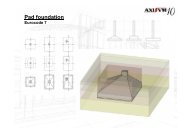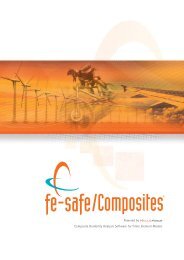1.0 Introducción a la optimización de Sistemas Avanzados ... - Caesoft
1.0 Introducción a la optimización de Sistemas Avanzados ... - Caesoft
1.0 Introducción a la optimización de Sistemas Avanzados ... - Caesoft
Create successful ePaper yourself
Turn your PDF publications into a flip-book with our unique Google optimized e-Paper software.
EDSA Power System<br />
Optimization<br />
CAEsoft www.caesoft.com<br />
Carlos Julio Arosemena<br />
<strong>1.0</strong> <strong>Introducción</strong> a <strong>la</strong> <strong>optimización</strong> <strong>de</strong> <strong>Sistemas</strong> <strong>Avanzados</strong> <strong>de</strong> Potencia.<br />
El programa <strong>de</strong> <strong>optimización</strong> para sistemas avanzados <strong>de</strong> potencia (PSO), es un seguro<br />
contraste <strong>de</strong>l programa <strong>de</strong> flujo óptimo <strong>de</strong> potencia (SCOF) que también sirve para<br />
dimensionar y colocar en el lugar a<strong>de</strong>cuado dispositivos contro<strong>la</strong>dores <strong>de</strong> potencia<br />
reactiva (reactores, capacitores y SVC).<br />
PSO en el modo SCOF, encuentra el punto <strong>de</strong> operación que optimiza una función<br />
objetivo dada y satisface un conjunto <strong>de</strong> requisitos físicos y operativos en base a <strong>la</strong><br />
configuración <strong>de</strong> <strong>la</strong> red eléctrica y a <strong>la</strong>s situaciones <strong>de</strong> contingencia. En el p<strong>la</strong>neamiento<br />
<strong>de</strong> potencia reactiva en modo <strong>de</strong> operación, el PSO <strong>de</strong>termina un costo mínimo <strong>de</strong><br />
expansión <strong>de</strong> potencia reactiva en VAr, <strong>la</strong> cual asegura una operación feasible <strong>de</strong> <strong>la</strong><br />
operación <strong>de</strong> un sistema con respecto al caso base y bajo situaciones <strong>de</strong> contingencia<br />
establecidas.<br />
El PSO pue<strong>de</strong> asistir a ingenieros para minimizar el sistema <strong>de</strong> pérdidas, mejorar el<br />
<strong>de</strong>spacho económico, minimizar los rechazos <strong>de</strong> carga, p<strong>la</strong>nificar los recursos <strong>de</strong><br />
potencia reactiva, y optimizar el perfil <strong>de</strong> tensiones <strong>de</strong>l sistema con el mínimo control<br />
<strong>de</strong> ajuste.<br />
El programa PSO pue<strong>de</strong> también optimizar estrategias <strong>de</strong> maniobra para minimizar los<br />
efectos <strong>de</strong> sobrecarga en <strong>la</strong>s líneas y el súbito incremento <strong>de</strong> <strong>la</strong>s condiciones <strong>de</strong> carga.<br />
La estrategia es l<strong>la</strong>mada PSO Optimal Switching.<br />
En <strong>la</strong> guía <strong>de</strong>l usuario se subrayarán los aspectos prácticos <strong>de</strong>l uso <strong>de</strong>l PSO y se<br />
proveerá un ejemplo tutorado.<br />
2.0 Revisión <strong>de</strong>l algoritmo <strong>de</strong> solución para el programa PSO.<br />
La metodología implementada en PSO para resolver el problema <strong>de</strong> <strong>optimización</strong> <strong>de</strong><br />
recursos <strong>de</strong> potencia reactiva <strong>de</strong> manera in<strong>de</strong>pendiente o contrastada con <strong>la</strong> seguridad<br />
óptima <strong>de</strong> los flujos <strong>de</strong> potencia, está basado en una jerárquica <strong>de</strong>scomposición <strong>de</strong>l<br />
problema original en dos partes:<br />
?? El problema <strong>de</strong> p<strong>la</strong>neamiento <strong>de</strong> potencia reactiva, don<strong>de</strong> <strong>la</strong> colocación y el<br />
dimensionado <strong>de</strong> nuevas fuentes <strong>de</strong> reactiva son <strong>de</strong>terminados.<br />
?? La seguridad <strong>de</strong>l sistema contrastada con el óptimo flujo <strong>de</strong> potencia en el cual<br />
los dispositivos generadores <strong>de</strong> potencia reactiva son usado para optimizar <strong>la</strong><br />
operación <strong>de</strong>l sistema.<br />
La solución total es obtenida por <strong>la</strong> ejecución <strong>de</strong> procesos interactivos <strong>de</strong> inversión y<br />
operación <strong>de</strong> sub-rutinas. La inversión <strong>de</strong> sub-rutinas inicialmente produce <strong>la</strong> puesta a<br />
prueba <strong>de</strong> algunos valores <strong>de</strong> elementos reactivos para su evaluación.<br />
Los efectos <strong>de</strong> sumar recursos <strong>de</strong> control reactivo en términos <strong>de</strong> una operación<br />
feasiente, es evaluada por <strong>la</strong> operación <strong>de</strong> sub-rutinas. Si los contrastes operacionales no<br />
son vio<strong>la</strong>dos, entonces <strong>la</strong> solución óptima ha sido encontrada. De otra manera <strong>la</strong><br />
solución <strong>de</strong>l problema no ha sido feasiente y <strong>de</strong>berá ser revisada nuevamente para<br />
obtener una solución mejor. El proceso continua hasta que <strong>la</strong> solución feasible sea<br />
Version 4.00.00 - 1 - December 2004
EDSA Power System<br />
Optimization<br />
CAEsoft www.caesoft.com<br />
Carlos Julio Arosemena<br />
encontrada, y se consi<strong>de</strong>ra <strong>la</strong> solución optimiza cuando <strong>la</strong> función <strong>de</strong>l caso base objetivo<br />
esta <strong>de</strong> acuerdo con <strong>la</strong> inversión <strong>de</strong> costos <strong>de</strong>l los dispositivos <strong>de</strong> control reactivo.<br />
PSO resuelve el p<strong>la</strong>neamiento <strong>de</strong> recursos <strong>de</strong> control <strong>de</strong> reactivos p<strong>la</strong>nteando subrutinas<br />
por <strong>la</strong> combinación <strong>de</strong> métodos <strong>de</strong> programación entera y operación <strong>de</strong> subrutinas<br />
por métodos no lineales avanzados.<br />
Si <strong>la</strong>s contingencias son también consi<strong>de</strong>radas, entonces <strong>la</strong> operación propia <strong>de</strong> subrutinas<br />
es también subdividida en caso base y operación <strong>de</strong> contingencia, haciendo<br />
procesos enteros con una estructura <strong>de</strong> tres niveles.<br />
El PSO encuentra <strong>la</strong> operación óptima <strong>de</strong> un sistema <strong>de</strong> potencia por el ajuste<br />
contro<strong>la</strong>ble <strong>de</strong> cantida<strong>de</strong>s hasta que físicamente y operacionalmente sean satisfechas.<br />
Matemáticamente esto pue<strong>de</strong> ser expresado como sigue:<br />
Minimize<br />
subject to<br />
g(<br />
z)<br />
h(<br />
z)<br />
? 0<br />
L ? z ? U<br />
Don<strong>de</strong> g(z) es <strong>la</strong> función objetivo y h(z) es <strong>la</strong> ecuación sin restricciones. z es un vector<br />
que incluye <strong>la</strong> variable in<strong>de</strong>pendiente (x) y <strong>de</strong> control (u), i.e. z=[x,u]. Las ecuaciones<br />
<strong>de</strong>l flujo <strong>de</strong> potencia son dadas por h(z), y por especificaciones <strong>de</strong> límites técnicos <strong>de</strong><br />
equipos y <strong>de</strong>l sistema operativo en (L) y (U).<br />
Hay algunos estándares <strong>de</strong> OPF con funciones objetivos que están comúnmente en uso.<br />
Algunas otras funciones clásicas están también soportadas por PSO y sirven para<br />
resolver:<br />
?? <strong>Sistemas</strong> <strong>de</strong> pérdidas<br />
?? Coste <strong>de</strong> generación o <strong>de</strong>spacho económico<br />
?? Mínimo sistema <strong>de</strong> ajuste para reunir buenas condiciones <strong>de</strong> operación. (Perfiles<br />
<strong>de</strong> tensión, alivios <strong>de</strong> sobrecarga, etc).<br />
La ecuación (1), es <strong>la</strong> forma general <strong>de</strong> OPF por <strong>la</strong> cual <strong>la</strong> función objetivo es<br />
minimizada por el ajuste <strong>de</strong> los controles disponibles.<br />
Las limitaciones <strong>de</strong> OPF incluyen lo siguiente:<br />
?? Límites <strong>de</strong> tensión máximos y mínimos<br />
?? Límite en <strong>la</strong> carga <strong>de</strong> equipos<br />
?? Máximos y mínimos <strong>de</strong> generación <strong>de</strong> potencia activa y reactiva<br />
?? Máximos y mínimos en posiciones <strong>de</strong> taps en los transformadores<br />
?? Etc<br />
La <strong>optimización</strong> <strong>de</strong> un sistema <strong>de</strong> potencia, cuando en los equipos está permitido un<br />
corte <strong>de</strong> energía en <strong>la</strong> red, se conoce como seguridad sin restricciones OPF.<br />
Version 4.00.00 - 2 - December 2004<br />
(1)
EDSA Power System<br />
Optimization<br />
CAEsoft www.caesoft.com<br />
Carlos Julio Arosemena<br />
En <strong>la</strong> mayoría <strong>de</strong> los programas <strong>de</strong> <strong>optimización</strong> <strong>la</strong> inigualdad <strong>de</strong> <strong>la</strong>s restricciones son<br />
convertidas a igualdad <strong>de</strong> restricciones. PSO es una técnica <strong>de</strong> <strong>optimización</strong> no lineal<br />
que usa el método <strong>de</strong> Barrier para convertir inigualda<strong>de</strong>s en igualda<strong>de</strong>s.<br />
La ecuación (1), entonces, es reformu<strong>la</strong>da como sigue <strong>la</strong> implementación <strong>de</strong>l PSO:<br />
?<br />
Minimize ? g(<br />
z)<br />
? ? ? log( z j ? l j)<br />
? ? ? log( u j<br />
?<br />
j j<br />
?<br />
? z j)<br />
?<br />
?<br />
subject to h(<br />
z)<br />
? 0<br />
z ?<br />
z ?<br />
s<br />
s<br />
1<br />
2<br />
?<br />
L<br />
? U<br />
Don<strong>de</strong> S1 y S2 son variables que representan al sistema y sus restricciones. PSO<br />
optimizará, <strong>la</strong> función objetivo por el ajuste <strong>de</strong> parámetros <strong>de</strong> control en los equipos<br />
(i.e., generación <strong>de</strong> potencia reactiva y set-points <strong>de</strong> tensión, posiciones <strong>de</strong> taps, y<br />
set-points <strong>de</strong> capacitores <strong>de</strong>sconectables), estos controles pue<strong>de</strong>n ser optimizados<br />
separadamente o por una combinación <strong>de</strong> ellos.<br />
Esto pue<strong>de</strong> notarse ya que el programa <strong>de</strong> flujo <strong>de</strong> potencia resuelve <strong>la</strong> igualdad <strong>de</strong><br />
<strong>la</strong>s restricciones, h(z), <strong>de</strong>finido en (1) y manteniendo <strong>la</strong>s regu<strong>la</strong>ciones <strong>de</strong> los equipos<br />
entre sus rangos aceptables (e.g. generador <strong>de</strong> potencia reactiva entre sus valores<br />
máximos y mínimos). PSO resuelve complejos sistemas <strong>de</strong> ecuaciones <strong>de</strong>finidos en<br />
(1) respetando <strong>la</strong>s restricciones en los sistemas <strong>de</strong> variables (e.g. tensiones <strong>de</strong> bus,<br />
flujos <strong>de</strong> potencia, etc.).<br />
3.0 Funciones objetivos soportadas por PSO<br />
Las siguientes funciones objetivos son implementadas en <strong>la</strong> presente versión <strong>de</strong>l<br />
software PSO:<br />
Despacho económico, mínimos coste <strong>de</strong> generación.<br />
Uno <strong>de</strong> <strong>la</strong>s mas importantes funciones objetivos soportadas por PSO es para <strong>de</strong>terminar<br />
el mínimo coste <strong>de</strong> generación <strong>de</strong> potencia activa también conocido como <strong>de</strong>spacho<br />
económico. PSO asignará una potencia activa a cada generador tal que el costo <strong>de</strong><br />
generación sea minimizado y que a <strong>la</strong> vez asegure una a<strong>de</strong>cuada operación <strong>de</strong>l sistema.<br />
simultáneamente en estado normal y bajo situaciones <strong>de</strong> contingencia. Es importante<br />
entonces que coeficientes <strong>de</strong> costos reales (costos <strong>de</strong> generación, $/MW) sean<br />
especificados para cada generador.<br />
Minimización <strong>de</strong> pérdidas <strong>de</strong> potencia activa<br />
En este modo, PSO calcu<strong>la</strong> nuevo valores <strong>de</strong> settings para los controles <strong>de</strong> manera que<br />
<strong>la</strong>s pérdidas <strong>de</strong> potencia sean minimizadas y al mismo tiempo se asegure un buen<br />
comportamiento <strong>de</strong>l sistema en estado normal y bajo situaciones <strong>de</strong> contingencia<br />
(manteniendo aceptable el perfil <strong>de</strong> tensión y aliviando situaciones <strong>de</strong> sobrecarga).<br />
Version 4.00.00 - 3 - December 2004
EDSA Power System<br />
Optimization<br />
Minimización <strong>de</strong>l movimiento <strong>de</strong>l control <strong>de</strong> variable<br />
CAEsoft www.caesoft.com<br />
Carlos Julio Arosemena<br />
Cuando esta opción es seleccionada, el programa PSO encuentra un mínimo número <strong>de</strong><br />
controles que <strong>de</strong>ben ser reajustados en or<strong>de</strong>n para aliviar <strong>la</strong> operación <strong>de</strong> vio<strong>la</strong>ción <strong>de</strong><br />
restricciones. Las vio<strong>la</strong>ciones incluyen circuitos <strong>de</strong> sobrecarga y problemas <strong>de</strong> tensiones<br />
en casos bases y configuraciones <strong>de</strong> contingencia.<br />
Rechazo <strong>de</strong> carga<br />
PSO minimiza los rechazos <strong>de</strong> carga en or<strong>de</strong>n para corregir <strong>la</strong>s restricciones en <strong>la</strong>s<br />
vio<strong>la</strong>ciones en <strong>la</strong> operación <strong>de</strong>l sistema tales como sobrecarga y problemas <strong>de</strong> tensiones.<br />
Los sitios en don<strong>de</strong> se realizará el rechazo <strong>de</strong> carga pue<strong>de</strong>n ser especificados<br />
individualmente por buses, por áreas o por zonas. Alternativamente, PSO pue<strong>de</strong><br />
encontrar el sitio <strong>de</strong>l rechazo <strong>de</strong> carga mas efectivo cediendo <strong>la</strong> mínima carga para<br />
asegurar una correcta operación <strong>de</strong>l sistema simultáneamente para estado normal y bajo<br />
contingencia.<br />
4.0 Potencia Reactiva Recurso <strong>de</strong> Optimización en PSO<br />
El programa PSO pue<strong>de</strong> ser eficientemente usado para optimizar los recursos <strong>de</strong><br />
potencia reactiva en complejos sistemas <strong>de</strong> potencia. Los costos invertidos en <strong>la</strong>s<br />
fuentes <strong>de</strong> potencia reactiva son asumidos en unas funciones lineales en función <strong>de</strong>l<br />
tamaño <strong>de</strong> los equipos. El costo total <strong>de</strong> inversión asociado con <strong>la</strong> adición <strong>de</strong><br />
capacitores/inductores es representada por <strong>la</strong> combinación entre fijar y variar los costes<br />
<strong>de</strong> los componentes.<br />
Fijar los costos en sitios específicos es incurrir en si algun bus está insta<strong>la</strong>do en una<br />
localidad asociada. Los costos variables son asumidos al variar linealmente <strong>la</strong><br />
dimensión <strong>de</strong> los equipos <strong>de</strong> potencia reactiva. En adición, PSO pue<strong>de</strong> mo<strong>de</strong><strong>la</strong>r<br />
situaciones don<strong>de</strong> los equipos <strong>de</strong> potencia reactiva están compuestos por algunos<br />
módulos con el mínimo <strong>de</strong> usuarios <strong>de</strong>finidos y máximo dimensionado. También a cada<br />
módulo le pue<strong>de</strong> ser asignado a un elemento <strong>de</strong> protección (circuit breaker).<br />
El usuario pue<strong>de</strong> especificar buses para <strong>la</strong> compensación shunt VAr (capacitores)<br />
usados para <strong>la</strong> <strong>optimización</strong> <strong>de</strong> potencia reactiva como recurso <strong>de</strong> p<strong>la</strong>neamiento. La<br />
selección <strong>de</strong> los buses a los cuales los shunt VAr son posiblemente adheridos, son un<br />
paso crítico en el proceso <strong>de</strong> p<strong>la</strong>neamiento. Una posición <strong>de</strong> barra incorrecta pue<strong>de</strong><br />
atrasar un problema o ser una solución económicamente no atractiva.<br />
La potencia reactiva como recurso <strong>de</strong> <strong>optimización</strong> <strong>de</strong> PSO pue<strong>de</strong> ser ejecutada en<br />
modo feasible. Esto pue<strong>de</strong> ser usado para verificar si <strong>la</strong> potencia reactiva existente en el<br />
sistema es un soporte suficiente para un funcionamiento feasible.<br />
Version 4.00.00 - 4 - December 2004
EDSA Power System<br />
Optimization<br />
5.0 Control <strong>de</strong>l Sistema <strong>de</strong> Potencia en PSO<br />
CAEsoft www.caesoft.com<br />
Carlos Julio Arosemena<br />
Los resultados <strong>de</strong> PSO son muy sensitivos para asignar controles que permitan realizar<br />
una <strong>optimización</strong> <strong>de</strong>l sistema.<br />
A continuación se indican los tipos <strong>de</strong> controles que pue<strong>de</strong>n ser especificados:<br />
?? Corrección <strong>de</strong> tensión con Shunt variables<br />
?? Variación <strong>de</strong> Taps<br />
?? Generación <strong>de</strong> potencia reactiva (tensión) en bornes <strong>de</strong> <strong>la</strong> máquina.<br />
?? Generación <strong>de</strong> potencia activa<br />
6.0 Especificaciones en <strong>la</strong> simu<strong>la</strong>ción PSO<br />
?? Variabilidad en los límites <strong>de</strong> tensión en operación normal y <strong>de</strong> emergencia<br />
?? Variabilidad en los límites <strong>de</strong> flujo <strong>de</strong> carga (Mw y Mvar)<br />
?? Variabilidad en los límites <strong>de</strong> los taps <strong>de</strong> los transformadores.<br />
?? Variabilidad en los límites <strong>de</strong> generación (Mw y Mvar)<br />
?? Cambios en <strong>la</strong> carga<br />
Version 4.00.00 - 5 - December 2004
EDSA Power System<br />
Optimization<br />
7.0 Tutorial Optimización <strong>de</strong> Sistema <strong>de</strong> Potencia<br />
CAEsoft www.caesoft.com<br />
Carlos Julio Arosemena<br />
Area 213 Area 212<br />
Este This ejercicio tutorial está will basado be based en on un the<br />
proyecto EDSA project <strong>de</strong> EDSA, file called l<strong>la</strong>mado PSO.epr,<br />
mostrado “PSO.epr” en <strong>la</strong> shown figura, in note this figure. que todas<br />
<strong>la</strong>s Notice barras that <strong>de</strong> <strong>la</strong> all red the están busses subdivididas in the<br />
en network dos áreas, are l<strong>la</strong>madas subdivi<strong>de</strong>d Area into 212 two y<br />
Area areas, 213<br />
namely, Area 212 and<br />
Version 4.00.00 - 6 - December 2004
EDSA Power System<br />
Optimization<br />
CAEsoft www.caesoft.com<br />
Carlos Julio Arosemena<br />
Paso 1.<br />
Iniciar Step 1. el programa EDSA, y <strong>de</strong> <strong>la</strong><br />
carpeta Start the <strong>de</strong> EDSA ejemplos program, abrir el and archivo from<br />
PSO.axd<br />
the samples<br />
o el<br />
fol<strong>de</strong>r,<br />
proyecto<br />
open<br />
PSO.epr<br />
the drawing<br />
file called “PSO.axd” or the project<br />
file “PSO.epr”.<br />
Paso 2.<br />
Proce<strong>de</strong>r Step 2. a <strong>de</strong>finir los settings <strong>de</strong> Optimización requeridos<br />
para Proceed <strong>la</strong>s Empresas to <strong>de</strong>fine Eléctricas, the “Optimization” Generadores, settings Líneas, required<br />
Transformadores, for Utilities, Generators, Barras y Cargas. Lines, Transformers, Siga <strong>la</strong>s instrucciones Busses<br />
en <strong>la</strong>s<br />
and<br />
siguientes<br />
Loads. Follow<br />
secciones<br />
the<br />
<strong>de</strong><br />
instructions<br />
este Tutorial.<br />
in the next<br />
sections of this tutorial.<br />
Version 4.00.00 - 7 - December 2004
EDSA Power System<br />
Optimization<br />
7.1 Optimización <strong>de</strong> settings para Generadores<br />
Paso Step 2.<br />
Proce<strong>de</strong>r Proceed a to asignar assign el the “<br />
Area” “Area” <strong>de</strong>signada <strong>de</strong>signation para for<br />
este this generador. bus. In this En case este<br />
caso the area el área will <strong>de</strong>be be typed ser<br />
escrita.<br />
Paso 4.<br />
Definir Step 4. <strong>la</strong> tensión <strong>de</strong><br />
operación<br />
Define the<br />
“Normal”<br />
“Normal”<br />
operating voltage<br />
Paso Paso Step 7. 7.<br />
Inserte Inserte Enter los the los límites “Minimum” límites “Mínimo” “Mínimo” and y “Máximo” y<br />
<strong>de</strong> “Máximo” “Maximum” potencia activa <strong>de</strong> active potencia en power cada activa generador limits en cada dados<br />
en generador for Kw. the generator dados en in either Kw. KW<br />
Paso 5.<br />
Definir Step 5. <strong>la</strong> tensión <strong>de</strong><br />
operación<br />
Define the<br />
“Emergencia”<br />
“Emergency”<br />
CAEsoft www.caesoft.com<br />
Carlos Julio Arosemena<br />
Paso 1.<br />
Para<br />
Step<br />
ilustrar<br />
1.<br />
como <strong>de</strong>finir <strong>la</strong> <strong>optimización</strong> <strong>de</strong><br />
settings<br />
To illustrate<br />
para<br />
how<br />
un generador<br />
to <strong>de</strong>fine<br />
típico,<br />
the Optimization<br />
como un<br />
ejemplo<br />
settings for<br />
usaremos<br />
a typical<br />
el<br />
generator,<br />
generador<br />
we<br />
AAA138.<br />
will use<br />
Para<br />
the<br />
proce<strong>de</strong>r,<br />
generator<br />
hacer<br />
bus “AAA138”<br />
doble clic en<br />
as<br />
el<br />
an<br />
icono<br />
example.<br />
<strong>de</strong>l<br />
generador. Proceed to double click on this bus in or<strong>de</strong>r to<br />
Paso Step 6. 6.<br />
Ingresar<br />
Enter the<br />
los<br />
operating<br />
costos e<br />
costs<br />
operación for the generator para cada<br />
in<br />
generador<br />
Paso 3.<br />
Seleccionar<br />
Step 3.<br />
Select the<br />
“Optimización”<br />
“Optimization” tab.<br />
Paso Paso 8. 8.<br />
Step 8.<br />
Habilitar Habilitar <strong>la</strong> <strong>la</strong> capacidad capacidad <strong>de</strong> <strong>de</strong> control tensión <strong>de</strong> <strong>de</strong> tensión<br />
Enable Voltage and/or Active Power<br />
<strong>de</strong> potencia activa para en el el generador,<br />
generador,<br />
Control capabilities for this<br />
Seleccionando Seleccionando<br />
generator, by<br />
“On”<br />
selecting<br />
“On”<br />
the “On”<br />
functions as required.<br />
Version 4.00.00 - 8 - December 2004
EDSA Power System<br />
Optimization<br />
CAEsoft www.caesoft.com<br />
Carlos Julio Arosemena<br />
7.2 Optimización <strong>de</strong> Settings para <strong>la</strong>s Empresas Eléctricas<br />
Paso 2.<br />
Proce<strong>de</strong>r<br />
Step 2.<br />
a asignar el<br />
“Area”<br />
Proceed<br />
para<br />
to assign<br />
esta barra.<br />
the<br />
En<br />
“Area”<br />
este caso<br />
<strong>de</strong>signation<br />
el área será<br />
for<br />
this bus. In this case<br />
“212”.<br />
the area will be typed<br />
Paso Step 4. 4.<br />
Definir Define <strong>la</strong> tensión the “Normal” <strong>de</strong><br />
operación operating “Normal” voltage<br />
Paso 7.<br />
Inserte Step los 7. límites “Mínimo” y “Máximo”<br />
<strong>de</strong> potencia<br />
Enter the<br />
activa<br />
“Minimum”<br />
en cada<br />
and<br />
generador dados<br />
en Kw.<br />
“Maximum” active power limits<br />
for the generator in either KW<br />
Paso Step 5. 5.<br />
Definir Define <strong>la</strong> tensión the <strong>de</strong><br />
operación “Emergency” “Emergencia”<br />
Paso 1.<br />
Para Step ilustrar 1. como <strong>de</strong>finir <strong>la</strong> Optimización <strong>de</strong> <strong>la</strong><br />
los To settings illustrate para how una to <strong>de</strong>fine Empresa the Eléctrica Optimization típica,<br />
usaremos settings for a “JJJ138S a typical utility Utility” bus, como we will ejemplo. use<br />
Proce<strong>de</strong>mos bus “JJJ138S a hacer Utility” doble as an clic example. en el icono Proceed en<br />
or<strong>de</strong>n to double para click acce<strong>de</strong>r. on this bus in or<strong>de</strong>r to access<br />
Paso 6.<br />
Ingresar Step 6. los costos <strong>de</strong><br />
operación Enter the para operating cada costs<br />
generador<br />
for the generator in<br />
Paso 3.<br />
Seleccionar Step 3.<br />
“Optimización”<br />
Select the<br />
“Optimization” tab.<br />
Paso Step 8. 8.<br />
Habilitar Enable <strong>la</strong> capacidad Voltage and/or <strong>de</strong> control Active <strong>de</strong> Power tensión<br />
<strong>de</strong> potencia Control activa capabilities para el for generador, this utility<br />
Seleccionando bus, by selecting “On” the “On” functions<br />
as required.<br />
Version 4.00.00 - 9 - December 2004
EDSA Power System<br />
Optimization<br />
CAEsoft www.caesoft.com<br />
Carlos Julio Arosemena<br />
7.3 Optimización <strong>de</strong> settings para Buses <strong>de</strong> Cargas, Barras y Nodos<br />
Paso 2.<br />
Proce<strong>de</strong>r Step 2. a asignar el “<br />
Area” Proceed <strong>de</strong>signada to assign para the este<br />
generador. “Area” <strong>de</strong>signation En este caso for el<br />
área this <strong>de</strong>be bus. ser In this escrita. case<br />
the area will be typed<br />
Paso Step 1.<br />
Ilustrar To illustrate como how <strong>de</strong>finir to <strong>de</strong>fine los settings the Optimization <strong>de</strong> <strong>optimización</strong><br />
para settings una for barra a typical típica, bus, como we un will ejemplo use bus usaremos<br />
<strong>la</strong> “JJJ138L barra “JJJ138L Load” as Load”. an example. Proce<strong>de</strong>r Proceed con doble to click<br />
en double esta barra click para on this acce<strong>de</strong>r bus in al or<strong>de</strong>r editor. to access its<br />
Paso 3.<br />
Seleccionar<br />
Step 3.<br />
Select the<br />
“Optimización”<br />
“Optimization” tab.<br />
Paso Step 4. 4.<br />
Definir Define <strong>la</strong> tensión the “Normal” <strong>de</strong><br />
operación operating “Normal” voltage<br />
Paso Step 5.<br />
Definir Define the <strong>la</strong> tensión “Emergency” <strong>de</strong><br />
operación operating voltage “Emergencia”<br />
limits.<br />
Select “OK” when<br />
Version 4.00.00 - 10 - December 2004
EDSA Power System<br />
Optimization<br />
7.4 Optimización <strong>de</strong> settings para Transformadores<br />
CAEsoft www.caesoft.com<br />
Carlos Julio Arosemena<br />
Paso Step 5. 5.<br />
Si este If this transformador transformer will va ha be ser used utilizado as a control como transformer transformador in <strong>de</strong><br />
control the optimization en cálculos <strong>de</strong> calcu<strong>la</strong>tions, <strong>optimización</strong> select seleccione “On”. Otherwise “On”. De the <strong>la</strong> otra<br />
manera transformer este mantendrá will retain el (throughout arreglo inicial the que optimization por <strong>de</strong>fecto se le<br />
asigna. analysis) the same fixed settings entered in the “Tap<br />
Paso 6.<br />
Seleccione Step 6. Ok para<br />
continuar. Select “OK” to<br />
continue.<br />
Paso 1.<br />
Para Step ilustrar 1. como <strong>de</strong>finir los settings <strong>de</strong><br />
Optimización To illustrate how para to un <strong>de</strong>fine transformador the Optimization típico,<br />
usaremos settings for como a typical ejemplo transformer el transformador branch, we “JJJ69<br />
Busbar will use –JJJ138”. transformer Para “JJJ69 proce<strong>de</strong>r Busbar al icono – JJJ138 hacer<br />
doble Busbar” click. as an example. Proceed to double<br />
click on this branch in or<strong>de</strong>r to access its<br />
Paso Step 2. 2.<br />
Seleccionar Select the “Load Flow”<br />
tab.<br />
Paso 3.<br />
Asignar<br />
Step<br />
“N-1<br />
3.<br />
Security” si es requerido,<br />
To assign “N-1 Security”<br />
seleccionando<br />
constraint, select<br />
“On”<br />
“On”<br />
o “Off”<br />
or “Off”<br />
Paso Step 4. 4.<br />
Seleccione Select the el winding bobinado in which en el the que se<br />
encontrarán adjustable taps los taps. are located (Primario (Primary o or<br />
Secundario)<br />
Version 4.00.00 - 11 - December 2004
EDSA Power System<br />
Optimization<br />
7.5 Optimizacion <strong>de</strong> setting para alimentadores<br />
Paso 2.<br />
Step 2.<br />
Seleccionar<br />
Select the “Load<br />
“Load<br />
Flow”<br />
Flow”<br />
tab”<br />
CAEsoft www.caesoft.com<br />
Carlos Julio Arosemena<br />
Paso 1.<br />
Para Step ilustrar 1. como <strong>de</strong>finir los parámetros <strong>de</strong><br />
<strong>optimización</strong> To illustrate para how un to <strong>de</strong>fine alimentador the típico,<br />
usaremos Optimization como settings ejemplo for el a alimentador typical fee<strong>de</strong>r<br />
“AAA138 branch, we Generador-BBB138 will use fee<strong>de</strong>r “AAA138 Load”. Para<br />
proce<strong>de</strong>r Generator al icono – BBB138 hacer Load” doble click. as an<br />
example. Proceed to double click on this<br />
Paso Step 3. 3.<br />
Asignar Assign “N-1 the appropriate Security” si “N-1 es requerido, Security”<br />
seleccionando constraint status “On” to the o “Off”<br />
branch by selecting<br />
“On” or “Off” as required. Select “OK”<br />
Version 4.00.00 - 12 - December 2004
EDSA Power System<br />
Optimization<br />
7.6 Interfase <strong>de</strong>l programa <strong>de</strong> <strong>optimización</strong><br />
Runs the Ejecutar PSO PSO<br />
Analysis.<br />
CAEsoft www.caesoft.com<br />
Carlos Julio Arosemena<br />
Paso<br />
Step<br />
1.<br />
1.<br />
Para<br />
To invoke<br />
invocar<br />
the<br />
el<br />
PSO<br />
programa<br />
PSO, program, seleccione select this este icon. icono<br />
Paso 2.<br />
Verificar<br />
Step 2.<br />
que <strong>la</strong> siguiente<br />
barra<br />
Verify<br />
<strong>de</strong><br />
that<br />
herramientas<br />
the following<br />
aparece<br />
toolbar appears.<br />
Muestra <strong>de</strong> resultados<br />
Show the output<br />
report.<br />
Acceso<br />
Accesses<br />
lista<br />
the<br />
<strong>de</strong><br />
error<br />
errores<br />
log<br />
file.<br />
Tipos <strong>de</strong> optimizaciones que<br />
Tipos <strong>de</strong> controles que pue<strong>de</strong>n ser<br />
pue<strong>de</strong>n Types ser of Optimization analizadas por el<br />
usados Types en of <strong>la</strong> controls selección that <strong>de</strong> can <strong>la</strong> be<br />
PSO<br />
Objectives that can be<br />
<strong>optimización</strong><br />
used in the chosen optimization<br />
analyzed by the PSO<br />
objective.<br />
Actualiza Updates the los resultados control busses en barras and y ramas<br />
Permite Allows editar global los or límites group editing <strong>de</strong> tensiones of “Bus en Voltage barras con branches los nuevos with cálculos<br />
the new calcu<strong>la</strong>ted<br />
Limits”.<br />
settings.<br />
Version 4.00.00 - 13 - December 2004
EDSA Power System<br />
Optimization<br />
7.7 Cambios en los límites <strong>de</strong> tensión<br />
Paso Step 3. 3.<br />
Especifique Specify the los new nuevos voltage settings para for<br />
una “Normal” Operación and/or “Normal” “Emergency” y/o<br />
“Emergencia”<br />
Paso 4.<br />
Seleccione<br />
Step<br />
los buses<br />
4.<br />
que van a ser actualizados con los<br />
Select the busses that are to be updated with the<br />
nuevos límites por algunos <strong>de</strong> los siguientes métodos.<br />
1. Colocando<br />
new limits<br />
una<br />
by<br />
marca<br />
either<br />
en<br />
of<br />
el<br />
the<br />
siguiente<br />
following<br />
bus<br />
methods:<br />
o buses.<br />
2. Seleccionando buses en Zonas o áreas especificas.<br />
1. By p<strong>la</strong>cing a check mark next to the bus or<br />
3. Seleccionado<br />
busses.<br />
todos los buses si le cambio es global<br />
2. By selecting busses in specific Zones/Areas<br />
CAEsoft www.caesoft.com<br />
Carlos Julio Arosemena<br />
Paso 1.<br />
Para<br />
Step<br />
cambiar<br />
1.<br />
los límites <strong>de</strong><br />
tensiones<br />
To change<br />
individualmente<br />
bus voltage<br />
o<br />
en<br />
limits<br />
grupo<br />
individually<br />
seleccione<br />
or in<br />
el icono<br />
groups, select the<br />
<strong>de</strong> “Option”<br />
Paso 2.<br />
Seleccione<br />
Step<br />
los<br />
2.<br />
“Setting Bus<br />
Select the “Setting<br />
Voltaje<br />
Bus<br />
Limits”<br />
Voltage Limits”<br />
Paso 5.<br />
Seleccione<br />
Step 5.<br />
<strong>de</strong> manera apropiada <strong>la</strong> función<br />
Select the appropriate “Update”<br />
“Update”. Repita los paso 1 y 5 como sea<br />
necesario.<br />
function<br />
Seleccione<br />
as shown<br />
“Done”<br />
here. Repeat<br />
para<br />
steps 1-5 as necessary. Select<br />
completar<br />
“Done”<br />
<strong>la</strong><br />
to<br />
operación.<br />
complete the operation.<br />
Version 4.00.00 - 14 - December 2004
EDSA Power System<br />
Optimization<br />
7.8 Minimización <strong>de</strong>l Sistema <strong>de</strong> Pérdidas<br />
Paso Step 2. 2.<br />
Del From menú the “Objetivos”, “Objectives” seleccione menu,<br />
“Minimization select “Minimization of System of System Losses”<br />
Paso<br />
Step<br />
4.<br />
4.<br />
Si<br />
If<br />
es<br />
required,<br />
requerido,<br />
select<br />
seleccione<br />
“Setting<br />
“Settings<br />
Bus Voltage<br />
Bus<br />
Voltaje Limits” limits” in or<strong>de</strong>r en to or<strong>de</strong>n modify para these modificar settings. esos<br />
parámetros.<br />
Follow the<br />
Siga<br />
procedure<br />
el procedimiento<br />
exp<strong>la</strong>ined in<br />
explicado<br />
section<br />
en 7.7. esta sección.<br />
CAEsoft www.caesoft.com<br />
Carlos Julio Arosemena<br />
Paso Step 1. 1.<br />
De From <strong>la</strong> barra the PSO <strong>de</strong> herramienta toolbar,<br />
PSO, select seleccione the “Options” “Options”<br />
Step Paso 6. 6.<br />
Select Seleccione the “Analyze”<br />
icon.<br />
Paso 5.<br />
Seleccione<br />
Step 5.<br />
Ok<br />
Select<br />
“OK”.<br />
Paso 3.<br />
Del<br />
Step<br />
menu<br />
3.<br />
“Control”, selecciones el tipo o<br />
From the “Controls” menu, select the<br />
los tipos <strong>de</strong> controles estratégicos que<br />
type or types of control strategies that<br />
pue<strong>de</strong>n ser usados en <strong>la</strong> <strong>optimización</strong> <strong>de</strong><br />
are to be used in the optimization<br />
procesos. Para este ejemplo seleccione<br />
process. For this example, select all of<br />
todos ellos.<br />
Paso 7.<br />
Una ves que los cálculos se han completado, un<br />
Step cuadro 7. <strong>de</strong> dialogo indicará cuales han sido los<br />
Once análisis the que calcu<strong>la</strong>tion fueron o is no completed, creados con a dialog<br />
box satisfacción, will indicate un reporte whether aparecerá the analysis en <strong>la</strong>s was<br />
successful siguientes dos or not. páginas. If the Si analysis el análisis was no fuese<br />
successful, completado an con output satisfacción, report will seleccione appear as el<br />
indicated comando“Log in the File” next para two pages. observar If y the rectificar los<br />
analysis problemas. was Al unsuccessful, icono <strong>de</strong> “Log select File” the pue<strong>de</strong> “Log<br />
File” acce<strong>de</strong>rse command como to se troubleshoot indica en <strong>la</strong> and sección rectify 7.11 the <strong>de</strong><br />
este tutorial.<br />
Version 4.00.00 - 15 - December 2004
EDSA Power System<br />
Optimization<br />
El<br />
The<br />
reporte<br />
voltage<br />
<strong>de</strong> corrección<br />
correction<br />
<strong>de</strong><br />
report<br />
tensión<br />
is shown<br />
es mostrado<br />
here.<br />
aquí.<br />
The busses marked with an asterisk, indicate<br />
Los<br />
values<br />
buses<br />
that<br />
marcados<br />
were outsi<strong>de</strong><br />
con (*),<br />
the<br />
indican<br />
acceptable<br />
que<br />
limits<br />
estuvieron<br />
fuera<br />
prior<br />
<strong>de</strong><br />
to<br />
los<br />
the<br />
límites<br />
optimization<br />
establecidos<br />
process<br />
antes <strong>de</strong>l proceso <strong>de</strong><br />
<strong>optimización</strong>.<br />
CAEsoft www.caesoft.com<br />
Carlos Julio Arosemena<br />
La The red net <strong>de</strong> reduction reducción of <strong>de</strong>l<br />
sistema system <strong>de</strong> losses pérdidas is está<br />
mostrado shown here. aquí<br />
Version 4.00.00 - 16 - December 2004
EDSA Power System<br />
Optimization<br />
Paso 8.<br />
Step 8.<br />
Seleccione<br />
Select “Done”<br />
“Done”<br />
to<br />
exit.<br />
Esta<br />
This<br />
sección<br />
section<br />
muestra<br />
shows the<br />
los<br />
tap<br />
valores<br />
settings<br />
<strong>de</strong><br />
los“taps<br />
for the two<br />
settings”<br />
control<br />
antes<br />
transformers,<br />
y <strong>de</strong>spués <strong>de</strong> <strong>la</strong><br />
<strong>optimización</strong>. before and after the optimization<br />
CAEsoft www.caesoft.com<br />
Carlos Julio Arosemena<br />
Esta sección <strong>de</strong> reportes muestra los<br />
settings<br />
This section<br />
<strong>de</strong> el control<br />
of the report<br />
<strong>de</strong>l generador<br />
shows<br />
the control-generator settings<br />
antes y <strong>de</strong>spués <strong>de</strong> <strong>la</strong> <strong>optimización</strong><br />
before and after the optimization<br />
Esta sección muestra los cambios<br />
This section shows the<br />
<strong>de</strong> tensiones <strong>de</strong> salida en los<br />
generators output voltage<br />
generadores, antes y <strong>de</strong>spués <strong>de</strong>l<br />
change, before and after the<br />
análisis <strong>de</strong> <strong>optimización</strong><br />
Version 4.00.00 - 17 - December 2004
EDSA Power System<br />
Optimization<br />
7.9 Minimización <strong>de</strong> costes <strong>de</strong> generación<br />
Step 2.<br />
Seleccione Step 2. “Minimization of<br />
Generation From the “Objectives” Cost”, <strong>de</strong>s<strong>de</strong> menu, el menú<br />
“Objectives”, select “Minimization of<br />
Paso Step 4. 4.<br />
Si If es required, requerido, select seleccione “Setting “Settings Bus Voltage Bus<br />
Voltaje Limits” limits” in or<strong>de</strong>r en to or<strong>de</strong>n modify para these modificar settings. esos<br />
parámetros. Follow the Siga procedure el procedimiento exp<strong>la</strong>ined in explicado section<br />
en <strong>la</strong> sección 7.7.<br />
CAEsoft www.caesoft.com<br />
Carlos Julio Arosemena<br />
Paso Step 1. 1.<br />
De From <strong>la</strong> barra the <strong>de</strong> PSO herramientas toolbar,<br />
PSO, select seleccionar the “Options” “Options”<br />
Paso 6.<br />
Seleccionar Step 6. “Analyze”<br />
Select the “Analyze”<br />
Paso 3.<br />
Step 3.<br />
Des<strong>de</strong> el menú <strong>de</strong> “Control”, seleccione el tipo o<br />
From the “Controls” menu, select the<br />
tipos <strong>de</strong> estrategia que van ha ser usado en <strong>la</strong><br />
type or types of control strategies that<br />
<strong>optimización</strong> <strong>de</strong> procesos. Para este ejemplo,<br />
are to be used in the optimization<br />
seleccione<br />
process.<br />
todas<br />
For<br />
el<strong>la</strong>s.<br />
this example, select all of<br />
Version 4.00.00 - 18 - December 2004<br />
Paso 5.<br />
Step 5.<br />
Seleccionar Ok<br />
Select<br />
Paso 7.<br />
Step Una ves 7. que los cálculos se han completado, una<br />
Once cuadro the <strong>de</strong> calcu<strong>la</strong>tion dialogo indicará is completed, cuales <strong>de</strong> a dialog los análisis<br />
box fueron will o indicate no creados whether con satisfacción, the analysis was un repote<br />
successful aparecerá indicado or not. If en the <strong>la</strong>s analysis siguientes was dos páginas.<br />
successful, Si el análisis an no output fuese report completado will appear con as<br />
indicated satisfacción, in the seleccione next two el pages. comando“Log If the File”<br />
analysis para observar was unsuccessful, y rectificar los select problemas. the “Log Al icono<br />
File” <strong>de</strong> “Log command File” pue<strong>de</strong> to troubleshoot acce<strong>de</strong>rse como and rectify se indica the en<br />
<strong>la</strong> sección 7.11 <strong>de</strong> este tutorial.
EDSA Power System<br />
Optimization<br />
El The reporte voltage <strong>de</strong> correction corrección report <strong>de</strong> tensiones is shown se here.<br />
muestra The busses aquí. marked Los buses with marcados an asterisk, con indicate (*),<br />
indican values that valores were fuera outsi<strong>de</strong> <strong>de</strong> los the límites acceptable aceptable limits<br />
antes prior <strong>de</strong>l to the proceso optimization <strong>de</strong> <strong>optimización</strong>.<br />
process<br />
CAEsoft www.caesoft.com<br />
Carlos Julio Arosemena<br />
Aquí se muestra, <strong>la</strong> reducción en <strong>la</strong><br />
red The referentes net reduction a los que of ha costos <strong>de</strong><br />
generación<br />
system generation<br />
y pérdidas.<br />
costs<br />
and losses are shown here.<br />
Version 4.00.00 - 19 - December 2004
EDSA Power System<br />
Optimization<br />
Step 8.<br />
Paso Select 8. “Done” to<br />
Seleccionar exit. “Done” para<br />
salir.<br />
This section shows the tap settings<br />
Esta sección for the two se muestra control los transformers, valores <strong>de</strong> los<br />
taps antes before y <strong>de</strong>spués and after <strong>de</strong> the <strong>la</strong> optimization <strong>optimización</strong><br />
CAEsoft www.caesoft.com<br />
Carlos Julio Arosemena<br />
This section of the report shows<br />
Esta the sección control-generator <strong>de</strong> reportes settings muestra los<br />
settings before <strong>de</strong>l and “control-generador” after the optimization antes<br />
y <strong>de</strong>spués <strong>de</strong> <strong>la</strong> <strong>optimización</strong>.<br />
This section shows the<br />
Esta generators sección output muestra voltage los cambios en <strong>la</strong>s<br />
tensiones change, <strong>de</strong> before salida, and antes after y the <strong>de</strong>spués <strong>de</strong>l<br />
análisis <strong>de</strong> <strong>optimización</strong>.<br />
Version 4.00.00 - 20 - December 2004
EDSA Power System<br />
Optimization<br />
7.10 Perfil Optimo <strong>de</strong> Tensión en Barras<br />
Step 2.<br />
Paso From 2. the “Objectives” menu,<br />
Del select menú “Optimal “Objectives”, Bus Voltage seleccione<br />
“Optimal Bus Voltaje Profile”.<br />
Step 4.<br />
Paso If required, 4. select “Setting Bus Voltage<br />
Si Limits” es requerido, in or<strong>de</strong>r seleccionar to modify “Setting these settings. Bus<br />
Voltaje Follow Limits”para the procedure así exp<strong>la</strong>ined modificar in estos section<br />
valores. 7.7. Seguir el siguiente procedimiento<br />
explicado en esta sección.<br />
CAEsoft www.caesoft.com<br />
Carlos Julio Arosemena<br />
Step 6.<br />
Paso Select 6. the “Analyze”<br />
Seleccione icon. el icono<br />
“Analyze”<br />
Paso Step 1. 1.<br />
De From <strong>la</strong> barra the <strong>de</strong> PSO herramientas toolbar, <strong>de</strong><br />
PSO, select seleccione the “Options” el icono <strong>de</strong><br />
“Opciones”<br />
Step 5.<br />
Paso<br />
Select<br />
5.<br />
Seleccione “OK”. “Ok”.<br />
Step 3.<br />
Paso From 3. the “Controls” menu, select the<br />
Del type menú or types control, of control seleccione strategies el tipo that o los<br />
tipos are to <strong>de</strong> be estrategias used in the <strong>de</strong> optimization control que van a<br />
ser process. usados For en this los procesos example, <strong>de</strong> select all of<br />
<strong>optimización</strong>. Para este ejemplo<br />
seleccionar todos.<br />
Step 7.<br />
Once Una vez the que calcu<strong>la</strong>tion los cálculos is completed, están completos, a dialog un<br />
box cuadro will <strong>de</strong> indicate diálogo whether indicará the cuando analysis el was proceso<br />
successful esté realizado, or not. un reporte If the analysis final aparecerá was tal<br />
successful, como se indica an output en <strong>la</strong>s report siguientes will dos appear páginas. as Si<br />
indicated el análisis in no the fue next completado, two pages. seleccione If the el<br />
analysis comando was “Log unsuccessful, File” para problemas select the “Log y<br />
File” rectificaciones, command tal to como troubleshoot se indica and en rectify <strong>la</strong> sección the<br />
7.11 <strong>de</strong> este tutorial.<br />
Version 4.00.00 - 21 - December 2004
EDSA Power System<br />
Optimization<br />
El reporte <strong>de</strong> corrección <strong>de</strong> tensión es mostrado<br />
aquí. The Los voltage buses correction marcados report con (*), is shown indican here. los<br />
valores The busses que estuvieron marked with fuera an <strong>de</strong> asterisk, los límites indicate<br />
aceptables values that antes were <strong>de</strong>l outsi<strong>de</strong> proceso the <strong>de</strong> acceptable <strong>optimización</strong>.<br />
limits<br />
prior to the optimization process<br />
CAEsoft www.caesoft.com<br />
Carlos Julio Arosemena<br />
Aquí The se net muestra, reduction <strong>la</strong> reducción of<br />
en system <strong>la</strong> red en losses lo que after ha the costos <strong>de</strong><br />
generación optimization y pérdidas is shown se refiere.<br />
Version 4.00.00 - 22 - December 2004
EDSA Power System<br />
Optimization<br />
Paso<br />
Step<br />
8.<br />
8.<br />
Seleccionar<br />
Select “Done”<br />
“Done”<br />
to<br />
para<br />
salir. exit.<br />
En This esta sección section shows se muestran the tap los settings settings <strong>de</strong><br />
los for taps the en two el control control <strong>de</strong> transformers, los transformadores,<br />
antes before y <strong>de</strong>spués and after <strong>de</strong>l the proceso optimization <strong>de</strong> <strong>optimización</strong>.<br />
Note process. que en Notice este caso that ajustes in this no case son no<br />
requeridos. adjustments are required.<br />
CAEsoft www.caesoft.com<br />
Carlos Julio Arosemena<br />
Esta sección <strong>de</strong> reportes muestra los<br />
This section of the report shows<br />
settings “control-generador”, antes<br />
the control-generator settings<br />
y <strong>de</strong>spués <strong>de</strong>l análisis <strong>de</strong><br />
before and after the optimization<br />
<strong>optimización</strong>.<br />
Esta This sección section muestra shows the los cambios<br />
<strong>de</strong> generators <strong>la</strong> tensión output <strong>de</strong> salida, voltage antes y<br />
<strong>de</strong>spués change, <strong>de</strong>l before análisis and <strong>de</strong> after the<br />
<strong>optimización</strong>.<br />
Version 4.00.00 - 23 - December 2004
EDSA Power System<br />
Optimization<br />
7.11 The PSO Report Manager<br />
Seleccione<br />
Select the<br />
“Log<br />
“Log<br />
File”<br />
File”<br />
para<br />
to view<br />
ver <strong>la</strong><br />
importancia<br />
important convergence<br />
<strong>de</strong> los datos<br />
data<br />
<strong>de</strong><br />
convergencia<br />
generated during<br />
generados<br />
the analysis.<br />
durante<br />
This<br />
el<br />
análisis.<br />
feature<br />
Esta<br />
can assist<br />
característica<br />
the user in<br />
pue<strong>de</strong><br />
ayudar<br />
troubleshooting<br />
al usuario si<br />
unsuccessful<br />
existiese algún<br />
PSO<br />
problema en los cálculos <strong>de</strong>l PSO.<br />
El The comando “Result “Result Report” Report”, command, es usado is used para to re-<br />
actualizar disp<strong>la</strong>y (if (si necessary) es necesario) the output el reporte report <strong>de</strong> salida for the luego<br />
<strong>de</strong> <strong>la</strong>st haber performed realizado analysis, el último after análisis. having Después closed it se lo<br />
pue<strong>de</strong> using cerrar the “Done” usando command. el comando “Done”.<br />
CAEsoft www.caesoft.com<br />
Carlos Julio Arosemena<br />
El comando “Update Jobfile”, permite a<br />
los<br />
The<br />
usuarios<br />
“Update<br />
actualizar<br />
Jobfile” command<br />
todo los<br />
allows<br />
dispositivos<br />
the user to update<br />
<strong>de</strong> control<br />
all the<br />
con<br />
control<br />
los settings<br />
calcu<strong>la</strong>dos<br />
<strong>de</strong>vices with<br />
en el<br />
settings<br />
último<br />
calcu<strong>la</strong>ted<br />
análisis <strong>de</strong><br />
by the<br />
<strong>la</strong>st optimization analysis.<br />
<strong>optimización</strong>.<br />
Version 4.00.00 - 24 - December 2004