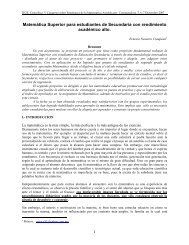El aprendizaje de las funciones con software informático - Cidse
El aprendizaje de las funciones con software informático - Cidse
El aprendizaje de las funciones con software informático - Cidse
You also want an ePaper? Increase the reach of your titles
YUMPU automatically turns print PDFs into web optimized ePapers that Google loves.
don<strong>de</strong> t es el tiempo en horas y f(t) es el número <strong>de</strong> bacterias presente en el cultivo en el tiempo t.<br />
Expresamos el número <strong>de</strong> bacterias f(t) 1000, 2000, 4000, 8000 y 16000 <strong>de</strong> la siguiente forma:<br />
0 1 2 3 4<br />
1000 ⋅ 2 , 1000⋅ 2 , 1000 ⋅ 2 , 1000 ⋅ 2 y 1000 ⋅ 2 .<br />
t<br />
Tenemos entonces que f ( t)<br />
= 1000 ⋅ 2 y a este tipo <strong>de</strong> <strong>funciones</strong> se <strong>las</strong> llama <strong>funciones</strong> exponenciales.<br />
10<br />
Por ejemplo f ( 10)<br />
= 1000 ⋅ 2 nos indica el número <strong>de</strong> bacterias existentes en el cultivo <strong>de</strong>spués <strong>de</strong> 10<br />
horas <strong>de</strong> experimento.<br />
x<br />
En general expresamos una función exponencial como: f ( x)<br />
= ba <strong>con</strong> dominio en el <strong>con</strong>junto <strong>de</strong> los<br />
números reales don<strong>de</strong> b ≠ 0 , y a>0; <strong>con</strong>si<strong>de</strong>ramos siempre a ≠ 1 pues si a=1 resulta la función<br />
<strong>con</strong>stante f(x)=b.<br />
1) Sea a>1 y b=1. Para representar geométricamente <strong>las</strong> propieda<strong>de</strong>s <strong>de</strong> la función exponencial, vamos a<br />
x x<br />
<strong>con</strong>struir los gráficos <strong>de</strong> <strong>las</strong> <strong>funciones</strong> f ( x) = 2 y g( x)<br />
= 3<br />
En este trabajo no presentamos <strong>las</strong> tab<strong>las</strong> dadas por el Mathematica, realizadas por los alumnos, <strong>de</strong>bido a<br />
su extensión.<br />
Con <strong>las</strong> siguientes instrucciones, Mathematica evalúa <strong>las</strong> <strong>funciones</strong> generadas por Table, y representa <strong>las</strong><br />
gráficas correspondientes.<br />
Plot[Evaluate[Table[n^x, {n, 2, 3}]], {x,-3,3}, AxesLabel->{x,y}]<br />
Para lograr gráficos más a<strong>de</strong>cuados utilizaron el comando Show que modifica <strong>las</strong> siguientes opciones <strong>de</strong><br />
Plot Axes Origin, AspectRatio, PlotRange, AxesLabel etc.<br />
3