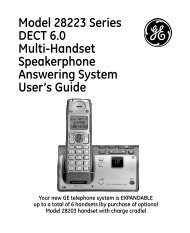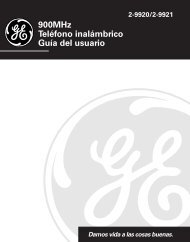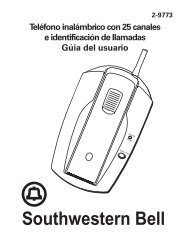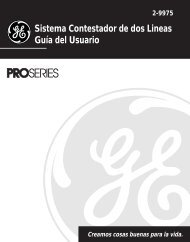Modelo 28821 Serie DECT 6.0 Sistema de Auricular Inalámbrico y ...
Modelo 28821 Serie DECT 6.0 Sistema de Auricular Inalámbrico y ...
Modelo 28821 Serie DECT 6.0 Sistema de Auricular Inalámbrico y ...
You also want an ePaper? Increase the reach of your titles
YUMPU automatically turns print PDFs into web optimized ePapers that Google loves.
NOTA: Si usted no quiere cambiar o borrar un archivo, simplemente<br />
presione el botón END/cancel, o espere un minuto para salir <strong>de</strong>l<br />
menú <strong>de</strong> revisar automáticamente.<br />
Marcación <strong>de</strong> un Número <strong>de</strong> la Memoria Interna<br />
1. Asegúrese <strong>de</strong> que su teléfono esté en OFF (no en modo hablar).<br />
. Presione el botón mute/menu OK para ir al menú principal.<br />
. Presione el botón CALLER ID‑VOLUME ( 6 o 5) para <strong>de</strong>splazarse PHONEBOOK.<br />
. Presione el botón mute/menu OK para entrar el menú PHONEBOOK.<br />
5. Use el botón CALLER ID‑VOLUME ( 6 o 5) para <strong>de</strong>splazarse VIEW RECORDS.<br />
6. Presione el botón mute/menu OK para confirmar.<br />
7. Use el botón CALLER ID‑VOLUME ( 6 o 5) o teclee el alfabeto para moverse al<br />
número <strong>de</strong>seado.<br />
8. Presione los botones TALK o SPEAKER, el número es marcado en forma<br />
automática.<br />
Ignorar Llamadas Entrantes<br />
Con esta característica usted pue<strong>de</strong> transferir todas las llamadas entrantes al<br />
sistema <strong>de</strong> contestadora. Cuando el teléfono timbre, presione el botón END/cancel<br />
en el auricular. El sistema <strong>de</strong> contestadora respon<strong>de</strong>rá la llamada por usted.<br />
Monitoreo Cuarto<br />
(aplicable solamente con los auriculares adicionales)<br />
1. Asegúrese <strong>de</strong> que su teléfono esté en OFF (no en modo hablar).<br />
. Presione el botón mute/menu OK para ir al menú principal.<br />
. Presione el botón CALLER ID‑VOLUME ( 6 o 5) para <strong>de</strong>splazarse a ROOM<br />
MONITOR (MONITOR CUARTO).<br />
. Presione el botón mute/menu OK para ingresar al menú ROOM MONITOR. ROOM<br />
MONITOR EXTENSION ? (MONITOR CUARTO EXTENSION?) se muestra en la<br />
pantalla.