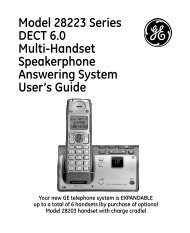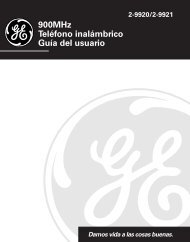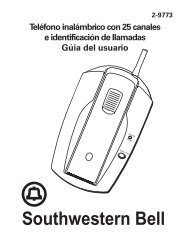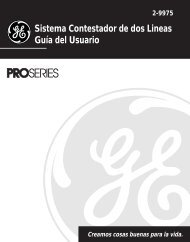Modelo 28821 Serie DECT 6.0 Sistema de Auricular Inalámbrico y ...
Modelo 28821 Serie DECT 6.0 Sistema de Auricular Inalámbrico y ...
Modelo 28821 Serie DECT 6.0 Sistema de Auricular Inalámbrico y ...
You also want an ePaper? Increase the reach of your titles
YUMPU automatically turns print PDFs into web optimized ePapers that Google loves.
I<strong>de</strong>ntificador <strong>de</strong> Llamadas (Caller ID/CID)<br />
IMPORTANTE: Para utilizar las características <strong>de</strong> la i<strong>de</strong>ntificación <strong>de</strong><br />
llamador <strong>de</strong> esta unidad, usted <strong>de</strong>be suscribirse ya sea al Servicio<br />
Estándar <strong>de</strong> I<strong>de</strong>ntificador <strong>de</strong> Llamadas <strong>de</strong> Nombre/ Número, o al<br />
Servicio <strong>de</strong> I<strong>de</strong>ntificador <strong>de</strong> Llamada en Espera (Caller ID with Call<br />
Waiting). Para saber quién llama mientras usted está en el teléfono,<br />
usted <strong>de</strong>be suscribirse al Servicio <strong>de</strong> I<strong>de</strong>ntificador <strong>de</strong> Llamada en<br />
Espera (Caller ID with Call Waiting).<br />
Este aparato recibe y muestra información transmitida por su compañía telefónica<br />
local. La información pue<strong>de</strong> incluir el número telefónico, fecha y hora.<br />
Llamada en Espera con I<strong>de</strong>ntificador <strong>de</strong> Llamadas<br />
Suponiendo que usted está suscrito al servicio <strong>de</strong> I<strong>de</strong>ntificador <strong>de</strong> Llamada en Espera<br />
a través <strong>de</strong> su compañía telefónica; si usted recibe una llamada entrante y usted está<br />
utilizando la GE multi fija a mano el sistema, una señal sonora indica que la presencia<br />
<strong>de</strong> Llamada en Espera llamada invita la línea. La información <strong>de</strong> I<strong>de</strong>ntificador<br />
<strong>de</strong> Llamada en Espera será exhibida y almacenada en la historia <strong>de</strong> todos los<br />
auriculares en el sistema.<br />
• Cuando usted escuche el tono <strong>de</strong> llamada en espera en la bocina <strong>de</strong>l auricular,<br />
prima el botón TALK o SPEAKER para poner la llamada actual en espera y po<strong>de</strong>r<br />
contestar la llamada entrante. Presione TALK o SPEAKER otra vez para volver a la<br />
llamada original.