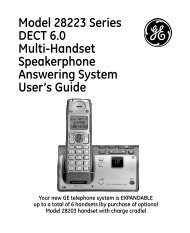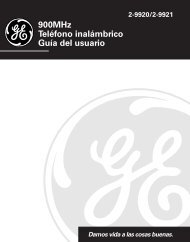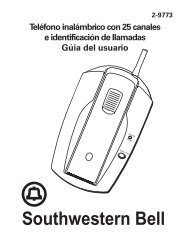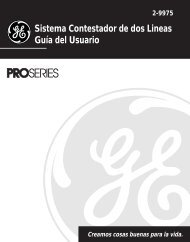Modelo 28821 Serie DECT 6.0 Sistema de Auricular Inalámbrico y ...
Modelo 28821 Serie DECT 6.0 Sistema de Auricular Inalámbrico y ...
Modelo 28821 Serie DECT 6.0 Sistema de Auricular Inalámbrico y ...
You also want an ePaper? Increase the reach of your titles
YUMPU automatically turns print PDFs into web optimized ePapers that Google loves.
NOTA: Para restaurar la programación <strong>de</strong> fábrica a - - -, presione y<br />
suelte <strong>de</strong>lete/intercom/conf cuando PROG AREA LOCAL se muestre en<br />
la pantalla.<br />
Tono/Pulso<br />
Del Menú <strong>de</strong>l Programa el <strong>Auricular</strong>:<br />
1. Presione el botón CALLER ID‑VOLUME ( 5 o 6) para <strong>de</strong>splazarse al submenú<br />
TONE PULSE.<br />
. Presione el botón mute/menu OK para entrar al menú. TONO/PULSO41TONO<br />
2PULSO se muestra en la pantalla. La selección pre<strong>de</strong>terminada es “1 TONE”.<br />
. Use el teclado <strong>de</strong> tonos o CALLER ID‑VOLUME ( 5 o 6) para ingresar 1 TONO o<br />
2 PULSO.<br />
. Presione el botón mute/menu OK para confirmar. Usted escuchará un tono <strong>de</strong><br />
confirmación y su selección se muestra en la pantalla.<br />
Registro<br />
Tu auriculares empaquetados están pre‑ registrados y listos para usarse. No es<br />
recomendable que vuelvan a ser registrados a menos que sea absolutamente<br />
necesario.<br />
Del Menú <strong>de</strong>l Programa el <strong>Auricular</strong>:<br />
1. Presione el botón CALLER ID‑VOLUME ( 6 o 5) para moverse al submenú<br />
REGISTRAR.<br />
. Presione el botón mute/menu OK para entrar al menú. REGISTRAR 1SI 42NO se<br />
muestra en la pantalla. 2NO es la selección <strong>de</strong> fábrica.<br />
. Use el teclado <strong>de</strong> tono en el auricular para seleccionar 1 para SI o para NO, o<br />
use los botones CALLER ID‑VOLUME ( 6 o 5) para seleccionar 1SI o 2NO.<br />
. Si usted selecciona SI, presione el botón mute/menu OK. SOSTENGA PAGINA<br />
BAJO CINCO MINS, DESPUES PRESIONE AURICUL PROGRAM se muestra en la<br />
pantalla. (Su auricular <strong>de</strong>berá ser mantenido cerca <strong>de</strong> la base durante el proceso<br />
<strong>de</strong> registro.)