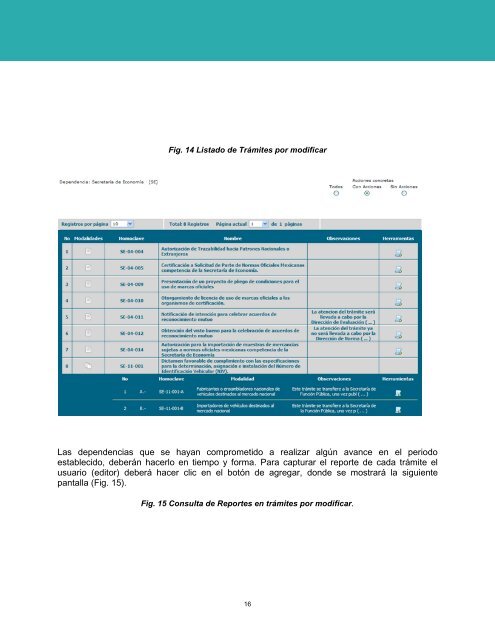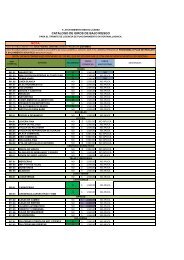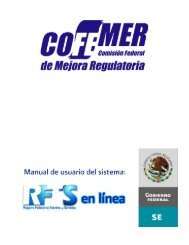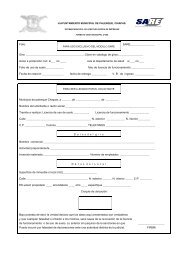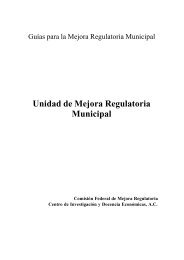Manual de usuario para la captura de los Reportes ... - Cofemer
Manual de usuario para la captura de los Reportes ... - Cofemer
Manual de usuario para la captura de los Reportes ... - Cofemer
Create successful ePaper yourself
Turn your PDF publications into a flip-book with our unique Google optimized e-Paper software.
Fig. 14 Listado <strong>de</strong> Trámites por modificar<br />
Las <strong>de</strong>pen<strong>de</strong>ncias que se hayan comprometido a realizar algún avance en el periodo<br />
establecido, <strong>de</strong>berán hacerlo en tiempo y forma. Para <strong>captura</strong>r el reporte <strong>de</strong> cada trámite el<br />
<strong>usuario</strong> (editor) <strong>de</strong>berá hacer clic en el botón <strong>de</strong> agregar, don<strong>de</strong> se mostrará <strong>la</strong> siguiente<br />
pantal<strong>la</strong> (Fig. 15).<br />
Fig. 15 Consulta <strong>de</strong> <strong>Reportes</strong> en trámites por modificar.<br />
16