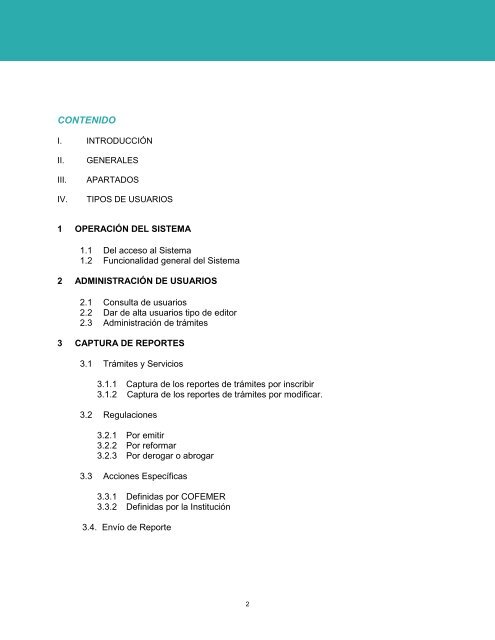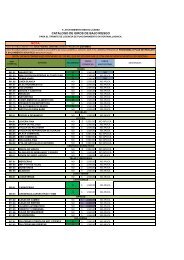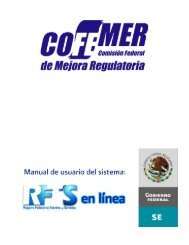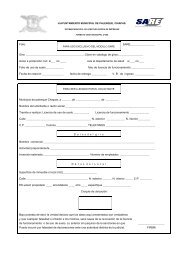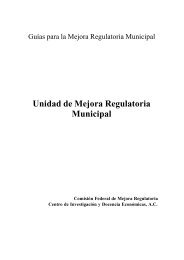Manual de usuario para la captura de los Reportes ... - Cofemer
Manual de usuario para la captura de los Reportes ... - Cofemer
Manual de usuario para la captura de los Reportes ... - Cofemer
You also want an ePaper? Increase the reach of your titles
YUMPU automatically turns print PDFs into web optimized ePapers that Google loves.
CONTENIDO<br />
I. INTRODUCCIÓN<br />
II. GENERALES<br />
III. APARTADOS<br />
IV. TIPOS DE USUARIOS<br />
1 OPERACIÓN DEL SISTEMA<br />
1.1 Del acceso al Sistema<br />
1.2 Funcionalidad general <strong>de</strong>l Sistema<br />
2 ADMINISTRACIÓN DE USUARIOS<br />
2.1 Consulta <strong>de</strong> <strong>usuario</strong>s<br />
2.2 Dar <strong>de</strong> alta <strong>usuario</strong>s tipo <strong>de</strong> editor<br />
2.3 Administración <strong>de</strong> trámites<br />
3 CAPTURA DE REPORTES<br />
3.1 Trámites y Servicios<br />
3.1.1 Captura <strong>de</strong> <strong>los</strong> reportes <strong>de</strong> trámites por inscribir<br />
3.1.2 Captura <strong>de</strong> <strong>los</strong> reportes <strong>de</strong> trámites por modificar.<br />
3.2 Regu<strong>la</strong>ciones<br />
3.2.1 Por emitir<br />
3.2.2 Por reformar<br />
3.2.3 Por <strong>de</strong>rogar o abrogar<br />
3.3 Acciones Específicas<br />
3.3.1 Definidas por COFEMER<br />
3.3.2 Definidas por <strong>la</strong> Institución<br />
3.4. Envío <strong>de</strong> Reporte<br />
2