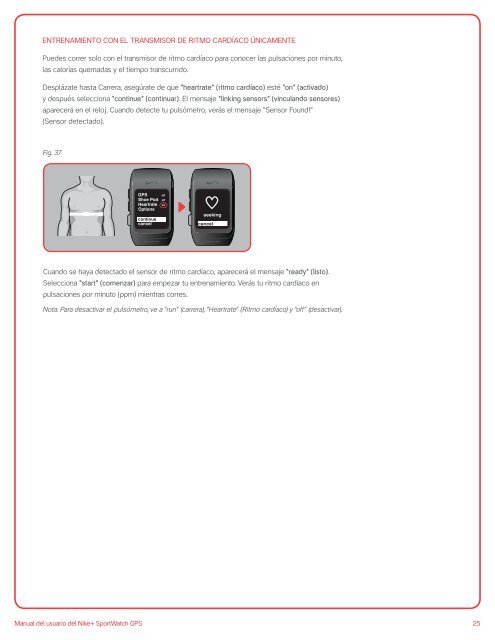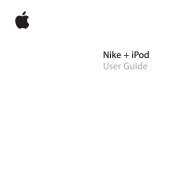Nike+ SportWatch GPS Manual del usuario
Nike+ SportWatch GPS Manual del usuario
Nike+ SportWatch GPS Manual del usuario
You also want an ePaper? Increase the reach of your titles
YUMPU automatically turns print PDFs into web optimized ePapers that Google loves.
ENTRENAMIENTO CON EL TRANSMISOR DE RITMO CARDÍACO ÚNICAMENTE<br />
Puedes correr solo con el transmisor de ritmo cardíaco para conocer las pulsaciones por minuto,<br />
las calorías quemadas y el tiempo transcurrido.<br />
Desplázate hasta Carrera, asegúrate de que “heartrate” (ritmo cardíaco) esté “on” (activado)<br />
y después selecciona “continue” (continuar). El mensaje “linking sensors” (vinculando sensores)<br />
aparecerá en el reloj. Cuando detecte tu pulsómetro, verás el mensaje “Sensor Found!”<br />
(Sensor detectado).<br />
Fig. 37<br />
Cuando se haya detectado el sensor de ritmo cardíaco, aparecerá el mensaje “ready” (listo).<br />
Selecciona “start” (comenzar) para empezar tu entrenamiento. Verás tu ritmo cardíaco en<br />
pulsaciones por minuto (ppm) mientras corres.<br />
Nota: Para desactivar el pulsómetro, ve a “run” (carrera), “Heartrate” (Ritmo cardíaco) y “off” (desactivar).<br />
<strong>Manual</strong> <strong>del</strong> <strong>usuario</strong> <strong>del</strong> <strong>Nike+</strong> <strong>SportWatch</strong> <strong>GPS</strong><br />
<br />
<br />
<br />
<br />
<br />
<br />
<br />
<br />
<br />
<br />
25