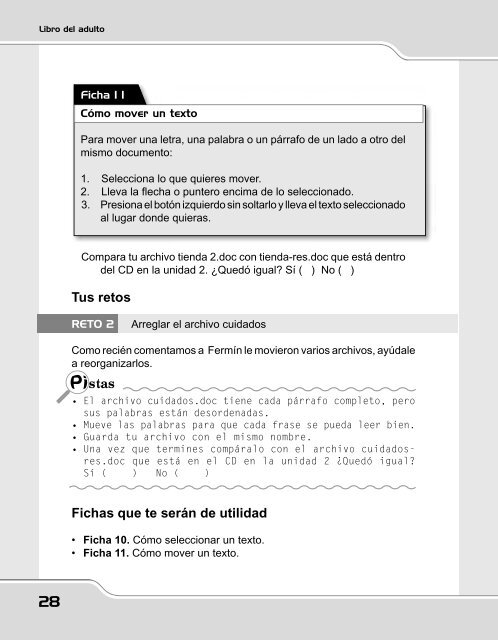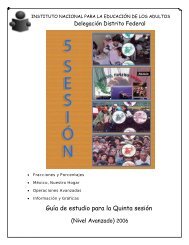Escribo con la computadora - INEA DF
Escribo con la computadora - INEA DF
Escribo con la computadora - INEA DF
You also want an ePaper? Increase the reach of your titles
YUMPU automatically turns print PDFs into web optimized ePapers that Google loves.
Libro del adulto<br />
28<br />
Ficha 1 1<br />
Cómo mover un texto<br />
Para mover una letra, una pa<strong>la</strong>bra o un párrafo de un <strong>la</strong>do a otro del<br />
mismo documento:<br />
1. Selecciona lo que quieres mover.<br />
2.. Lleva.<strong>la</strong>.fl.echa.o.puntero.encima.de.lo.seleccionado..<br />
3. Presiona el botón izquierdo sin soltarlo y lleva el texto seleccionado<br />
al lugar donde quieras.<br />
Compara tu archivo tienda 2.doc <strong>con</strong> tienda-res.doc que está dentro<br />
del CD en <strong>la</strong> unidad 2. ¿Quedó igual? Sí ( ) No ( )<br />
Tus retos<br />
RETO 2 Arreg<strong>la</strong>r el archivo cuidados<br />
Como recién comentamos a Fermín le movieron varios archivos, ayúdale<br />
a reorganizarlos.<br />
stas<br />
• El archivo cuidados.doc tiene cada párrafo completo, pero<br />
sus pa<strong>la</strong>bras están desordenadas.<br />
• Mueve <strong>la</strong>s pa<strong>la</strong>bras para que cada frase se pueda leer bien.<br />
• Guarda tu archivo <strong>con</strong> el mismo nombre.<br />
• Una vez que termines compáralo <strong>con</strong> el archivo cuidadosres.doc<br />
que está en el CD en <strong>la</strong> unidad 2 ¿Quedó igual?<br />
Sí ( ) No ( )<br />
Fichas que te serán de utilidad<br />
•. Ficha 10. Cómo seleccionar un texto.<br />
•. Ficha 11. Cómo mover un texto.