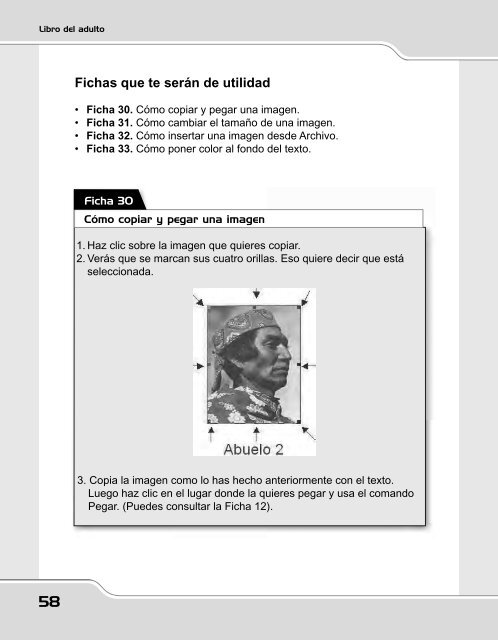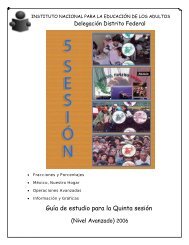Escribo con la computadora - INEA DF
Escribo con la computadora - INEA DF
Escribo con la computadora - INEA DF
Create successful ePaper yourself
Turn your PDF publications into a flip-book with our unique Google optimized e-Paper software.
Libro del adulto<br />
58<br />
Fichas que te serán de utilidad<br />
•. Ficha 30. Cómo copiar y pegar una imagen.<br />
•. Ficha 31. Cómo cambiar el tamaño de una imagen.<br />
•. Ficha 32. Cómo insertar una imagen desde Archivo.<br />
•. Ficha 33. Cómo poner color al fondo del texto.<br />
Ficha 30<br />
Cómo copiar y pegar una imagen<br />
1. Haz clic sobre <strong>la</strong> imagen que quieres copiar.<br />
2. Verás que se marcan sus cuatro oril<strong>la</strong>s. Eso quiere decir que está<br />
seleccionada.<br />
3. Copia <strong>la</strong> imagen como lo has hecho anteriormente <strong>con</strong> el texto.<br />
Luego haz clic en el lugar donde <strong>la</strong> quieres pegar y usa el comando<br />
Pegar. (Puedes <strong>con</strong>sultar <strong>la</strong> Ficha 12).