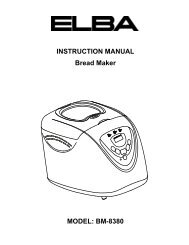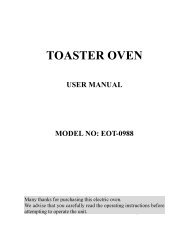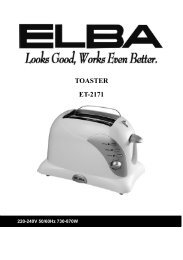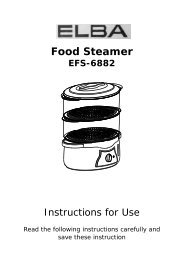- Page 1: OPERATING AND MAINTENANCE INSTRUCTI
- Page 4 and 5: Kiselejtezéskor a hulladékeltávo
- Page 7 and 8: Thank you for choosing one of our p
- Page 9 and 10: Improper repair work can cause seri
- Page 11 and 12: Pic. 1b 580-583 Pic. 1a 470 min. 90
- Page 13 and 14: Oven door (upper view) Pic. 1d Fixi
- Page 15 and 16: Selector functions: DEFROSTING The
- Page 17 and 18: Cooking table Type of food Cake in
- Page 19 and 20: Programming your oven with mechanic
- Page 21 and 22: Electronic programmer - Pic. 7 The
- Page 23: Semi-automatic cooking A. Set the l
- Page 27 and 28: Switch functions The following func
- Page 29 and 30: ON/OFF STOP __ + FUNCTION BUTTONS D
- Page 31 and 32: AUTOMATIC OPERATION It is recommend
- Page 33 and 34: PIZZA FUNCTION This kind of cooking
- Page 35 and 36: Pic. 11 ____________________ suppor
- Page 37 and 38: REMOVING THE OVEN DOOR INNER GLASS
- Page 39 and 40: REMOVING AND REFITTING THE OVEN DOO
- Page 41 and 42: Installation of the self-cleaning l
- Page 43: Indice Istruzioni per l'utente 41-4
- Page 46 and 47: 42 DICHIARAZIONE DI CONFORMITÀ CE
- Page 48 and 49: 44 Istruzioni per una corretta inst
- Page 50 and 51: 46 Fig. 1c - 1d: schema incasso per
- Page 52 and 53: 48 Cruscotto comandi 7 5 6 2 1 4 5
- Page 54 and 55: 50 Funzioni del selettore: COTTURA
- Page 56 and 57: 52 Come si usa il grill Collocare l
- Page 58 and 59: 54 Programmatore analogico - Fig.5
- Page 60 and 61: 56 Orologio digitale Indica le ore
- Page 62 and 63: 58 USO DEL PROGRAMMATORE ELETTRONIC
- Page 64 and 65: 60 Alle 13.15 (14.00 meno 45 minuti
- Page 66 and 67: 62 PROGRAMMATORE ELETTRONICO DISPLA
- Page 68 and 69: 64 FUNZIONAMENTO SEMIAUTOMATICO DI
- Page 70 and 71: 66 ICONE DEL DISPLAY Pentolina: se
- Page 72 and 73: 68 Il piatto girevole (fig. 1-4) Il
- Page 74 and 75:
70 Sostituzione della lampada del f
- Page 76 and 77:
72 Smontaggio del vetro interno del
- Page 78 and 79:
6 4 Per agganciare la porta spinger
- Page 80 and 81:
76 Pulizia e manutenzione del forno
- Page 82 and 83:
78 Wir danken Ihnen, unsere Geräte
- Page 84 and 85:
80 Kinder sind oft nicht in der Lag
- Page 86 and 87:
82 VORBEREITUNG DES BACKOFENS Achtu
- Page 88 and 89:
84 Abb. 1c-1d : Einbaunische wenn d
- Page 90 and 91:
86 Bedienungsblenden 7 5 6 2 1 4 5
- Page 92 and 93:
88 Ofenfunktionen UMLUFTOBER-/UNTER
- Page 94 and 95:
90 Grillbenützung Legen Sie bitte
- Page 96 and 97:
92 Analoge Schaltuhr - Abb. 5 Um di
- Page 98 and 99:
94 Digitaluhr Zeigt die Stunden (0
- Page 100 and 101:
Elektronischer Programmierer mit Th
- Page 102 and 103:
98 Nach diesen Vorgängen werden di
- Page 104 and 105:
100 ELEKTRONISCHER PROGRAMMIERER DI
- Page 106 and 107:
102 HALBAUTOMATISCHER BETRIEB MIT E
- Page 108 and 109:
104 SYMBOLE AUF DEM DISPLAY Topf: w
- Page 110 and 111:
106 Der Drehteller (Abb. 10-13) Der
- Page 112 and 113:
108 Ersatz der Glühbirne der Ofenb
- Page 114 and 115:
110 HERAUSNEHMEN DER INTERNEN GLASS
- Page 116 and 117:
112 23 21 Tür blockiert Tür freig
- Page 118 and 119:
114 Reinigung und Instandhaltung de
- Page 120 and 121:
Nous vous remercions de la confianc
- Page 122 and 123:
118 Les réparations, surtout celle
- Page 124 and 125:
120 Remarques importantes pour le m
- Page 126 and 127:
122 Fig. 1c-1d : Installation du fo
- Page 128 and 129:
124 Bandeau 7 5 6 2 1 4 5 6 2 1 1 5
- Page 130 and 131:
126 Éléments et opérations comma
- Page 132 and 133:
128 Comment utiliser le grill Place
- Page 134 and 135:
130 Programmateur analogique - Fig.
- Page 136 and 137:
132 Horloge digitale Les chiffres d
- Page 138 and 139:
134 UTILISATION DU PROGRAMMATEUR É
- Page 140 and 141:
136 A 13.15 (14.00 moins 45 minutes
- Page 142 and 143:
138 PROGRAMMATEUR ELECTRONIQUE ECRA
- Page 144 and 145:
140 FONCTIONNEMENT SEMI-AUTOMATIQUE
- Page 146 and 147:
142 ICÔNES DE L'ÉCRAN Casserole:
- Page 148 and 149:
144 Le plateau tournant (fig. 10-13
- Page 150 and 151:
RETRAIT DU PANNEAU EN VERRE INTERNE
- Page 152 and 153:
148 RETRAIT ET RÉINSTALLATION DE L
- Page 154 and 155:
150 Replacement de la lampe à l’
- Page 156 and 157:
152 Nettoyage et entretien du four
- Page 158 and 159:
ATOSTÉCNICOS: ~ / 220~ 60 Hz
- Page 160 and 161:
156 Las reparaciones, especialmente
- Page 162 and 163:
158 INSTRUCCIONES PARA UNA CORRECTA
- Page 164 and 165:
160 Fig. 1c-1d : Instalación - Hor
- Page 166 and 167:
162 Salpicadero mandos 7 5 6 2 1 4
- Page 168 and 169:
164 Funciones del selector: COCCIÓ
- Page 170 and 171:
166 Cómo se usa el grill Colocar l
- Page 172 and 173:
168 Programador analógico - Fig.5
- Page 174 and 175:
170 Reloj electrónico Indica las h
- Page 176 and 177:
172 MODO DE EMPLEO DEL PROGRAMADOR
- Page 178 and 179:
174 A las 13.15 (14.00 menos 45 min
- Page 180 and 181:
176 PROGRAMADOR ELECTRÓNICO PANTAL
- Page 182 and 183:
178 FUNCIONAMIENTO SEMIAUTOMÁTICO
- Page 184 and 185:
180 ICONOS EN PANTALLA Cazo: si est
- Page 186 and 187:
182 El plato giratorio (fig. 10-13)
- Page 188 and 189:
184 Sustitución de la lámpara del
- Page 190 and 191:
186 Desmontaje del cristal interno
- Page 192 and 193:
23 21 Para enganchar la puerta empu
- Page 194 and 195:
190 Limpieza y mantenimiento del ho
- Page 196 and 197:
192 Características
- Page 198 and 199:
194 Não é permitido realizar alte
- Page 200 and 201:
196 Instruções para uma correcta
- Page 202 and 203:
198 Fig. 1c-1d : Nicho para forno c
- Page 204 and 205:
200 7 5 6 2 1 4 5 6 2 1 1 5/6 3 6/
- Page 206 and 207:
202
- Page 208 and 209:
204
- Page 210 and 211:
206
- Page 212 and 213:
208
- Page 214 and 215:
210 USO DO PROGRAMADOR ELETRÔNICO
- Page 216 and 217:
212 Às 13.15 (14.00 menos 45 minut
- Page 218 and 219:
214 PROGRAMADOR ELECTRÓNICO ECRÃ
- Page 220 and 221:
216 FUNCIONAMENTO SEMIAUTOMÁTICO D
- Page 222 and 223:
218 ÍCONE DO MOSTRADOR Panelinha:
- Page 224 and 225:
220 ) o q a i o r atório de id N e
- Page 226 and 227:
222 14
- Page 228 and 229:
224 REMOÇÃO DO PAINEL DE VIDRO IN
- Page 230 and 231:
226 23 21 Posição de bloqueio Pos
- Page 232 and 233:
228
- Page 234 and 235:
230
- Page 236 and 237:
232 EU-VERKLARING VAN OVEREENSTEMMI
- Page 238 and 239:
234 Laat de ovendeur alleen in voll
- Page 240 and 241:
236 Fig. 1c-1d : Inbouwovens voor d
- Page 242 and 243:
238 Bedieningspaneel 7 5 6 2 1 4 5
- Page 244 and 245:
240 Elementen en functies die met K
- Page 246 and 247:
242 Hoe u de grill gebruikt Plaats
- Page 248 and 249:
244 Analogische programmeerinrichti
- Page 250 and 251:
246 Digitale klok De cijfers op de
- Page 252 and 253:
248 HET GEBRUIK VAN DE ELEKTRONISCH
- Page 254 and 255:
250 Om 13.15 u (14.00 u min 45 minu
- Page 256 and 257:
252 ELEKTRONISCH PROGRAMMEEREENHEID
- Page 258 and 259:
254 SEMI-AUTOMATISCHE WERKING VAN D
- Page 260 and 261:
256 ICONEN VAN HET DISPLAY Pannetje
- Page 262 and 263:
258 Het draaibord (fig. 10-13) Het
- Page 264 and 265:
260 Vervanging van de ovenlamp - Fi
- Page 266 and 267:
262 HET GLASPANEEL IN DE DEUR VAN D
- Page 268 and 269:
264 HET GLASPANEEL IN DE DEUR VAN D
- Page 270 and 271:
266 Reiniging en onderhoud van de o
- Page 272 and 273:
àçëíêìäñàà Ñãü èéã
- Page 274 and 275:
270 , , ( . .) . , , . , , . , , ,
- Page 276 and 277:
272 ‰ apple , ‰ ‰ Ó˜ËÒÚ
- Page 278 and 279:
274 (1c-1d) êËÒ. 4 1c 600
- Page 280 and 281:
. , , , . , , ,
- Page 282 and 283:
278 îÛÌ͈ËË ÒÂÎÂÍÚÓap
- Page 284 and 285:
퇷Îˈ‡ 1 íËÔ ·Î˛‰
- Page 286 and 287:
åÂı‡Ì˘ÂÒÍËÈ Ú‡ÈÏ
- Page 288 and 289:
ùÎÂÍÚappleÓÌÌÓÂ ÔappleÓ
- Page 290 and 291:
èÓÎÛ‡‚ÚÓχÚ˘ÂÒÍ
- Page 292 and 293:
288
- Page 294 and 295:
290
- Page 296 and 297:
292 ON/OFF STOP _ + ./.
- Page 298 and 299:
294 STOP - + , . , ; ; . . , . , ,
- Page 300 and 301:
296 , . ( )
- Page 302 and 303:
298 (. 10-11) êËÒ. 611 êË
- Page 304 and 305:
300 6 17 4 15 : , , . 5 16
- Page 306 and 307:
ìÒÚ‡Ìӂ͇ Ò‡ÏÓÓ˜
- Page 308:
304