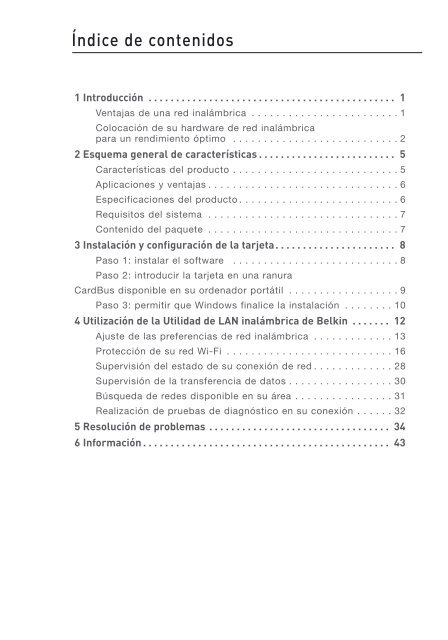Tarjeta de red inalámbrica Wireless G para ordenador ... - Belkin
Tarjeta de red inalámbrica Wireless G para ordenador ... - Belkin
Tarjeta de red inalámbrica Wireless G para ordenador ... - Belkin
You also want an ePaper? Increase the reach of your titles
YUMPU automatically turns print PDFs into web optimized ePapers that Google loves.
Índice <strong>de</strong> contenidos<br />
1 Introducción . . . . . . . . . . . . . . . . . . . . . . . . . . . . . . . . . . . . . . . . . . . . . 1<br />
Ventajas <strong>de</strong> una <strong>red</strong> <strong>inalámbrica</strong> . . . . . . . . . . . . . . . . . . . . . . . . 1<br />
Colocación <strong>de</strong> su hardware <strong>de</strong> <strong>red</strong> <strong>inalámbrica</strong><br />
<strong>para</strong> un rendimiento óptimo . . . . . . . . . . . . . . . . . . . . . . . . . . . 2<br />
2 Esquema general <strong>de</strong> características . . . . . . . . . . . . . . . . . . . . . . . . . 5<br />
Características <strong>de</strong>l producto . . . . . . . . . . . . . . . . . . . . . . . . . . . 5<br />
Aplicaciones y ventajas . . . . . . . . . . . . . . . . . . . . . . . . . . . . . . . 6<br />
Especificaciones <strong>de</strong>l producto . . . . . . . . . . . . . . . . . . . . . . . . . . 6<br />
Requisitos <strong>de</strong>l sistema . . . . . . . . . . . . . . . . . . . . . . . . . . . . . . . 7<br />
Contenido <strong>de</strong>l paquete . . . . . . . . . . . . . . . . . . . . . . . . . . . . . . . 7<br />
3 Instalación y configuración <strong>de</strong> la tarjeta. . . . . . . . . . . . . . . . . . . . . . 8<br />
Paso 1: instalar el software . . . . . . . . . . . . . . . . . . . . . . . . . . . 8<br />
Paso 2: introducir la tarjeta en una ranura<br />
CardBus disponible en su or<strong>de</strong>nador portátil . . . . . . . . . . . . . . . . . . 9<br />
Paso 3: permitir que Windows finalice la instalación . . . . . . . . 10<br />
4 Utilización <strong>de</strong> la Utilidad <strong>de</strong> LAN <strong>inalámbrica</strong> <strong>de</strong> <strong>Belkin</strong> . . . . . . . 12<br />
Ajuste <strong>de</strong> las preferencias <strong>de</strong> <strong>red</strong> <strong>inalámbrica</strong> . . . . . . . . . . . . . 13<br />
Protección <strong>de</strong> su <strong>red</strong> Wi-Fi . . . . . . . . . . . . . . . . . . . . . . . . . . . 16<br />
Supervisión <strong>de</strong>l estado <strong>de</strong> su conexión <strong>de</strong> <strong>red</strong> . . . . . . . . . . . . . 28<br />
Supervisión <strong>de</strong> la transferencia <strong>de</strong> datos . . . . . . . . . . . . . . . . . 30<br />
Búsqueda <strong>de</strong> re<strong>de</strong>s disponible en su área . . . . . . . . . . . . . . . . 31<br />
Realización <strong>de</strong> pruebas <strong>de</strong> diagnóstico en su conexión . . . . . . 32<br />
5 Resolución <strong>de</strong> problemas . . . . . . . . . . . . . . . . . . . . . . . . . . . . . . . . . 34<br />
6 Información . . . . . . . . . . . . . . . . . . . . . . . . . . . . . . . . . . . . . . . . . . . . . 43<br />
F5D7011_man.indb 48 10/8/04 11:14:26 am