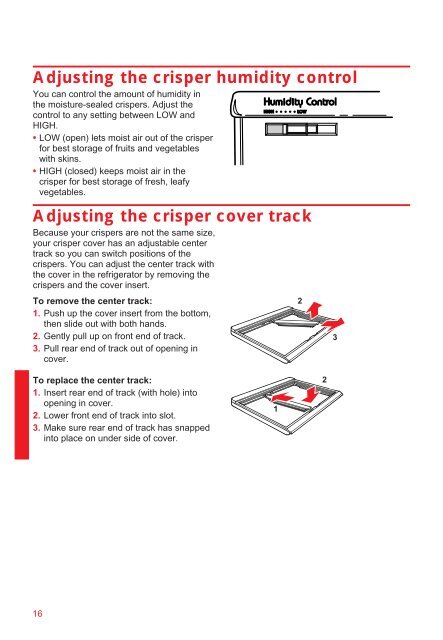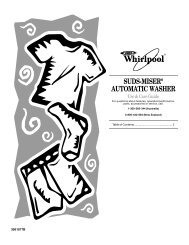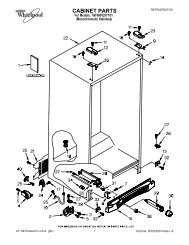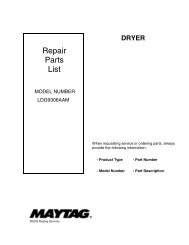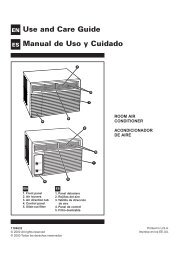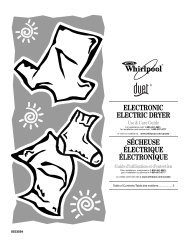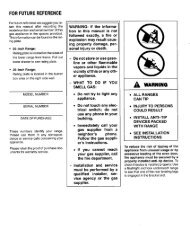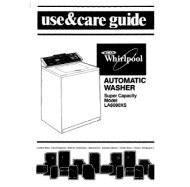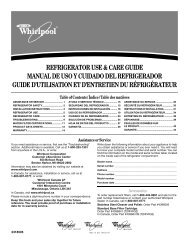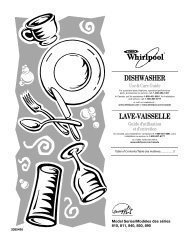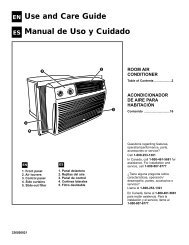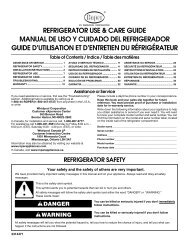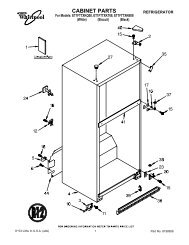Guía de Uso Y Cuidado Use And Care Guide - Whirlpool Corporation
Guía de Uso Y Cuidado Use And Care Guide - Whirlpool Corporation
Guía de Uso Y Cuidado Use And Care Guide - Whirlpool Corporation
You also want an ePaper? Increase the reach of your titles
YUMPU automatically turns print PDFs into web optimized ePapers that Google loves.
Adjusting the crisper humidity control<br />
You can control the amount of humidity in<br />
the moisture-sealed crispers. Adjust the<br />
control to any setting between LOW and<br />
HIGH.<br />
• LOW (open) lets moist air out of the crisper<br />
for best storage of fruits and vegetables<br />
with skins.<br />
• HIGH (closed) keeps moist air in the<br />
crisper for best storage of fresh, leafy<br />
vegetables.<br />
Adjusting the crisper cover track<br />
Because your crispers are not the same size,<br />
your crisper cover has an adjustable center<br />
track so you can switch positions of the<br />
crispers. You can adjust the center track with<br />
the cover in the refrigerator by removing the<br />
crispers and the cover insert.<br />
To remove the center track:<br />
2<br />
1. Push up the cover insert from the bottom,<br />
then sli<strong>de</strong> out with both hands.<br />
2. Gently pull up on front end of track.<br />
3. Pull rear end of track out of opening in<br />
cover.<br />
To replace the center track:<br />
1. Insert rear end of track (with hole) into<br />
opening in cover.<br />
2. Lower front end of track into slot.<br />
3. Make sure rear end of track has snapped<br />
into place on un<strong>de</strong>r si<strong>de</strong> of cover.<br />
16<br />
1<br />
2<br />
3