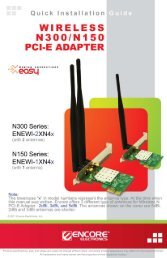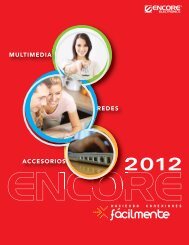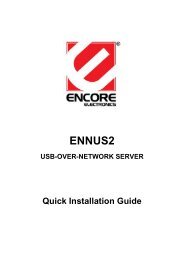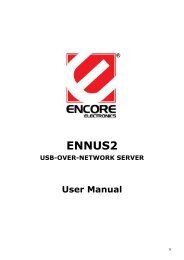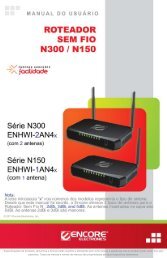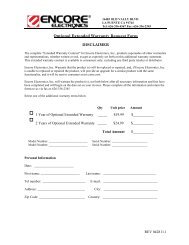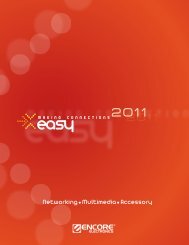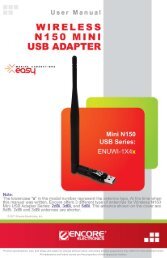ENLWI-N3 Manual de Usuario - Encore Electronics
ENLWI-N3 Manual de Usuario - Encore Electronics
ENLWI-N3 Manual de Usuario - Encore Electronics
Create successful ePaper yourself
Turn your PDF publications into a flip-book with our unique Google optimized e-Paper software.
Cuando <strong>de</strong> activa WZC, encontrará un par <strong>de</strong> diferencias en el estado <strong>de</strong> <strong>Encore</strong>UI<br />
comparado a cuando funciona sin WZC:<br />
(1) El botón Profile se pondrá en gris, la función profile se <strong>de</strong>sactiva ya que la tarjeta <strong>de</strong><br />
red es controlada por WZC.<br />
(2) Las funciones connect y add se pondrán en gris. Por la misma razón anterior.<br />
[Utilizar WZC para configurar la tarjeta <strong>de</strong> red inalámbrica]<br />
PASO1: Haga clic con el botón <strong>de</strong>recho en el ícono <strong>de</strong> la utilidad <strong>de</strong> configuración <strong>Encore</strong> y<br />
seleccione “Use Zero Configuration as Configuration Utility”.<br />
PASO2: Haga clic con el botón <strong>de</strong>recho en el ícono <strong>de</strong> la conexión <strong>de</strong> red en la barra <strong>de</strong> tareas.<br />
18<br />
www.encore-usa.com