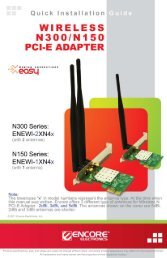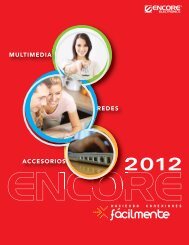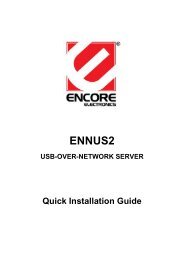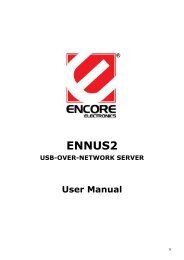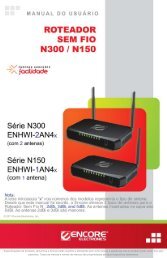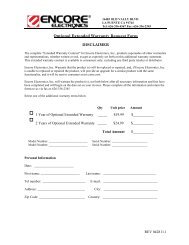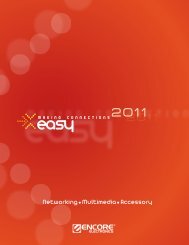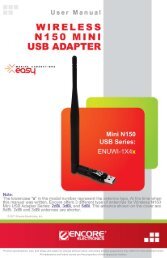ENLWI-N3 Manual de Usuario - Encore Electronics
ENLWI-N3 Manual de Usuario - Encore Electronics
ENLWI-N3 Manual de Usuario - Encore Electronics
You also want an ePaper? Increase the reach of your titles
YUMPU automatically turns print PDFs into web optimized ePapers that Google loves.
Para guardar los cambios, haga clic en el botón ‘Apply’. O pue<strong>de</strong> hacer clic en "Default"<br />
para restablecer todos los valores al valor pre<strong>de</strong>terminado <strong>de</strong> fábrica.<br />
4.2 Security Settings (Configuraciones <strong>de</strong> Seguridad)<br />
Authentication Type: Seleccione un tipo <strong>de</strong> autenticación inalámbrica que <strong>de</strong>see utilizar.<br />
Las opciones disponibles son ‘Open’, ‘Shared’, WPA-PSK’, ‘WPA2-PSK’, y ‘WPA-PSK /<br />
WPA2-PSK’. Si <strong>de</strong>sea <strong>de</strong>shabilitar el cifrado <strong>de</strong> los datos inalámbricos, <strong>de</strong>berá seleccionar<br />
‘Open’.<br />
Encryption Type: Seleccione un modo <strong>de</strong> cifrado. Las opciones disponibles <strong>de</strong><br />
configuración <strong>de</strong> este ítem variarán <strong>de</strong>pendiendo <strong>de</strong>l tipo <strong>de</strong> autenticación que<br />
seleccione. Si selecciona ‘Not Use’, los datos no serán cifrados y las personas con algún<br />
conocimiento en re<strong>de</strong>s serán capaces <strong>de</strong> leer los datos que transmite, utilizando la<br />
67<br />
www.encore-usa.com