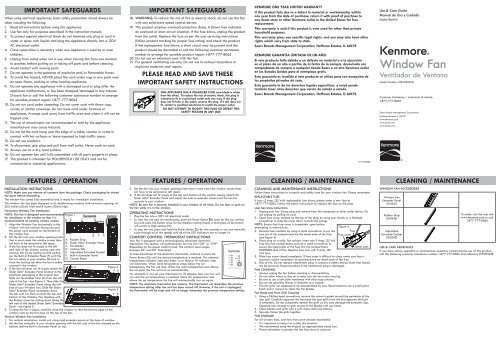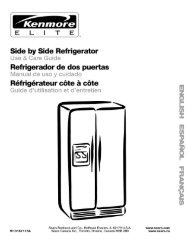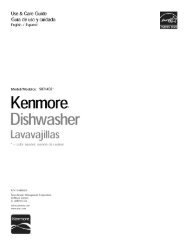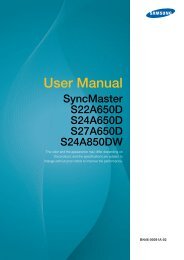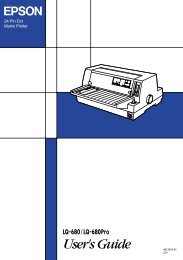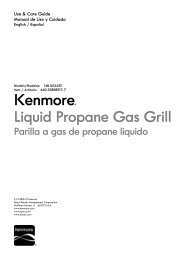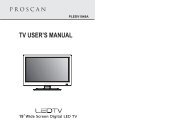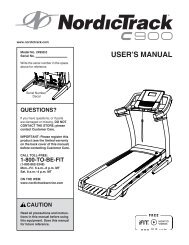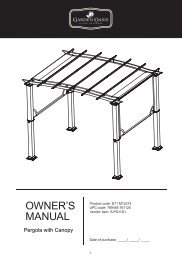Kenmore® Window Fan - Sears
Kenmore® Window Fan - Sears
Kenmore® Window Fan - Sears
You also want an ePaper? Increase the reach of your titles
YUMPU automatically turns print PDFs into web optimized ePapers that Google loves.
IMPORTANT SAFEGUARDS<br />
When using electrical appliances, basic safety precautions should always be<br />
taken including the following:<br />
1. Read all instructions before using this appliance.<br />
2. Use fan only for purposes described in the instruction manual.<br />
3. To protect against electrical shock do not immerse unit, plug or cord in<br />
water or spray with liquids and plug the appliance directly into a 120V<br />
AC electrical outlet.<br />
4. Close supervision is necessary when any appliance is used by or near<br />
children.<br />
5. Unplug from outlet when not in use, when moving fan from one location<br />
to another, before putting on or taking off parts and before cleaning.<br />
6. Avoid contact with moving parts.<br />
7. Do not operate in the presence of explosive and/or flammable fumes.<br />
8. To avoid fire hazard, NEVER place the cord under rugs or any parts near<br />
an open flame, cooking or other heating appliance.<br />
9. Do not operate any appliance with a damaged cord or plug after the<br />
appliance malfunctions, or has been dropped/damaged in any manner.<br />
Discard fan or call the following customer assistance number to arrange<br />
for possible product repair: 1-877-777-8065<br />
10. Do not run cord under carpeting. Do not cover cord with throw rugs,<br />
runner, or similar coverings. Do not route cord under furniture or<br />
appliances. Arrange cord away from traffic area and where it will not be<br />
tripped over.<br />
11. The use of attachments not recommended or sold by the appliance<br />
manufacturer may cause hazards.<br />
12. Do not let the cord hang over the edge of a table, counter or come in<br />
contact with hot surfaces or leave exposed to high traffic areas.<br />
13. Do not use outdoors.<br />
14. To disconnect, grip plug and pull from wall outlet. Never yank on cord.<br />
15. Always use on a dry, level surface.<br />
16. Do not operate fan until fully assembled with all parts properly in place.<br />
17. This product is intended for HOUSEHOLD USE ONLY and not for<br />
commercial or industrial applications.<br />
IMPORTANT SAFEGUARDS<br />
18. WARNING: To reduce the risk of fire or electric shock, do not use this fan<br />
with any solid-state speed control device.<br />
19. This product employs overload protection (fuse). A blown fuse indicates<br />
an overload or short-circuit situation. If the fuse blows, unplug the product<br />
from the outlet. Replace the fuse as per the user servicing instructions<br />
(follow product marking for proper fuse rating) and check the product.<br />
If the replacement fuse blows, a short circuit may be present and the<br />
product should be discarded or call the following customer assistance<br />
number to arrange for possible product repair: 1-877-777-8065<br />
20. Do not use an extension cord with this fan.<br />
21. For general ventilating use only. Do not use to exhaust hazardous or<br />
explosive materials and vapors.<br />
PLEASE READ AND SAVE THESE<br />
IMPORTANT SAFETY INSTRUCTIONS<br />
FEATURES / OPERATION FEATURES / OPERATION CLEANING / MAINTENANCE CLEANING / MAINTENANCE<br />
INSTALLATION INSTRUCTIONS<br />
NOTE: Make sure you remove all contents from the package. Check packaging for stored<br />
fan parts before discarding.<br />
The window fan comes fully assembled and is ready for immediate installation.<br />
This window fan has been designed to fit double-hung windows with minimum openings of<br />
25.5 inches (65cm) wide and 8 inches (20cm) high.<br />
Horizontal <strong>Window</strong> <strong>Fan</strong> Installation<br />
NOTE: This fan is designed and recommended<br />
for installation in the window so that it is<br />
situated behind an existing window screen.<br />
1. Align the <strong>Window</strong> <strong>Fan</strong> horizontally in the<br />
window with the controls facing you and<br />
the power cord located on the bottom of<br />
the window fan.<br />
2. Set the fan into your window opening (note<br />
that in most cases the window screen does<br />
not have to be removed or left open).<br />
3. If the fan does not fit snugly to the left<br />
and right of the window casing, open the<br />
Locking Tab (D) by pulling up and pulling<br />
out the Built-In Extender Panel (F) until the<br />
fan sits safely in your window. Re-lock or<br />
close the locking tab after the fan is safely<br />
secured in the window.<br />
4. If the fan still does not fit snugly attach the<br />
Slider Safe ® Extender Panel located in the<br />
polyfoam packaging in the original box.<br />
Slide out the Rubber Strip (A) from the left<br />
side of the fan - see Figure 2. Then slide the<br />
Slider Safe ® Extender Panel along the left<br />
side of your <strong>Window</strong> <strong>Fan</strong>. Slide the Slider<br />
Safe ® Extender Panel completely down<br />
the tab until it is flush on both the top and<br />
bottom of the <strong>Window</strong> <strong>Fan</strong>. Replace with<br />
the Rubber Cover by sliding down along the<br />
left side of the added Slider Safe ® Extender<br />
Panel - see Figure 3.<br />
Figure 1 Horizontal Vertical<br />
A B C D<br />
5. To keep the fan in place, carefully close the window so that the bottom edge of the<br />
window rests on the flat area on the top of the fan.<br />
Vertical <strong>Window</strong> <strong>Fan</strong> Installation<br />
1. For vertical orientation, install unit using rigid extender panels at the base of window.<br />
2. Set the <strong>Fan</strong> vertically in your window opening with the left side of the fan situated on the<br />
bottom and the Built-In Extender Panel on top.<br />
6cm<br />
A<br />
A<br />
B<br />
G F<br />
17cm<br />
A. Rubber Strip<br />
B. Slider Safe ® Extender Panel<br />
C. <strong>Fan</strong> Blades<br />
D. Locking Tab<br />
E. Adjustable Extruded Gasket<br />
F. Built-in Extender Panel<br />
G. Control Panel<br />
E<br />
17cm<br />
6cm<br />
Figure 2<br />
F E<br />
Figure 3<br />
F E<br />
THIS APPLIANCE HAS A POLARIZED PLUG (one blade is wider<br />
than the other). To reduce the risk of electric shock, this plug is<br />
intended to fit in a polarized outlet only one way. If the plug<br />
does not fit fully in the outlet, reverse the plug. If it still does not<br />
fit, contact a qualified electrician to install the proper outlet.<br />
DO NOT ATTEMPT TO MODIFY THIS PLUG OR DEFEAT THIS<br />
SAFETY FEATURE IN ANY WAY.<br />
3. Set the fan into your window opening (note that in most cases the window screen does<br />
not have to be removed or left open).<br />
4. If the fan does not fit snugly to the top and bottom of the window casing, attach the<br />
Slider Safe ® Extender Panel and adjust the built-in extender screen until the fan fits<br />
securely in your window.<br />
NOTE: Be sure fan is securely installed in your window at all times. Do not lean or push on<br />
the fan while it is in the window.<br />
OPERATING INSTRUCTIONS<br />
• Plug the fan into a 120V AC electrical outlet.<br />
• To start the unit and run continuously, push the Power Button ( ) once for the Low setting<br />
(Lo) and press the button twice for the Medium setting (Med), a third press of the button<br />
will switch to High setting (Hi).<br />
• To stop the unit, press and hold the Power Button ( ) for two seconds or you can manually<br />
cycle through all of the speeds until all of the LED indicators are no longer lit.<br />
COMFORT CONTROL THERMOSTAT INSTRUCTIONS<br />
Your fan is equipped with a technologically advanced electronic<br />
thermostat. This feature will automatically turn the fan “ON” or “OFF”<br />
depending on the preset comfort level. The comfort level ranges<br />
between 60° and 80° Fahrenheit.<br />
To take advantage of the electronic thermostat, continue to press the<br />
Power Button ( ) until the desired temperature is reached. The selected<br />
temperature indicator light and either Lo or Med or Hi indicator light<br />
will illuminate. When room temperature drops below the set<br />
temperature, the fan will stop. When the room temperature rises above<br />
the set point, the fan will turn on automatically.<br />
For example, if you set your thermostat to 75 degrees then your fan will<br />
run until the set temperature is reached. Once the temperature rises<br />
above the set temperature the fan will automatically turn on again.<br />
NOTE: The electronic thermostat has memory. The thermostat will remember the previous<br />
temperature setting after the unit has been turned off. However, if the unit is unplugged,<br />
the thermostat will be reset and will no longer remember the previous temperature setting.<br />
KENMORE ONE YEAR LIMITED WARRANTY<br />
If this product fails due to a defect in material or workmanship within<br />
one year from the date of purchase, return it with proof of purchase to<br />
any <strong>Sears</strong> store or other Kenmore outlet in the United States for free<br />
replacement.<br />
This warranty is void if this product is ever used for other than private<br />
household purposes.<br />
This warranty gives you specific legal rights, and you may also have other<br />
rights which vary from state to state.<br />
<strong>Sears</strong> Brands Management Corporation, Hoffman Estates, IL 60179<br />
KENMORE GARANTÍA LÍMITADA DE UN AÑO<br />
Si este producto falla debido a un defecto en material o a la ejecución<br />
en el plazo de un año a partire de la fecha de la compra, deveulvalo con<br />
comprobante de compra a cualquier tienda <strong>Sears</strong> o un otro Kenmore outlet<br />
en los Estados Unidos para el reemplazo gratis.<br />
Esta guarantía es invalido si este producto se utiliza para con excepción de<br />
los propósitos privados de casa.<br />
Esta guarantía le da los derechos legales especificos, y usted puede<br />
también tener otros derechos que varían de estado a estado.<br />
<strong>Sears</strong> Brands Management Corporation, Hoffman Estates, IL 60179<br />
CLEANING AND MAINTENANCE INSTRUCTIONS<br />
Follow these instructions to correctly and safely care for your window fan. Please remember:<br />
REPLACEABLE FUSE<br />
If your (5 Amp, 125 Volt) replaceable fuse blows, please order a new fuse at<br />
1-877-777-8065. Follow the below instructions to replace the fuse on the plug.<br />
User Servicing Instructions<br />
1. Unplug your fan. Grasp plug and remove from the receptacle or other outlet device. Do<br />
not unplug by pulling on cord.<br />
2. Open fuse cover, located on the top of the plug, by using your thumb or a flathead<br />
screwdriver to slide the cover down towards the prongs.<br />
NOTE: Ensure that fuse cover is completely open before<br />
attempting to remove fuse.<br />
3. Remove fuse carefully by using a small screwdriver to pry the<br />
fuse out of the compartment by the metal ends of the fuse.<br />
(see Figure 4)<br />
4. Place plug on a solid, flat surface. Insert new 5 Amp, 125 Volt<br />
fuse into fuse compartment and use a small screwdriver to<br />
secure the metal ends of the fuse into the compartment.<br />
CAUTION: Risk of fire. Replace fuse only with 5 Amp, 125<br />
Volt fuse.<br />
Figure 4<br />
Fuse<br />
Fuse cover<br />
P/N 163506<br />
Metal ends<br />
5. Slide fuse cover closed completely. If fuse cover is difficult to close, make sure fuse is<br />
secured in place completely by pressing down on metal ends of the fuse.<br />
6. Risk of fire. Do not replace attachment plug. It contains a safety device (fuse) that should<br />
not be removed. Discard product if the attachment plug is damaged.<br />
FAN CLEANING<br />
• Always unplug the fan before cleaning or disassembling.<br />
• Do not allow water to drip on or enter into the fan motor housing.<br />
• Be sure to use a soft cloth moistened with mild soap solution.<br />
• Do not use gasoline, thinner or benzene as a cleaner.<br />
• The fan grills not supposed to be disassembled by user. Recommend to use a small paint<br />
brush and a vacuum to clean the fan blades.<br />
<strong>Fan</strong> Blade and Front Grill Cleaning<br />
1. Using a Phillips head screwdriver, remove the screws located around the perimeter of the<br />
rear grill. Carefully separate the front and the rear grills from the end opposite the built<br />
in extenders. Do not completely detach the grills as this may damage the extender clips.<br />
Separate only enough to gain access to the blades with one hand.<br />
2. Clean blades and grills with a soft, moist cloth (see above).<br />
3. Securely fasten the grills together.<br />
FAN STORAGE<br />
For all window fans, and fans that come already assembled:<br />
• It is important to keep it in a safe, dry location.<br />
• We recommend using the original (or appropriately sized) box.<br />
• Please remember to protect the fan from dust or moisture.<br />
Use & Care Guide<br />
Manual de Uso y Cuidado<br />
English/Español<br />
<strong>Kenmore®</strong><br />
<strong>Window</strong> <strong>Fan</strong><br />
Ventilador de Ventana<br />
Model/Modelo: 258.33052310<br />
Customer Assistance / asistencia al cliente:<br />
1-877-777-8065<br />
<strong>Sears</strong> Brands Management Corporation,<br />
Hoffman Estates, IL 60179<br />
www.kenmore.com<br />
www.sears.com<br />
www.kmart.com<br />
WINDOW FAN ACCESSORIES<br />
<strong>Window</strong> <strong>Fan</strong><br />
Extender Panel<br />
(164241)<br />
Rubber Strip<br />
(164243)<br />
Adjustable<br />
Extruded Gasket<br />
(164242)<br />
To order, visit the web site<br />
www.kenmore.com or call<br />
1-877-777-8065<br />
USE & CARE ASSISTANCE<br />
If you have safety, operation or maintenance questions concerning the use of this product,<br />
call the following customer assistance number: 1-877-777-8065 and reference KWF0522E<br />
KWF0522E_12ESM1.indd 1 12/11/12 8:43 AM
PUNTOS IMPORTANTES PUNTOS IMPORTANTES<br />
Cuando se usen artefactos eléctricos, siempre se deben tomar precauciones<br />
básicas de seguridad, incluyendo las siguientes:<br />
1. Lea todas las instrucciones antes de usar este artefacto.<br />
2. Sólo utilice el ventilador para el propósito descrito en este manual.<br />
3. Para evitar los riesgos de choque eléctrico, no sumerja la unidad, el<br />
enchufe ni el cordón en agua ni les rocíe líquidos. Enchufe el artefacto<br />
directamente a un tomacorriente de 120 V de CA.<br />
4. Se necesita supervisión estrecha cuando los niños usen cualquier<br />
artefacto o se usen cerca de ellos.<br />
5. Siempre desenchufe el ventilador cuando no esté en uso, antes de<br />
moverlo a otro lugar, instalarle o quitarle piezas o limpiarlo.<br />
6. Evite el contacto con las piezas movibles.<br />
7. NO opere esta unidad en presencia de gases o vapores explosivos y/o<br />
inflamables.<br />
8. Para evitar el riesgo de incendio NUNCA coloque el cordón debajo de<br />
alfombras ni parte alguna cerca de llamas abiertas, hornillas ni otros<br />
artefactos que generen calor.<br />
9. No opere artefacto alguno con el cordón o el enchufe dañados, después<br />
de haber funcionado mal, de haberse caído o dañado de cualquier<br />
forma. Deshágase del ventilador o llame al siguiente número de<br />
asistencia al cliente para coordinar una posible reparación del producto:<br />
1-877-777-8065.<br />
10. No extienda el cable debajo de la alfombra. No cubra el cable con<br />
tapetes, alfombras de camino o cubiertas similares. Coloque el cable<br />
lejos del área de tráfico y donde nadie se vaya a tropezar.<br />
11. El uso de accesorios o dispositivos no recomendados o vendidos por el<br />
fabricante puede generar riesgos.<br />
12. No permita que el cordón cuelgue de la mesa o mostrador, que haga<br />
contacto con superficies calientes, ni lo deje expuesto en áreas de mucho<br />
tránsito.<br />
13. No lo utilice en exteriores.<br />
14. Para desenchufar el ventilador, jale del enchufe, nunca del cordón.<br />
15. Siempre colocarlo sobre una superficie seca y nivelada.<br />
16. No opere el ventilador hasta que esté totalmente ensamblado y con<br />
todas sus piezas instaladas adecuadamente en su lugar.<br />
17. Este artefacto sólo es PARA USO DOMÉSTICO y no para uso comercial<br />
ni industrial.<br />
18. ADVERTENCIA: Para reducir el riesgo de incendio o choque eléctrico, no<br />
use este ventilador con ningún otro dispositivo con control de velocidad<br />
de estado sólido.<br />
19. Este producto utiliza una protección contra la sobrecarga (fusible).<br />
Un fusible quemado indica que hubo una situación de sobrecarga o<br />
un corto circuito. Si se quema un fusible, desenchufe el producto del<br />
tomacorriente. Reemplace el fusible de acuerdo a las instrucciones<br />
de mantenimiento (hágalo de acuerdo a la marca del producto para<br />
obtener la clasificación apropiada del fusible). Si se quema el fusible<br />
de reemplazo, debe haber un corto circuito y el producto debería<br />
desecharse o llame al siguiente número de asistencia al cliente para<br />
coordinar una posible reparación del producto: 1-877-777-8065.<br />
20. No use una extensión con este ventilador.<br />
21. Úsese para ventilación general únicamente. No use para expulsar<br />
materiales y vapores peligrosos o explosivos.<br />
LEA Y CONSERVE ESTAS IMPORTANTES<br />
INSTRUCCIONES DE SEGURIDAD<br />
CARACTERISTICA / FUNCIONAMIENTO CARACTERISTICA / FUNCIONAMIENTO<br />
INSTRUCCIONES DE INSTALACIÓN<br />
NOTA: Asegúrese de extraer todo el contenido del embalaje. Antes de desecharlo, revise el<br />
empaque para verificar que no hayan quedado piezas del ventilador dentro de él.<br />
Su ventilador de ventana viene completamente armado y listo para su instalación.<br />
Este ventilador de ventana ha sido diseñado para ventanas de guillotina con una abertura<br />
mínima de 25.5 pulgadas (65cm) de ancho y 8 pulgada (20cm) de alto.<br />
Instalación horizontal de ventilador de ventana<br />
NOTA: Este ventilador ha sido diseñado y recomendado para instalación en la ventana,<br />
de modo que quede ubicado detrás de un mosquitero de ventana existente.<br />
1. Alinee el ventilador horizontalmente en la<br />
ventana con los controles frente a usted<br />
y el cable de alimentación situado en la<br />
parte inferior del ventilador.<br />
2. Coloque el ventilador en la abertura de<br />
la ventana (tenga en cuenta que en la<br />
mayoría de los casos no hace falta quitar<br />
el mosquitero de la ventana).<br />
3. Si el ventilador no se ajusta perfectamente<br />
a la izquierda y derecha del marco de<br />
la ventana, abra la lengüeta de bloqueo<br />
(D) tirando hacia arriba y saque el panel<br />
de extensión incorporado (F) hasta que<br />
el ventilador esté seguro en la ventana.<br />
Vuelva a bloquear o cerrar la lengüeta de<br />
bloqueo después de que el ventilador esté<br />
ajustado firmemente en la ventana.<br />
4. Si el ventilador sigue sin encajar<br />
correctamente, fije el panel de extensión<br />
Slider Safe ® ubicado en el empaque de<br />
polietileno de la caja original. Retire la<br />
banda de hule (A) del costado izquierdo<br />
del ventilador - ver figura 2. Luego deslice<br />
el panel de extensión Slider Safe ® por el<br />
costado izquierdo del ventilador. Deslice el<br />
panel de extensión Slider Safe ® completamente hacia abajo de la lengüeta, hasta que<br />
esté alineado con las partes superior e inferior del ventilador. Reemplace la banda de<br />
hule retirándola hacia abajo por el lado izquierdo del panel de extensión Slider Safe ® ya<br />
instalado. - Ver figura 3.<br />
LIMPIEZA / MANTENIMIENTO LIMPIEZA / MANTENIMIENTO NOTES / NOTAS NOTES / NOTAS<br />
LIMPIEZA / MANTENIMIENTO INSTRUCCIONES<br />
Siga estas instrucciones para cuidar su ventilador de forma correcta y segura. Recuerde:<br />
FUSIBLE REEMPLAZABLE<br />
Si el fusible de repuesto (5 amperios, 125 voltios) se daña, ordene uno nuevo al<br />
1-877-777-8065. Siga las siguientes instrucciones para reemplazar el fusible en la clavija.<br />
Instrucciones de Mantenimiento para el Usuario<br />
1. Desconecte el ventilador. Sujete el enchufe y retírelo del receptáculo o cualquier otro<br />
dispositivo de toma eléctrica. Nunca desconecte jalando el cable.<br />
2. Abra la cobertura del fusible, ubicada en la parte superior del enchufe, utilizando su<br />
pulgar o un destornillador plano para deslizar la cubierta hacia abajo en dirección de<br />
las puntas.<br />
NOTA: asegúrese que la cubierta del fusible esté<br />
completamente abierta antes de intentar retirar el fusible.<br />
3. Retire el fusible con cuidado utilizando un destornillador<br />
pequeño para hacer palanca en los extremos metálicos del<br />
fusible y sacarlo del compartimiento. (ver Figura 4)<br />
4. Coloque el enchufe en una superficie plana y sólida. Inserte un<br />
fusible nuevo de 5 amperios y 125 voltios en el compartimiento<br />
Figura 4<br />
Fusible<br />
Cubierta<br />
del fusible<br />
extremos<br />
metales<br />
del fusible y utilice un destornillador para asegurar los extremos metálicos del fusible en<br />
el compartimiento.<br />
ADVERTENCIA: riesgo de fuego. Reemplace el fusible con otro de 5 amperios y 125<br />
voltios solamente.<br />
5. Deslice la cubierta del fusible de nuevo hasta cerrarla completamente. Si se presenta<br />
alguna dificultad al cerrar la cubierta, asegúrese de que el fusible esté puesto en su<br />
lugar correctamente, haciendo presión en los extremos metálicos del fusible.<br />
6. Peligro de incendio. No reemplace el enchufe de conexión. Cuenta con un dispositivo<br />
de seguridad (fusible) que no debería quitarse. Deseche el producto si el enchufe de<br />
conexión está dañado.<br />
LIMPIEZA DEL VENTILADOR<br />
• Siempre desenchufe la unidad antes de limpiarla.<br />
• No permita que gotee o caiga agua dentro del casco del motor.<br />
• Limpie el ventilador con un trapo suave humedecido en una solución de agua con jabón<br />
suave.<br />
• No use los siguientes como producto limpiador: gasolina,diluyente de pintura o bencina.<br />
• The fan grills not supposed to be disassembled by user. Recommend to use a small paint<br />
brush and a vacuum to clean the fan blades.<br />
ESTE PRODUCTO TIENE UN ENCHUFE POLARIZADO (una hoja<br />
es más ancha que la otra). A fin de disminuir el riesgo de<br />
descarga eléctrica, este enchufe está diseñado para insertarse<br />
en un tomacorriente polarizado en un solo sentido. Si el enchufe<br />
no entra completamente en el tomacorriente, inviértalo. Si aun<br />
así no entra, llame a un electricista calificado para instalar un<br />
tomacorriente apropiado.<br />
NO MODIFIQUE EL ENCHUFE NI ANULE ESTA FUNCION DE<br />
SEGURIDAD DE NINGUNA MANERA.<br />
ALMACENAJE DEL VENTILADOR<br />
Para todos los ventiladores de ventana, y ventiladores que ya vienen armados:<br />
• Es importante mantenerlo en un lugar seguro y seco.<br />
• Recomendamos usar la caja original (u otra del tamaño apropiado).<br />
• Recuerde proteger el ventilador contra el polvo y la humedad.<br />
ACCESORIOS PARA VENTILADOR DE VENTANA<br />
Ventilador de<br />
ventana Panel de<br />
extensión<br />
(164241)<br />
Banda de hule<br />
(164243)<br />
Junta extruida<br />
ajustable<br />
(164242)<br />
Para realizar un pedido,<br />
visite www.kenmore.com o<br />
llame a 1-877-777-8065<br />
ASISTENCIA DE USO & CUIDAR<br />
Si tiene preguntas sobre la seguridad, operación o mantenimiento de este producto, llame<br />
al siguiente número de atención al cliente: 1-877-777-8065, y mencione la referencia<br />
KWF0522E<br />
Figura 1 Horizontal Vertical<br />
A B C D<br />
6cm<br />
A<br />
A<br />
B<br />
17cm<br />
A. Banda de hule<br />
B. Panel de<br />
extensión Slider Safe ®<br />
G F E<br />
C. Paletas del ventilador<br />
D. Lengüeta de bloqueo<br />
E. Junta extruida ajustable<br />
F. Panel de extensión<br />
incorporado G. Panel de Control<br />
17cm<br />
6cm<br />
Figura 2<br />
F E<br />
Figura 3<br />
F E<br />
5. Para mantener la unidad en posición, cierre la hoja de la ventana cuidadosamente de<br />
modo que su borde inferior quede al ras con la parte plana encima de la unidad.<br />
Instalación vertical de ventilador de ventana<br />
1. Si desea una orientación vertical, instale la unidad con los paneles rígidos de extensión<br />
en la base de la ventana.<br />
2. Coloque el ventilador verticalmente en la abertura de su ventana con el lado izquierdo<br />
hacia abajo y con el panel extensible incluido hacia arriba.<br />
3. Coloque el ventilador en la abertura de la ventana (tenga en cuenta que en la mayoría<br />
de los casos no hace falta quitar el mosquitero de la ventana).<br />
4. Si el ventilador no encaja cómodamente entre la parte superior e inferior del marco<br />
de la ventana, fije el panel extensible Slider Safe ® y ajuste la pantalla extensible<br />
incorporada hasta que el ventilador encaje firmemente en la ventana (Ver la sección<br />
"Instalación del ventilador").<br />
NOTA: Verifique que el ventilador quede bien instalado en su ventana todo el tiempo. No<br />
se apoye o empuje el ventilador cuando esté colocado en la ventana.<br />
INSTRUCCIONES DE FUNCIONAMIENTO<br />
• Enchufe el ventilador a un tomacorriente de 120 V de CA.<br />
• Para que la unidad arranque y funcione de forma continua, presione el botón de<br />
encendido ( ) una vez para la configuración a baja velocidad (“Lo”), dos veces para<br />
la configuración a velocidad media (“Med”) y tres veces para la configuración a alta<br />
velocidad (“Hi”).<br />
• Para detener la unidad, presione el botón de encendido ( ) y manténgalo presionado<br />
durante dos segundos, o puede pasar manualmente por todas las velocidades hasta que<br />
no quede ningún indicador LED encendido.<br />
TERMOSTATO DE CONTROL DE CONFORT INSTRUCCIONES<br />
Su ventilador está equipado con un termostato electrónico de tecnología avanzada. Esta<br />
función encenderá o apagará el ventilador de forma automática según el nivel de confort<br />
preestablecido. El nivel de confort oscila entre 60 °F y 80 °F.<br />
Para aprovechar el termostato electrónico, continúe presionando el<br />
botón de encendido ( ) hasta llegar a la temperatura deseada. Se<br />
iluminará la luz del indicador de la temperatura seleccionada o la luz<br />
del indicador “Lo”, “Med” o “Hi”. Cuando la temperatura ambiente sea<br />
inferior a la temperatura establecida, el ventilador se detendrá. Cuando<br />
la temperatura ambiente sea superior al punto establecido para la<br />
temperatura, el ventilador se encenderá de forma automática.<br />
Por ejemplo, si configura el termostato en 75°, su ventilador continuará<br />
en funcionamiento hasta que se alcance la temperatura establecida.<br />
Una vez que la temperatura sea superior a la temperatura establecida,<br />
el ventilador se encenderá nuevamente de forma automática.<br />
NOTA: El termostato electrónico tiene memoria. Recordará la configuración de<br />
temperatura anterior después de que la unidad se haya apagado. Sin embargo, si la<br />
unidad se desconecta, el termostato se restablecerá y ya no recordará la configuración<br />
de temperatura anterior.<br />
KWF0522E_12ESM1.indd 2 12/11/12 8:43 AM