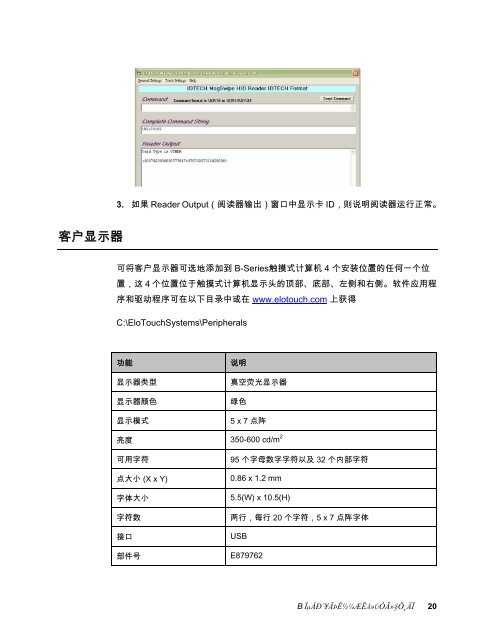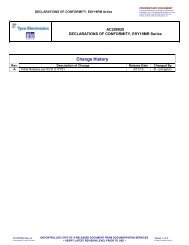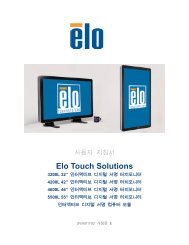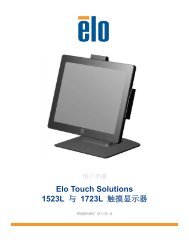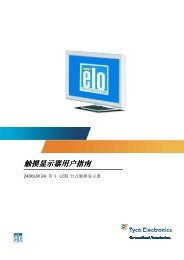B 系列触摸式计算机用户指南 - Elo TouchSystems
B 系列触摸式计算机用户指南 - Elo TouchSystems
B 系列触摸式计算机用户指南 - Elo TouchSystems
Create successful ePaper yourself
Turn your PDF publications into a flip-book with our unique Google optimized e-Paper software.
客户显示器<br />
3. 如果 Reader Output(阅读器输出)窗口中显示卡 ID,则说明阅读器运行正常。<br />
可将客户显示器可选地添加到 B-Series触摸式计算机 4 个安装位置的任何一个位<br />
置,这 4 个位置位于触摸式计算机显示头的顶部、底部、左侧和右侧。软件应用程<br />
序和驱动程序可在以下目录中或在 www.elotouch.com 上获得<br />
C:\<strong>Elo</strong><strong>TouchSystems</strong>\Peripherals<br />
功能 说明<br />
显示器类型 真空荧光显示器<br />
显示器颜色 绿色<br />
显示模式 5 x 7 点阵<br />
亮度 350-600 cd/m 2<br />
可用字符 95 个字母数字字符以及 32 个内部字符<br />
点大小 (X x Y) 0.86 x 1.2 mm<br />
字体大小 5.5(W) x 10.5(H)<br />
字符数 两行,每行 20 个字符,5 x 7 点阵字体<br />
接口 USB<br />
部件号 E879762<br />
B ϵÁд¥ÃÞʽ¼ÆËûÚÓû§Ö¸ÄÏ 20