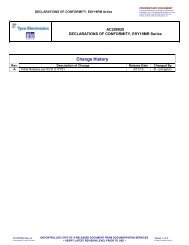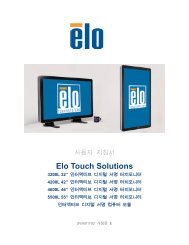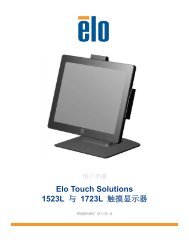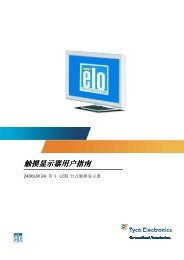B 系列触摸式计算机用户指南 - Elo TouchSystems
B 系列触摸式计算机用户指南 - Elo TouchSystems
B 系列触摸式计算机用户指南 - Elo TouchSystems
You also want an ePaper? Increase the reach of your titles
YUMPU automatically turns print PDFs into web optimized ePapers that Google loves.
无线适配器<br />
测试无线适配器<br />
C:\<strong>Elo</strong><strong>TouchSystems</strong>\Peripherals<br />
部件号:E017487<br />
无线适配器可作为 B-Series触摸式计算机中的一个选件安装到电缆盖下方的 I/O 区<br />
域中。<br />
无线适配器的典型规格包括:<br />
• USB 加密狗模块<br />
• 符合 USB 2.0 业界标准<br />
• IEEE 802.11b/g/n 兼容<br />
• 支持 Windows XP、Windows POSReady 2009 和 Windows 7<br />
• 与 RoHS 兼容<br />
• 部件号:E249774<br />
测试无线适配器:<br />
1. 在桌面上单击 Start(开始)> Control Panel(控制面板) > Network<br />
Connections(网络连接)。<br />
2. 双击 Wireless Network Connections(无线网络连接)图标以显示可用网络,<br />
并验证是否检测到无线网络。<br />
注意: 如果需要初始化无线网络,请联系系统管理员。<br />
B ϵÁд¥ÃÞʽ¼ÆËûÚÓû§Ö¸ÄÏ 23