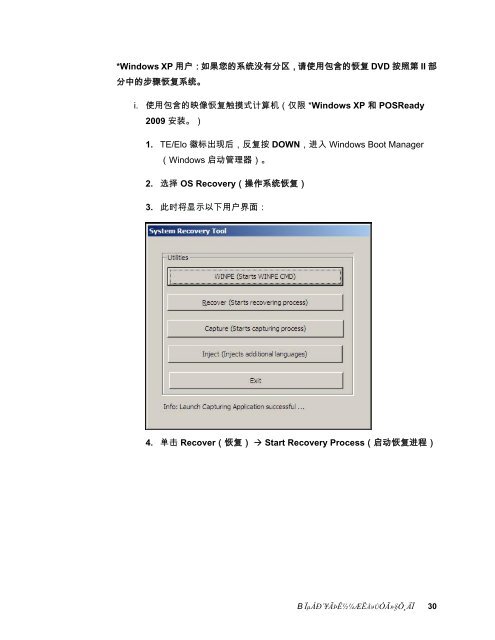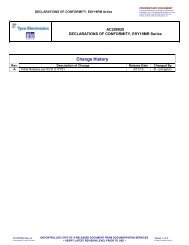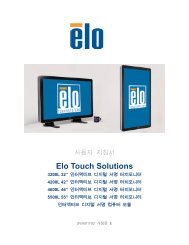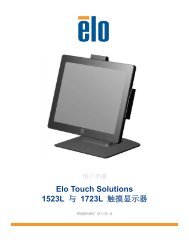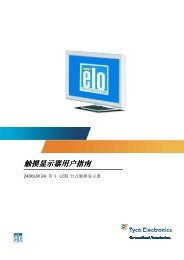B 系列触摸式计算机用户指南 - Elo TouchSystems
B 系列触摸式计算机用户指南 - Elo TouchSystems
B 系列触摸式计算机用户指南 - Elo TouchSystems
You also want an ePaper? Increase the reach of your titles
YUMPU automatically turns print PDFs into web optimized ePapers that Google loves.
*Windows XP 用户:如果您的系统没有分区,请使用包含的恢复 DVD 按照第 II 部<br />
分中的步骤恢复系统。<br />
i. 使用包含的映像恢复触摸式计算机(仅限 *Windows XP 和 POSReady<br />
2009 安装。)<br />
1. TE/<strong>Elo</strong> 徽标出现后,反复按 DOWN,进入 Windows Boot Manager<br />
(Windows 启动管理器)。<br />
2. 选择 OS Recovery(操作系统恢复)<br />
3. 此时将显示以下用户界面:<br />
4. 单击 Recover(恢复) Start Recovery Process(启动恢复进程)<br />
B ϵÁд¥ÃÞʽ¼ÆËûÚÓû§Ö¸ÄÏ 30