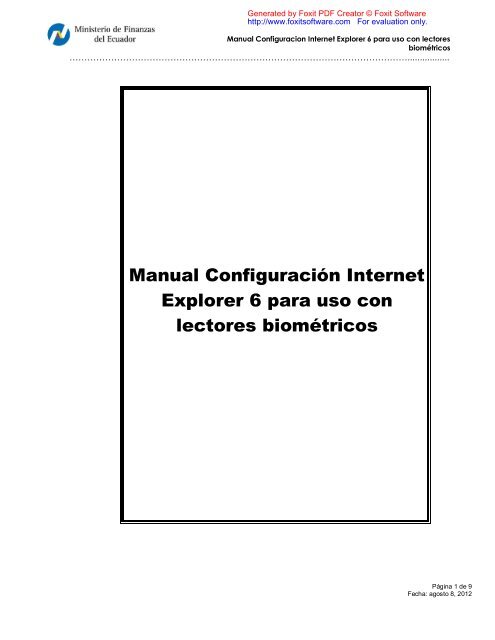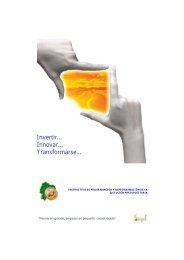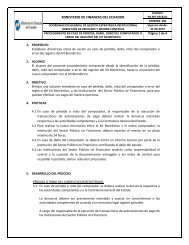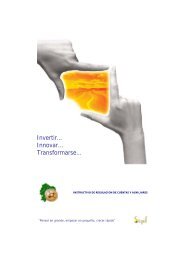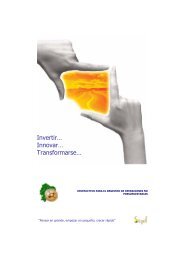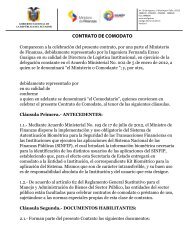Manual Configuración Internet Explorer 6 para uso con ... - eSIGEF
Manual Configuración Internet Explorer 6 para uso con ... - eSIGEF
Manual Configuración Internet Explorer 6 para uso con ... - eSIGEF
You also want an ePaper? Increase the reach of your titles
YUMPU automatically turns print PDFs into web optimized ePapers that Google loves.
Generated by Foxit PDF Creator © Foxit Software<br />
http://www.foxitsoftware.com For evaluation only.<br />
<strong>Manual</strong> Configuracion <strong>Internet</strong> <strong>Explorer</strong> 6 <strong>para</strong> <strong>uso</strong> <strong>con</strong> lectores<br />
biométricos<br />
…………………………………………………………………………………………………….................<br />
<strong>Manual</strong> <strong>Configuración</strong> <strong>Internet</strong><br />
<strong>Explorer</strong> 6 <strong>para</strong> <strong>uso</strong> <strong>con</strong><br />
lectores biométricos<br />
Página 1 de 9<br />
Fecha: agosto 8, 2012
<strong>Manual</strong> Configuracion <strong>Internet</strong> <strong>Explorer</strong> 6 <strong>para</strong> <strong>uso</strong> <strong>con</strong> lectores<br />
biométricos<br />
…………………………………………………………………………………………………….................<br />
CONTROL DEL DOCUMENTO.<br />
Generated by Foxit PDF Creator © Foxit Software<br />
http://www.foxitsoftware.com For evaluation only.<br />
DATOS GENERALES DEL DOCUMENTO VIGENTE<br />
Código Versión Nombre Autor<br />
1.0 <strong>Manual</strong> Configuracion <strong>Internet</strong> <strong>Explorer</strong> 6 Sistemas<br />
LISTADO DE DISTRIBUCIÓN<br />
Empresa Nombre y Apellidos Cargo Fecha<br />
- - - 08/08/2012<br />
REGISTROS DE CAMBIOS EN EL DOCUMENTO<br />
Versión Motivo Realizado por Fecha<br />
3.0 Documento inicial. Biométrika S.A. 05/07/2012<br />
3.1 Actualizaciones Ministerio Finanzas 08/08/2012<br />
Página 2 de 9<br />
Fecha: agosto 8, 2012
<strong>Manual</strong> Configuracion <strong>Internet</strong> <strong>Explorer</strong> 6 <strong>para</strong> <strong>uso</strong> <strong>con</strong> lectores<br />
biométricos<br />
…………………………………………………………………………………………………….................<br />
CONTENIDO<br />
Generated by Foxit PDF Creator © Foxit Software<br />
http://www.foxitsoftware.com For evaluation only.<br />
1. INTRODUCCIÓN ................................................................................................................. 4<br />
2. OBJETIVOS ........................................................................................................................ 4<br />
3. DESARROLLO.................................................................................................................... 4<br />
3.1. CONFIGURACION DE INTERNET EXPLORER ....................................................................... 4<br />
Página 3 de 9<br />
Fecha: agosto 8, 2012
<strong>Manual</strong> Configuracion <strong>Internet</strong> <strong>Explorer</strong> 6 <strong>para</strong> <strong>uso</strong> <strong>con</strong> lectores<br />
biométricos<br />
…………………………………………………………………………………………………….................<br />
1. Introducción<br />
El alcance del presente documento es aclarar la forma de Configura <strong>Internet</strong> <strong>Explorer</strong> 6<br />
<br />
2. Objetivos<br />
El presente documento tiene por objetivos:<br />
Lograr que el usuario <strong>con</strong>ozca cómo <strong>con</strong>figurar <strong>Internet</strong> <strong>Explorer</strong> 6.<br />
Servir como manual de aprendizaje.<br />
Servir como manual de referencia.<br />
3. Desarrollo<br />
4. <strong>Configuración</strong> <strong>Internet</strong> <strong>Explorer</strong> 6.<br />
Nº Descripción Detalle<br />
1.<br />
<strong>Configuración</strong> de <strong>Internet</strong> <strong>Explorer</strong>.<br />
1. Ingrese en una página de<br />
<strong>Internet</strong> <strong>Explorer</strong> la dirección del<br />
Ministerio de Finanzas<br />
https://esigef.finanzas.gob.ec<br />
2. De click en eSigef<br />
3. En la siguiente pantalla de click<br />
en Herramientas.<br />
4. De click en Opciones de<br />
<strong>Internet</strong><br />
Generated by Foxit PDF Creator © Foxit Software<br />
http://www.foxitsoftware.com For evaluation only.<br />
2<br />
3<br />
4<br />
Página 4 de 9<br />
Fecha: agosto 8, 2012
<strong>Manual</strong> Configuracion <strong>Internet</strong> <strong>Explorer</strong> 6 <strong>para</strong> <strong>uso</strong> <strong>con</strong> lectores<br />
biométricos<br />
…………………………………………………………………………………………………….................<br />
5. En la siguiente ventana de click<br />
en SEGURIDAD que se<br />
encuentra en el menú superior.<br />
6. De click en Sitio de <strong>con</strong>fianza.<br />
7. De click en Sitios<br />
8. En la siguiente ventana ingrese<br />
la dirección<br />
https://esigef.finanzas.gob.ec<br />
9. Desmarque la opción Requerir<br />
comprobación del servidor<br />
(https:)<br />
10. De click en Agregar.<br />
11. La dirección<br />
https://esigef.finanzas.gob.ec<br />
pasará a la parte inferior.<br />
12. De click en Aceptar.<br />
13. De click en Aceptar<br />
Generated by Foxit PDF Creator © Foxit Software<br />
http://www.foxitsoftware.com For evaluation only.<br />
9<br />
5<br />
6<br />
8 10<br />
11<br />
13<br />
12<br />
7<br />
Página 5 de 9<br />
Fecha: agosto 8, 2012
<strong>Manual</strong> Configuracion <strong>Internet</strong> <strong>Explorer</strong> 6 <strong>para</strong> <strong>uso</strong> <strong>con</strong> lectores<br />
biométricos<br />
…………………………………………………………………………………………………….................<br />
14. De clik en ir al portal de<br />
enrolamiento biométrico<br />
15. En la siguiente pantalla de click<br />
en Herramientas.<br />
16. De click en Opciones de<br />
<strong>Internet</strong><br />
17. En la siguiente ventana de click<br />
en SEGURIDAD que se<br />
encuentra en el menú superior.<br />
18. De click en Sitio de <strong>con</strong>fianza.<br />
19. De click en Sitios<br />
Generated by Foxit PDF Creator © Foxit Software<br />
http://www.foxitsoftware.com For evaluation only.<br />
15<br />
16<br />
14<br />
17<br />
18<br />
19<br />
Página 6 de 9<br />
Fecha: agosto 8, 2012
<strong>Manual</strong> Configuracion <strong>Internet</strong> <strong>Explorer</strong> 6 <strong>para</strong> <strong>uso</strong> <strong>con</strong> lectores<br />
biométricos<br />
…………………………………………………………………………………………………….................<br />
20. En la siguiente ventana ingrese<br />
la dirección de registro de kit<br />
http://biometria.finanzas.gob.ec/r<br />
egistro/login.aspx<br />
21. Desmarque la opción Requerir<br />
comprobación del servidor<br />
(https:)<br />
22. De click en Agregar.<br />
23. La dirección del registro de kit<br />
http://biometria.finanzas.gob.ec/r<br />
egistro/login.aspx, aparecerá en<br />
la parte inferior.<br />
24. De click en Aceptar.<br />
25. De click en Aceptar<br />
Generated by Foxit PDF Creator © Foxit Software<br />
http://www.foxitsoftware.com For evaluation only.<br />
23<br />
20 22<br />
21<br />
25<br />
24<br />
Página 7 de 9<br />
Fecha: agosto 8, 2012
<strong>Manual</strong> Configuracion <strong>Internet</strong> <strong>Explorer</strong> 6 <strong>para</strong> <strong>uso</strong> <strong>con</strong> lectores<br />
biométricos<br />
…………………………………………………………………………………………………….................<br />
26. Realice nuevamente los<br />
pasos 15 y 16.<br />
27. En la siguiente ventana de click<br />
en SEGURIDAD que se<br />
encuentra en el menú superior.<br />
28. De click en Sitio de <strong>con</strong>fianza.<br />
29. De click en Nivel<br />
Personalizado..<br />
30. Aparecerá la siguiente ventana<br />
<strong>con</strong> un listado de opciones.<br />
a. Busque la opción Controles<br />
y complementos de ActiveX.<br />
b. En cada uno de los<br />
subopciones de click en la<br />
casilla Activar<br />
Nota: solo se debe activar las<br />
subopciones de ActiveX.<br />
31. Una vez que todas las<br />
subopciones del ActiveX estén<br />
en estado activado de click en<br />
Aceptar.<br />
Generated by Foxit PDF Creator © Foxit Software<br />
http://www.foxitsoftware.com For evaluation only.<br />
b<br />
b<br />
b<br />
27<br />
28<br />
29<br />
31<br />
a<br />
Página 8 de 9<br />
Fecha: agosto 8, 2012
<strong>Manual</strong> Configuracion <strong>Internet</strong> <strong>Explorer</strong> 6 <strong>para</strong> <strong>uso</strong> <strong>con</strong> lectores<br />
biométricos<br />
…………………………………………………………………………………………………….................<br />
32. Aparecerá el siguiente mensaje<br />
de click en Sí.<br />
33. En la siguiente ventana de click<br />
en Aceptar <strong>para</strong> guardar los<br />
cambios.<br />
34. Cierre <strong>Internet</strong> <strong>Explorer</strong><br />
Ingrese nuevamente a la página<br />
del esigf y de click en ir al portal<br />
de enrolamiento biométrico.<br />
Una vez realizados estos pasos<br />
ya podrá registrar su kit.<br />
( ver <strong>Manual</strong> registro de Kit)<br />
Importante: si el siguiente mensaje<br />
aparece, al momento de dar click en<br />
registrar, revise la <strong>con</strong>figuración de<br />
ActiveX y Active todas las subopciones<br />
que se explican desde el paso 30.<br />
Generated by Foxit PDF Creator © Foxit Software<br />
http://www.foxitsoftware.com For evaluation only.<br />
Página 9 de 9<br />
Fecha: agosto 8, 2012