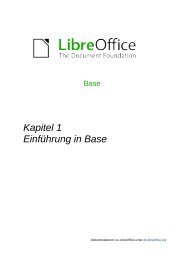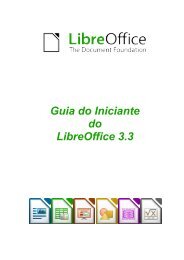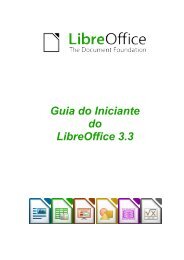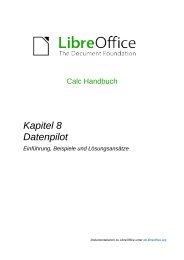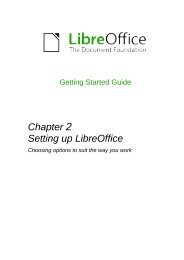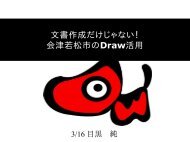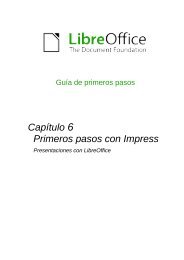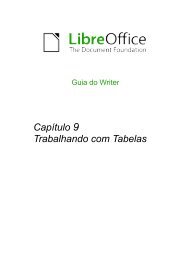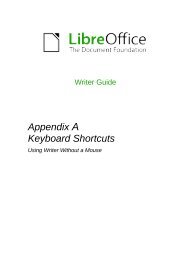Configurar LibreOffice - The Document Foundation Wiki
Configurar LibreOffice - The Document Foundation Wiki
Configurar LibreOffice - The Document Foundation Wiki
You also want an ePaper? Increase the reach of your titles
YUMPU automatically turns print PDFs into web optimized ePapers that Google loves.
Contenido<br />
Derechos de autor...........................................................................................................................2<br />
Nota para usuarios de Mac..............................................................................................................2<br />
Seleccionar opciones para <strong>LibreOffice</strong>.............................................................................................4<br />
Opciones de Datos de usuario ...................................................................................................4<br />
Opciones Generales....................................................................................................................5<br />
Opciones de Memoria.................................................................................................................6<br />
Opciones de Vista.......................................................................................................................7<br />
Opciones para Imprimir...............................................................................................................9<br />
Opciones de Rutas....................................................................................................................10<br />
Opciones de Colores.................................................................................................................10<br />
Opciones de Fuentes................................................................................................................12<br />
Opciones de Seguridad.............................................................................................................13<br />
Opciones de Accesibilidad.........................................................................................................15<br />
Opciones de java.......................................................................................................................16<br />
Elegir opciones para cargar y guardar documentos .................................................................17<br />
Opciones Generales de Cargar/Guardar...................................................................................17<br />
Opciones de Propiedades VBA para Cargar/Guardar...............................................................18<br />
Opciones Cargar/Guardar para Microsoft Office .......................................................................19<br />
Opciones de Cargar/Guardar para Compatibilidad HTML ........................................................20<br />
Seleccionar Configuración de idioma.............................................................................................21<br />
Instalar los diccionarios necesarios...........................................................................................22<br />
Cambiar las configuraciones regionales del idioma ..................................................................22<br />
Elegir las opciones de ortografía...............................................................................................23<br />
Elegir opciones de Internet ...........................................................................................................24<br />
Controlar las funciones de autocorrección de <strong>LibreOffice</strong>..............................................................25<br />
<strong>Configurar</strong> <strong>LibreOffice</strong> 3