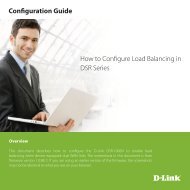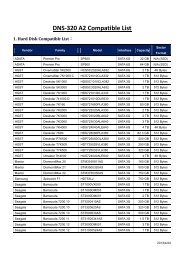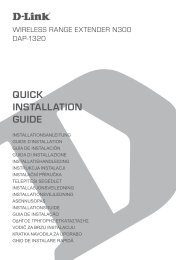5 / 8-Port GiGabit DesktoP switch DGS-1005D / DGS-1008D - D-Link
5 / 8-Port GiGabit DesktoP switch DGS-1005D / DGS-1008D - D-Link
5 / 8-Port GiGabit DesktoP switch DGS-1005D / DGS-1008D - D-Link
Create successful ePaper yourself
Turn your PDF publications into a flip-book with our unique Google optimized e-Paper software.
Guida di Installazione Rapida<br />
<strong>DGS</strong>-<strong>1005D</strong> / <strong>DGS</strong>-<strong>1008D</strong><br />
Contenuto del pacchetto<br />
<strong>DGS</strong>-<strong>1005D</strong><br />
<strong>DGS</strong>-<strong>1008D</strong><br />
5 / 8-<strong>Port</strong> Gigabit Desktop Switch<br />
La confezione del dispositivo <strong>DGS</strong>-<strong>1005D</strong> / <strong>DGS</strong>-<strong>1008D</strong> contiene i seguenti componenti:<br />
CD-ROM con la<br />
documentazione del<br />
prodotto<br />
Informazioni preliminari per la configurazione dello <strong>switch</strong><br />
Gigabit Ethernet <strong>DGS</strong>-<strong>1005D</strong> / <strong>DGS</strong>-<strong>1008D</strong><br />
La procedura di configurazione dello <strong>switch</strong> prevede i seguenti passi:<br />
A. Installare il dispositivo <strong>DGS</strong>-<strong>1005D</strong> / <strong>DGS</strong>-<strong>1008D</strong> in un luogo adeguato e fresco. Nelle<br />
specifiche tecniche sono riportati gli intervalli operativi per la temperatura e l’umidità<br />
B. Installare lo <strong>switch</strong> in un luogo privo di forti campi elettromagnetici, vibrazioni, polvere<br />
o luce solare diretta.<br />
C. Lasciare almeno dieci centimetri di spazio libero a sinistra e a destra dello <strong>switch</strong> per<br />
permettere una corretta ventilazione.<br />
D. Controllare il connettore del cavo di alimentazione CC e verificare che sia<br />
correttamente collegato al trasformatore.<br />
10<br />
Manuale rapido<br />
d’installazione<br />
Non posizionare altri dispositivi sullo <strong>switch</strong>.<br />
Alimentatore<br />
Nota :<br />
L’utilizzo di un trasformatore con voltaggio differente<br />
danneggia il dispositivo e invalida la garanzia del prodotto.<br />
Connessione dello <strong>switch</strong> Gigabit Ethernet <strong>DGS</strong>-<strong>1005D</strong> / <strong>DGS</strong>-<br />
<strong>1008D</strong> alla rete<br />
<strong>DGS</strong>-<strong>1005D</strong> <strong>DGS</strong>-<strong>1008D</strong>