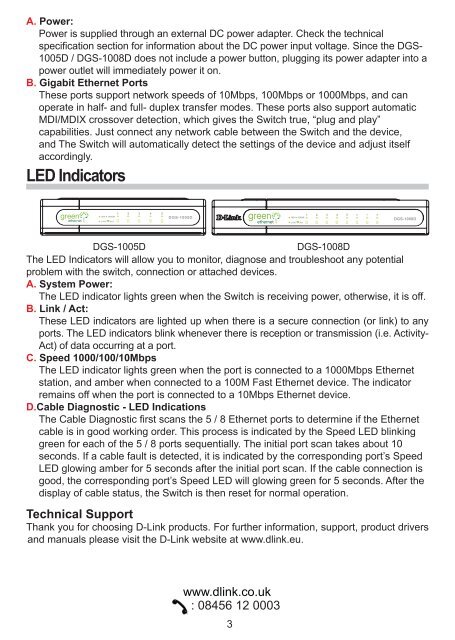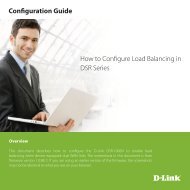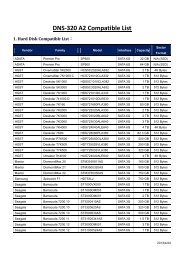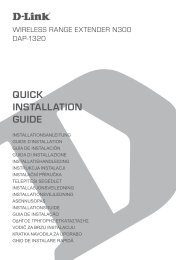5 / 8-Port GiGabit DesktoP switch DGS-1005D / DGS-1008D - D-Link
5 / 8-Port GiGabit DesktoP switch DGS-1005D / DGS-1008D - D-Link
5 / 8-Port GiGabit DesktoP switch DGS-1005D / DGS-1008D - D-Link
Create successful ePaper yourself
Turn your PDF publications into a flip-book with our unique Google optimized e-Paper software.
A. Power:<br />
Power is supplied through an external DC power adapter. Check the technical<br />
specification section for information about the DC power input voltage. Since the <strong>DGS</strong>-<br />
<strong>1005D</strong> / <strong>DGS</strong>-<strong>1008D</strong> does not include a power button, plugging its power adapter into a<br />
power outlet will immediately power it on.<br />
B. Gigabit Ethernet <strong>Port</strong>s<br />
These ports support network speeds of 10Mbps, 100Mbps or 1000Mbps, and can<br />
operate in half- and full- duplex transfer modes. These ports also support automatic<br />
MDI/MDIX crossover detection, which gives the Switch true, “plug and play”<br />
capabilities. Just connect any network cable between the Switch and the device,<br />
and The Switch will automatically detect the settings of the device and adjust itself<br />
accordingly.<br />
LED Indicators<br />
<strong>DGS</strong>-<strong>1005D</strong> <strong>DGS</strong>-<strong>1008D</strong><br />
The LED Indicators will allow you to monitor, diagnose and troubleshoot any potential<br />
problem with the <strong>switch</strong>, connection or attached devices.<br />
A. System Power:<br />
The LED indicator lights green when the Switch is receiving power, otherwise, it is off.<br />
B. <strong>Link</strong> / Act:<br />
These LED indicators are lighted up when there is a secure connection (or link) to any<br />
ports. The LED indicators blink whenever there is reception or transmission (i.e. Activity-<br />
Act) of data occurring at a port.<br />
C. Speed 1000/100/10Mbps<br />
The LED indicator lights green when the port is connected to a 1000Mbps Ethernet<br />
station, and amber when connected to a 100M Fast Ethernet device. The indicator<br />
remains off when the port is connected to a 10Mbps Ethernet device.<br />
D.Cable Diagnostic - LED Indications<br />
The Cable Diagnostic first scans the 5 / 8 Ethernet ports to determine if the Ethernet<br />
cable is in good working order. This process is indicated by the Speed LED blinking<br />
green for each of the 5 / 8 ports sequentially. The initial port scan takes about 10<br />
seconds. If a cable fault is detected, it is indicated by the corresponding port’s Speed<br />
LED glowing amber for 5 seconds after the initial port scan. If the cable connection is<br />
good, the corresponding port’s Speed LED will glowing green for 5 seconds. After the<br />
display of cable status, the Switch is then reset for normal operation.<br />
Technical Support<br />
Thank you for choosing D-<strong>Link</strong> products. For further information, support, product drivers<br />
and manuals please visit the D-<strong>Link</strong> website at www.dlink.eu.<br />
www.dlink.co.uk<br />
UK: 08456 12 0003