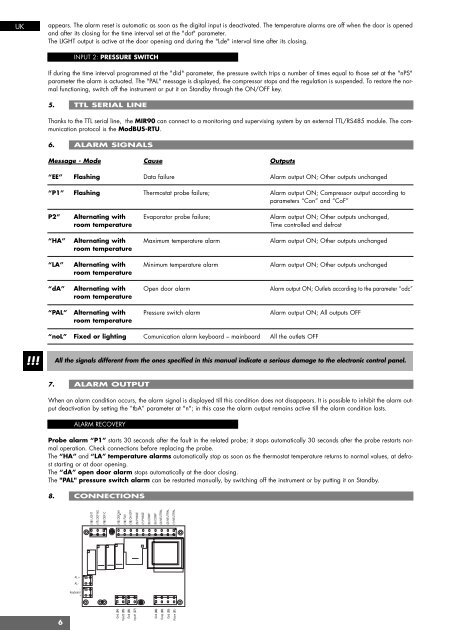Libretto MIR90 03-A - Jotnor Oy
Libretto MIR90 03-A - Jotnor Oy
Libretto MIR90 03-A - Jotnor Oy
You also want an ePaper? Increase the reach of your titles
YUMPU automatically turns print PDFs into web optimized ePapers that Google loves.
UK<br />
appears. The alarm reset is automatic as soon as the digital input is deactivated. The temperature alarms are off when the door is opened<br />
and after its closing for the time interval set at the "dot" parameter.<br />
The LIGHT output is active at the door opening and during the "Lde" interval time after its closing.<br />
INPUT 2: PRESSURE SWITCH<br />
If during the time interval programmed at the "did" parameter, the pressure switch trips a number of times equal to those set at the "nPS"<br />
parameter the alarm is actuated. The "PAL" message is displayed, the compressor stops and the regulation is suspended. To restore the normal<br />
functioning, switch off the instrument or put it on Standby through the ON/OFF key.<br />
5. TTL SERIAL LINE<br />
Thanks to the TTL serial line, the <strong>MIR90</strong> can connect to a monitoring and supervising system by an external TTL/RS485 module. The communication<br />
protocol is the ModBUS-RTU.<br />
6. ALARM SIGNALS<br />
Message - Mode Cause Outputs<br />
“EE” Flashing Data failure Alarm output ON; Other outputs unchanged<br />
“P1” Flashing Thermostat probe failure; Alarm output ON; Compressor output according to<br />
parameters “Con” and “CoF”<br />
P2” Alternating with Evaporator probe failure; Alarm output ON; Other outputs unchanged,<br />
room temperature<br />
Time controlled end defrost<br />
“HA” Alternating with Maximum temperature alarm Alarm output ON; Other outputs unchanged<br />
room temperature<br />
“LA” Alternating with Minimum temperature alarm Alarm output ON; Other outputs unchanged<br />
room temperature<br />
“dA” Alternating with Open door alarm Alarm output ON; Outlets according to the parameter “odc”<br />
room temperature<br />
“PAL” Alternating with Pressure switch alarm Alarm output ON; All outputs OFF<br />
room temperature<br />
“noL” Fixed or lighting Comunication alarm keyboard – mainboard All the outlets OFF<br />
!!!<br />
All the signals different from the ones specified in this manual indicate a serious damage to the electronic control panel.<br />
7. ALARM OUTPUT<br />
When an alarm condition occurs, the alarm signal is displayed till this condition does not disappears. It is possible to inhibit the alarm output<br />
deactivation by setting the “tbA” parameter at "n"; in this case the alarm output remains active till the alarm condition lasts.<br />
ALARM RECOVERY<br />
Probe alarm “P1” starts 30 seconds after the fault in the related probe; it stops automatically 30 seconds after the probe restarts normal<br />
operation. Check connections before replacing the probe.<br />
The “HA” and “LA” temperature alarms automatically stop as soon as the thermostat temperature returns to normal values, at defrost<br />
starting or at door opening.<br />
The “dA” open door alarm stops automatically at the door closing.<br />
The "PAL" pressure switch alarm can be restarted manually, by switching off the instrument or by putting it on Standby.<br />
8. CONNECTIONS<br />
(19) LIGHT<br />
(17) DEF-NC<br />
(16) DEF-C<br />
(15) DEF NA<br />
(14) FAN<br />
(10) ON-OFF<br />
(9) PHASE<br />
(7) PHASE<br />
(6) COMP<br />
(5) COMP<br />
(3) NEUTRAL<br />
(2) NEUTRAL<br />
(1) NEUTRAL<br />
AL +<br />
AL -<br />
-<br />
Keyboard<br />
+<br />
6<br />
Gnd (24)<br />
Input2 (25)<br />
Gnd (26)<br />
Input1 (27)<br />
Gnd (28)<br />
Evap (29)<br />
Gnd (30)<br />
Room (31)